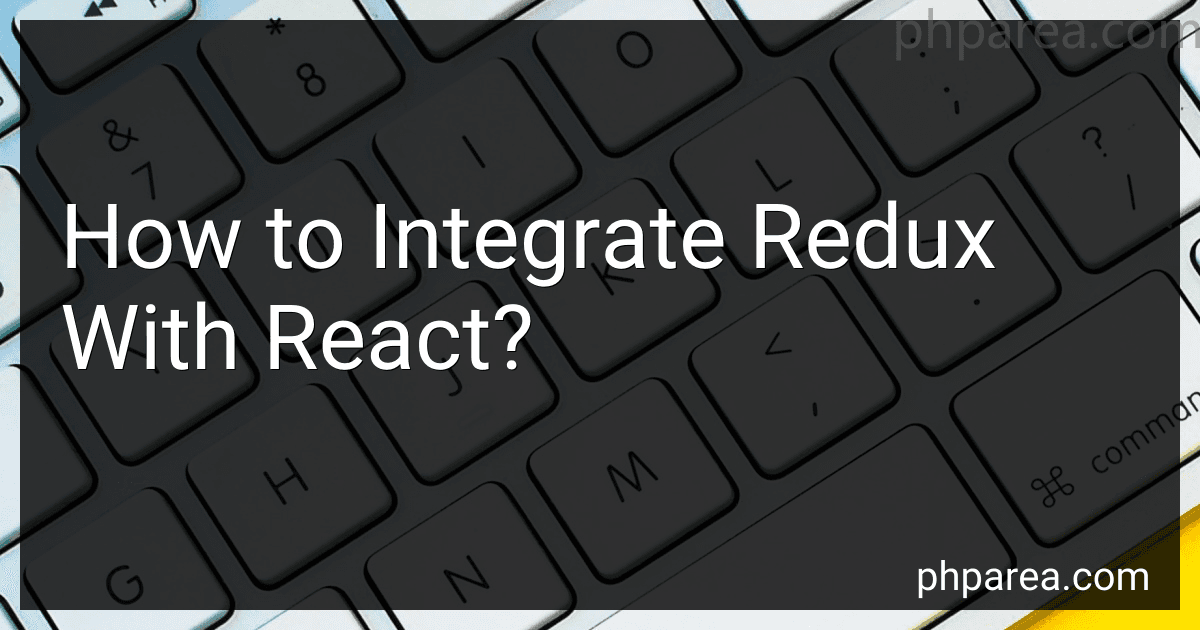Best Redux Integration Tools for React to Buy in February 2026

Learning React: Functional Web Development with React and Redux



Learning React: Modern Patterns for Developing React Apps



Redux Quick Start Guide: A beginner's guide to managing app state with Redux


To integrate Redux with React, the Redux library needs to be installed and set up within the React application. This typically involves installing the Redux and React-Redux packages using npm or yarn. Once installed, Redux related code can be added to the application by creating a Redux store, defining reducers to manage application state, and connecting Redux with React components using the React-Redux library.
To connect Redux with React components, the Provider component from React-Redux can be used to wrap the entire application, providing access to the Redux store. The connect function can be used to connect specific components to the Redux store, passing state properties and dispatch actions as props. Actions can be dispatched from components to update the application state in the Redux store, triggering re-renders of connected components.
Reducers can be used to define how the application state changes in response to dispatched actions. Reducers take the current state and an action as arguments, and return the new state based on the action type. The combineReducers function from Redux can be used to combine multiple reducers into a single root reducer for the application.
By following these steps, Redux can be seamlessly integrated with a React application, providing a predictable and centralized way to manage application state. This approach helps in keeping the components in sync with the application state and simplifies the overall state management in complex React applications.
How to optimize performance when using Redux with React?
- Use Reselect to optimize selectors: Reselect is a library that can help in optimizing the performance of selectors by memoizing them. Memoization ensures that the selectors do not recalculate unless the input values have changed. This can help in reducing unnecessary calculations and improve the overall performance of your application.
- Use Redux DevTools for monitoring performance: Redux DevTools is a powerful tool that allows you to monitor the performance of your Redux actions and state changes. You can use it to identify bottlenecks in your application and optimize your code accordingly.
- Use middleware for asynchronous actions: If you are using Redux for handling asynchronous actions, consider using middleware like Redux Thunk or Redux Saga. These middleware can help in managing side effects and improve the performance of your application by handling asynchronous actions more efficiently.
- Normalize your state shape: Normalize your Redux state shape to avoid deeply nested data structures. This can improve the performance of your selectors and make it easier to manage your application state.
- Avoid unnecessary re-renders: Use shouldComponentUpdate in your React components to prevent unnecessary re-renders. By carefully optimizing when components re-render, you can improve the overall performance of your application.
- Use React.memo for functional components: If you are using functional components, consider using React.memo to memoize the components and prevent unnecessary re-renders.
- Use mapStateToProps efficiently: Avoid mapping large parts of the Redux state to props in your components. Instead, use mapStateToProps to only map the specific parts of the state that are required by the component. This can help in reducing unnecessary updates and improve performance.
- Batch updates with Immutable.js: Consider using Immutable.js for managing your Redux state. Immutable.js can help in efficiently updating your state by batching multiple updates together and reducing the number of re-renders in your application.
By following these best practices, you can optimize the performance of your Redux application and ensure a smooth user experience.
How to combine multiple reducers in Redux?
In Redux, you can use the combineReducers function to combine multiple reducers into a single reducer function that can be passed to the createStore function. Here is an example of how to combine multiple reducers:
import { combineReducers } from 'redux'; import reducer1 from './reducer1'; import reducer2 from './reducer2';
const rootReducer = combineReducers({ reducer1, reducer2 });
export default rootReducer;
In the above example, we first import the reducers from separate files (reducer1.js and reducer2.js), then we use the combineReducers function to combine them into a single rootReducer. The combineReducers function takes an object as an argument, where the keys are the names of the state slices that will be managed by the reducers, and the values are the reducer functions themselves.
Finally, we export the combined rootReducer so that it can be passed to the createStore function when creating the Redux store. This way, each individual reducer will only be responsible for managing a specific portion of the state, making it easier to organize and manage the overall state of the application.
How to update Redux state in a React component?
In order to update the Redux state in a React component, you will first need to dispatch an action that describes the update you want to make.
Here's a step-by-step guide on how to update the Redux state in a React component:
- Create an action that describes the update you want to make to the Redux state. This action should be a plain JavaScript object with a type field that describes the type of update and any other relevant data.
- Create a reducer function that takes the current state and the action as arguments, and returns the new state based on the action type and data. This reducer function should be pure and immutable.
- Connect your React component to the Redux store using the connect function from react-redux. This function takes two arguments: mapStateToProps and mapDispatchToProps. mapStateToProps maps the Redux state to props in your component, and mapDispatchToProps maps action creators to props in your component.
- Dispatch the action in your component using the dispatch function that is available through the props when you connect your component to the Redux store. You can dispatch the action in response to user interactions, API calls, or any other events in your component.
- The Redux store will then call your reducer with the current state and the action you dispatched, and update the state accordingly. The updated state will be passed down to your component as props, causing your component to re-render with the new state.
By following these steps, you can update the Redux state in a React component and ensure that your application's state management remains predictable and maintainable.
What is Redux-thunk middleware?
Redux-thunk middleware is a middleware that allows you to write action creators that return a function instead of an action object. This function can have side effects, such as asynchronous API calls, and dispatch actions when those side effects are completed. This is useful for handling asynchronous logic in Redux, such as fetching data from an API and updating the state based on the response. By using Redux-thunk middleware, you can write cleaner and more maintainable code in your Redux applications.
What is middleware in Redux?
Middleware in Redux is a way to intercept and modify actions that are dispatched to the Redux store before they reach the reducer. It provides a third-party extension point between dispatching an action and the moment it reaches the reducer, allowing for additional functionality to be applied to actions, such as logging, asynchronous API calls, or routing changes. Middleware is commonly used in Redux to handle side effects and manage asynchronous actions in a more organized and efficient way.