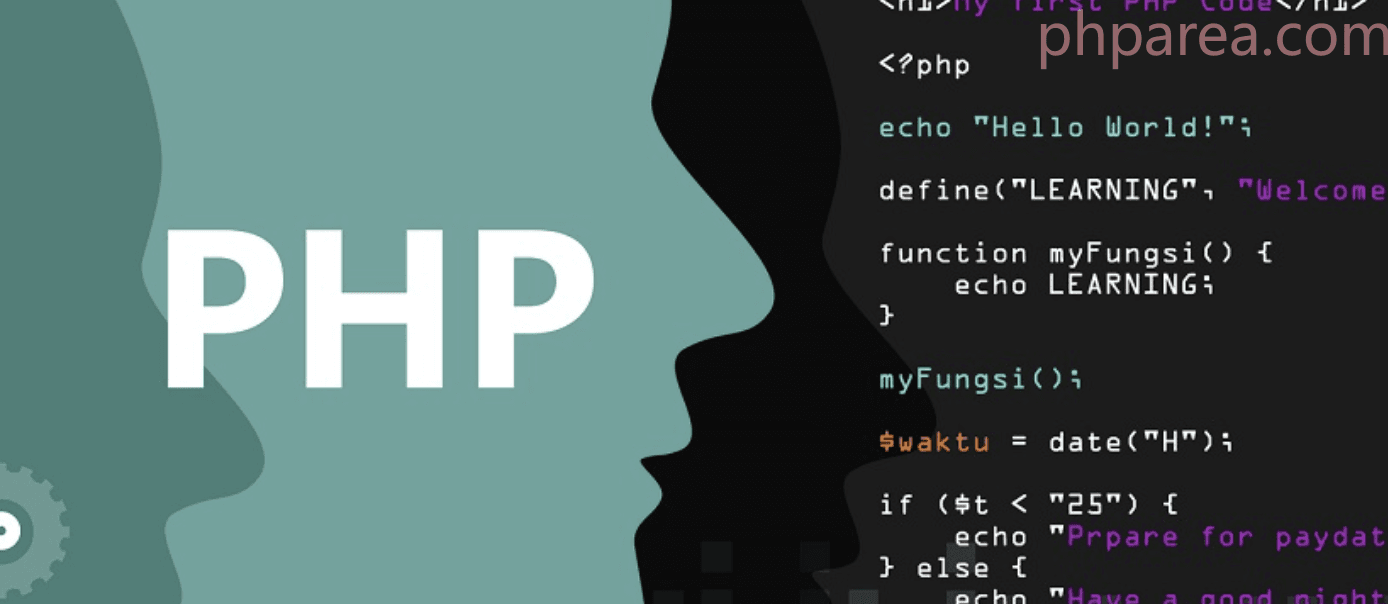PHP (Hypertext Preprocessor) is a popular server-side scripting language used for web development. PHP 5 and PHP 7 are two major versions of PHP, with PHP 7 being the newer and more advanced version. Here's an overview of both versions:
- PHP 5:
- PHP 5 was released in 2004 and became widely adopted in the web development community.
- It introduced many important features and improvements over its predecessor, PHP 4.
- Key features of PHP 5 included the introduction of object-oriented programming (OOP) support, exception handling, improved MySQL database integration with the mysqli extension, and the SimpleXML extension for working with XML data.
- PHP 5 reached its final release, PHP 5.6, in August 2014.
- PHP 7:
- PHP 7 was released in December 2015 and brought significant performance and language improvements.
- One of the most significant changes in PHP 7 was the introduction of the Zend Engine 3.0, which resulted in significant performance gains over PHP 5.
- PHP 7 also introduced a more strict and consistent type system, which helps developers write safer and more reliable code.
- Other notable features of PHP 7 include anonymous classes, scalar type declarations, return type declarations, the spaceship operator, and more.
- PHP 7.0 was the initial release, followed by subsequent versions like PHP 7.1, 7.2, 7.3, 7.4, and the latest version as of my knowledge cutoff in September 2021 was PHP 7.4.
It's worth noting that PHP 7.x versions are generally faster, more secure, and have better memory management than PHP 5. Therefore, it's recommended to use PHP 7 or later versions for new projects and consider upgrading existing projects from PHP 5 to PHP 7 for improved performance and security.
What is the difference between PHP 5 and PHP 7?
PHP 7 introduced several significant changes and improvements over PHP 5. Here are some key differences between PHP 5 and PHP 7:
- Performance: PHP 7 brought substantial performance improvements compared to PHP 5. The new Zend Engine 3.0 in PHP 7 resulted in faster execution times, reduced memory usage, and improved overall efficiency. PHP 7 is typically reported to be up to twice as fast as PHP 5, enabling websites and applications to handle more traffic and requests with better responsiveness.
- Scalar Type Declarations: PHP 7 introduced scalar type declarations, which allow developers to specify the types of scalar (basic) data types such as int, string, float, and bool for function parameters and return values. This helps in enforcing stricter type checking and improves code reliability.
- Return Type Declarations: With PHP 7, developers can also specify the return type of functions, ensuring that the function returns the expected type. This enhances code clarity and enables better documentation.
- Null Coalescing Operator: PHP 7 introduced the null coalescing operator (
??), which provides a concise way to handle null values. It allows developers to assign a default value if a variable is null, reducing the need for verbose conditional statements. - Error Handling: PHP 7 introduced the Throwable interface and new exceptions hierarchy, making the error handling system more robust. It became easier to catch and handle exceptions, leading to better error management and more reliable code.
- Improved Type System: PHP 7 introduced consistent and stricter typing, including improved handling of type hints for function arguments and return values. This helps prevent type-related errors and improves code maintainability.
- New Operators: PHP 7 introduced new operators like the spaceship operator (
<=>), which simplifies comparisons, and the null coalescing assignment operator (??=), which allows assigning a value only if the variable is null. - Deprecations and Removals: PHP 7 removed several outdated and deprecated features and extensions from PHP 5, promoting better coding practices and reducing potential security risks. Some notable examples include the removal of PHP 4-style constructors, the MySQL extension in favor of MySQLi and PDO, and the ereg functions.
These are just some of the key differences between PHP 5 and PHP 7. PHP 7 brought significant performance enhancements, language improvements, and better overall coding practices compared to its predecessor, making it a recommended choice for modern PHP development.
How to Migrate From PHP 5 to PHP 7?
Migrating from PHP 5 to PHP 7 requires careful planning and execution to ensure a smooth transition. Here are some steps to guide you through the migration process:
- Check Compatibility: Before starting the migration, check the compatibility of your codebase with PHP 7. You can use tools like the PHP Compatibility Checker or IDE plugins to identify potential compatibility issues and deprecated features that need to be addressed.
- Review Deprecated Features: PHP 7 deprecated certain features and functions that were present in PHP 5. Review the PHP documentation to understand the deprecated features and replace them with their recommended alternatives.
- Update Code for Strict Typing: PHP 7 introduced stricter typing with scalar type declarations and return type declarations. Review your codebase and update function signatures and variable types to adhere to the stricter typing rules.
- Test and Debug: Set up a development environment with PHP 7 and thoroughly test your codebase. Pay close attention to areas where deprecated features were replaced and where strict typing changes were made. Debug any issues that arise during testing.
- Update Extensions and Libraries: Check if any third-party extensions or libraries used in your project are compatible with PHP 7. Update them to their latest versions that support PHP 7 or find suitable alternatives if they are no longer maintained.
- Optimize Performance: Leverage the performance improvements in PHP 7 by optimizing your code. Review bottlenecks and areas for improvement, such as reducing unnecessary function calls, optimizing database queries, and implementing caching mechanisms.
- Update Server Environment: Ensure that your server environment meets the requirements for running PHP 7. Update the necessary components such as web servers (e.g., Apache, Nginx), database systems, and other dependencies to their compatible versions.
- Gradual Rollout: Depending on the size and complexity of your project, consider a gradual rollout strategy. This involves migrating and testing sections of your application in stages to minimize disruption and identify any issues early on.
- Monitor and Fine-tune: After migrating to PHP 7, monitor your application's performance and address any unforeseen issues or bugs. Fine-tune your code and server configuration to optimize performance further.
- Update Documentation: Update your project's documentation to reflect the changes made during the migration. This will help future developers understand the codebase and make any necessary modifications or updates.
It's important to note that the migration process may vary depending on the specific details of your project. It's recommended to thoroughly test and back up your codebase before performing the migration to minimize potential risks.