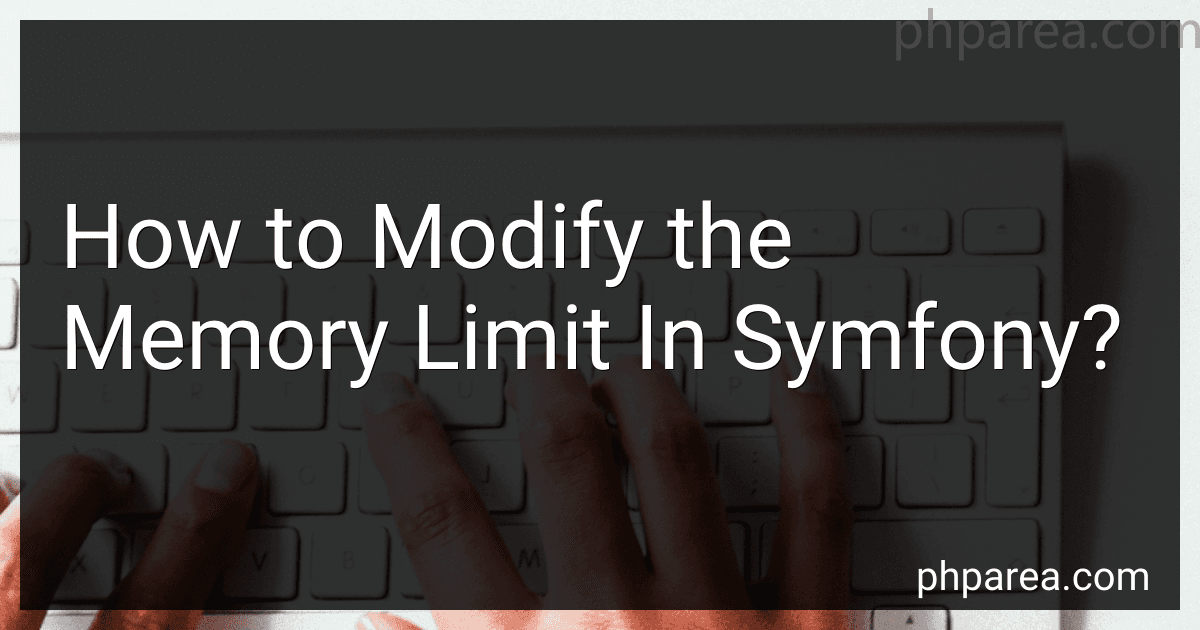Best Tools to Adjust Symfony Memory Limit to Buy in February 2026
In Symfony, the memory limit can be modified in order to allow the application to allocate more memory for executing certain tasks. To modify the memory limit, you need to follow these steps:
- Determine the PHP configuration file: Identify which PHP configuration file is being used in your environment. It's generally one of the following: php.ini - used globally for all PHP applications. .user.ini - used specifically for the current directory or virtual host. .htaccess - used if the web server is configured to allow PHP directives in .htaccess files.
- Locate the memory_limit directive: Open the PHP configuration file you determined in the previous step. Search for the memory_limit directive. This parameter controls the maximum memory that PHP can allocate. It may be commented out or have a default value.
- Modify the memory_limit value: Uncomment the memory_limit line by removing any leading semicolon (;) if necessary. Update the value of memory_limit according to your needs. It can be specified in various formats: Numeric value: Specifies the memory limit in bytes. For example, 128M for 128 megabytes. Value with shorthand notation: You can use shorthand notations like 128M (megabytes), 2G (gigabytes), etc. -1: This special value represents no memory limit.
- Save the changes: Save the modified PHP configuration file after making the necessary changes.
- Restart your web server: To apply the new memory limit, restart the web server running your Symfony application.
By following these steps, you can successfully modify the memory limit in Symfony and allow your application to allocate more memory for resource-intensive tasks.
What is the difference between memory limit in Symfony's development and production environments?
In Symfony, the memory limit refers to the maximum amount of memory that PHP can use for executing a script. This limit can be configured separately for the development and production environments.
The main difference between memory limits in the two environments lies in their purposes and recommended values:
- Development Environment: The development environment is typically used by developers for coding and debugging purposes. It is recommended to have a higher memory limit in the development environment to allow for more comprehensive debugging and profiling of the application. A higher memory limit (e.g., 256MB or more) helps in handling potential memory-intensive operations during development, like enabling extensive logging, debugging, and running tests. Having a higher memory limit in the development environment ensures that developers can identify and fix any performance or memory-related issues early on.
- Production Environment: The production environment is the live environment where the application is deployed, serving real users. It is recommended to have a lower memory limit in the production environment to ensure efficient memory usage and server performance. Having a lower memory limit (e.g., 128MB or less) helps in preventing memory leaks, excessive memory consumption, and potential denial-of-service attacks. A lower memory limit encourages developers to optimize the codebase, identify memory leaks/errors, and ensure efficient resource utilization in the production environment.
It is important to consider the specific requirements and resource constraints of your application when setting memory limits for development and production environments.
How to override the memory limit for a Symfony production environment?
To override the memory limit for a Symfony production environment, follow these steps:
- Locate and open the php.ini file for your PHP installation. This file is usually located in the PHP installation directory.
- Search for the memory_limit directive in the php.ini file. By default, it is set to a specific value, such as memory_limit = 128M.
- Change the value of memory_limit to a higher value that meets your requirements. For example, you can set it to memory_limit = 256M or any desired value.
- Save the php.ini file and exit the editor.
- Restart your web server to apply the new memory limit setting.
Note: Make sure you are modifying the correct php.ini file used by your web server. To find the correct file, you can create a PHP script with the following code and access it through your browser:
Look for the "Loaded Configuration File" value to find the specific php.ini file used by your web server.
What is the relationship between memory limit and performance in Symfony?
In Symfony, the memory limit can have an impact on the performance of the application.
Symfony is a PHP framework that follows the MVC (Model-View-Controller) architectural pattern. It provides a wide range of features and components, and as the complexity of an application increases, the memory usage also tends to increase.
When the memory limit is too low, the application may run into memory-related issues. This can lead to slower performance, increased response times, and even crashes. Insufficient memory can cause PHP to halt script execution or throw memory allocation errors.
On the other hand, providing an adequate memory limit can help improve the performance of a Symfony application. Sufficient memory allows the application to store data in memory for faster retrieval, cache frequently used resources, and handle larger datasets efficiently. It enables Symfony to run more smoothly and process requests faster.
To optimize performance, it is recommended to monitor memory usage, profiling the application to identify any memory-intensive operations or bottlenecks. Adjusting the memory limit appropriately and optimizing the code and data structures can help strike a balance between memory usage and performance.