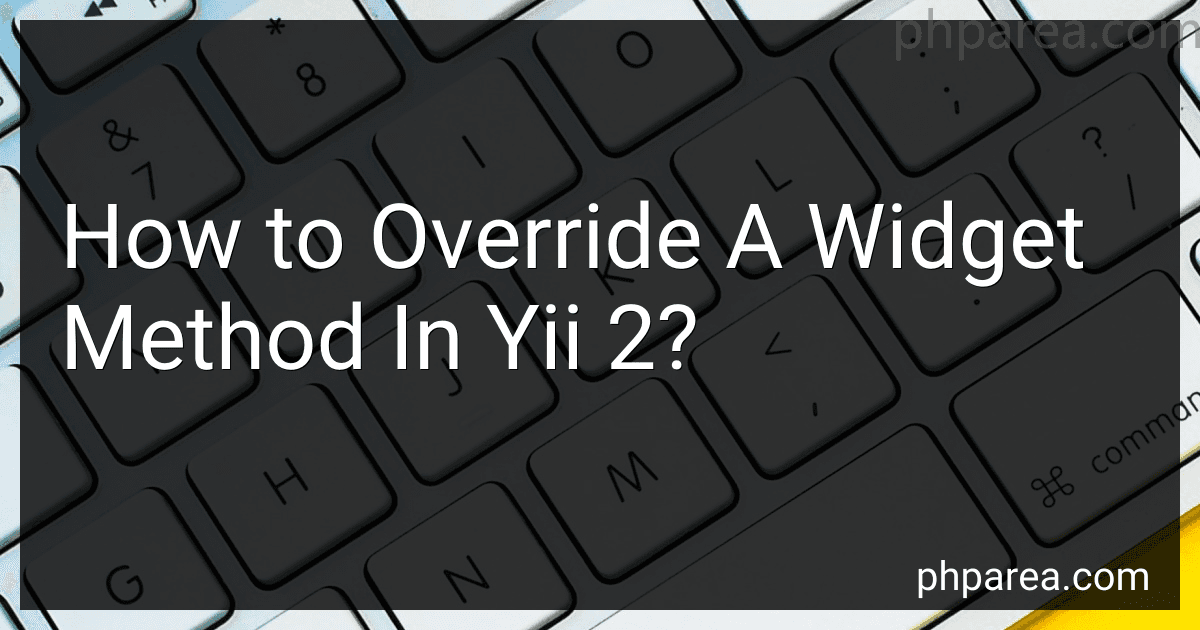Best Yii 2 Widget Override Techniques to Buy in February 2026
In Yii 2, overriding a widget method involves creating a new class that extends the base widget class and then redefining the desired method within that class. Here's how you can do it:
- Create a new class that extends the base widget class:
use yii\base\Widget;
class MyWidget extends Widget { // ... }
- Redefine the method you want to override within your new class:
use yii\base\Widget;
class MyWidget extends Widget { // ...
public function init()
{
// Your custom implementation of the init() method goes here
}
}
- Use your new widget class instead of the default widget class in your views or wherever it's used:
echo MyWidget::widget([ 'property1' => 'value1', 'property2' => 'value2', ]);
By doing this, your new MyWidget class will be used instead of the default widget class, and your custom implementation of the init() method will be executed instead of the original one.
Remember that this general method can be applied to other widget methods as well, not just init().
How to add additional HTML attributes to a widget element in Yii 2?
To add additional HTML attributes to a widget element in Yii 2, you can use the options property of the widget. Here is an example:
use yii\helpers\Html;
echo Html::beginTag('div', ['class' => 'my-widget', 'id' => 'widget-id']);
// Widget content
echo Html::endTag('div');
In the above example, the options property is an associative array where the keys represent the attribute names and the values represent the attribute values. In this case, the class attribute is set to my-widget and the id attribute is set to widget-id.
Alternatively, you can also use the Html::tag() method to create the widget element and add additional attributes:
use yii\helpers\Html;
echo Html::tag('div', 'Widget Content', ['class' => 'my-widget', 'id' => 'widget-id']);
In this case, the first argument to the Html::tag() method is the tag name (in this case, 'div'), the second argument is the content of the tag, and the third argument is the array of additional attributes.
Both of these methods will generate an HTML element with the specified additional attributes.
How to disable a widget method in Yii 2 without affecting other parts of the widget?
To disable a specific method in a widget in Yii 2 without affecting other parts of the widget, you can use the concept of "widget events" and selectively modify the behavior of the widget.
Here are the steps to do it:
- Identify the method that you want to disable in the widget.
- Create a new event handler method for the widget that will override the behavior of the method you want to disable.
- Modify the widget configuration to use the new event handler.
- In the new event handler method, you can add the logic to change the behavior of the widget as needed, or simply prevent the execution of the desired method.
Here is an example demonstrating the process:
- Suppose you have a widget named "MyWidget" with a method named "myMethod":
class MyWidget extends Widget { // ... public function myMethod($param) { // ... // Method code to disable // ... } // ... }
- Create a new event handler method in the widget class:
class MyWidget extends Widget { // ... public function myMethodEventHandler($event) { // ... // Add the modified behavior here, // or simply prevent the execution of the method: return;
// ...
// Original method code that you want to disable (optional)
// ...
}
// ...
}
- Modify the widget configuration to use the new event handler method:
// ... echo MyWidget::widget([ // ... 'onMyMethod' => [$this, 'myMethodEventHandler'], // ... ]); // ...
- Now, when the "myMethod" method is called inside the widget, it will be directed to the "myMethodEventHandler" instead, which you can modify as per your requirement. In this example, we simply prevent the execution of the original method.
By following these steps, you can effectively disable a specific method in a Yii 2 widget without affecting other parts of the widget.
How to customize the rendering of a widget in Yii 2?
To customize the rendering of a widget in Yii 2, you can follow these steps:
- Extend the widget class: Create a new class that extends the base widget class you want to customize. For example, if you want to customize the rendering of a GridView widget, create a new class that extends yii\grid\GridView class.
namespace app\widgets;
use yii\grid\GridView;
class CustomGridView extends GridView { // Customizations... }
- Override the init() method: In your custom widget class, override the init() method to customize any configuration options or behavior. You can also set default values for properties or register assets.
namespace app\widgets;
use yii\grid\GridView;
class CustomGridView extends GridView { public function init() { parent::init();
// Customizations...
$this->options\['class'\] = 'custom-grid';
}
}
- Override the view file: By default, Yii 2 uses a view file to render the widget. You can override this view file to customize the rendering. Inside your custom widget class, override the getViewPath() method to specify the directory where your custom view file is located.
namespace app\widgets;
use yii\grid\GridView;
class CustomGridView extends GridView { public function getViewPath() { return '@app/widgets/views/custom-grid-view'; } }
- Create the custom view file: In the specified view directory, create a view file with the same name as the base widget's default view file. For example, if the default view file is grid.php, create a file named grid.php in your custom view directory.
- Customize the rendering: Inside the custom view file, you can customize the rendering of the widget by writing your own HTML and PHP code. You can access the widget's properties and methods using $this object.
- Use the custom widget: Finally, use your custom widget in your views or layouts by creating an instance of your custom widget class instead of the base widget class.
use app\widgets\CustomGridView;
echo CustomGridView::widget([ 'dataProvider' => $dataProvider, // Other widget configuration options... ]);
Your customizations will now be applied whenever the widget is rendered.
What is the role of widget events in Yii 2?
In Yii 2, widget events provide a way to handle and react to specific actions or changes occurring within a widget. These events are triggered at various points during the lifecycle of the widget and allow developers to customize the behavior of the widget.
The role of widget events can be summarized as follows:
- Handling user interactions: Widget events allow developers to handle user actions, such as clicking a button or submitting a form, within the widget. For example, the click event can be used to perform an action when a button is clicked.
- Customizing widget behavior: Events provide a way to customize the behavior of the widget based on specific conditions. For example, the beforeRender event can be used to modify the widget's content before it is rendered to the user.
- Communicating between widgets: Events can be used to communicate between different widgets, allowing them to interact with each other. For example, a widget can trigger an event that another widget listens to, enabling them to exchange information or perform actions.
- Extending widget functionality: Events can be used to extend the functionality of a widget by allowing developers to hook into specific points in the widget's lifecycle. This enables developers to add additional behavior or modify existing behavior without modifying the core widget code.
Overall, widget events provide a flexible and extensible way to enhance the functionality and behavior of widgets in Yii 2, enabling developers to create more interactive and customizable user interfaces.
What is the recommended approach for widget theming in Yii 2?
The recommended approach for widget theming in Yii 2 is to use the widget styling capabilities provided by the framework.
- Define widget assets: To create a customized theme for a widget, you can define your own asset bundle that includes the necessary CSS and JavaScript files. The asset bundle should extend the yii\web\AssetBundle class and configure the CSS and JavaScript files required for the theme.
- Publish widget assets: Use the registerAssetBundle() method to register the asset bundle in the widget view. This will publish the CSS and JavaScript files and register them to be included in the widget's HTML output.
- Customize the widget view: Override the default view file of the widget by creating a new view file in your application's views directory. You can modify the HTML structure and CSS classes of the widget to match your desired theme.
- Apply the custom theme to the widget: In the widget configuration, set the view property to the path of the custom view file you created in the previous step. This will instruct the widget to use the custom view for rendering.
By following this approach, you can easily create and apply custom themes for Yii 2 widgets, allowing you to change the visual appearance of the widgets without modifying their underlying logic.
What is the purpose of widget methods in Yii 2?
The purpose of widget methods in Yii 2 is to provide a set of pre-built functions that can be used to customize and manipulate widgets in the Yii 2 framework. These methods allow the developers to add functionality and behavior to the widgets, such as handling user input, generating HTML code, making AJAX calls, and managing events. By using widget methods, developers can easily extend and customize the built-in widgets provided by Yii 2, making it easier to create complex and dynamic web applications.
What is the purpose of the run() method in Yii 2 widgets?
The run() method in Yii 2 widgets is the main method responsible for executing the widget. It is called automatically when the widget is being rendered.
The purpose of the run() method is to generate and output the HTML code that represents the widget. It typically contains the logic for generating the widget content based on the widget configuration and data.
The run() method is where you would typically put the rendering code, such as generating HTML markup, including CSS and JavaScript files, and rendering any child widgets or views. It allows you to encapsulate the rendering logic of the widget within a single method, making it easier to reuse and manage the widget code.