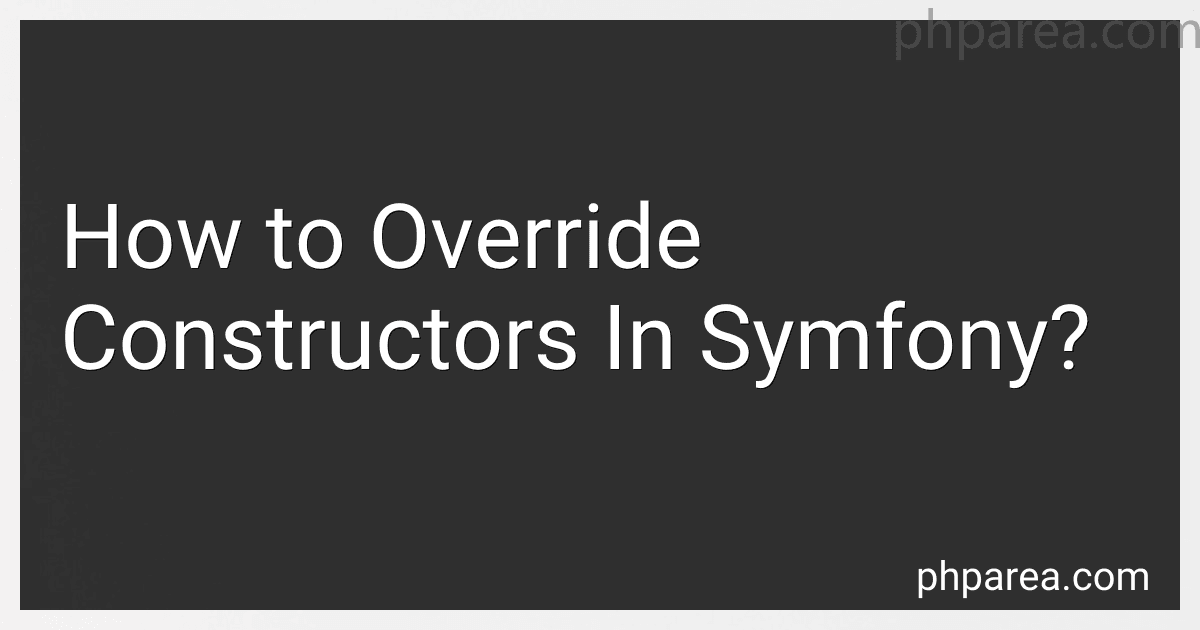Best Symfony Constructor Override Tools to Buy in February 2026
Overriding constructors in Symfony involves modifying how the constructor of a class is executed or extending a parent class and defining a new constructor for the child class. This process allows you to add additional functionality or modify the behavior of the original constructor.
To override a constructor in Symfony, you can extend the parent class and define a new constructor in the child class. By doing this, the child class will inherit the properties and methods of the parent class, and you can also add or modify properties, methods, or even the constructor itself.
Here's an example of how to override a constructor in Symfony:
// Parent class class ParentClass { protected $property;
public function \_\_construct($property)
{
$this->property = $property;
}
}
// Child class class ChildClass extends ParentClass { protected $additionalProperty;
public function \_\_construct($property, $additionalProperty)
{
parent::\_\_construct($property);
$this->additionalProperty = $additionalProperty;
}
}
// Usage $parentObj = new ParentClass('value'); $childObj = new ChildClass('value', 'additional value');
In the example above, the ParentClass has a constructor that accepts a single parameter $property and assigns it to the protected property $property.
The ChildClass extends ParentClass and defines its own constructor that accepts two parameters: $property and $additionalProperty. It first calls the parent constructor using parent::__construct($property), ensuring that the parent class's constructor is executed. Then it assigns the second parameter $additionalProperty to the protected property $additionalProperty specific to the child class.
By overriding the constructor, you have the flexibility to customize the initialization of objects and add any necessary parameters or logic tailored to your specific use cases in Symfony.
How to add custom logic before or after invoking the parent constructor in Symfony?
In Symfony, you can add custom logic before or after invoking the parent constructor by utilizing the __construct() method. This method is called when an object is created from the class.
To add custom logic before invoking the parent constructor, you can simply add your code before calling parent::__construct(). Here's an example:
public function __construct($arg1, $arg2) { // Custom logic before invoking parent constructor
// ...
// Call the parent constructor
parent::\_\_construct($arg1, $arg2);
}
Similarly, you can add custom logic after invoking the parent constructor by adding your code after calling parent::__construct(). Here's an example:
public function __construct($arg1, $arg2) { // Call the parent constructor parent::__construct($arg1, $arg2);
// Custom logic after invoking parent constructor
// ...
}
By adding your custom logic before or after invoking the parent constructor, you can perform additional operations or modifications to the instance being created.
How to override constructors in abstract classes in Symfony?
In Symfony, you cannot directly override constructors in abstract classes. However, you can achieve similar behavior by using abstract methods and the appropriate design patterns.
- Define an abstract method: Inside your abstract class, declare an abstract method that represents the constructor's functionality. For example:
abstract class AbstractClass { abstract protected function initialize(); }
- Implement the abstract method in child classes: Extend the abstract class and implement the abstract method in each child class. This allows you to customize the initialization logic for each child class. For example:
class ChildClass extends AbstractClass { protected function initialize() { // Custom initialization logic specific to ChildClass } }
- Call the abstract method: A common practice is to call the abstract method from a factory method or another method that acts as a constructor for the class. For example:
abstract class AbstractClass { public static function create() { $object = new static(); $object->initialize();
return $object;
}
abstract protected function initialize();
}
- Create instances using the factory method: Instead of using the new keyword directly, use the factory method to create instances of the child classes. This ensures that the abstract constructor-like behavior is followed. For example:
$child = ChildClass::create();
By following this approach, you can override constructor-like behavior in abstract classes in Symfony.
What is the recommended approach to override constructors in Symfony?
In Symfony, there are a few recommended approaches to override constructors:
- Using Dependency Injection: Symfony encourages the use of dependency injection to manage dependencies. Instead of directly overriding constructors, you can inject dependencies into your classes through their constructors. This allows for easier testing and decoupling of dependencies. To override a constructor, create a child class that extends the parent class and define a new constructor that calls the parent constructor with additional or changed arguments.
- Event Dispatching: Another approach is to use Symfony's event dispatching system. You can create an event listener that listens to the construction event of a specific class and performs additional actions. This way, you can add or modify functionality during the construction process without directly overriding the constructor.
- Using Factory Pattern: The Factory pattern provides a way to create objects without specifying the exact class of object that will be created. By implementing a factory class, you can customize the object creation process and override constructors indirectly. The factory can create objects by calling different constructors or performing additional logic before returning the object.
Overall, the recommended approach may vary depending on the specific use case and design requirements. It is recommended to follow Symfony's best practices and design patterns to ensure a maintainable and extensible codebase.