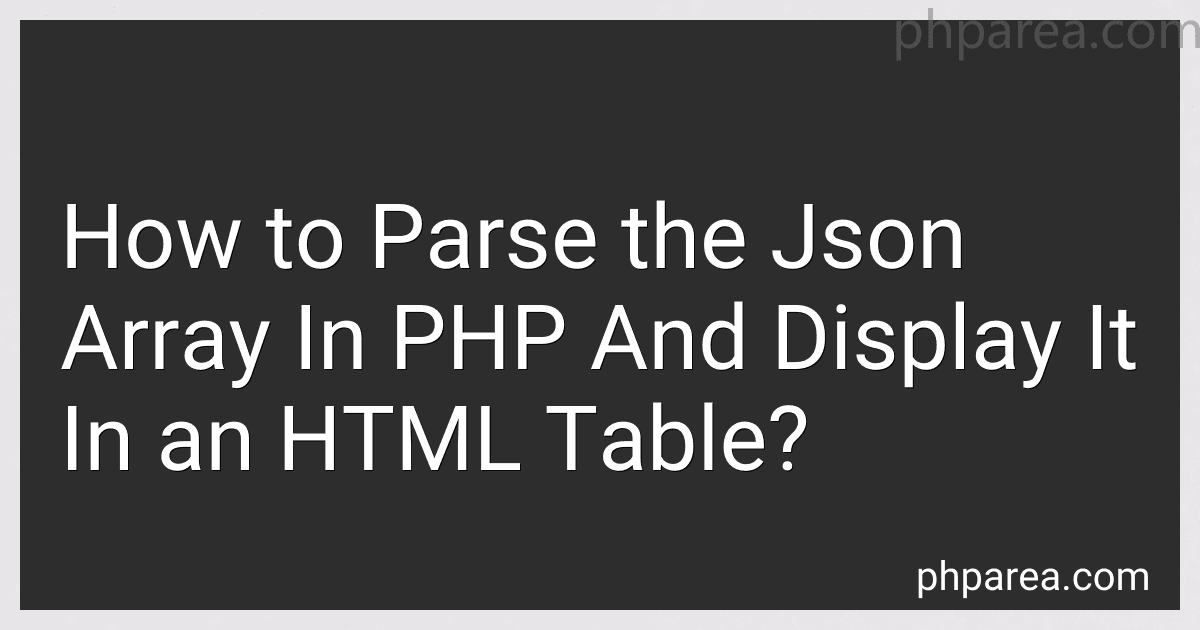Best JSON Parsing Tools to Buy in February 2026

Mastering Python and JSON: A Comprehensive Guide: From Basics to Advanced Techniques: Parsing, Manipulating, and Creating JSON Data with Python (Micro Learning | Python Book 4)



Mastering CSV and JSON Handling with Python (Python Beast Series: Mastering the Code Jungle Book 8)


To parse a JSON array in PHP and display it in an HTML table, you can follow these steps:
Firstly, retrieve the JSON data, which could be obtained from an API or stored in a file.
Next, use the json_decode() function in PHP to convert the JSON string into a PHP array or object.
$jsonData = '[{"name":"John","age":30,"city":"New York"},{"name":"Jane","age":25,"city":"London"}]'; $data = json_decode($jsonData);
Now, you have the JSON data in the $data variable as an array of objects.
You can then construct an HTML table and loop through the PHP array to populate the table with data.
$html = ""; $html .= "NameAgeCity";
foreach ($data as $item) { $html .= ""; $html .= "" . $item->name . ""; $html .= "" . $item->age . ""; $html .= "" . $item->city . ""; $html .= ""; }
$html .= "";
Finally, you can display the generated HTML table on the webpage by echoing the $html variable.
echo $html;
This will output an HTML table with the parsed data from the JSON array.
How can we handle errors while parsing a JSON array in PHP?
There are several ways to handle errors while parsing a JSON array in PHP. Here are a few suggestions:
- Use the json_last_error() function: After parsing the JSON array using json_decode() function, you can check for any errors by using the json_last_error() function. It returns the last JSON parsing error that occurred. You can use it to handle specific errors or log them for debugging purposes.
$json = '[{"name": "John"}, {"name": "Jane"}, {"name": "Bob"}]'; $data = json_decode($json);
if (json_last_error() === JSON_ERROR_NONE) { // Parsing successful foreach ($data as $item) { // Process each item in the JSON array } } else { // Parsing failed, handle the error echo 'JSON parsing error: ' . json_last_error_msg(); // or log the error for debugging }
- Use try-catch block: Wrap the JSON parsing code in a try-catch block and catch the JSONException (if you're using a library that throws it). This allows you to handle exceptions that occur during parsing.
$json = '[{"name": "John"}, {"name": "Jane"}, {"name": "Bob"}]'; try { $data = json_decode($json); // Parsing successful foreach ($data as $item) { // Process each item in the JSON array } } catch (JSONException $e) { // Parsing failed, handle the exception echo 'JSON parsing error: ' . $e->getMessage(); // or log the error for debugging }
- Validate the JSON: Before parsing the JSON array, you can use json_decode() with the JSON lint option (JSON_BIGINT_AS_STRING) to check if the JSON is valid. This may help identify any syntax errors early on.
$json = '[{"name": "John"}, {"name": "Jane"}, {"name": "Bob"}]'; $result = json_decode($json, true); // true converts large integers to strings
if ($result === null && json_last_error() !== JSON_ERROR_NONE) { // Parsing failed, handle the error echo 'Invalid JSON: ' . json_last_error_msg(); // or log the error for debugging } else { $data = $result; // Parsing successful, process the JSON array }
These are just a few examples of how you can handle errors while parsing a JSON array in PHP. Your approach may depend on the specific requirements of your application.
What is PHP?
PHP, which stands for Hypertext Preprocessor, is a server-side scripting language used primarily for web development. It is a widely-used open-source scripting language that is embedded within HTML. PHP code is executed on the server, generating dynamic content that is then sent to the client's browser for display. It can be used to perform tasks such as generating dynamic web pages, handling data processing and manipulation, interacting with databases, and more. PHP is known for its simplicity, flexibility, and wide range of features, making it a popular choice for web development.
Can we use JavaScript instead of PHP to parse and display a JSON array in an HTML table?
Yes, you can use JavaScript instead of PHP to parse and display a JSON array in an HTML table.
Here's an example of how you can accomplish it:
- Create an HTML table in your HTML file with an id.
- In your JavaScript file or script tag, retrieve the JSON array and parse it.
// Example JSON array const jsonArray = '[{"id": 1, "name": "John", "email": "john@example.com"}, {"id": 2, "name": "Jane", "email": "jane@example.com"}]';
// Parse the JSON array const data = JSON.parse(jsonArray);
- Dynamically create table rows and cells using JavaScript and populate the data.
const tableBody = document.getElementById("tableBody");
// Loop through the data array data.forEach((item) => { // Create a new table row const row = document.createElement("tr");
// Create table cells and fill them with data const idCell = document.createElement("td"); idCell.textContent = item.id; row.appendChild(idCell);
const nameCell = document.createElement("td"); nameCell.textContent = item.name; row.appendChild(nameCell);
const emailCell = document.createElement("td"); emailCell.textContent = item.email; row.appendChild(emailCell);
// Add the row to the table body tableBody.appendChild(row); });
By using JavaScript, you can directly manipulate the DOM to dynamically display the JSON data in a table without the need for server-side processing like PHP.
Is it possible to store a JSON array's data in a database using PHP?
Yes, it is possible to store the data of a JSON array in a database using PHP.
Here's an example of how you can do it using MySQL database with PDO (PHP Data Objects):
- First, establish a connection to the database:
$dbHost = "localhost"; // or your database host $dbName = "your_database_name"; $dbUser = "your_username"; $dbPass = "your_password";
// Create a database connection $db = new PDO("mysql:host=$dbHost;dbname=$dbName;charset=utf8", $dbUser, $dbPass); $db->setAttribute(PDO::ATTR_ERRMODE, PDO::ERRMODE_EXCEPTION);
- Assuming you have a JSON array stored in a variable called $jsonArray, you can insert it into the database using a prepared statement:
// Convert the JSON array into a string $jsonString = json_encode($jsonArray);
// Create a prepared statement $stmt = $db->prepare("INSERT INTO your_table_name (json_column) VALUES (:json)");
// Bind the JSON string to the prepared statement $stmt->bindParam(":json", $jsonString);
// Execute the statement $stmt->execute();
In the above code, your_table_name is the name of the table in which you want to store the JSON array, and json_column is the name of the column in which you want to store the JSON string.
This will insert the JSON array as a string into the specified column of the table in the database.
Can we directly display a JSON array in an HTML table without using PHP?
Yes, you can directly display a JSON array in an HTML table using JavaScript without needing to use PHP.
Here's an example of how you can achieve this:
HTML:
JavaScript (script.js):
// Sample JSON array var jsonArray = [ { "id": 1, "name": "John", "email": "john@example.com" }, { "id": 2, "name": "Jane", "email": "jane@example.com" }, { "id": 3, "name": "Smith", "email": "smith@example.com" } ];
// Get the table body element var tableBody = document.querySelector('#myTable tbody');
// Loop through the JSON array and populate the table rows jsonArray.forEach(function(obj) { var row = document.createElement('tr'); row.innerHTML = '' + obj.id + '' + '' + obj.name + '' + '' + obj.email + ''; tableBody.appendChild(row); });
By including this JavaScript code, the JSON array will be parsed and dynamically added as rows in the HTML table on page load.