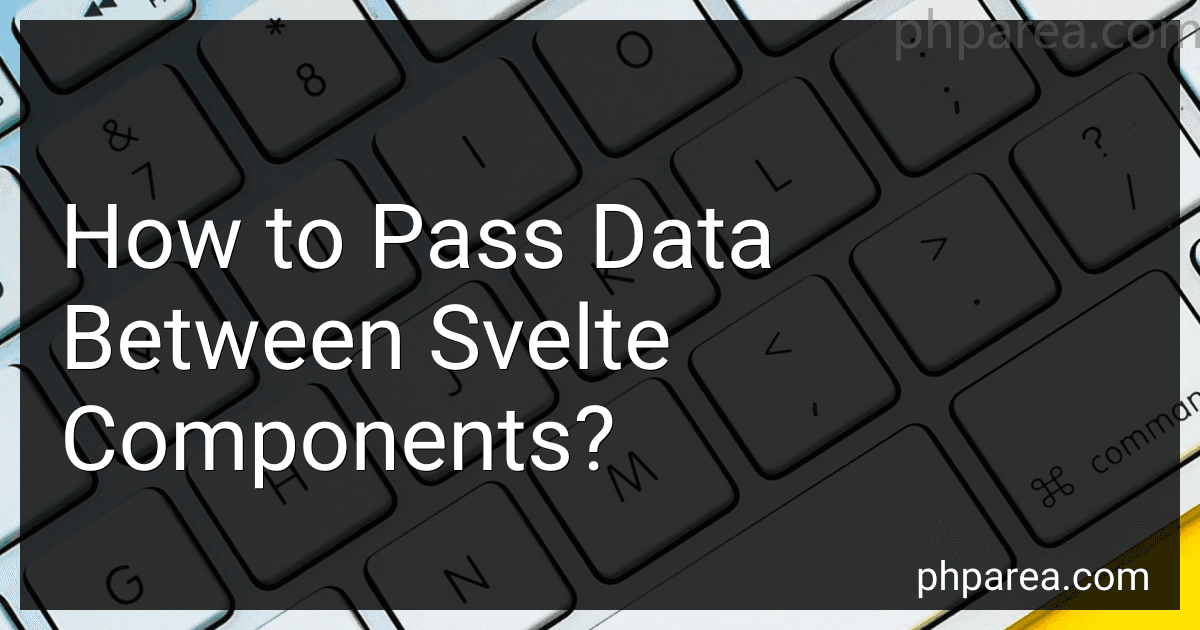Best Tools for Svelte Developers to Buy in February 2026

Full-Stack Web Development with TypeScript 5: Craft modern full-stack projects with Bun, PostgreSQL, Svelte, TypeScript, and OpenAI



Hands-On JavaScript High Performance: Build faster web apps using Node.js, Svelte.js, and WebAssembly



JavaScript Frameworks for Modern Web Development: The Essential Frameworks, Libraries, and Tools to Learn Right Now


To pass data between Svelte components, you can follow these steps:
- Props: The most common way to pass data from a parent component to a child component is by using props. In the parent component, you can define a variable and bind it to an attribute of the child component. Then, within the child component, you can access the prop value using the export let statement.
- Events: To pass data from a child component back to a parent component, you can use events. In the child component, you can define a custom event using the dispatch function. The parent component can listen to this event by using the on:eventname directive and execute a function to handle the data passed from the child component.
- Context: If you want to pass data between multiple components without going through their parent-child relationship, you can use context. Context provides a way to share data across components without having to pass props explicitly. By creating a context using the setContext function in a higher-level parent component, you can access it in any child component using the getContext function.
- Stores: If you need to share data across multiple components that are not directly related, you can use stores. A store is an object that holds shared state and allows components to subscribe to changes. By defining a store using the writable or readable functions, you can import and use it in any component to access or modify the shared data.
By utilizing these techniques, you can easily pass data between Svelte components to enable effective communication and collaboration.
What are the alternative approaches to pass data between sibling Svelte components?
There are several alternative approaches to pass data between sibling Svelte components:
- Props: You can pass data between sibling components by using props. In this approach, you can pass data from a parent component to two or more child components by binding a variable to a prop in the child components.
- Custom events: You can also use custom events to pass data from one component to another. The parent component can emit custom events with the required data, and the sibling components can listen for those events and react accordingly.
- Context: Svelte provides a built-in feature called context that allows you to share data between components without passing it through props. Context allows you to create a "context" and provide it at a higher level in the component hierarchy, which can then be consumed by any component down the hierarchy.
- Store: Another approach is to use a store to manage and share data between sibling components. A store is a global state container that can be accessed from any component. You can create a store and update its values from one component, and those changes will be reflected in other components that are subscribed to the store.
- Parent reference: If the sibling components share the same parent, you can pass a reference of the parent component to the siblings. This way, the siblings can call methods or access data directly from the parent component.
These are some of the alternative approaches to pass data between sibling Svelte components. The choice of approach depends on the complexity of your application and the specific use case.
What is event-based communication in Svelte and how can it be implemented?
Event-based communication in Svelte refers to the flow of data between components through the use of events. It allows components to communicate and pass data to each other by emitting and handling events.
In Svelte, event-based communication can be implemented by following these steps:
- Emitting an event: In the component where the event originates, use the dispatch function to emit an event. For example, if you have a button that triggers an event, you can dispatch the event like this:
dispatch('customEvent', { data: 'Hello' });
- Handling the event: In the component where you want to handle the event, add an on:eventName directive to listen for the event. You can then define a function that will be executed when the event occurs. For example:
- Passing event data: The data attached to the event can be accessed using the event.detail property. In the example above, event.detail.data accesses the data property of the event object.
By emitting events and handling them in other components, event-based communication in Svelte enables components to interact and share data effectively.
How to pass data between Svelte components with different props types (e.g., arrays, objects)?
To pass data between Svelte components with different prop types, you can use the concept of props and the context function.
- Start by defining a store in Svelte that will hold the shared data. For example, if you want to pass an array between components, create a new store like this:
import { writable } from 'svelte/store';
export const myArray = writable([]);
- In the sending component, import the store and update its value accordingly. For example, to pass an array:
import { myArray } from './store.js';
myArray.set(['apple', 'banana', 'orange']);
- In the receiving component, import the store and subscribe to its changes. You can then use the value in your component logic or template. For example, to receive the array:
import { myArray } from './store.js';
let receivedArray = [];
myArray.subscribe(value => { receivedArray = value; });
- If you want to pass an object between components, you can follow similar steps. Define a store for the object and update/subscribe to it accordingly.
import { writable } from 'svelte/store';
export const myObject = writable({});
// Sending component import { myObject } from './store.js';
myObject.set({ name: 'John', age: 25 });
// Receiving component import { myObject } from './store.js';
let receivedObject = {};
myObject.subscribe(value => { receivedObject = value; });
By using stores, the data will be accessible and reactive across all components, regardless of their prop types.
How to pass data between Svelte components using reactive statements?
In Svelte, you can pass data between components using reactive statements. Here's how you can do it:
- Create a store: A store is a reactive object that holds application state and can be subscribed to from components. You can create a store using the writable() function from the svelte/store module. For example:
import { writable } from 'svelte/store';
export const myStore = writable('');
- Subscribe to the store in the receiving component: To access the data stored in the store, you need to subscribe to it in the receiving component. You can use the subscribe() method from the store to get the current value and future updates. For example:
import { myStore } from './myStore.js';
myStore.subscribe(value => { // use the value in the component });
- Update the store from the sending component: To update the value of the store from the sending component, you can use the set() method provided by the store. For example:
<button on:click={() => updateStore('New Value')}> Update Store
Whenever the myStore value is updated, all the components subscribed to it will be automatically re-evaluated with the new value.
Note: You can also import the store directly in component scripts without using imports in script section by prefixing the store's name with $ like $myStore.
What is the publish-subscribe pattern and how can it be applied in Svelte?
The publish-subscribe pattern is a messaging pattern in software architecture, where senders of messages, called publishers, do not directly communicate with specific receivers, called subscribers. Instead, publishers send messages to a message broker, known as a topic, without any knowledge of which subscribers may be interested in those messages. Subscribers express their interest in certain types of messages by subscribing to specific topics. The message broker then delivers the appropriate messages to the subscribed subscribers.
In the context of Svelte, the publish-subscribe pattern can be applied to implement communication between components that are not directly related or do not have a parent-child relationship. Svelte provides a built-in mechanism called "stores" that can be used to implement the publish-subscribe pattern.
Stores in Svelte are like containers that hold a piece of reactive state. Multiple components can subscribe to these stores to react to changes in their values. When a store's value changes, Svelte triggers updates in any component subscribed to that store.
To apply the publish-subscribe pattern in Svelte, you can create a store that serves as a message broker or topic. Components that want to publish messages can update the value of the store, while components interested in receiving those messages can subscribe to the store. Whenever the value of the store changes, Svelte will automatically update the subscribed components.
Here's an example of how the publish-subscribe pattern can be applied in Svelte using stores:
// Publish component
<button on:click={() => messageStore.set('Button clicked')}>Publish
// Subscribe component
In this example, the Publish component publishes a message by updating the value of the messageStore after 2 seconds or when a button is clicked. The Subscribe component subscribes to the messageStore and logs the received message whenever it changes.
By utilizing Svelte stores, components can communicate with each other using the publish-subscribe pattern, enabling a decoupled and flexible architecture.
How to pass data between Svelte components when using a router?
There are several ways to pass data between components when using a router in Svelte. Here are a few common approaches:
- Query parameters: You can pass data between components using query parameters in the URL. For example, you can append query parameters to the URL and retrieve them in the target component using the $location.search property. Here's an example:
Go to target
- Context API: You can use the Svelte context API to pass data between components. This approach is useful for passing data to deeply nested components without passing through intermediaries. Here's an example:
Go to target
- State management libraries: You can use state management libraries like storeon, redux, or Svelte stores to manage shared data between components. These libraries provide a centralized store that can be accessed by multiple components. Here's an example using Svelte stores:
Go to target
These are just a few examples of how you can pass data between Svelte components when using a router. The most suitable approach depends on the specific requirements of your application.