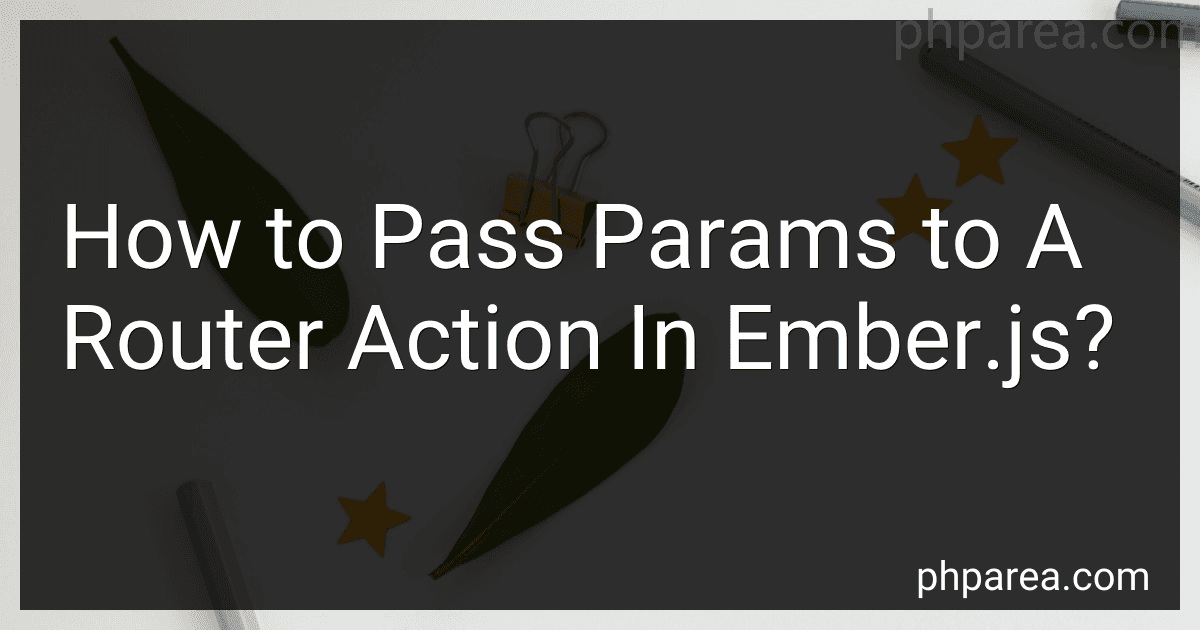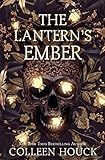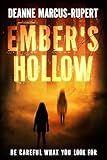Best Ember.js Guides to Buy in February 2026
In Ember.js, you can pass parameters to a router action by using the transitionToRoute method in your controller or component. This method allows you to specify the route name and any parameters that you want to pass to the route.
For example, if you have a route named posts with a dynamic segment for the post ID, you can pass the post ID as a parameter to the transitionToRoute method like this:
this.transitionToRoute('posts', postId);
Inside the posts route, you can access the passed parameter using the model hook or through the params argument in route actions.
Alternatively, you can use the transitionTo method if you want to specify the full route path with parameters included:
this.transitionTo('posts.post', postId);
This method allows you to navigate to a nested route with the specified parameters.
Overall, passing parameters to a router action in Ember.js is straightforward and allows you to easily navigate to different routes with the necessary context for your application.
What is the role of queryParams in passing params to a router action in ember.js?
In Ember.js, queryParams allow you to pass parameters to a route's model() or actions. When you define queryParams in a route or controller, they become part of the route's URL and can be modified by the user through the browser's address bar or by clicking on links with queryParams.
When you pass params to a router action in Ember.js, you can use queryParams to access those parameters within the action. For example, if you have a route action that takes a parameter, you can define a corresponding queryParams property in the route or controller to pass that parameter to the action.
By using queryParams in this way, you can make your application more flexible and user-friendly, allowing users to easily modify and share the state of the application through the URL.
How to pass query parameters to a router action in ember.js?
In Ember.js, you can pass query parameters to a router action by using the transitionTo method with the queryParams option.
Here's an example of how you can pass query parameters to a router action:
- Define a query parameter in your route:
// app/routes/posts.js import Route from '@ember/routing/route';
export default class PostsRoute extends Route { queryParams = { sortBy: { refreshModel: true } }; }
- Call the transitionTo method in your controller or component:
// app/controllers/posts/index.js import Controller from '@ember/controller';
export default class PostsIndexController extends Controller { sortBy = 'date';
actions: { sortByDate() { this.transitionToRoute({queryParams: {sortBy: 'date'}}); }
sortByTitle() {
this.transitionToRoute({queryParams: {sortBy: 'title'}});
}
} }
In this example, we have defined a query parameter sortBy in the PostsRoute and then use the transitionToRoute method with the queryParams option to pass the desired sorting option to the router action.
What is the benefit of using the modelFor method to pass params in ember.js?
The benefit of using the modelFor method in Ember.js is that it allows you to quickly access models from parent routes. By using modelFor, you can easily retrieve the data from a parent route's model without needing to manually pass it down as a parameter. This can help simplify your code and make it more efficient, as you don't have to pass the same data multiple times through different routes. Additionally, using modelFor can make your code more flexible and reusable as it decouples the relationship between different routes and allows them to access the data they need independently.
What is the Ember.set method and how can it be used to pass params to a router action in ember.js?
Ember.set is a method in Ember.js that can be used to set the value of a property on an object.
To pass parameters to a router action in Ember.js, you can use the Ember.set method to set the parameters on the controller before transitioning to the route. Here's an example:
import { set } from '@ember/object';
actions: { goToRouteWithParams(param1, param2) { // Set the parameters on the controller set(this.controller, 'param1', param1); set(this.controller, 'param2', param2);
// Transition to the route
this.transitionToRoute('targetRoute');
} }
In this example, we have an action that takes two parameters and sets them on the controller using Ember.set. These parameters can then be accessed within the target route using the controller.
How to pass data from a controller to a route in ember.js?
In Ember.js, you can pass data from a controller to a route in a couple of ways:
- Using the model hook in the route: In your route file, you can define a model hook that fetches the data from the controller and returns it. For example:
// app/routes/my-route.js import Route from '@ember/routing/route';
export default Route.extend({ model() { return this.controllerFor('myController').get('data'); } });
- Using services: You can also use Ember services to pass data between different parts of your application. You can inject the service into both the controller and the route to access the shared data. For example:
// app/services/data-service.js import Service from '@ember/service'; import { tracked } from '@glimmer/tracking';
export default class DataService extends Service { @tracked data = { /* data here */ }; }
// app/controllers/my-controller.js import Controller from '@ember/controller'; import { inject as service } from '@ember/service';
export default Controller.extend({ dataService: service(),
data: this.dataService.data });
// app/routes/my-route.js import Route from '@ember/routing/route'; import { inject as service } from '@ember/service';
export default Route.extend({ dataService: service(),
model() { return this.dataService.data; } });
By using these methods, you can easily pass and access data between a controller and a route in Ember.js.