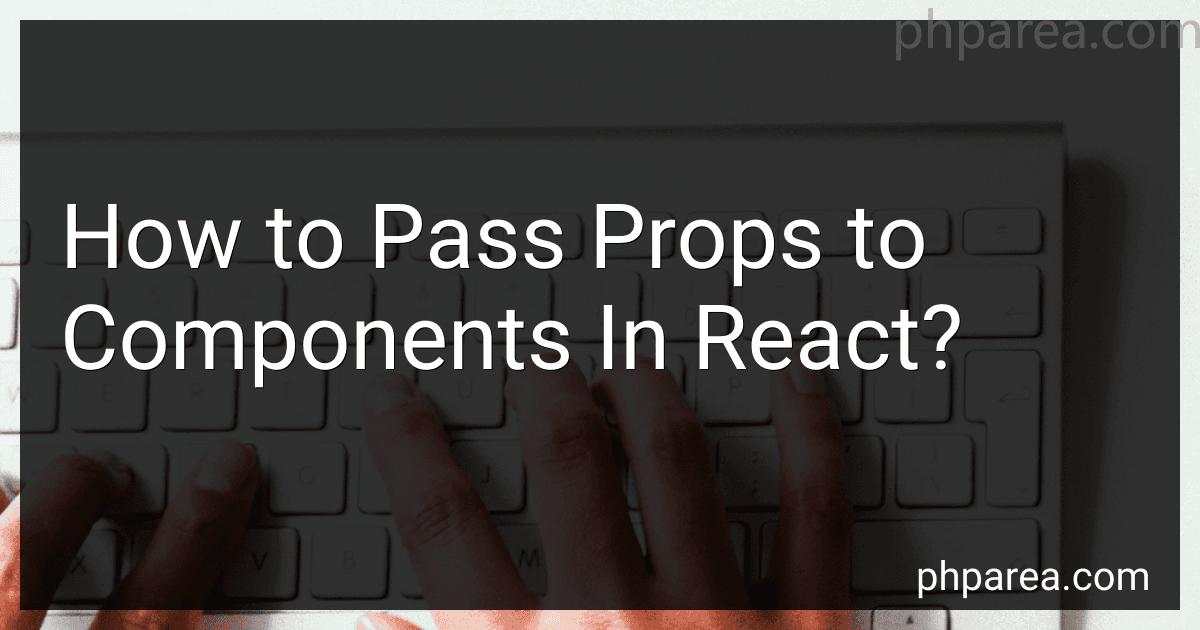Best React Learning Resources to Buy in February 2026

The Road to React: Your journey to master plain yet pragmatic React.js



React Key Concepts: An in-depth guide to React's core features



Learn React with TypeScript: A beginner's guide to building real-world, production-ready web apps with React 19 and TypeScript



Modern Full-Stack React Projects: Build, maintain, and deploy modern web apps using MongoDB, Express, React, and Node.js



React and React Native: Build cross-platform JavaScript and TypeScript apps for the web, desktop, and mobile



Learning React: Modern Patterns for Developing React Apps



Fluent React: Build Fast, Performant, and Intuitive Web Applications



Advanced React: Deep dives, investigations, performance patterns and techniques


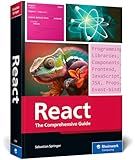
React: The Comprehensive Guide to Mastering React.js with Hands-on Examples, Expert Tips, and Everything You Need to Build Dynamic, Scalable User Interfaces (Rheinwerk Computing)



Full Stack Development with Spring Boot 3 and React: Build modern web applications using the power of Java, React, and TypeScript


In React, props are used to pass data from a parent component to a child component. This allows for the sharing of information between different parts of your application.
To pass props to a component in React, you simply include the desired data as attributes when rendering the component. For example, if you have a parent component called App and a child component called Child, you can pass props to Child like this:
function App() { return ( ); }
In the Child component, you can access the props by using the props object. For example, you can display the name and age passed from the parent component like this:
function Child(props) { return ( Name: {props.name} Age: {props.age} ); }
By passing props in this way, you can easily share data between components in your React application and create dynamic and interactive user interfaces.
How to handle changes in props in React components?
In React, if you need to handle changes in props in a component, you can use the lifecycle method componentDidUpdate(). This method is called after the component has been updated and can be used to perform any necessary actions when the props change.
Here is an example of how you can handle changes in props in a React component:
import React, { Component } from 'react';
class MyComponent extends Component { componentDidUpdate(prevProps) { if (this.props.someProp !== prevProps.someProp) { // Perform any actions here based on the changes in props console.log('Props have changed!'); } }
render() { return ( {/* Your component code here */} ); } }
export default MyComponent;
In this example, the componentDidUpdate() method is used to check if a specific prop (someProp) has changed since the last update. You can replace someProp with the name of the prop you want to track for changes.
Remember to always compare the current props with the previous props to ensure that you are correctly handling the prop changes in your component.
What is props drilling in React?
In React, props drilling is a term used to describe the process of passing data from a parent component all the way down to its child components. This involves passing down props (short for properties) through multiple layers of components in order to make the data accessible to the component that needs it. While props drilling can be an effective way to share data between components, it can also lead to issues such as cluttering of props and decreased code readability. In such cases, using state management solutions like Context API or Redux may be a better alternative.
What is the purpose of using props in React components?
Using props in React components allows for passing data from a parent component to a child component. This makes components more dynamic and reusable, as props can be used to customize the child component based on the data passed from the parent component. Props also help maintain a unidirectional data flow in React applications, making it easier to manage and update the state of the application. Overall, props are essential for creating flexible and modular React components.
What is the difference between props and parameters in React?
In React, props and parameters refer to two different concepts:
- Props: Props (short for properties) are used to pass data from parent components to child components in React. They are read-only and cannot be modified within the component receiving them. Props are used to send data down the component tree, allowing components to communicate with each other. Props are defined in the parent component and passed down to child components as attributes, which can then be accessed within the child component using the this.props object. Example: Parent Component:
Child Component:
class MyComponent extends React.Component { render() { return Hello, {this.props.name}. Your age is {this.props.age}.; } }
- Parameters: Parameters are variables passed to functions or methods in JavaScript. In the context of React, parameters are used in event handlers and callback functions to pass additional information or context. Parameters are defined when calling a function or method and are used to customize the behavior of the function or method. Parameters can be passed to event handlers or callback functions in React components to add functionality or customize behavior based on user input or other factors. Example:
handleClick = (param) => { alert(`You clicked the button with parameter: ${param}`); }
render() { return <button onClick={() => this.handleClick('hello')}>Click Me; }
In summary, props are used for passing data from parent to child components, while parameters are variables passed to functions or methods to customize behavior or add additional context.
What is the significance of props in React?
Props, short for properties, are used to pass data from a parent component to a child component in React. They are an essential part of React's component architecture as they allow components to be dynamic and reusable.
The significance of props in React include:
- Reusability: Props allow components to be reused in different parts of an application with different data, making them more versatile and scalable.
- Data flow: Props enable the flow of data from parent components to child components, allowing for a more organized and efficient way of passing and managing data within a React application.
- Simplified communication: Props provide a simple and straightforward way for components to communicate with each other, making it easier to manage the state and behavior of different parts of an application.
- Flexibility: Props allow for dynamic rendering and customization of components based on the data passed to them, providing a way to create more interactive and responsive user interfaces.
Overall, props play a crucial role in React development by enabling components to be modular, reusable, and easily customizable, making it easier to build complex and interactive user interfaces.