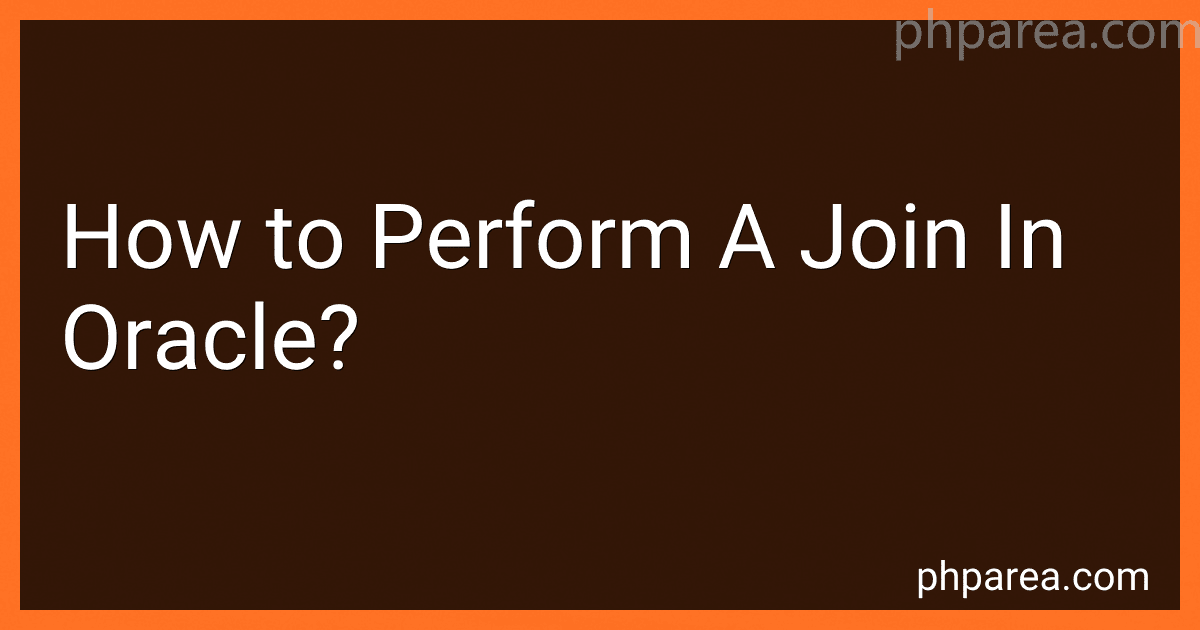Best SQL Join Guides to Buy in February 2026

Mastering Oracle SQL, 2nd Edition
- QUALITY ASSURANCE: USED BOOKS BACKED BY OUR SATISFACTION GUARANTEE.
- ECO-FRIENDLY CHOICE: SAVE MONEY AND REDUCE WASTE WITH RE-USED BOOKS.
- UNIQUE FINDS: DISCOVER RARE TITLES THAT AREN'T IN STORES ANYMORE!



Oracle 12c: SQL



Oracle SQL By Example



Oracle PL / SQL For Dummies
- AFFORDABLE PRICES FOR QUALITY READS-SAVE MONEY ON EVERY BOOK!
- ECO-FRIENDLY CHOICE: PROMOTE SUSTAINABILITY BY BUYING USED.
- WELL-MAINTAINED SELECTIONS ENSURE A GREAT READING EXPERIENCE!



Oracle PL/SQL Programming: Covers Versions Through Oracle Database 12c



Murach's Oracle SQL and PL/SQL for Developers


To perform a join in Oracle, you can use the JOIN keyword in your SQL query. The JOIN operation is used to combine rows from two or more tables based on a related column between them.
There are different types of joins in Oracle:
- Inner join: Returns only the matching rows from both tables. You can use the INNER JOIN keyword or simply use the JOIN keyword without specifying any type of join.
Example: SELECT table1.column1, table2.column2 FROM table1 JOIN table2 ON table1.column = table2.column;
- Left join: Returns all rows from the left table and the matching rows from the right table. If there is no match, it returns NULL for the right table columns.
Example: SELECT table1.column1, table2.column2 FROM table1 LEFT JOIN table2 ON table1.column = table2.column;
- Right join: Returns all rows from the right table and the matching rows from the left table. If there is no match, it returns NULL for the left table columns.
Example: SELECT table1.column1, table2.column2 FROM table1 RIGHT JOIN table2 ON table1.column = table2.column;
- Full outer join: Returns all rows from both tables and combines the result of both left and right joins. If there is no match, it returns NULL for the missing columns.
Example: SELECT table1.column1, table2.column2 FROM table1 FULL OUTER JOIN table2 ON table1.column = table2.column;
- Cross join: Returns the Cartesian product of both tables, which means all possible combinations between rows.
Example: SELECT table1.column1, table2.column2 FROM table1 CROSS JOIN table2 ON table1.column = table2.column;
When performing a join, you need to specify the related columns between the tables using the ON keyword. This determines which column values to compare to generate the join result.
What are some common pitfalls to avoid when writing join statements in Oracle?
When writing join statements in Oracle, there are several common pitfalls to avoid:
- Missing Join Conditions: One of the most common mistakes is forgetting to include proper join conditions in the ON clause. Without proper join conditions, the result can be a Cartesian product or incorrect data.
- Ambiguous Column Names: When joining multiple tables, it's important to qualify column names with the appropriate table alias to avoid ambiguity. Otherwise, Oracle may generate an error or the query may produce incorrect results.
- Inefficient Joins: Writing inefficient join conditions can result in poor performance. It is important to choose appropriate join types (e.g., inner join, outer join) based on the requirements and data relationships.
- Joining Large Tables: Joining large tables without proper indexing or limiting the data can lead to slow performance. It is advisable to optimize the join conditions and indexes to improve query performance.
- Overusing Subqueries: While subqueries can be useful, excessive use of subqueries in join conditions can make the query harder to read and understand. It's recommended to use join statements where possible instead of subqueries.
- Incorrect Order of Joining: The order in which tables are joined can affect the result set and query performance. It is important to join tables in a logical and optimal order based on the database schema and relationships.
- Overlooking Null Values: When joining tables that contain null values, it's crucial to consider how null values should be handled in the join condition. Ignoring null values could lead to missing or incorrect results.
- Joining Text Columns: If joining on text columns, it's important to ensure that the collation and character set of the columns match to avoid unexpected results due to case sensitivity or character encoding differences.
- Forgetting Aliases: When joining tables with similar columns, it's important to use table aliases and assign unique column names in the select statement to prevent naming conflicts.
- Failing to Test: Lastly, not thoroughly testing join statements can lead to unforeseen issues. It's important to verify that the query produces the desired results and performs efficiently.
What is the syntax for performing a join in Oracle?
The syntax for performing a join in Oracle is as follows:
SELECT * FROM table1 JOIN table2 ON table1.column_name = table2.column_name;
Here,
- table1 and table2 are the names of the tables you want to join.
- column_name is the name of the column in both tables that you want to join on.
- is used to select all columns from both tables. You can specify specific columns if needed.
What are the different types of joins available in Oracle?
In Oracle, there are several types of joins that can be used to combine rows from multiple tables. The different types of joins include:
- Inner Join: Returns only the rows that have matching values in both tables being joined.
- Left Outer Join: Returns all the rows from the left table and the matching rows from the right table. If there is no match, NULL values are returned for the right table.
- Right Outer Join: Returns all the rows from the right table and the matching rows from the left table. If there is no match, NULL values are returned for the left table.
- Full Outer Join: Returns all the rows from both tables, including the unmatched rows. If there is no match, NULL values are returned for the columns of the table that lacks the match.
- Cross Join: Also known as Cartesian Join, it returns the Cartesian product of the tables, i.e., it combines every row from the first table with every row from the second table.
- Self Join: A self join is used to join a table to itself. It is useful when comparing rows within the same table.
- Natural Join: Performs a join using all the columns with the same name in both tables. It automatically determines the join condition based on the column names.
- Join Using clause: Specifies the columns from both tables that should be used for the join. It allows the join condition to be explicitly specified.
- Anti Join: Returns the rows from the first table that do not have a matching row in the second table based on a specified condition.
- Semi Join: Returns the rows from the first table that have a matching row in the second table based on a specified condition, but without returning any columns from the second table.
These join types allow developers to combine data from multiple tables based on specific conditions and requirements.
How to perform a join in Oracle using NON-EQUI JOIN?
In Oracle, a NON-EQUI JOIN is a join operation where the join condition includes non-equality operators such as <, >, <=, >=, or <> instead of the usual = operator.
To perform a NON-EQUI JOIN in Oracle, you can use the following steps:
- Identify the tables that you want to join.
- Determine the conditions for the NON-EQUI JOIN. These conditions should include non-equality operators as mentioned earlier.
- Write the SQL query using the non-equality operators in the join condition. Here is an example:
SELECT * FROM table1 JOIN table2 ON table1.column1 < table2.column2;
- Execute the SQL query using Oracle SQL Developer, SQL*Plus, or any other tool you prefer.
- The result will be the rows from the tables where the non-equality conditions are satisfied.
It's important to note that NON-EQUI JOINs can have performance impacts, as they may result in Cartesian products or larger result sets. Therefore, it's recommended to use them judiciously and consider if there are alternative ways to formulate the join condition using equality operators.
How to perform a join in Oracle using EQUI JOIN?
To perform an equi join in Oracle, you can use the following syntax:
SELECT FROM table1 INNER JOIN table2 ON table1.column_name = table2.column_name;
Here is a step-by-step guide on how to perform an equi join in Oracle:
- Start by writing your basic SELECT statement, specifying the columns you want to retrieve from the tables.
- Specify the first table you want to join using the FROM clause, followed by the INNER JOIN keyword.
- Specify the second table you want to join after the INNER JOIN keyword.
- Use the ON keyword to specify the join condition. In this case, you will specify the columns from each table that you want to join on. These columns should have the same name and compatible data types.
- Customize the WHERE clause (if needed) to further filter the results.
- Execute your query.
Note: The above example assumes you want to perform an inner join. However, you can use the LEFT JOIN, RIGHT JOIN, or FULL OUTER JOIN keywords instead of INNER JOIN to perform different types of joins.