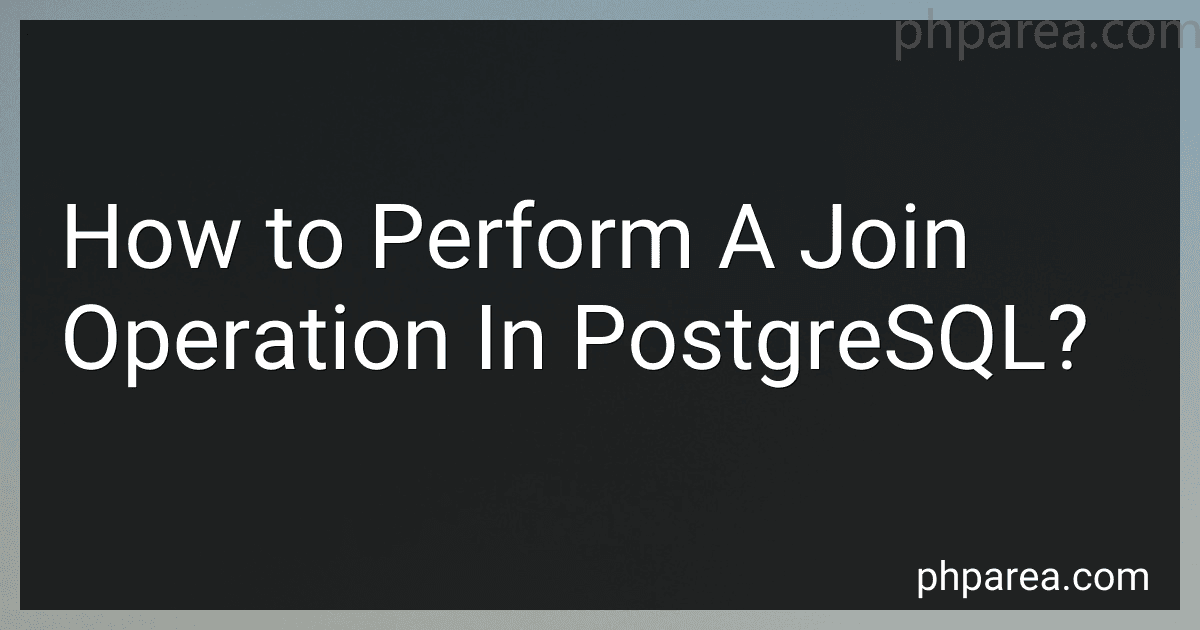Best PostgreSQL Books to Buy in February 2026

PostgreSQL: Up and Running: A Practical Guide to the Advanced Open Source Database



Learn PostgreSQL: Use, manage, and build secure and scalable databases with PostgreSQL 16



Introduction to PostgreSQL for the data professional.



PostgreSQL 16 Administration Cookbook: Solve real-world Database Administration challenges with 180+ practical recipes and best practices



Just Use Postgres!: All the database you need



PostgreSQL Mistakes and How to Avoid Them



Beginning Databases with PostgreSQL: From Novice to Professional (Beginning From Novice to Professional)
- AFFORDABLE PRICES FOR QUALITY USED BOOKS-SAVE MONEY TODAY!
- EACH BOOK INSPECTED FOR QUALITY-SHOP WITH CONFIDENCE!
- ECO-FRIENDLY CHOICE: REDUCE WASTE BY BUYING USED!


To perform a join operation in PostgreSQL, you need to use the JOIN keyword in your SQL query. There are different types of joins you can utilize including INNER JOIN, LEFT JOIN, RIGHT JOIN, and FULL JOIN.
To execute a join operation, you need to specify the tables you want to join and the columns you want to join on. For example, if you have two tables "Table1" and "Table2" with a common column "ID", you can perform an INNER JOIN like this:
SELECT Table1.column1, Table2.column2 FROM Table1 INNER JOIN Table2 ON Table1.ID = Table2.ID;
This query will combine rows from Table1 and Table2 where the ID column matches. Depending on the type of join you use, you can include or exclude rows based on the matching criteria.
Joins are a powerful feature in PostgreSQL that allow you to combine data from multiple tables and retrieve meaningful insights from your database.
How to perform a nested join in PostgreSQL?
To perform a nested join in PostgreSQL, you can use a combination of JOIN and subquery. Here's an example:
Suppose you have two tables, "orders" and "products", and you want to perform a nested join to get the details of the orders along with the products they contain.
SELECT o.order_id, o.order_date, p.product_name FROM orders o JOIN ( SELECT order_id, product_name FROM order_details od JOIN products p ON od.product_id = p.product_id ) p ON o.order_id = p.order_id;
In this example, we first perform a subquery to get the product details for each order in the "orders" table. We then join the result of the subquery with the "orders" table on the order_id to get the final result with the details of the orders and the products they contain.
How to perform a join with a CTE (Common Table Expression) in PostgreSQL?
To perform a join with a CTE in PostgreSQL, you can use the CTE as a temporary table within your query. Here is an example:
WITH cte AS ( SELECT id, name FROM table1 )
SELECT cte.id, cte.name, table2.col2 FROM cte JOIN table2 ON cte.id = table2.id;
In this example, the CTE cte selects columns id and name from table1. Then, we perform a join between the CTE cte and table2 based on the id column. Finally, we select columns from both the CTE and table2 in the output.
You can include additional JOIN conditions, WHERE clauses, and other SQL operations in the query as needed.
What is a join condition in PostgreSQL?
A join condition in PostgreSQL is a criteria used to combine rows from two or more tables in a query. The join condition specifies how the rows from the tables should be matched together. It typically involves comparing values from columns in the tables to determine which rows should be included in the result set. Join conditions can be specified using the JOIN keyword in a query, along with the ON keyword to specify the columns to be compared.
How to perform a full outer join in PostgreSQL?
To perform a full outer join in PostgreSQL, you can use the following syntax:
SELECT * FROM table1 FULL OUTER JOIN table2 ON table1.column_name = table2.column_name;
In this query, table1 and table2 are the names of the tables you want to join, and column_name is the column you want to use to join the tables. The FULL OUTER JOIN keyword ensures that all rows from both tables are included in the result set, regardless of whether there is a match in the other table.
If you want to include only certain columns in the result set, you can specify them in the SELECT statement instead of using SELECT *.
What is the difference between a full outer join and a natural join in PostgreSQL?
In PostgreSQL, a full outer join and a natural join are two different types of join operations that can be performed on two tables.
A full outer join returns all rows from both tables being joined, combining matching rows and adding null values for columns where there is no match. It includes all rows from both tables regardless of whether there is a match in the other table. This means that rows from one table that do not have a corresponding match in the other table will still be included in the result.
On the other hand, a natural join is a join operation that automatically matches and combines columns with the same names in both tables being joined. It does not require specifying the columns to join on, as it looks for columns with the same names in both tables and performs the join based on those columns. However, a natural join does not include rows with null values in the result, so it only returns rows where there is a match in both tables.
In summary, the main difference between a full outer join and a natural join in PostgreSQL is that a full outer join returns all rows from both tables, including rows with null values, while a natural join automatically matches columns with the same names and only returns rows where there is a match in both tables.
How to perform an inner join in PostgreSQL?
To perform an inner join in PostgreSQL, you can use the following syntax:
SELECT table1.column1, table1.column2, table2.column1 FROM table1 INNER JOIN table2 ON table1.joining_column = table2.joining_column;
In this syntax:
- table1 and table2 are the tables you want to join
- column1, column2 are the columns you want to select from table1
- column1 is the column you want to select from table2
- joining_column is the column that exists in both tables and is used to join them
You can also join multiple tables by adding more INNER JOIN clauses to the query.