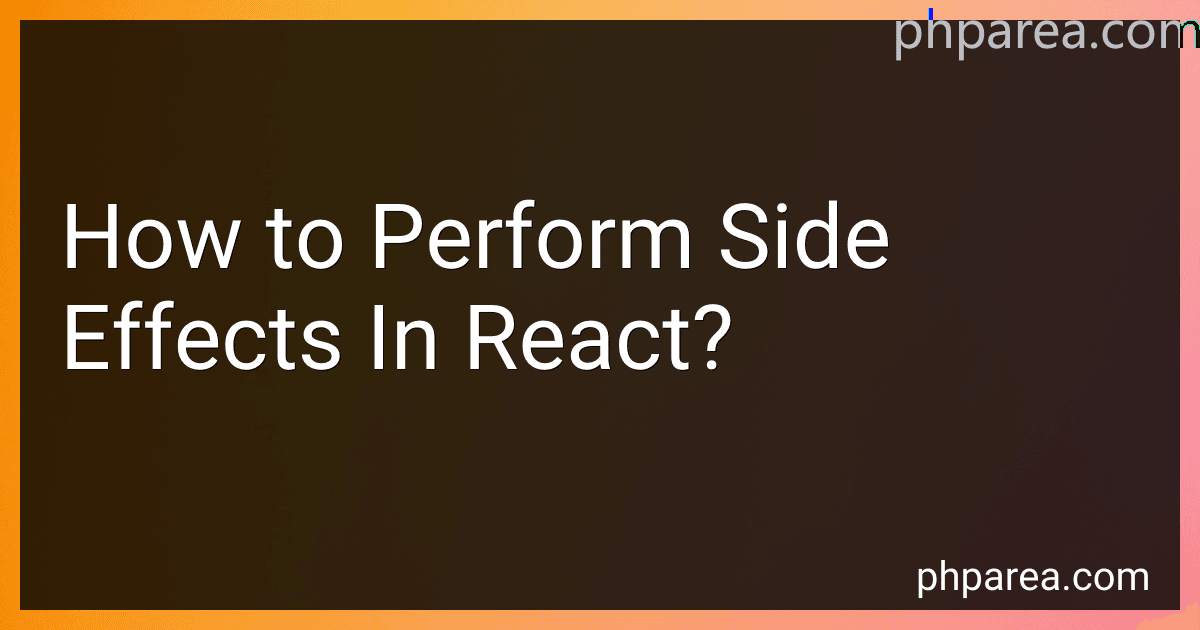Best React Developer Tools to Buy in February 2026
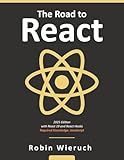
The Road to React: Your journey to master plain yet pragmatic React.js



Learning React: Modern Patterns for Developing React Apps



Full Stack Development with Spring Boot 3 and React: Build modern web applications using the power of Java, React, and TypeScript



React and React Native: Build cross-platform JavaScript and TypeScript apps for the web, desktop, and mobile



Professional React Native: Expert techniques and solutions for building high-quality, cross-platform, production-ready apps



Learn React with TypeScript 3: Beginner's guide to modern React web development with TypeScript 3



Creating NPM Package: Your React TypeScript Guide to Create, Test, and Publish NPM Libraries



Learning React: Functional Web Development with React and Redux


In React, side effects are often necessary for interacting with the outside world, such as making API calls, updating the DOM, or managing state outside of a component. These side effects should be separated from the main logic of your components to keep your code clean and maintainable.
To perform side effects in React, you can use the useEffect hook, which replaces the lifecycle methods in class components. The useEffect hook takes two arguments: a function that contains the side effect logic and an optional array of dependencies. The function will be called after every render, and the dependencies array specifies when the side effect should be triggered.
Inside the useEffect function, you can perform any necessary side effects, such as fetching data from an API, subscribing to events, updating the DOM, or managing state. It's important to clean up any side effects when they are no longer needed to prevent memory leaks and other issues. You can do this by returning a cleanup function from the useEffect hook.
By using the useEffect hook, you can easily manage side effects in your React components and keep your code organized and efficient.
How to organize side effect logic in React components?
There are a few different approaches you can take to organize side effect logic in React components:
- Separate concerns: One common approach is to separate the side effect logic into its own function or hook, and then call this function from within the component. This can help to keep the component code clean and focused on rendering, while also making it easier to test and maintain the side effect logic separately.
- Use useEffect hook: React provides a built-in hook called useEffect that allows you to perform side effects in functional components. You can use this hook to organize and manage side effect logic within your components. By specifying dependencies for the hook, you can ensure that the side effect only runs when certain props or state values change.
- Create custom hooks: If you have complex side effect logic that is reused across multiple components, you can create custom hooks to encapsulate this logic. Custom hooks allow you to abstract away the implementation details of the side effect logic, making it easier to use and maintain in different components.
- Use libraries: There are also libraries like Redux or React Query that can help you manage and organize side effect logic in React components. These libraries provide tools and patterns for handling asynchronous actions, state management, and data fetching in a more modular and structured way.
Overall, the key is to find an approach that works best for your specific use case and helps you keep your code organized and maintainable. Experiment with different strategies and patterns to see what works best for you and your team.
How to clean up side effects in React components?
Here are some methods to clean up side effects in React components:
- Use useEffect hook with a cleanup function: By using the useEffect hook in functional components, you can specify a cleanup function that will be called when the component unmounts or when the dependencies specified in the hook change. This can be used to clean up any side effects such as timers, event listeners, subscriptions, etc.
useEffect(() => { // Add event listener or set up timer return () => { // Clean up event listener or timer }; }, [dependencies]);
- Use componentWillUnmount lifecycle method in class components: If you are using class components, you can define a componentWillUnmount method that will be called when the component is being unmounted. This is a good place to clean up any side effects that were set up during the component's lifecycle.
componentWillUnmount() { // Clean up side effects here }
- Use third-party libraries or hooks for managing side effects: There are several third-party libraries and custom hooks available that can help manage side effects in React components more efficiently. Some popular options include React-Query, React-Use, and use-promise.
- Use conditional rendering to control when side effects are triggered: You can use conditional rendering to control when side effects are triggered in your components. This can help prevent unnecessary side effects from being triggered when they are not needed.
- Use a global state management solution: If you have side effects that need to be shared across multiple components, consider using a global state management solution like Redux or Context API. This can help centralize the management of side effects and reduce duplication in your codebase.
How to use useEffect hook to handle side effects in React?
To use the useEffect hook in React to handle side effects, follow these steps:
- Import the useEffect hook at the top of your functional component file:
import React, { useEffect } from 'react';
- Inside your functional component, use the useEffect hook to define the side effect you want to handle. The useEffect hook takes two arguments: a callback function and an array of dependencies.
useEffect(() => { // Side effect code here }, [dependencies]);
- In the callback function, you can perform any side effect such as API calls, setting document title, or subscribing to events. The callback function will run after every render.
- The array of dependencies is an optional second argument that allows you to specify when the side effect should be executed. If you pass an empty array [], the side effect will only run once after the initial render. If you pass in a variable or prop, the side effect will run whenever that variable or prop changes.
Here's an example of using the useEffect hook to fetch data from an API when the component mounts:
import React, { useState, useEffect } from 'react';
const MyComponent = () => { const [data, setData] = useState(null);
useEffect(() => { const fetchData = async () => { const response = await fetch('https://api.example.com/data'); const data = await response.json(); setData(data); };
fetchData();
}, []);
return ( {data ? {data} : Loading...} ); };
export default MyComponent;
In this example, the fetchData function is called inside the useEffect hook when the component mounts. The empty dependency array [] ensures that the side effect only runs once after the initial render.
What are the benefits of using hooks for side effects in React?
- Separation of concerns: Using hooks allows for a cleaner separation of concerns in React components, as side effects can be isolated and managed separately from the main component logic.
- Reusability: Hooks can be easily reused across multiple components, promoting code reusability and reducing duplication.
- Improved readability: Side effects defined in hooks can make code easier to read and understand, as they are clearly separated from the main component logic.
- Encapsulation: Hooks provide a way to encapsulate side effects and stateful logic in a single place, making it easier to manage and maintain the codebase.
- Performance optimization: Hooks allow for better control over when side effects are executed, enabling more efficient resource management and performance optimization.
- Integration with third-party libraries: Hooks can be used to integrate with third-party libraries and APIs, making it easier to manage external dependencies in React components.
- Testability: Hooks make it easier to test side effects in isolation, improving the overall testability and reliability of React components.
How to conditionally trigger side effects in React?
You can conditionally trigger side effects in React by using the useEffect hook with a conditional statement inside it.
Here's an example:
import React, { useEffect, useState } from 'react';
const MyComponent = () => { const [showMessage, setShowMessage] = useState(false);
useEffect(() => { if (showMessage) { console.log('Side effect triggered!'); // Perform some side effect here } }, [showMessage]);
return ( <button onClick={() => setShowMessage(!showMessage)}>Toggle Message {showMessage && This is a message that will trigger a side effect} ); }
export default MyComponent;
In this example, we have a component with a button that toggles the showMessage state. Inside the useEffect hook, we check if showMessage is true, and if it is, we trigger a side effect (in this case, logging a message to the console).
By adding showMessage to the dependency array of the useEffect hook, the hook will be re-run whenever the showMessage state changes, ensuring that the side effect is triggered only when the condition is met.
What is the difference between useEffect and useLayoutEffect in React?
The main difference between useEffect and useLayoutEffect in React is when they are called during the component lifecycle.
- useEffect:
- useEffect is called asynchronously after the component is rendered and does not block the browser from painting.
- It is typically used for side effects that do not require immediate updates in the DOM or need to be performed after the browser has painted the screen.
- Asynchronous nature of useEffect can help improve the performance by allowing the browser to paint the screen without waiting for the side effects to be executed.
- useLayoutEffect:
- useLayoutEffect is called synchronously after the render phase but before the browser has painted the screen.
- It is similar to useEffect, but it is recommended for side effects that need to be executed before the browser paints the screen, such as accessing the DOM or measuring element dimensions.
- Using useLayoutEffect can help prevent visual flickers or inconsistencies that may occur if the side effects are delayed until after the browser has painted the screen.
Overall, useEffect is recommended for most use cases as it is more flexible and has better performance, while useLayoutEffect should be used when immediate updates to the DOM are required.