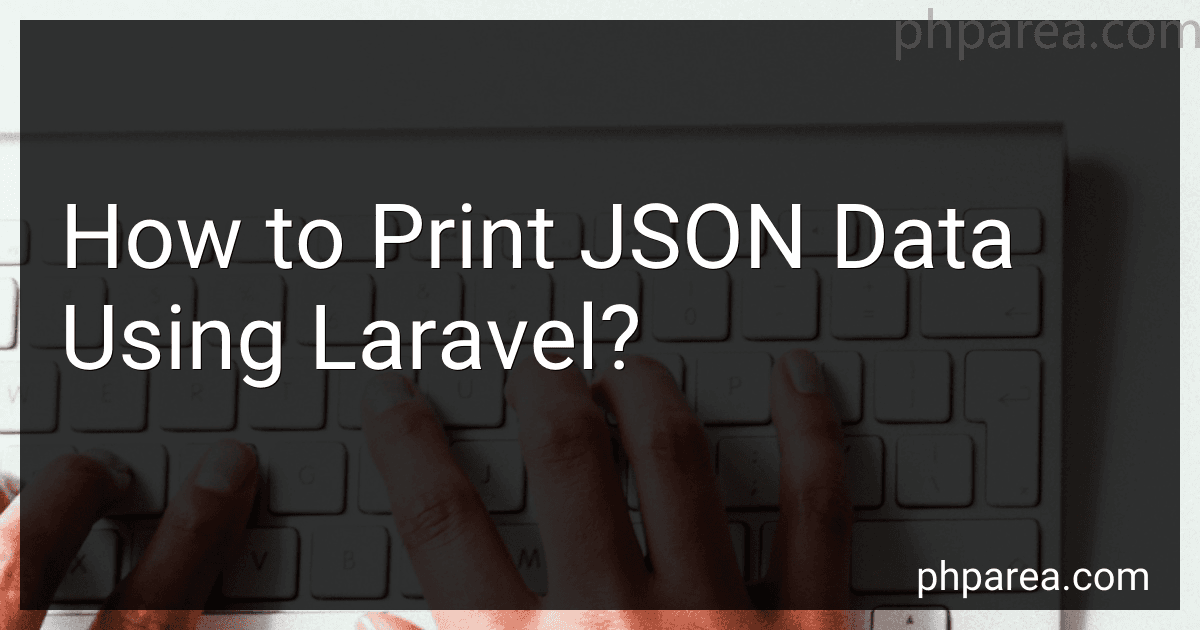Best Tools to Handle JSON Data Using Laravel to Buy in February 2026
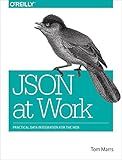
JSON at Work: Practical Data Integration for the Web



Azure Bicep QuickStart Pro: From JSON and ARM Templates to Advanced Deployment Techniques, CI/CD Integration, and Environment Management



JSON Quick Syntax Reference


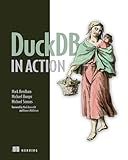
DuckDB in Action


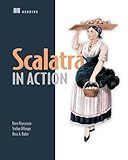
Scalatra in Action



Absolute Beginner's Guide to Javascript, Third Edition



Pro Power BI Theme Creation: JSON Stylesheets for Automated Dashboard Formatting


To print JSON data using Laravel, you can follow the steps below:
- Start by creating a route in your Laravel application. Open the routes/web.php file and add the following code:
Route::get('/json', function () { // Your code goes here });
- Inside the route closure, you need to prepare the JSON data. This can be done by creating an associative array or an object and then converting it to JSON using the json_encode function. For example:
$data = [ 'name' => 'John Doe', 'email' => '[email protected]', 'phone' => '1234567890' ];
$jsonData = json_encode($data);
- Once you have the JSON data prepared, you can return it as a response. In Laravel, you can use the response() method to create the response with the JSON data. For example:
return response($jsonData)->header('Content-Type', 'application/json');
In this code, we set the response header to specify that the content is of type JSON.
- Finally, if you access the /json route in your browser, you should see the JSON data printed on the screen.
How to loop through JSON data in Laravel?
In Laravel, you can use the foreach loop to loop through JSON data. Here's an example of how you can do it:
- First, you need to parse the JSON data using the json_decode function. This function converts the JSON string into a PHP array.
$data = json_decode($jsonData, true);
- Once you have the JSON data in an array format, you can use the foreach loop to iterate over the elements. For example:
foreach ($data as $key => $value) { // Access individual elements of the JSON data echo $value['property1']; echo $value['property2'];
// Or access the keys and values directly
echo $key;
echo $value;
}
- In the loop, you can access individual properties of the JSON data by using the desired key. In the above example, property1 and property2 are the keys of the JSON data.
- Alternatively, you can also access the keys and values directly using the $key and $value variables in the loop.
Note: Make sure that the JSON data you are working with is valid JSON. Otherwise, the json_decode function may not work correctly.
Hope this helps!
How to pass JSON data to a view in Laravel?
There are several ways to pass JSON data to a view in Laravel. Here are two commonly used approaches:
- Using the json() method: In your controller, you can return a JSON response using the json() method, and pass the JSON data as the parameter. Example: public function index() { $data = ['name' => 'John Doe', 'age' => 25]; return response()->json($data); } In your view, you can access the JSON data using JavaScript. Example: $.get('/example', function (data) { console.log(data.name); // Outputs: John Doe console.log(data.age); // Outputs: 25 });
- Using the with() method: In your controller, you can pass the JSON data to the view using the with() method and convert it to JSON using the json_encode() function. Example: public function index() { $data = ['name' => 'John Doe', 'age' => 25]; return view('example')->with('data', json_encode($data)); } In your view, you can access the JSON data using the JSON.parse() method in JavaScript. Example: var data = JSON.parse('{{ $data }}'); console.log(data.name); // Outputs: John Doe console.log(data.age); // Outputs: 25
Choose the approach based on your requirements and preferences.
How to create a controller in Laravel?
To create a controller in Laravel, you need to follow these steps:
Step 1: First, you need to open your command prompt or terminal and navigate to your Laravel project's root directory.
Step 2: Use the artisan command to generate a new controller. You can do this by typing the following command in the terminal:
php artisan make:controller ControllerName
Replace "ControllerName" with the desired name for your controller.
Step 3: Once the controller is generated, you can find it in the "app/Http/Controllers" directory.
Step 4: Open the newly created controller file in a text editor of your choice.
Step 5: Laravel automatically imports the necessary namespace for controllers, but if you need to import additional classes or services, you can do so at the top of the file.
Step 6: Within the controller class, you can define different methods that correspond to the different actions your application needs to perform. For example, you can have a method for handling a user registration form submission, another method for handling a logout action, etc.
Step 7: Each method should have a function signature like this:
public function methodName(Request $request){ //Your code goes here }
Replace "methodName" with the desired name for your method, and use the "$request" parameter to access the incoming HTTP request and retrieve any necessary data.
Step 8: Inside each method, you can write the logic for performing the respective action. This can include fetching data from the database, validating input, and returning responses.
Step 9: Save the controller file after completing the required actions.
Once you have created your controller, you can then define routes that point to the corresponding controller methods in the Laravel routes file (located under "routes/web.php" or "routes/api.php").
By following these steps, you've successfully created a controller in Laravel.
How to handle different JSON data structures in Laravel?
In Laravel, you can handle different JSON data structures using the built-in support for JSON in the framework. Here are some ways to handle different JSON data structures in Laravel:
- Decoding JSON: If you have JSON data that needs to be processed or manipulated, you can use the json_decode() function to convert the JSON string into a PHP object or array.
$data = json_decode($jsonString); // Converts JSON string to PHP object
- Converting to JSON: If you have PHP data that you want to convert into JSON, you can use the json_encode() function.
$json = json_encode($data); // Converts PHP object/array to JSON string
- Accessing JSON data with known structure: If you know the structure of the JSON data, you can access the values using object or array notation.
$value = $data->property; // Access value using object notation $value = $data['property']; // Access value using array notation
- Accessing JSON data with unknown or dynamic structure: If the structure of the JSON data may vary or is not known, you can use various array and object manipulation methods provided by Laravel to traverse the data.
// Access nested property with unknown structure $value = data_get($data, 'path.to.property');
// Check if property exists if (array_has($data, 'property')) { // Property exists, do something }
- Parsing JSON request data: In Laravel, you can easily parse JSON request data using the json() method on the Request object. This method will automatically decode the JSON payload and provide you access to the data.
public function store(Request $request) { $data = $request->json()->all(); // Process the JSON data }
By using these techniques, you can handle different JSON data structures in Laravel with ease.