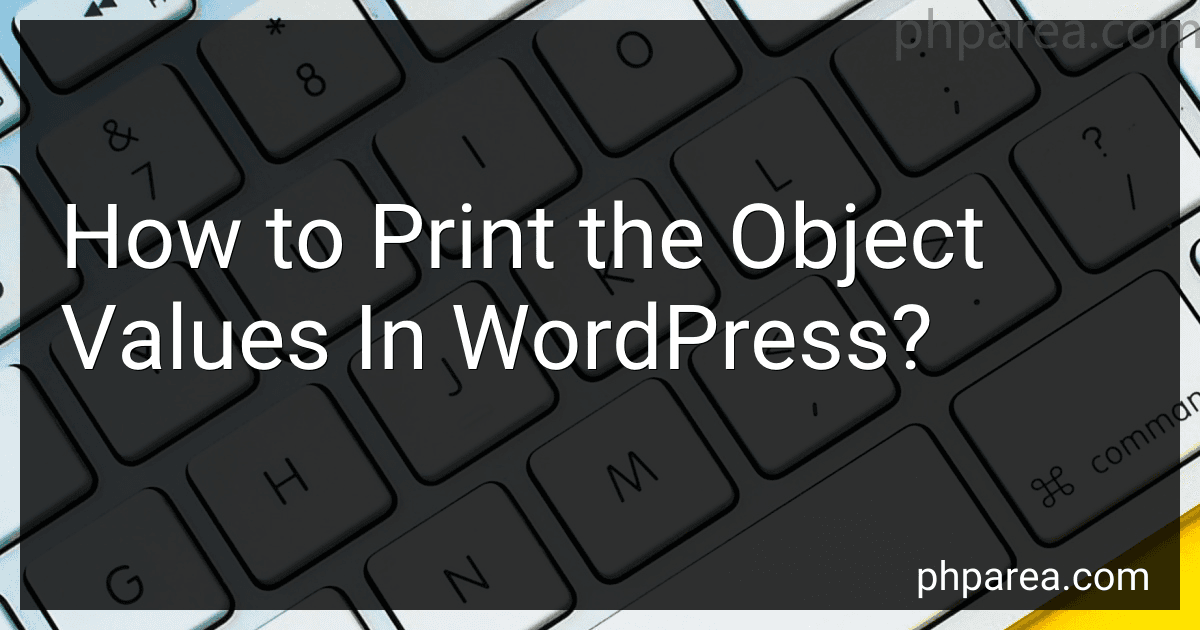Best Tools for WordPress Object Printing to Buy in February 2026
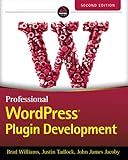
Professional WordPress Plugin Development, 2nd Edition



Building Web Apps with WordPress: WordPress as an Application Framework



WordPress Power Toolkit: Harness AI to build next-level websites



Ultimate WordPress Handbook: An Essential Guide to Designing Stunning WordPress Websites, Driving Traffic, and Boosting Revenue (English Edition)


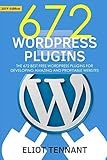
WordPress Plugins: The 672 Best Free WordPress Plugins for Developing Amazing and Profitable Websites



WordPress Plugin Development Cookbook: Create powerful plugins to extend the world's most popular CMS, 2nd Edition



WordPress 5 Complete: Build beautiful and feature-rich websites from scratch, 7th Edition



Professional WordPress: Design and Development



101 WordPress Plugins… and Then Some : Build your dream website 2023


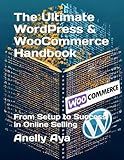
The Ultimate WordPress & WooCommerce Handbook: From Setup to Success in Online Selling


To print the object values in WordPress, you can use the built-in PHP function print_r() or var_dump(). These functions display structured information about variables including object values.
To print the object values using print_r(), you can use the following code:
This code will print the object values in a human-readable format within <pre> tags, ensuring proper formatting.
If you prefer to use var_dump() instead, you can do so with the following code:
Similarly, this code will display the object values with more detailed information, including variable types.
Both print_r() and var_dump() are useful for debugging and gaining insights into the structure and values of objects in WordPress.
How to print object values using a conditional statement in WordPress?
To print object values using a conditional statement in WordPress, you can follow these steps:
Step 1: Get the object you want to access values from. This could be an instance of a custom class or a built-in WordPress object.
Step 2: Use a conditional statement to check a condition for printing the values.
Step 3: If the condition is met, you can access the object properties or methods to retrieve the values.
Step 4: Use the appropriate WordPress function or method to display the values.
Here's an example that shows how to use a conditional statement to print a specific value from an object:
// Step 1: Get the object (e.g., a WordPress user object) $user = wp_get_current_user();
// Step 2: Use a conditional statement if ( ! empty( $user ) ) { // Step 3: Access the object property $username = $user->user_login;
// Step 4: Print the value
echo 'Username: ' . $username;
}
In this example, we check if the $user object is not empty. If it's not empty, we access the user_login property to retrieve the username. Finally, we print the username using the echo statement.
You can modify the conditional statement and object properties according to your specific requirements to print the desired values.
How to access and output object values in WordPress?
To access and output object values in WordPress, you can use the following steps:
- Determine the type of object you want to access values from. WordPress provides various built-in objects like $post, $user, $term, etc.
- Use the appropriate function or method to retrieve the object. For example, to get the current post object, you can use the global $post variable.
- Once you have the object, you can access its properties and values using the arrow (->) operator followed by the property name. For example, to output the post title, you can use: echo $post->post_title;
- If the object has nested properties, you can chain the arrow operator to access them. For example, to output the author's display name of a post, you can use: echo $post->post_author->display_name;
- If the object has methods or functions, you can call them similar to regular functions. For example, to output the meta value of a post, you can use the get_post_meta() function passing the post ID and the meta key: $meta_value = get_post_meta($post->ID, 'meta_key', true); echo $meta_value;
These steps can be applied to various WordPress objects to access and output their values in your theme templates or custom code. Remember to check the WordPress documentation or object reference for specific details about each object and its available properties/methods.
How can I print object values in a specific WordPress widget?
To print object values in a specific WordPress widget, you can follow these steps:
- Locate the widget's PHP file: Determine which widget you want to modify and locate its PHP file. It is usually located in the theme's directory or in the wp-content/plugins directory.
- Open the PHP file: Open the PHP file using a code editor.
- Identify the widget class: Look for the class that represents the specific widget you want to modify. Typically, it extends the WP_Widget class.
- Add a custom function: Inside the widget class, add a new function that will handle printing the object values. For example:
class My_Custom_Widget extends WP_Widget { // ...
public function print\_object\_values() {
// Access the object and print its values
}
// ...
}
- Use the custom function in the widget display method: Look for the widget() function inside the widget class. This function handles the display of the widget. To print the object values, call the custom function print_object_values() you created. For example:
class My_Custom_Widget extends WP_Widget { // ...
public function widget($args, $instance) {
// Display widget content here
$this->print\_object\_values(); // Call your custom function
}
// ...
}
- Save the changes: Save the PHP file and reload the WordPress admin dashboard.
Now, when you add or view the specific widget on the front-end of your WordPress site, it should print the object values according to the modifications you made. Make sure to replace "My_Custom_Widget" with the actual class name of your widget.
What is the technique to print object values in WordPress?
In WordPress, you can use the print_r() or var_dump() functions to print an object's values. These functions are included in PHP and are useful for debugging and inspecting variables.
Here's an example of how you can use these functions to print an object's values in WordPress:
$my_object = get_some_object(); // Replace with your object retrieval code
echo ''; // Wrap output in tags for better formatting print_r($my_object); // Print object values using print_r echo ''; // Close tag
This will display the object's properties and their values in a structured format, making it easier to understand and analyze the object's contents.
What is the approach to include object values in a WordPress customizer option?
To include object values in a WordPress customizer option, you can follow these steps:
- Create a customizer setting by using the add_setting() function. Define the setting name, default value, and sanitize callback function if needed.
$wp_customize->add_setting('my_setting_name', array( 'default' => array( 'key1' => 'value1', 'key2' => 'value2', ), 'sanitize_callback' => 'sanitize_callback_function', ));
- Create a customizer control using add_control() function. Specify the type of control you want to use, such as text, textarea, color, or select.
$wp_customize->add_control('my_control_name', array( 'label' => 'My Control', 'section' => 'my_section', 'settings' => 'my_setting_name', 'type' => 'text', ));
- Define the sanitize callback function to validate and sanitize the input. In this function, you can check and sanitize each key-value pair in the object.
function sanitize_callback_function($input) { foreach ($input as $key => $value) { // Validate and sanitize each key-value pair $input[$key] = sanitize_text_field($value); } return $input; }
- Finally, retrieve and use the object values in your theme or plugin code. You can access the object values using the get_theme_mod() function or the appropriate method for your customizer option.
$my_setting = get_theme_mod('my_setting_name'); $value1 = $my_setting['key1']; $value2 = $my_setting['key2'];
// Use the object values as needed echo $value1; echo $value2;
With this approach, you can store, retrieve, and use object values within a WordPress customizer option.