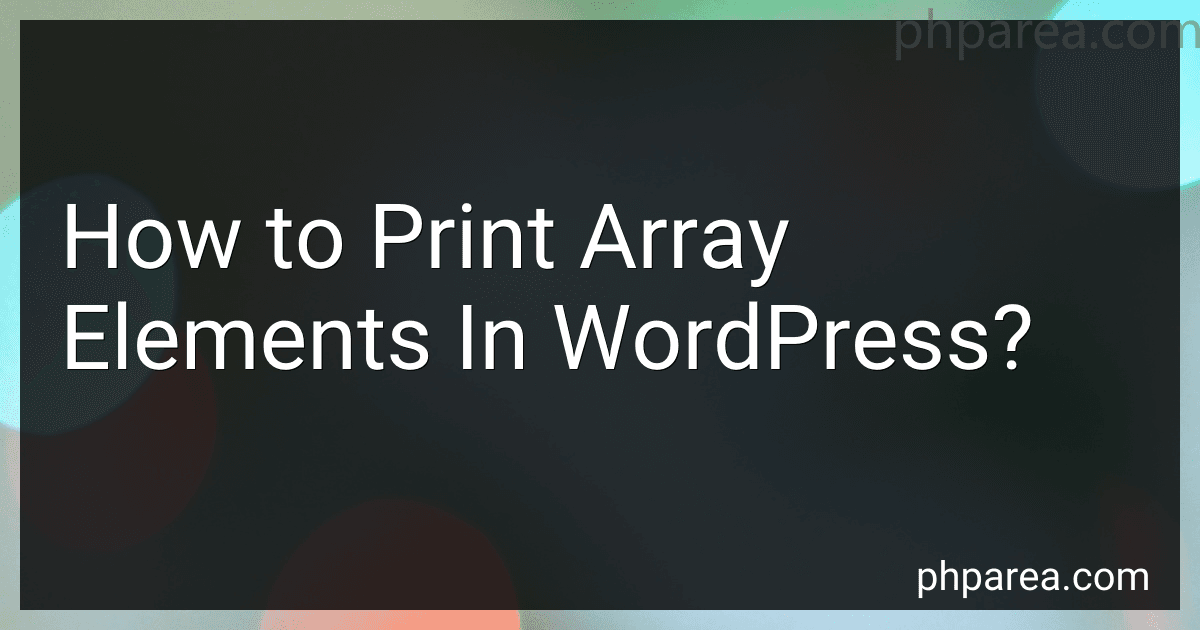Best WordPress Array Printing Tools to Buy in February 2026

Professional WordPress Plugin Development, 2nd Edition


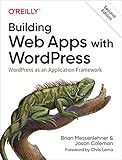
Building Web Apps with WordPress: WordPress as an Application Framework



WordPress Power Toolkit: Harness AI to build next-level websites



Ultimate WordPress Handbook: An Essential Guide to Designing Stunning WordPress Websites, Driving Traffic, and Boosting Revenue (English Edition)


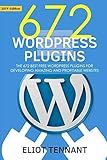
WordPress Plugins: The 672 Best Free WordPress Plugins for Developing Amazing and Profitable Websites



WordPress Plugin Development Cookbook: Create powerful plugins to extend the world's most popular CMS, 2nd Edition



WordPress 5 Complete: Build beautiful and feature-rich websites from scratch, 7th Edition



Professional WordPress: Design and Development


In WordPress, you can print array elements using various methods. Here are a few options:
- Using the print_r() function: You can use the built-in print_r() function to display array elements:
$array = array('apple', 'banana', 'cherry'); echo ''; print_r($array); echo '';
This will print the array elements in a human-readable format.
- Using a loop: You can also use a foreach loop to iterate through the array and print each element individually:
$array = array('apple', 'banana', 'cherry'); foreach ($array as $element) { echo $element . ''; }
This will print each element on a new line.
- Using implode() function: If you want to print the array elements as a string with a specific separator, you can use the implode() function:
$array = array('apple', 'banana', 'cherry'); echo implode(', ', $array);
This will print the elements separated by a comma and space.
These are some common approaches to print array elements in WordPress. Depending on your specific use case, you can choose the method that suits your needs best.
How to shuffle the elements of an array in WordPress?
In WordPress, you can shuffle the elements of an array using the built-in PHP function shuffle(). Here's how you can do it in WordPress:
- Retrieve the array you want to shuffle. This could be an array of post objects, an array of strings, or any other type of array you have in your WordPress code.
- Use the shuffle() function to shuffle the elements of the array. This function shuffles the array in-place, meaning it modifies the original array.
- Optional: If you want to preserve the original keys of the array, you can use the shuffle_assoc() function instead. This function is not a built-in PHP function but can be easily implemented in your WordPress code. Here's an example of the function:
function shuffle_assoc(&$array) { $keys = array_keys($array); shuffle($keys); $newArray = array(); foreach($keys as $key) { $newArray[$key] = $array[$key]; } $array = $newArray; }
- After shuffling the array, you can iterate over the new shuffled array and display the elements as needed in your WordPress template or plugin.
Here's an example of shuffling an array of post objects in WordPress:
$posts = get_posts( $args ); // Retrieve the array of post objects
shuffle( $posts ); // Shuffle the elements of the array
foreach ( $posts as $post ) { // Display or do something with each shuffled post object }
Note: Make sure you call shuffle() or shuffle_assoc() before using the array.
What is the function to determine if a value exists in an array in WordPress?
In WordPress, you can use the in_array() function to determine if a value exists in an array. This function checks if a given value exists in an array and returns true if the value is found, or false otherwise.
Here's an example of using the in_array() function in WordPress:
$my_array = array('apple', 'orange', 'banana');
if (in_array('orange', $my_array)) { echo 'Value found in the array!'; } else { echo 'Value not found in the array!'; }
In this example, the in_array() function checks if the value 'orange' exists in the $my_array array. If the value is found, it will display "Value found in the array!" Otherwise, it will display "Value not found in the array!"
What is an associative array in WordPress?
In WordPress, an associative array is a type of data structure that stores key-value pairs. It is commonly used to store and retrieve sets of related data in a structured manner.
An associative array in WordPress can be created using the PHP programming language's array() function. It allows developers to define a key-value mapping where each key is unique and associated with a specific value.
Associative arrays are widely used within WordPress for various purposes, including storing and accessing plugin or theme settings, storing metadata for posts or custom post types, and handling options in the WordPress database.
For example, an associative array in WordPress can be used to store theme settings:
$theme_settings = array( 'header_color' => '#333', 'background_image' => 'bg.jpg', 'logo_url' => 'logo.png' );
In this example, the keys ('header_color', 'background_image', 'logo_url') represent different settings, and the corresponding values represent the specific values chosen for those settings.
Developers can then access and manipulate the associative array values using the keys. For example, to get the value of the 'header_color' setting:
$header_color = $theme_settings['header_color'];
What is an array in WordPress?
In WordPress, an array refers to a data structure that stores multiple values in a single variable. It is a way to organize and store related data in a structured format. Arrays can be used to store various types of data, such as strings, integers, booleans, or even other arrays.
In the context of WordPress, arrays are commonly used to store and retrieve data related to posts, user information, theme settings, plugin options, and more. Arrays provide a flexible and efficient way to store and manipulate data in WordPress, allowing developers to create dynamic and customizable websites and applications.
How to remove duplicate elements from an array in WordPress?
To remove duplicate elements from an array in WordPress, you can use the array_unique() function. Here's an example:
- Retrieve the array you want to remove duplicates from. Let's say you have an array called $my_array:
$my_array = array(1, 2, 2, 3, 4, 5, 5);
- Use the array_unique() function to remove duplicates from the array:
$unique_array = array_unique($my_array);
- Now, the $unique_array contains only the unique elements from the original array:
// Output: Array ( [0] => 1 [1] => 2 [3] => 3 [4] => 4 [5] => 5 ) print_r($unique_array);
That's it! The duplicate elements have been removed from the array.
What is the function to extract a portion of an array in WordPress?
In WordPress, the function used to extract a portion of an array is called array_slice(). The array_slice() function allows you to extract a range of elements from an array.
The syntax for using array_slice() is as follows:
array_slice( $array, $offset, $length, $preserve_keys )
- $array is the original array from which you want to extract a portion.
- $offset is the starting index of the portion you want to extract. It can be a positive or negative value.
- $length is the number of elements you want to extract. If you set it to a negative value, it will extract up to that number of elements from the end of the array.
- $preserve_keys is an optional parameter that determines whether the extracted portion should keep the original array's keys or reindex the keys. By default, it is set to false (reindexing keys).
Here's an example usage of array_slice() in WordPress:
$colors = array( 'red', 'blue', 'green', 'yellow', 'orange' ); $portion = array_slice( $colors, 1, 3 );
// Output: Array ( [0] => blue [1] => green [2] => yellow ) print_r( $portion );
This example extracts a portion starting from the index 1 (blue) and includes the next three elements.
How to print array elements in WordPress?
To print array elements in WordPress, you can use the built-in WordPress function print_r().
Here are the steps to print array elements in WordPress:
- Assign the array to a variable:
$data = array('element1', 'element2', 'element3');
- Use the print_r() function to print the array elements:
print_r($data);
- If you want to display the array elements on the front-end of your WordPress site, you can use the echo statement within a template file:
echo ''; print_r($data); echo '';
This will format the array in a more readable way.
You can place the code directly in a WordPress template file such as index.php, single.php, or a custom template file. Depending on your needs, you can also use appropriate hooks and filters to display the array in specific areas of your theme, such as in a widget or shortcode.
What is the function to get array values in WordPress?
In WordPress, you can use the get_post_meta() function to get array values. This function retrieves the value of a specific meta field attached to a post or any other custom post type.
Here's an example of how to use the get_post_meta() function to get an array value:
$post_id = get_the_ID(); // Get the current post ID $array_values = get_post_meta( $post_id, 'meta_key', true ); // Replace 'meta_key' with the actual meta key you want to retrieve
// Output the array values foreach ( $array_values as $value ) { echo $value; }
In this example, get_the_ID() is used to get the ID of the current post. The get_post_meta() function is then used to retrieve the value of the specified meta key ('meta_key'), and the result is stored in the $array_values variable.
You can then iterate over the array values using a loop, such as a foreach loop, to output or perform any desired operations with the values.
How to unset/remove a specific element from an array in WordPress?
To unset/remove a specific element from an array in WordPress, you can use the wp_array_set and wp_array_unset functions provided by WordPress. Here's how you can do it:
- Identify the array you want to modify. Let's assume you have an array called $my_array.
- To remove a specific element from the array, you need to first find its key or index. Let's say you want to remove the element with the key "my_key". You can use the array_search function to find the key: $key = array_search('my_key', $my_array);
- Once you have the key, you can unset/remove the element using the wp_array_unset function: if ($key !== false) { wp_array_unset($my_array, $key); } Note that the wp_array_unset function modifies the array in-place.
- The specific element with the key "my_key" should now be removed from the array $my_array.
Here's an example demonstrating the process:
$my_array = array( 'element1', 'element2', 'my_key' => 'element3', 'element4', );
$key = array_search('my_key', $my_array); if ($key !== false) { wp_array_unset($my_array, $key); }
// Output the modified array print_r($my_array);
After executing this code, you will see that the specific element with the key "my_key" is removed from the array.