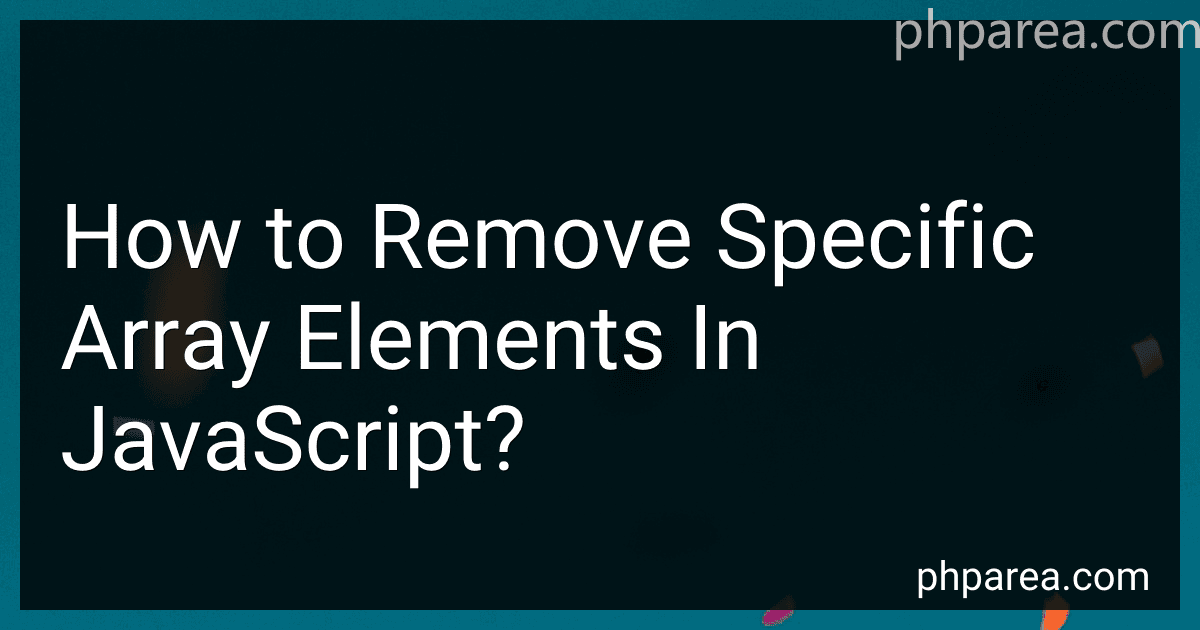Best JavaScript Learning Resources to Buy in February 2026

JavaScript: The Definitive Guide: Master the World's Most-Used Programming Language



JavaScript and jQuery: Interactive Front-End Web Development
- MASTER CORE JAVASCRIPT & JQUERY CONCEPTS WITH CLEAR GUIDANCE.
- INSPIRING EXAMPLES SIMPLIFY COMPLEX PROGRAMMING IDEAS.
- EASY-TO-FOLLOW DIAGRAMS ENHANCE LEARNING AND RETENTION.


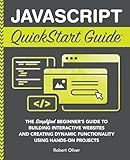
JavaScript QuickStart Guide: The Simplified Beginner's Guide to Building Interactive Websites and Creating Dynamic Functionality Using Hands-On Projects (Coding & Programming - QuickStart Guides)



JavaScript from Beginner to Professional: Learn JavaScript quickly by building fun, interactive, and dynamic web apps, games, and pages


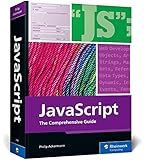
JavaScript: The Comprehensive Guide to Learning Professional JavaScript Programming (Rheinwerk Computing)



Web Design with HTML, CSS, JavaScript and jQuery Set
- UNIQUE 2-BOOK SET BLENDS RELATED TECHNOLOGIES FOR OPTIMAL LEARNING.
- HIGHLY VISUAL FORMAT ENSURES EFFECTIVE LEARNING FOR BEGINNERS.
- ACCESSIBLE LANGUAGE TAILORED FOR ASPIRING WEB DESIGNERS & DEVELOPERS.



JavaScript Crash Course: A Hands-On, Project-Based Introduction to Programming


To remove specific elements from an array in JavaScript, you can use various methods. Here are a few common approaches:
- Using the splice() method: This method changes the content of an array by removing or replacing existing elements. You can provide the index at which to start removing elements and the number of elements to remove. For example, to remove a specific element at index 2, you can use: array.splice(2, 1). This removes one element at index 2 from the array.
- Using the filter() method: The filter() method creates a new array with all elements that pass the provided condition. You can pass a callback function that specifies the condition for removal. For instance, to remove all occurrences of the element "apple" from an array, you can use: array = array.filter(item => item !== "apple"). This creates a new array without the elements that are equal to "apple".
- Using the slice() method in combination with other array methods: You can use slice() to extract parts of an array and then modify it further. For example, to remove the first occurrence of a specific element, say "banana", you can find its index using the indexOf() method and then use slice() along with concat() to create a modified array. Here's how: let index = array.indexOf("banana"); array = array.slice(0, index).concat(array.slice(index + 1)); This creates a new array without the element "banana" using the before and after portions of the original array.
Remember, when using any of these methods, they can modify the original array or create a new one depending on how you assign the result.
How can you remove elements from an array and concatenate them with another array?
You can remove elements from an array and concatenate them with another array using various methods depending on the programming language you are using. Here are examples in some common programming languages.
In JavaScript:
let array1 = ["a", "b", "c"]; let array2 = ["d", "e", "f"];
// Removing elements from array1 using splice method let removedElements = array1.splice(1, 2);
// Concatenating the removedElements array with array2 using concat method let finalArray = array2.concat(removedElements);
console.log(finalArray); // Output: ["d", "e", "f", "b", "c"]
In Python:
array1 = ["a", "b", "c"] array2 = ["d", "e", "f"]
Removing elements from array1 using del statement
removedElements = array1[1:3] del array1[1:3]
Concatenating the removedElements list with array2 using + operator
finalArray = array2 + removedElements
print(finalArray) # Output: ['d', 'e', 'f', 'b', 'c']
In Java:
import java.util.ArrayList; import java.util.Arrays; import java.util.List;
public class Main { public static void main(String[] args) { String[] array1 = {"a", "b", "c"}; String[] array2 = {"d", "e", "f"};
// Removing elements from array1 by creating a sublist
List<String> removedElements = new ArrayList<>(Arrays.asList(array1).subList(1, 3));
array1 = removeElementsFromArray(array1, 1, 3);
// Concatenating the removedElements list with array2 by creating a new array
String\[\] finalArray = concatenateArrays(array2, removedElements.toArray(new String\[0\]));
System.out.println(Arrays.toString(finalArray)); // Output: \[d, e, f, b, c\]
}
private static String\[\] removeElementsFromArray(String\[\] array, int startIndex, int endIndex) {
List<String> list = new ArrayList<>(Arrays.asList(array));
list.subList(startIndex, endIndex).clear();
return list.toArray(new String\[0\]);
}
private static String\[\] concatenateArrays(String\[\] array1, String\[\] array2) {
String\[\] result = new String\[array1.length + array2.length\];
System.arraycopy(array1, 0, result, 0, array1.length);
System.arraycopy(array2, 0, result, array1.length, array2.length);
return result;
}
}
Please note that these examples are just demonstrations and you can adapt them according to your specific needs and programming language.
How can you remove elements from an array and store them in a separate variable?
To remove elements from an array and store them in a separate variable, you typically use the splice() method in most programming languages.
Here is an example of how to achieve this in JavaScript:
let originalArray = [1, 2, 3, 4, 5]; let removedElements = originalArray.splice(2, 2); // Removes 2 elements starting from index 2
console.log(originalArray); // Output: [1, 2, 5] console.log(removedElements); // Output: [3, 4]
In this example, the splice() method is used with two parameters. The first parameter is the index at which to start removing elements, and the second parameter is the number of elements to remove. The removed elements are then returned by the splice() method and stored in a separate variable.
Note that the splice() method modifies the original array in place. If you want to keep the original array intact, you can create a copy of it using the spread operator or Array.from() method before using splice(), like this:
let originalArray = [1, 2, 3, 4, 5]; let copyArray = [...originalArray]; // Create a copy of the original array
let removedElements = copyArray.splice(2, 2);
console.log(originalArray); // Output: [1, 2, 3, 4, 5] console.log(copyArray); // Output: [1, 2, 5] console.log(removedElements); // Output: [3, 4]
This way, the original array remains unchanged, and the removed elements are stored in a separate variable.
Can you remove multiple elements from an array using splice()?
Yes, you can remove multiple elements from an array using the splice() method in JavaScript. The splice() method can be used to add or remove elements from an array.
To remove multiple elements, you need to pass two arguments to the splice() method. The first argument specifies the index at which to start removing elements, and the second argument specifies the number of elements to be removed from that index.
Here's an example that demonstrates how to remove multiple elements from an array using splice():
let array = [1, 2, 3, 4, 5]; let startIndex = 1; let numberOfElementsToRemove = 2;
array.splice(startIndex, numberOfElementsToRemove); console.log(array); // Output: [1, 4, 5]
In this example, the splice() method starts removing elements from the index 1 and removes 2 elements after that. As a result, the array [1, 2, 3, 4, 5] is modified to [1, 4, 5].
Is it possible to remove elements from the beginning of an array in JavaScript?
Yes, it is possible to remove elements from the beginning of an array in JavaScript using the shift() method. The shift() method removes the first element from an array and shifts all other elements to a lower index.
What are some alternatives for removing elements from an array without modifying the original array?
- Using the filter method: You can create a new array by filtering out the elements you want to remove from the original array. This method creates a new array without modifying the original one. Here's an example:
const originalArray = [1, 2, 3, 4, 5]; const elementToRemove = 3;
const newArray = originalArray.filter((num) => num !== elementToRemove);
console.log(newArray); // Output: [1, 2, 4, 5]
- Using the slice method: The slice method can be used to create a new array by copying a range of elements from the original array. By omitting the index of the element you want to remove, you can exclude it from the new array. Here's an example:
const originalArray = [1, 2, 3, 4, 5]; const indexToRemove = 2;
const newArray = originalArray.slice(0, indexToRemove).concat(originalArray.slice(indexToRemove + 1));
console.log(newArray); // Output: [1, 2, 4, 5]
- Using the spread operator: The spread operator (...) can be used to spread the elements of the original array into a new array and then use other array manipulation methods on it. Here's an example:
const originalArray = [1, 2, 3, 4, 5]; const indexToRemove = 1;
const newArray = [...originalArray.slice(0, indexToRemove), ...originalArray.slice(indexToRemove + 1)];
console.log(newArray); // Output: [1, 3, 4, 5]
All these alternatives allow you to remove elements from an array without modifying the original array, giving you the flexibility to work with a new array that fits your needs.