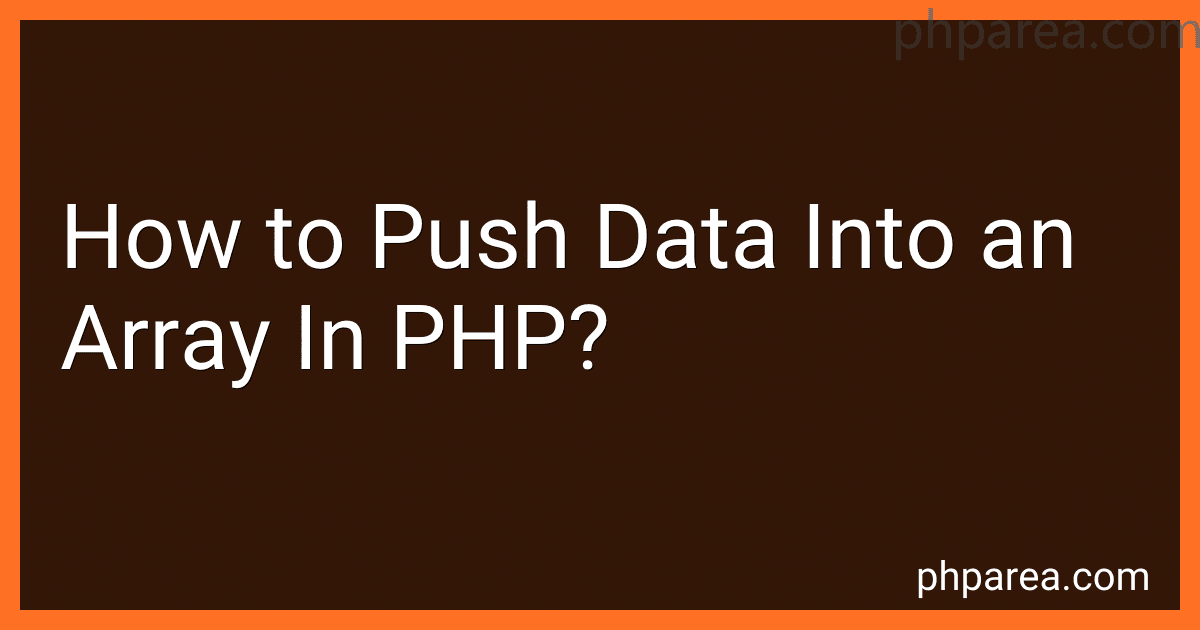Best PHP Array Manipulation Tools to Buy in February 2026

Expert PHP 5 Tools



PHP Cookbook: Modern Code Solutions for Professional Developers



PHP Hacks: Tips & Tools For Creating Dynamic Websites
- QUALITY ASSURANCE: THOROUGHLY VETTED FOR GOOD CONDITION AND VALUE.
- ECO-FRIENDLY CHOICE: SAVE RESOURCES BY BUYING USED, SUSTAINABLE BOOKS.
- COST-EFFECTIVE: ENJOY SIGNIFICANT SAVINGS COMPARED TO NEW BOOK PRICES.



PHP 8 Objects, Patterns, and Practice: Mastering OO Enhancements, Design Patterns, and Essential Development Tools



Kaisi Professional Electronics Opening Pry Tool Repair Kit with Metal Spudger Non-Abrasive Nylon Spudgers and Anti-Static Tweezers for Cellphone iPhone Laptops Tablets and More, 20 Piece
- COMPLETE TOOLKIT FOR EASY REPAIR OF SMARTPHONES AND LAPTOPS.
- DURABLE STAINLESS STEEL TOOLS ENSURE LONG-LASTING RELIABILITY.
- INCLUDES CLEANING CLOTHS FOR A PROFESSIONAL FINISH AFTER REPAIRS.



PHP Development Tool Essentials



iFixit Jimmy - Ultimate Electronics Prying & Opening Tool
- THIN STEEL BLADE: EASILY NAVIGATES TIGHT GAPS FOR EFFECTIVE REPAIRS.
- ERGONOMIC DESIGN: PRECISE CONTROL FOR SEAMLESS SCREEN AND CASE REMOVALS.
- VERSATILE USE: PERFECT FOR TECH DISASSEMBLY AND DIVERSE HOME PROJECTS.


In PHP, you can push data into an array using the array_push() function or by directly assigning values to array indexes.
One way to push data into an array is by using the array_push() function. It takes the array as the first argument, followed by the values you want to add. For example:
$myArray = array(1, 2, 3); // Existing array
// Pushing values into the array array_push($myArray, 4, 5);
print_r($myArray); // Output: Array ( [0] => 1 [1] => 2 [2] => 3 [3] => 4 [4] => 5 )
Alternatively, you can directly assign values to array indexes to push data into an array. For example:
$myArray = array(1, 2, 3); // Existing array
// Pushing values into the array $myArray[] = 4; $myArray[] = 5;
print_r($myArray); // Output: Array ( [0] => 1 [1] => 2 [2] => 3 [3] => 4 [4] => 5 )
Both methods achieve the same result of adding data to an array. You can choose either approach based on your preference and convenience in different situations.
What is the syntax for pushing data into an array in PHP?
To push data into an array in PHP, you can use the array_push() function or directly assign a value with a new key to the array.
- Using array_push(): $array = [1, 2, 3]; // Original array $value = 4; // Value to push array_push($array, $value); // Push $value into $array print_r($array); // Output: Array ( [0] => 1 [1] => 2 [2] => 3 [3] => 4 )
- Direct assignment: $array = [1, 2, 3]; // Original array $value = 4; // Value to push $array[] = $value; // Push $value into $array print_r($array); // Output: Array ( [0] => 1 [1] => 2 [2] => 3 [3] => 4 )
Both methods achieve the same result of inserting a new element at the end of the array.
What is the advantage of using array_push() function over manually adding elements to an array in PHP?
The advantage of using the array_push() function over manually adding elements to an array in PHP is that it simplifies the code and makes it more readable.
Using the array_push() function, you can easily add elements to an array by specifying the array as the first argument and the elements to be added as subsequent arguments. This simplifies the code by eliminating the need for multiple assignment statements.
Additionally, the array_push() function can handle multiple elements in a single call, which can be convenient when you need to add multiple elements to an array at once.
Here's an example to illustrate the advantage:
// Manually adding elements to an array $fruits = []; $fruits[] = "Apple"; $fruits[] = "Orange"; $fruits[] = "Banana";
// Using array_push() function $fruits = []; array_push($fruits, "Apple", "Orange", "Banana");
As you can see, using array_push() function simplifies the code by directly adding elements to the array without requiring explicit assignment statements.
What is the purpose of using the [] operator to push data into an array instead of array_push() in PHP?
In PHP, the [] operator is used as a shorthand syntax for pushing data into an array. It is equivalent to using the array_push() function, but using the [] operator is preferred for improved readability and performance.
The purpose of using the [] operator is to append an element to the end of an array without the need to call a function explicitly. It simplifies the syntax and makes the code more concise and expressive. Here's an example to highlight the difference:
Using [] operator:
$array = []; $array[] = "element 1"; $array[] = "element 2";
Using array_push() function:
$array = []; array_push($array, "element 1"); array_push($array, "element 2");
Both approaches will result in the same output, but using the [] operator is generally considered a better practice due to its simplicity and better performance.
How to push data into an array and maintain the order in PHP?
In PHP, you can push data into an array and maintain the order by using the array_push() function or by simply assigning a value to a specific index in the array.
Here's an example using array_push():
$array = array(); // Initialize an empty array
// Push values into the array while maintaining the order array_push($array, "Value 1"); array_push($array, "Value 2"); array_push($array, "Value 3");
print_r($array); // Output: Array ( [0] => Value 1 [1] => Value 2 [2] => Value 3 )
Alternatively, you can assign values directly to specific indexes of the array:
$array = array(); // Initialize an empty array
// Assign values to specific indexes in the array to maintain order $array[0] = "Value 1"; $array[1] = "Value 2"; $array[2] = "Value 3";
print_r($array); // Output: Array ( [0] => Value 1 [1] => Value 2 [2] => Value 3 )
Both methods will ensure that the order of elements in the array is maintained.
What is the recommended method to insert elements at the beginning of an array in PHP?
The recommended method to insert elements at the beginning of an array in PHP is to use the array_unshift() function.
Here is an example:
$myArray = [2, 3, 4, 5];
// Inserting elements at the beginning of the array array_unshift($myArray, 1); // $myArray now becomes [1, 2, 3, 4, 5]
print_r($myArray); // Output: Array ( [0] => 1 [1] => 2 [2] => 3 [3] => 4 [4] => 5 )
The array_unshift() function inserts one or more elements at the beginning of an array and shifts the existing elements to higher indexes. It returns the new number of elements in the array.
What is the purpose of pushing data into an array in PHP?
The purpose of pushing data into an array in PHP is to add new elements to the end of an existing array. It is a way to store multiple values in a single variable. By pushing data into an array, you can dynamically grow the array as you need to, without needing to predefine its size. This allows for flexibility and convenience in storing and accessing data in PHP programs.
How to push data into a specific index of an array in PHP?
To push data into a specific index of an array in PHP, you can use the array_splice() function. The array_splice() function allows you to add/remove elements from an array at a specific position.
Here is an example of how to push data into a specific index of an array:
$myArray = [1, 2, 3, 4, 5]; $dataToAdd = "New Data"; $index = 2; // zero-based index
array_splice($myArray, $index, 0, $dataToAdd);
print_r($myArray);
In this example, we have an array $myArray with some initial data. We want to insert a new element "New Data" at index 2 (which is the third position in the array when counting from 0).
The array_splice() function takes four arguments: the original array, the start index, the number of elements to remove (0 in this case as we are adding data), and the data to add.
After calling array_splice(), the new element will be inserted at the specified index, and the array will be modified accordingly. The output of the print_r() function will show the updated array:
Array ( [0] => 1 [1] => 2 [2] => New Data [3] => 3 [4] => 4 [5] => 5 )