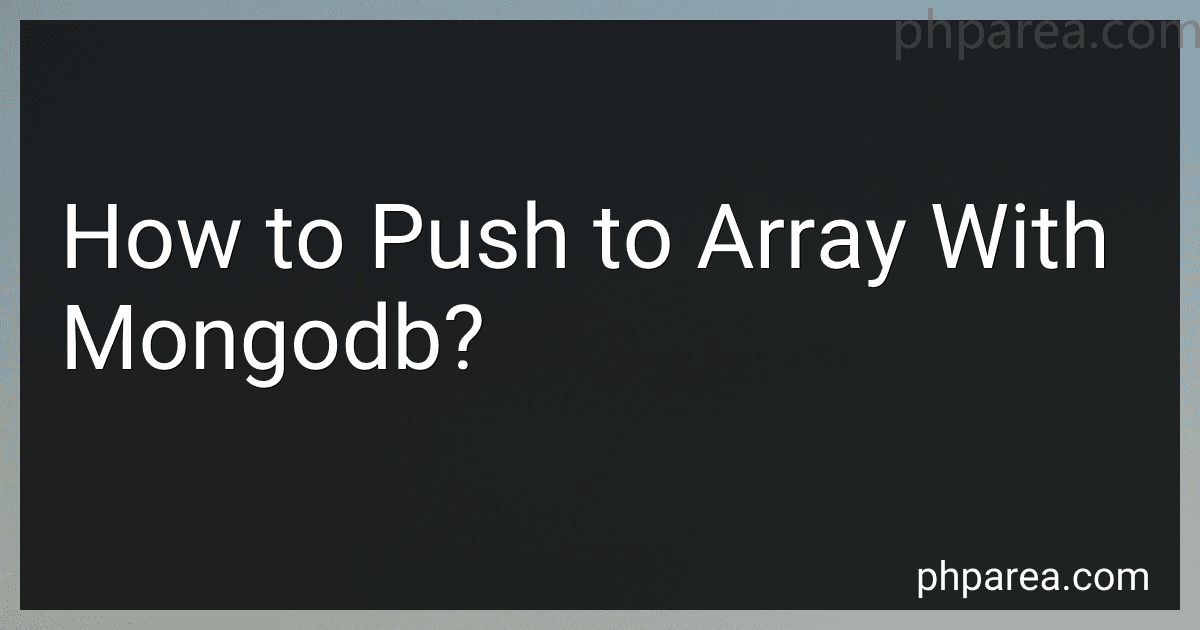Best MongoDB Learning Resources to Buy in December 2025

MongoDB: The Definitive Guide: Powerful and Scalable Data Storage



MongoDB Essentials: A quick introduction



Practical MongoDB Aggregations: The official guide to developing optimal aggregation pipelines with MongoDB 7.0



MongoDB: The Definitive Guide: Powerful and Scalable Data Storage



Beginning Node.js, Express & MongoDB Development



Modern Full-Stack React Projects: Build, maintain, and deploy modern web apps using MongoDB, Express, React, and Node.js



MongoDB in Action: Covers MongoDB version 3.0



MongoDB Applied Design Patterns: Practical Use Cases with the Leading NoSQL Database
- AFFORDABLE PRICES ON QUALITY USED BOOKS FOR BUDGET-CONSCIOUS READERS.
- THOROUGHLY CHECKED FOR GOOD CONDITION, ENSURING CUSTOMER SATISFACTION.
- ECO-FRIENDLY CHOICE: PROMOTE RECYCLING AND REDUCE WASTE WITH EVERY PURCHASE.



High Performance with MongoDB: Best practices for performance tuning, scaling, and architecture


To push to an array in MongoDB, you can use the $push operator in an update operation. The $push operator appends a specified value to an array. Here is an example of how to push a value to an array in MongoDB:
db.collection.updateOne( { _id: ObjectId("5f6479c9161e0f3cbfacb4b7") }, { $push: { fruits: "banana" } } )
In this example, we are pushing the value "banana" to the "fruits" array in a document with the specified _id. The $push operator will add the value to the existing array.
How to push element to array in a MongoDB document?
To push an element to an array in a MongoDB document, you can use the $push operator in an update query. Here's an example of how you can push an element to an array in a MongoDB document:
- Connect to your MongoDB database.
- Run an update query using the $push operator to push the element to the array in the document. For example:
db.collection.update( { _id: ObjectId("document_id") }, { $push: { arrayField: "newElement" } } )
Replace collection with the name of your collection, document_id with the ID of the document you want to update, arrayField with the name of the array field in the document, and "newElement" with the element you want to push to the array.
- Verify that the element has been successfully pushed to the array in the document.
That's it! Now you have successfully pushed an element to an array in a MongoDB document.
What is the behavior of $push in MongoDB?
The $push operator in MongoDB is used to add a specified value to an array field in a document. If the array field does not exist in the document, $push creates the array field with the specified value as its element. If the array field already exists, $push appends the specified value to the array.
For example, if we have a document with an array field called "colors" and we want to add the value "blue" to this array, we can use the $push operator like this:
db.collection.update( { _id: 1 }, { $push: { colors: "blue" }} )
After running this command, the value "blue" will be added to the "colors" array in the document with _id: 1. If the "colors" array did not exist before, $push would create it and add the value "blue" to it.
How to insert data into an array field in a MongoDB collection?
To insert data into an array field in a MongoDB collection, you can use the $push operator. Here is an example of how you can do this using the MongoDB shell:
- Connect to your MongoDB database:
mongo
- Select the database and collection where you want to insert the data into the array field:
use mydatabase
- Insert the data into the array field using the $push operator:
db.myCollection.update( { _id: ObjectId("12345") }, { $push: { myArrayField: "newData" } } )
In this example, myCollection is the name of the collection where you want to insert the data, _id is the identifier of the document where you want to insert the data, myArrayField is the name of the array field in the document, and "newData" is the data that you want to insert into the array field.
After running this command, the data "newData" will be inserted into the myArrayField array field in the document with the specified _id.
What is the syntax for $push operator in MongoDB?
The syntax for the $push operator in MongoDB is as follows:
db.collection.update( { }, { $push: { : , ... } } )
where:
- : The selection criteria for the update.
- : The field to which you want to push the value.
- : The value that you want to push into the specified field.