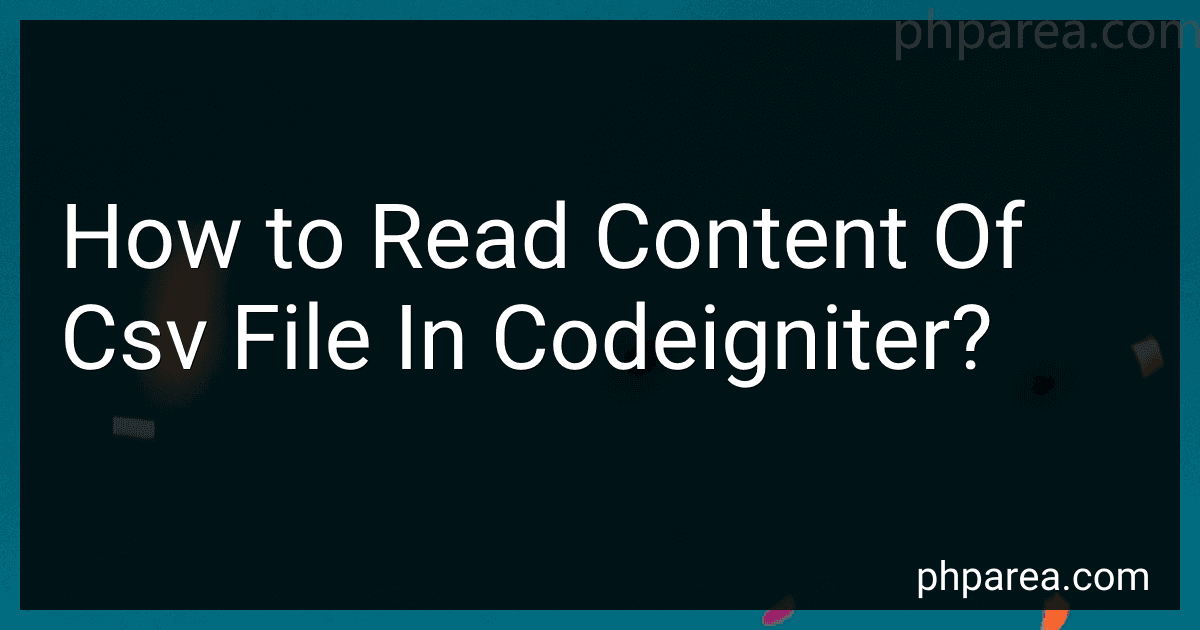Best Tools for Reading CSV Files in CodeIgniter to Buy in February 2026
To read the content of a CSV file in CodeIgniter, you can use the built-in functions provided by PHP. You can start by loading the CSV library in your CodeIgniter controller. Then, you can use the fgetcsv() function to read each row of the CSV file and extract the data.
You can open the CSV file using the fopen() function and loop through each row using a while loop. Inside the loop, you can use the fgetcsv() function to read each row as an array of values.
Once you have read the CSV file and extracted the data, you can process it further as needed for your application. You can also use the data to populate your views or perform other operations within your CodeIgniter application.
Remember to close the file using the fclose() function once you have finished reading the CSV file to free up resources and avoid any potential issues.
How to export data from a database to a CSV file in CodeIgniter?
To export data from a database to a CSV file in CodeIgniter, you can follow these steps:
- Create a controller method in CodeIgniter that will fetch the data from the database and then convert it to CSV format.
public function export_csv(){ // Load the database library $this->load->database();
// Fetch the data from the database
$query = $this->db->get('your\_table\_name');
$result = $query->result\_array();
// Set the filename for the CSV file
$filename = 'export.csv';
// Set the headers to force download the file
header("Content-type: text/csv");
header("Content-Disposition: attachment; filename=$filename");
header("Pragma: no-cache");
header("Expires: 0");
// Open the output stream
$fp = fopen('php://output', 'w');
// Write the CSV headers
$headers = array\_keys($result\[0\]);
fputcsv($fp, $headers);
// Write the CSV data
foreach ($result as $row) {
fputcsv($fp, $row);
}
// Close the output stream
fclose($fp);
}
- Create a route in the routes.php file to link to the controller method.
$route['export-csv'] = 'your_controller/export_csv';
- Visit the route URL in your browser to trigger the download of the CSV file containing the data from the database.
This is a basic example of how to export data from a database to a CSV file in CodeIgniter. You may need to modify the code according to your database structure and requirements.
What is the purpose of fgetcsv() function in PHP?
The purpose of the fgetcsv() function in PHP is to read and parse a line from a file pointer and interpret it as a CSV (Comma Separated Values) format. It allows you to read and process CSV data from a file and extract the values into an array for further manipulation and processing.
What is the best practice for handling large CSV files in CodeIgniter?
When handling large CSV files in CodeIgniter, the best practice is to use the following approach:
- Use an efficient CSV library: CodeIgniter has a built-in CSV library that can be used to read and write CSV files. However, when dealing with large files, it is recommended to use a more efficient library such as PHP's fgetcsv() function or the PHPExcel library.
- Process the file in chunks: Instead of trying to read the entire CSV file into memory, it is better to process the file in chunks. This can be done by reading a certain number of lines at a time, processing them, and then moving on to the next chunk.
- Use indexing: If the CSV file is too large to process in memory, consider using indexing techniques to speed up the processing. This involves creating an index of the CSV file that can be used to quickly access specific rows or columns.
- Optimize database operations: If you are reading the CSV file to insert its data into a database, consider optimizing the database operations by using batch inserts or transactions. This can help improve the performance and efficiency of the data insertion process.
- Handle errors gracefully: When working with large CSV files, there is a higher chance of encountering errors such as memory exhaustion or timeouts. Make sure to handle these errors gracefully by logging them, displaying appropriate error messages to the user, and implementing retry mechanisms if needed.
By following these best practices, you can effectively handle large CSV files in CodeIgniter and ensure optimal performance and efficiency.
How to skip the first row of a CSV file in CodeIgniter?
In CodeIgniter, you can skip the first row of a CSV file by using the fgetcsv() function and calling it once before starting to read the rest of the file.
Here's an example code snippet to skip the first row of a CSV file in CodeIgniter:
// Path to your CSV file $file_path = 'path/to/your/file.csv';
// Open the CSV file for reading $file_handle = fopen($file_path, 'r');
// Skip the first row fgetcsv($file_handle);
// Loop through the rest of the file while (($data = fgetcsv($file_handle)) !== false) { // Process each row // $data is an array containing the values of each column in the row // Example: $data[0] will give you the value of the first column in the row }
// Close the file handle fclose($file_handle);
In this code snippet, we first open the CSV file for reading using fopen(). We then call fgetcsv($file_handle) once to skip the first row of the CSV file. Finally, we loop through the rest of the file using a while loop and process each row as needed.
Make sure to replace 'path/to/your/file.csv' with the actual path to your CSV file.
What is the CSV file format supported by CodeIgniter?
CodeIgniter supports the CSV file format for importing data into a database or for exporting data from a database. It allows developers to easily handle CSV files using the built-in libraries and functions provided by CodeIgniter, such as the csv_import and csv_export functions.