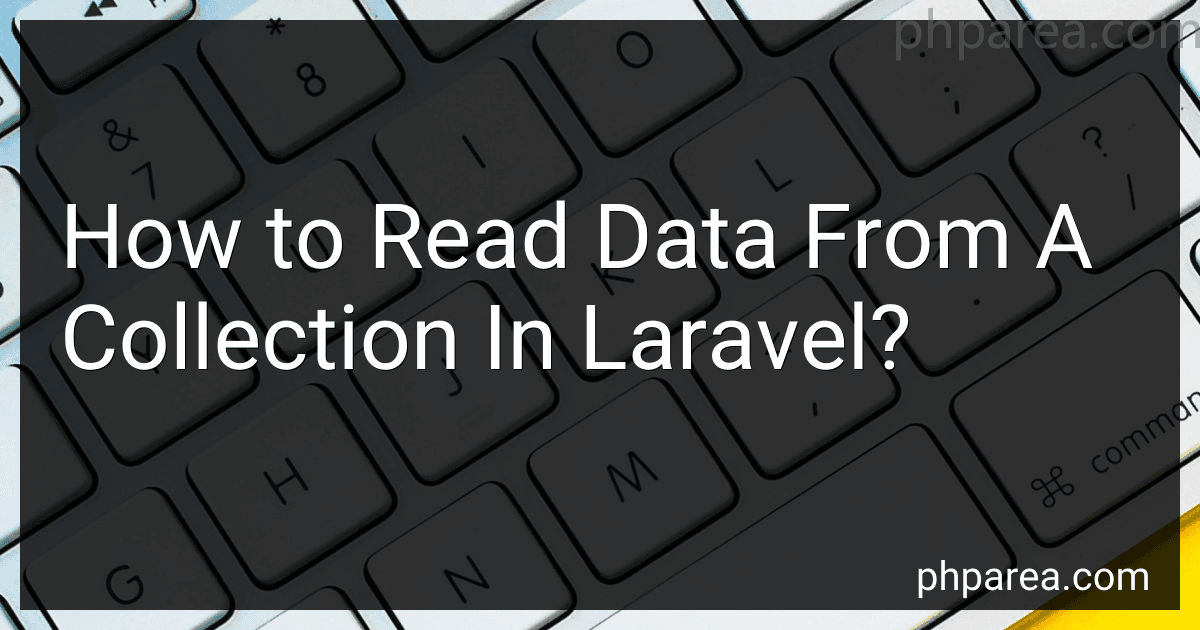Best Laravel Resources to Buy in February 2026

Laravel: Up & Running: A Framework for Building Modern PHP Apps



Ultimate Laravel for Modern Web Development: Build Robust and Interactive Enterprise-Grade Web Apps using Laravel's MVC, Authentication, APIs, and ... (Advanced Web Frameworks — Multi-Tech Path)



Laravel: Up & Running: A Framework for Building Modern PHP Apps



Architecture of complex web applications. Second Edition.: With examples in Laravel(PHP)



Practical Laravel: Develop clean MVC web applications



High Performance with Laravel Octane: Learn to fine-tune and optimize PHP and Laravel apps using Octane and an asynchronous approach



Ultimate Microservices with RabbitMQ: Master Microservices Architecture and RabbitMQ Integration to Build Scalable, Resilient Systems, and to Drive ... App Developer — Cloud-Native Systems Path)



Mastering Laravel for Beginners: A Step-by-Step Guide to Modern PHP Development


To read data from a collection in Laravel, you can use the get() method on the collection object. This method retrieves all items from the collection and returns them as an array. You can then iterate through this array to access and use the data as needed. Additionally, you can use methods like pluck(), first(), last(), find(), where() etc. to filter and retrieve specific data from the collection. Laravel provides a flexible and powerful way to interact with data collections in your application.
How to customize the output of a collection in Laravel?
To customize the output of a collection in Laravel, you can use the map method on the collection and define a callback function that transforms each item in the collection as per your requirement. Here is an example of customizing the output of a collection:
use App\Models\Post;
$posts = Post::all();
$customizedPosts = $posts->map(function ($post) { return [ 'title' => $post->title, 'content_summary' => Str::limit($post->content, 50), 'published_at' => $post->published_at->format('M d, Y'), ]; });
return $customizedPosts;
In this example, we are customizing the output of a collection of Post models by creating a new collection with only the title, a summary of the content, and the formatted publication date. You can customize the output according to your needs by modifying the callback function inside the map method.
You can also create a custom resource for your model to define how the data should be transformed when returned as a response from a controller. Check the Laravel documentation for more information on creating custom resources: https://laravel.com/docs/8.x/eloquent-resources
What is lazy loading in collections in Laravel?
Lazy loading in Laravel is a feature that allows you to defer the loading of related models and relationships in a collection until they are actually needed. This can help improve performance by avoiding unnecessary database queries and reducing the amount of data that needs to be loaded into memory.
For example, when you retrieve a collection of models in Laravel, you can use lazy loading to defer the loading of related models until you actually access them in your code. This can be done by using methods like with() or load() to eager load specific relationships, or by using the lazy() method to defer the loading of all relationships in the collection until they are accessed.
Lazy loading can be particularly useful when dealing with large collections of data or when you only need to access certain relationships in a collection. By deferring the loading of related models until they are actually needed, you can help improve performance and reduce the amount of memory used by your application.
What is the intersect method in Laravel collections?
The intersect method in Laravel collections is used to retrieve the values that are present in both the collection and the given array or collection. It returns a new collection containing the intersecting values.
Here is an example of how the intersect method can be used in Laravel:
$collection = collect([1, 2, 3, 4, 5]); $values = [2, 4, 6];
$intersectValues = $collection->intersect($values);
// Output: [2, 4]
In this example, the intersect method is called on the $collection, which contains the values [1, 2, 3, 4, 5]. The method then compares these values with the values in the array [2, 4, 6] and returns a new collection containing the intersecting values [2, 4].
How to paginate data from a collection in Laravel?
In Laravel, you can paginate data from a collection using the paginate() method. Here's how you can do it:
- Retrieve data from the collection using a query builder method or Eloquent model method.
- Use the paginate($perPage) method on the collection to paginate the data, where $perPage is the number of items you want to display per page.
Example:
$items = Item::all(); // Retrieve data from the Item model $paginatedItems = $items->paginate(10); // Paginate the data with 10 items per page
// You can pass the paginatedItems collection to a view for displaying the paginated data return view('items.index', ['items' => $paginatedItems]);
- In the view file (e.g. items.index), you can use the links() method to display pagination links.
Example:
@foreach ($items as $item) @endforeach
{{ $items->links() }}
That's it! You have successfully paginated data from a collection in Laravel.
How to merge two collections in Laravel?
In Laravel, you can merge two collections using the concat method. Here's an example of how you can merge two collections in Laravel:
use Illuminate\Support\Collection;
$collection1 = new Collection([1, 2, 3]); $collection2 = new Collection([4, 5, 6]);
$mergedCollection = $collection1->concat($collection2);
$mergedCollection->all();
In this example, we first create two collections $collection1 and $collection2 containing some data. Then, we use the concat method to merge these two collections into a new collection called $mergedCollection. Finally, we use the all method to retrieve all the items in the merged collection.
You can also merge collections directly by passing them as parameters to the concat method like this:
use Illuminate\Support\Collection;
$collection1 = new Collection([1, 2, 3]); $collection2 = new Collection([4, 5, 6]);
$mergedCollection = $collection1->concat($collection2);
$mergedCollection->all();
This will produce the same result as the previous example.
What is the purpose of the map method in Laravel collections?
The map method in Laravel collections allows you to transform each item in the collection using a callback function. This method is useful for modifying the values of the collection without altering the original collection itself. It is commonly used for transforming data or performing calculations on each item in the collection. The map method returns a new collection with the transformed values.