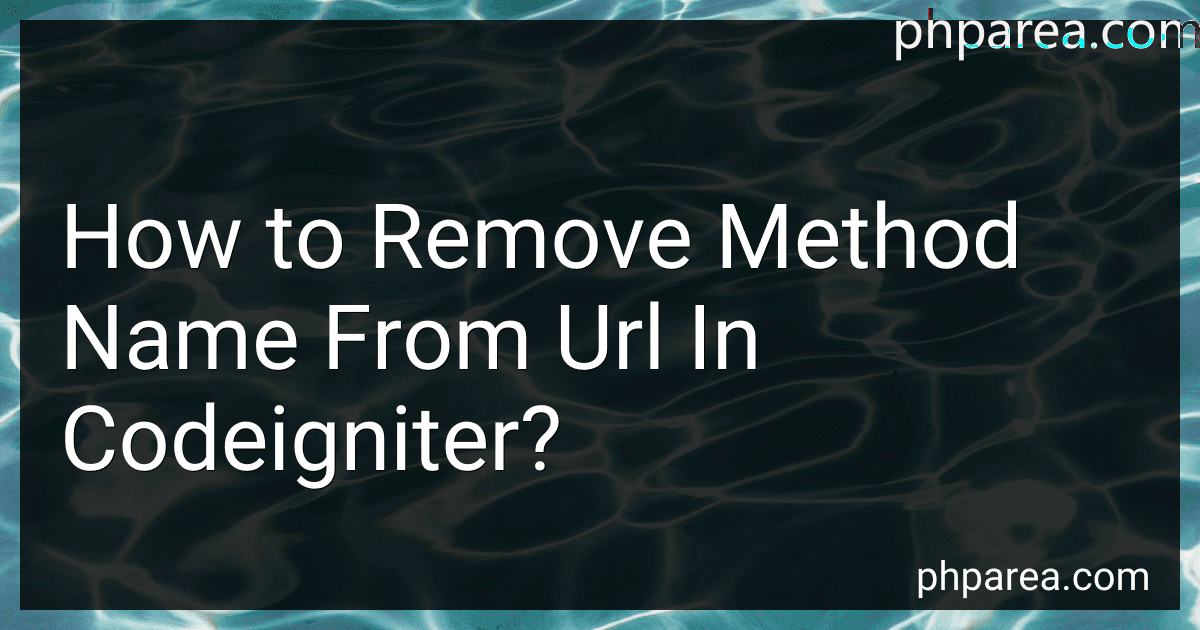Best URL Optimization Tools to Buy in February 2026
To remove the method name from the URL in Codeigniter, you can achieve this by using routes in the routes.php configuration file of your Codeigniter application.
You can create a custom route that maps a specific URL pattern to a controller and method without explicitly including the method name in the URL. By doing so, you can hide the method name from the URL and provide a cleaner URL structure for your application.
For example, you can create a route that maps the URL example.com/my-controller/my-method to the method my_method in the MyController controller. This way, users can access the method without seeing the method name in the URL.
You can define custom routes in the routes.php file by using the Route class provided by Codeigniter. By defining routes in this file, you can customize the routing behavior of your Codeigniter application and create clean and user-friendly URLs.
How to remove query parameters from URL in CodeIgniter?
In CodeIgniter, you can remove query parameters from a URL by using the parse_url() and http_build_query() functions provided by PHP.
Here's an example of how you can remove query parameters from a URL in CodeIgniter:
public function remove_query_parameters($url) { $url_parts = parse_url($url);
$query\_parameters = array();
if(isset($url\_parts\['query'\])){
parse\_str($url\_parts\['query'\], $query\_parameters);
}
// Remove the query parameters that you want to remove
unset($query\_parameters\['param1'\]);
unset($query\_parameters\['param2'\]);
// Rebuild the query string without the removed parameters
$new\_query\_string = http\_build\_query($query\_parameters);
// Rebuild the URL
$new\_url = $url\_parts\['scheme'\] . '://' . $url\_parts\['host'\] . $url\_parts\['path'\] . '?' . $new\_query\_string;
return $new\_url;
}
You can use this function in your CodeIgniter controller to remove specific query parameters from a given URL. Just pass the URL as a parameter to the function and it will return the modified URL without the specified query parameters.
How to remove controller name from URL in CodeIgniter?
To remove the controller name from the URL in CodeIgniter, you can set up routing in your routes.php file. Here's how you can achieve this:
- Open the routes.php file located in application/config folder.
- Add the following code to remove the controller name from the URL:
$route['default_controller'] = 'your_controller_name'; $route['404_override'] = ''; $route['translate_uri_dashes'] = FALSE;
$route['your_route_name'] = 'your_controller_method';
Replace 'your_controller_name' with the controller you want to set as default controller and 'your_route_name' with the route you want to set for accessing the controller method.
- Save the routes.php file.
Now, you can access your controller methods without showing the controller name in the URL. For example, if you set 'your_controller_method' as the route for 'your_route_name', you can access it like this: http://yourdomain.com/your_route_name
This way, the controller name will be removed from the URL.
What is CodeIgniter URL rewriting?
CodeIgniter URL rewriting refers to the process of configuring the web server to route all requests through a single PHP file, typically the index.php file, in order to create clean and search engine friendly URLs for CodeIgniter applications. This rewriting allows for more user-friendly URLs that are easier to read and remember, as well as improving the overall SEO of the application.
What is the role of .htaccess file in removing method name from URL in CodeIgniter?
The .htaccess file is used to configure Apache web server settings and can be used to rewrite URLs in CodeIgniter.
To remove the method name from URL in CodeIgniter, you can use the following code in the .htaccess file:
RewriteEngine on RewriteCond %{REQUEST_FILENAME} !-f RewriteCond %{REQUEST_FILENAME} !-d RewriteRule ^(.*)$ index.php/$1 [L]
This code tells the Apache server to rewrite all requests to the index.php file and pass the requested URI as a parameter. This way, the method name will be removed from the URL and CodeIgniter will be able to route the request to the appropriate controller and method based on the URI.