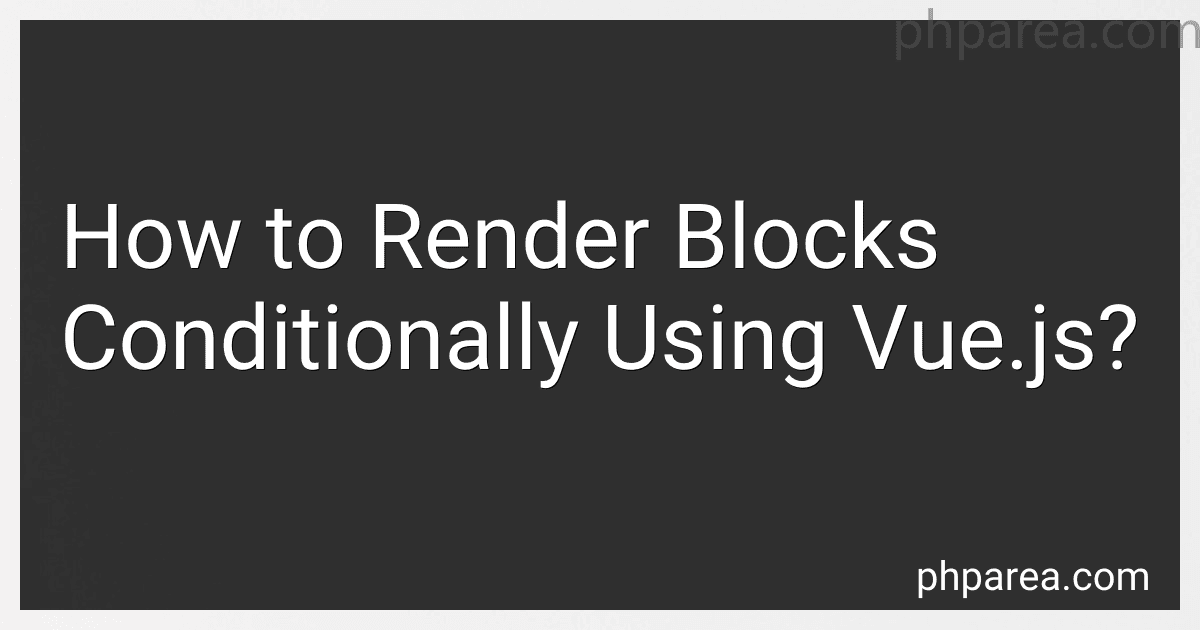Best Vue.js Tutorials to Buy in February 2026
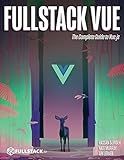
Fullstack Vue: The Complete Guide to Vue.js


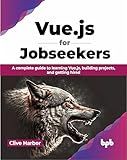
Vue.js for Jobseekers: A complete guide to learning Vue.js, building projects, and getting hired (English Edition)



Vue CLI 3 Quick Start Guide: Build and maintain Vue.js applications quickly with the standard CLI



Vue.js Framework Official Logo T-Shirt
- OFFICIAL VUE LOGO DESIGN FOR PASSIONATE VUE.JS FANS!
- LIGHTWEIGHT, CLASSIC FIT PERFECT FOR ALL DAY WEAR!
- EASY TO LEARN WITH TONS OF TUTORIALS FOR BEGINNERS!



The Complete Front-End Interview Guide: Angular, Node.js, React, Next.js, Vue.js, & TypeScript: Master the Fundamentals and Advanced Concepts, Become a Front-End Expert with Comprehensive Interview



Beginning Vue 3 Development: Learn Vue.js 3 web development


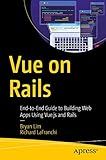
Vue on Rails: End-to-End Guide to Building Web Apps Using Vue.js and Rails



NODE.JS Programming. In 8 Hours. A Textbook for High School & College Students: Node.js QuickStart Guide


In Vue.js, you can render blocks conditionally by using the v-if directive. The v-if directive allows you to dynamically control whether an element should be rendered or not based on the evaluated expression.
To conditionally render a block of elements, you can use the v-if directive on a parent element. The element and its children will only be rendered if the expression evaluates to true.
Here's an example of how to conditionally render a block of elements based on a Boolean variable:
In this example, the div element and its contents are only rendered if the isVisible variable is true. If isVisible is false, the block will not be rendered in the DOM.
You can also use the v-else directive to provide an alternative block if the condition is not met:
In this case, if the isVisible variable is false, the second div and its contents will be rendered instead.
You can also use the v-else-if directive to add additional conditions:
In this example, if condition1 is true, the first div will be rendered. If condition1 is false and condition2 is true, the second div will be rendered. If neither condition1 nor condition2 is true, the third div will be rendered.
Remember to bind the conditions to the respective data properties in your Vue component, which can be declared in the data section or computed properties.
This is just a brief overview of rendering blocks conditionally using Vue.js. You can explore more about Vue.js directives in the official documentation for a more detailed understanding.
How to conditionally render a block based on API response in Vue.js?
To conditionally render a block based on an API response in Vue.js, you can use the v-if directive or a computed property.
Here's an example using the v-if directive:
- In your component's data, define a variable to store the API response, for example: apiResponse: null.
- Make an API call in a method or lifecycle hook such as mounted or created, and update the apiResponse variable with the response.
- In your template, add a block of code that you want to conditionally render based on the API response, for example:
In this example, the first div block will be rendered only when the apiResponse variable is not null or undefined, which means that the API call has successfully returned a response. The second div block will be rendered when the apiResponse variable is still null or undefined, indicating that the API call is in progress or has not been made yet.
If you prefer using a computed property, you can follow these steps:
- In your component's data, define a variable to store the API response, for example: apiResponse: null.
- Make an API call in a method or lifecycle hook such as mounted or created, and update the apiResponse variable with the response.
- Create a computed property that returns a boolean value based on the apiResponse variable, for example:
computed: { shouldRenderBlock() { return this.apiResponse !== null; } }
- In your template, use the computed property to conditionally render the block of code, for example:
In this case, the shouldRenderBlock computed property returns true only when the apiResponse is not null. As a result, the first div block will be rendered when the API response has been successfully received, and the second div block will be rendered when the API response is still null.
How to render a block only if a certain condition is true in Vue.js?
In Vue.js, you can use the v-if directive to conditionally render a block of code based on a certain condition. Here's how you can do it:
- Determine the condition based on which you want to render the block.
- Use the v-if directive on the element that contains the block you want to conditionally render.
- Set the value of the v-if directive to the condition that evaluates to either true or false.
- Place the block of code inside the element with the v-if directive.
Here's an example:
In this example, the <p> element will be rendered only if showBlock is true. You can modify the value of showBlock based on your specific condition, and the block will be rendered or not accordingly.
How to render blocks based on the value of a variable in Vue.js?
To render blocks based on the value of a variable in Vue.js, you can use conditional rendering techniques. Vue.js provides several ways to conditionally show or hide elements based on data variables.
- Using v-if and v-else directives: Wrap the block of content you want to conditionally render with a tag. Use the v-if directive on the tag to check the variable's value. Optionally, use the v-else directive to specify another block of content to render when the condition is false.
-
Using v-show directive: Wrap the block of content you want to conditionally show/hide with an element (e.g.,
). Use the v-show directive on the element to check the variable's value. The content will be rendered in the DOM but hidden with CSS when the condition is false.
- Using computed properties: Create a computed property that returns a boolean value based on the variable's value. Use the computed property in the template with v-if or v-show to conditionally render the blocks.
Choose the method that suits your requirements and implement the conditional rendering based on the value of the variable in your Vue.js application.
What is the syntax for conditional rendering in Vue.js templates?
In Vue.js templates, you can use the v-if directive to conditionally render elements. The syntax is as follows:
You can also use v-else or v-else-if directives to provide alternative conditions:
Additionally, you can use the v-show directive to conditionally toggle the visibility of elements by adding or removing the display: none CSS property. The syntax is similar to v-if:
Note that v-show always renders the element in the DOM, but hides or shows it based on the condition, while v-if conditionally adds or removes the element from the DOM. Use v-show if the element's visibility is expected to change frequently, and v-if if the element is static and not likely to change.
How to render a block based on methods or computed properties in Vue.js?
To render a block based on methods or computed properties in Vue.js, you can use the conditional rendering technique. Here are the steps to achieve this:
- Define a data property in your Vue.js component to control the block rendering. For example, let's say you have a boolean property called showBlock:
data() { return { showBlock: true }; },
- Create a method or computed property that determines whether the block should be shown or not. This method should return a boolean value based on your logic. For example, let's create a computed property called shouldShowBlock:
computed: { shouldShowBlock() { // Your logic here return this.myData.length > 0; } },
Note: You can also use a method instead of a computed property if your logic is more dynamic and requires re-evaluation on every change.
- In your template, use the conditional rendering directive (v-if or v-show) to render the block based on the value of showBlock or shouldShowBlock. For example:
Now, the block will be rendered or hidden based on the boolean value returned by the method or computed property.