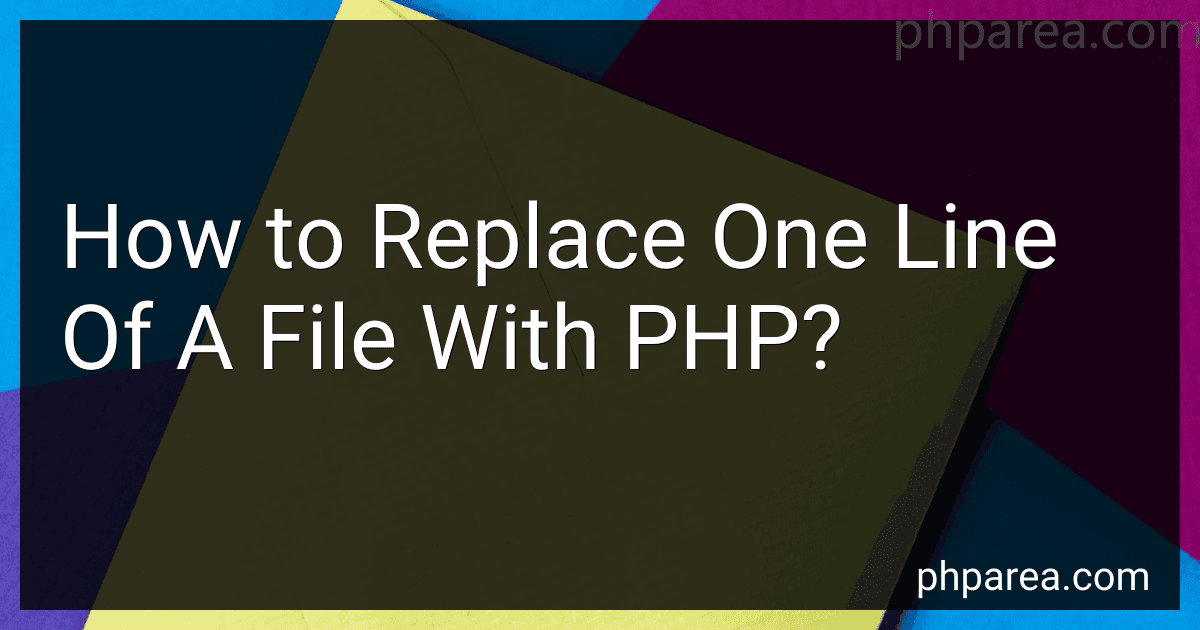Best PHP Code Editors to Buy in February 2026
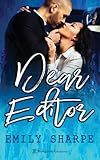
Dear Editor


To replace one line of a file with PHP, you can follow these steps:
- Open the file: Use the fopen() function to open the file in the desired mode. You can specify the mode as "r" (read-only), "w" (write-only), or "a" (append).
- Read the file: Use the fgets() function to read the contents of the file line by line. Store each line in an array or a variable.
- Find the line to replace: Iterate through the lines and find the line that you want to replace. You can use a loop or any other method depending on your requirements.
- Replace the line: Once you have identified the line, replace it with the desired content. You can assign a new value to the specific array element or use string manipulation functions to modify the line.
- Save the changes: Open the file again in write mode using fopen() and write the modified lines back to the file using functions like fwrite() or file_put_contents(). Make sure to close the file using fclose() afterward.
Here's a simplified example:
$file = fopen("yourfile.txt", "r"); $lines = array();
// Read the file line by line while (!feof($file)) { $lines[] = fgets($file); } fclose($file);
// Find and replace the desired line $lineNumber = 3; // Line number to replace $replacement = "This is the new line";
if (isset($lines[$lineNumber - 1])) { $lines[$lineNumber - 1] = $replacement; }
// Save the changes back to the file $file = fopen("yourfile.txt", "w"); foreach ($lines as $line) { fwrite($file, $line); } fclose($file);
In this example, we open the file in read mode, read each line into an array, replace the desired line at index 2 ($lineNumber - 1), and finally write the modified lines back to the file.
Remember to adjust the file path and line number according to your requirements.
How to replace a specific line in a file using PHP?
To replace a specific line in a file using PHP, you can follow these steps:
- Open the file in read mode and read its contents into an array using the file() function. This function reads the file line by line and stores each line as an element in the array.
$filename = 'path/to/file.txt'; $fileLines = file($filename);
- Identify the line you want to replace by its index in the array. Remember that array indexes start at 0, so the first line will have an index of 0, the second line will have an index of 1, and so on.
$lineIndex = 3; // Replace line 4 (index starts at 0)
- Modify the specific line by assigning the new content to the corresponding array element.
$fileLines[$lineIndex] = "New line content\n";
- Open the file in write mode and overwrite its contents with the modified array using the file_put_contents() function. This function writes a string to a file.
file_put_contents($filename, implode("", $fileLines));
Now, the specific line in the file will be replaced with the new content. The modified file will have the same name and path as the original file.
How do you open a file for reading in PHP?
In PHP, you can open a file for reading using the fopen() function. Here's an example:
$file = fopen("path/to/file.txt", "r");
if ($file) { // File opened successfully // You can now read the contents of the file using functions like fread(), fgets(), etc.
// For example, let's read the file line by line
while (($line = fgets($file)) !== false) {
echo $line;
}
// After reading, close the file
fclose($file);
} else { // Failed to open the file echo "Unable to open the file."; }
In the fopen() function, the first argument is the path to the file you want to open, and the second argument is the mode. The mode "r" specifies that you want to open the file for reading.
Remember to check if the file was opened successfully using an if condition. If the file is not opened, it could be due to invalid file path, insufficient permissions, or file not found.
How to check if a file is empty using PHP?
To check if a file is empty using PHP, you can use the filesize() function to get the size of the file. If the size is 0, then the file is empty.
Here's an example:
$filename = 'path/to/file.txt';
if (filesize($filename) == 0) { echo "File is empty."; } else { echo "File is not empty."; }
Make sure to replace 'path/to/file.txt' with the actual path to the file you want to check.
What is the purpose of the "r+" mode when opening a file in PHP?
The "r+" mode in PHP is used when opening a file for reading and writing. This mode allows you to read and write data from and to the file. It also enables you to seek to any position in the file using functions like fseek().
In "r+" mode, the file pointer is positioned at the beginning of the file, and if the file does not exist, an E_WARNING level error will be raised. When writing to the file, the existing data is overwritten.
Overall, the purpose of "r+" mode is to provide both read and write access to a file within a PHP script.
How do you open a file for writing in PHP?
To open a file for writing in PHP, you can use the fopen() function with the mode parameter set to "w" or "a". Here's an example:
$file = fopen("example.txt", "w"); // Open file for writing
if ($file) { // File opened successfully, write content fwrite($file, "Hello, World!");
// Close the file when done
fclose($file);
} else { // Unable to open file echo "Error opening file."; }
In this example, we open a file named "example.txt" using the "w" mode, which creates a new file if it doesn't exist or truncates the existing file. If you want to append content to an existing file, you can use the "a" mode instead.
How to get the current line number while reading a file in PHP?
In PHP, the fgets() function can be used to read a file line by line. To get the current line number while reading the file, you can make use of a counter variable that increments with each line read. Here's an example:
$file = fopen('your_file.txt', 'r'); $lineNumber = 0;
while (!feof($file)) { $line = fgets($file); $lineNumber++;
// Do something with the line
echo "Line " . $lineNumber . ": " . $line . "<br>";
}
fclose($file);
In this example, the $lineNumber variable keeps track of the current line number being read. It's incremented by 1 for each loop iteration, which corresponds to each line read from the file using fgets(). The line number is then printed or can be used for further processing according to your requirements.
How to delete a directory using PHP?
To delete a directory in PHP, you can use the rmdir() function. However, before deleting the directory, you need to ensure that it is empty. Here is an example:
In this example, replace 'path/to/directory' with the actual path to the directory you want to delete. The code first checks if the directory exists using the is_dir() function. Then, it uses the scandir() function to get the list of files and directories within the specified directory.
A loop iterates through each file and directory, excluding the current (.) and parent (..) directories. For each file, the unlink() function is used to delete it. After deleting all the files, the rmdir() function is called to delete the directory itself.