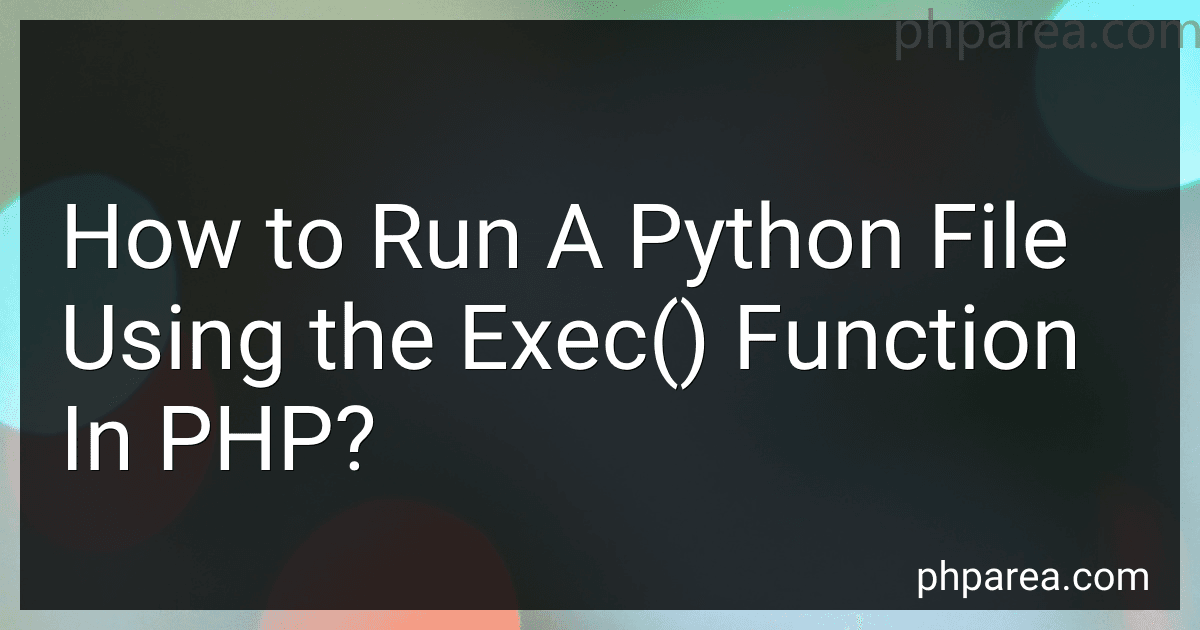Best Python Programming Resources to Buy in February 2026
To run a Python file using the exec() function in PHP, you can follow these steps:
- Make sure you have both PHP and Python installed and properly configured on your server.
- Create a PHP file that will execute the Python file using the exec() function. Let's call this PHP file python_exec.php.
- In python_exec.php, use the exec() function to execute the Python file by passing the Python interpreter (python) and the Python file path as arguments. For example:
Replace /path/to/your_python_file.py with the actual path of your Python file.
- Save the python_exec.php file and make sure it is accessible via a web server.
- Open a web browser and access python_exec.php. This will execute the Python file and display any output or errors generated by the Python script.
Note: Using the exec() function to run external commands can be risky if you don't sanitize user inputs or if you're executing scripts with unknown or untrusted sources. Make sure to validate and sanitize any user inputs before passing them as arguments to the exec() function to prevent security vulnerabilities.
Are there any alternatives to exec() for running Python files in PHP?
Yes, there are alternative methods for running Python files in PHP without using the exec() function. Some of these alternatives include:
- Shell_exec(): The shell_exec() function can be used as an alternative to exec(). It executes a shell command and returns the complete output as a string. This function is often used for running external programs and can be used to execute a Python script.
- System(): The system() function is another alternative that executes an external program and outputs the result directly to the browser or as a return value. Similar to exec(), it can also be used to run a Python file by passing the appropriate command.
- Proc_open(): The proc_open() function creates a new process and allows bidirectional communication with it. This function offers more control over the execution of an external program and can be used to run a Python script by specifying the appropriate command and arguments.
- HTTP requests: Instead of directly running Python files via PHP, an alternative approach is to expose the Python functionality as a web API and make HTTP requests to it from your PHP code. This way, you can utilize frameworks like Flask or Django in Python to build the API and communicate with it through HTTP.
These alternatives provide different levels of control and can be chosen based on the specific requirements of your project and the level of interaction needed between PHP and Python.
Is it possible to execute Python files with dynamic file names using exec() in PHP?
Yes, it is possible to execute Python files with dynamic file names using exec() in PHP. Here's an example:
$pythonFile = "path/to/somefile.py"; $fileName = "dynamic_file_name"; // Your dynamic file name here
// Construct the command to execute the Python file $command = "python " . $pythonFile . " " . escapeshellarg($fileName);
// Execute the command using exec() exec($command, $output, $returnVar);
// Check the return value for success or failure if ($returnVar !== 0) { echo "Failed to execute Python file"; } else { echo "Python file executed successfully"; }
// Access the output from the Python file if needed print_r($output);
In this example, you can replace "path/to/somefile.py" with the actual path to your Python file. The $fileName variable represents the dynamic file name which you can pass as an argument to the Python file. The exec() function is used to execute the command, and the return value is checked for success or failure. The $output array can be used to retrieve any output produced by the Python file.
How do you call the exec() function in PHP?
To call the exec() function in PHP, you need to use the following syntax:
exec(command, output, return_var);
- command: The command you want to execute, either as a string or an array of command and arguments.
- output: Optional parameter to store the command output. It can be either a string variable or an array to store multiple lines of output.
- return_var: Optional parameter to capture the return value of the executed command.
Here's an example of calling the exec() function in PHP:
$output = []; $return_var = 0; exec('ls -la', $output, $return_var);
// Print the output echo implode("\n", $output);
// Print the return value echo "Return value: $return_var";
In this example, the ls -la command is executed, and the output is stored in the $output array. The return value of the command is captured in the $return_var variable.
Can you provide an example of a Python file that can be run using exec() in PHP?
Sure! Here's an example of a Python file that can be run using exec() in PHP:
Python file (script.py):
# script.py print("Hello from Python!")
PHP file (script.php):
When you run script.php in a web browser, it will execute the script.py Python file using the exec() function in PHP, and you should see the output "Hello from Python!" displayed in the browser.
Make sure you have Python installed and the necessary permissions set up to run Python scripts via PHP's exec() function. Also, ensure that both files (script.py and script.php) are in the same directory.
Can you pass arguments to the Python file using exec() in PHP?
Yes, you can pass arguments to a Python file using exec() in PHP.
Here's an example:
$pythonFile = 'path/to/your/python/file.py'; $arguments = 'arg1 arg2 arg3';
// Escape the arguments to prevent shell injection $escapedArguments = escapeshellarg($arguments);
// Execute the Python file with the arguments using exec() exec("python3 $pythonFile $escapedArguments", $output, $returnStatus);
// Check the output and return status if ($returnStatus === 0) { // The execution was successful echo "Output: " . implode("\n", $output); } else { // An error occurred during execution echo "Execution failed with status: $returnStatus"; }
In this example, we're using exec() to execute the Python file with the specified arguments. The arguments are passed as a string separated by spaces. We're using escapeshellarg() to escape the arguments and prevent any shell injection. The output of the Python file will be captured in the $output array, and the return status of the execution will be stored in $returnStatus.
How do you pass arguments to the Python file using exec() in PHP?
To pass arguments to a Python file using exec() in PHP, you can concatenate the arguments as a string and include them in the command you pass to exec(). Here's an example:
$pythonFile = '/path/to/file.py'; $arg1 = 'argument1'; $arg2 = 'argument2';
$command = "python3 $pythonFile $arg1 $arg2"; exec($command, $output);
// Process the output if necessary
In this example, the $pythonFile variable holds the path to the Python file you want to execute. $arg1 and $arg2 hold the arguments you want to pass to the Python file.
The command is built by concatenating the Python interpreter python3, the path to the Python file, and the arguments. You can include as many arguments as needed by adding them to the command string. Note that the arguments are separated by spaces.
Then, the exec() function is used to execute the command. The output of the command is stored in the $output array.
Make sure that you have the correct path to the Python interpreter and the Python file. Adjust the command accordingly if you are using a different version of Python, interpreter location, or file path.
How do you measure the execution time of a Python script using exec() in PHP?
To measure the execution time of a Python script using PHP's exec() function, you can follow these steps:
- Start by initializing a timer before invoking the exec() function.
- Use the microtime() function to get the current time in microseconds.
- Pass the Python script execution command as a parameter to the exec() function.
- After the exec() function finishes executing the Python script, capture the end time using microtime() again.
- Calculate the execution time by subtracting the start time from the end time.
- Finally, format and display the execution time in a suitable format.
Here's an example PHP code snippet that demonstrates how to measure the execution time of a Python script using exec():
Replace /path/to/your_script.py with the actual path to your Python script. The number_format() function can be used to format the execution time as per your preference (e.g., with decimal places).
Note: Make sure that your PHP installation is configured with the ability to execute the exec() function and that Python is installed and accessible from the command line on your server.
How can you debug issues when running Python files with exec() in PHP?
When running Python files with exec() in PHP, you can debug issues by following these steps:
- Enable error reporting in PHP by adding the following lines at the beginning of your PHP file:
ini_set('display_errors', 1); ini_set('display_startup_errors', 1); error_reporting(E_ALL);
This will display any errors or warnings that occur during the execution of the Python file.
- Check the return value of the exec() function. It returns the last line of output from the executed command, so you can capture and analyze it. For example:
$result = exec('python your_script.py'); var_dump($result);
This will allow you to see if there are any errors or unexpected output from the Python file.
- Use var_dump() or print_r() statements to debug variables within your PHP code. This can help you identify any issues or unexpected values that are affecting the execution of the Python script.
- Write debug information to a log file. You can use the error_log() function in PHP to write specific debug information to a log file. For example:
$errorMsg = "An error occurred in Python script"; error_log($errorMsg);
This can be useful if you need to track the flow of your code and investigate any issues.
- Add debug statements within your Python file. You can insert print statements at different points in your Python code to print the values of variables or specific messages. These statements will be executed when running the script through exec() in PHP and can help you understand the flow of control and potential issues.
Remember to remove or disable any debug statements once you have resolved the issues, as they could affect the performance of your script. Additionally, make sure to sanitize user input properly to avoid any security vulnerabilities when using exec() in PHP.
Can you pass environment variables to the Python file during execution using exec() in PHP?
No, you cannot pass environment variables directly from PHP to a Python file during execution using exec().
However, you can indirectly achieve this by setting the environment variable in the PHP script before executing the Python file. Here's an example:
$envVar = 'my_variable=value'; $pythonScript = 'path/to/my_script.py';
// Set the environment variable putenv($envVar);
// Execute the Python script exec("python $pythonScript");
In the Python script (my_script.py), you can access the environment variable using os.environ:
import os
my_variable = os.environ.get('my_variable') print(my_variable) # Output: value
By setting the environment variable using putenv() in PHP, and accessing it through os.environ in Python, you can pass values between the two scripts during execution.