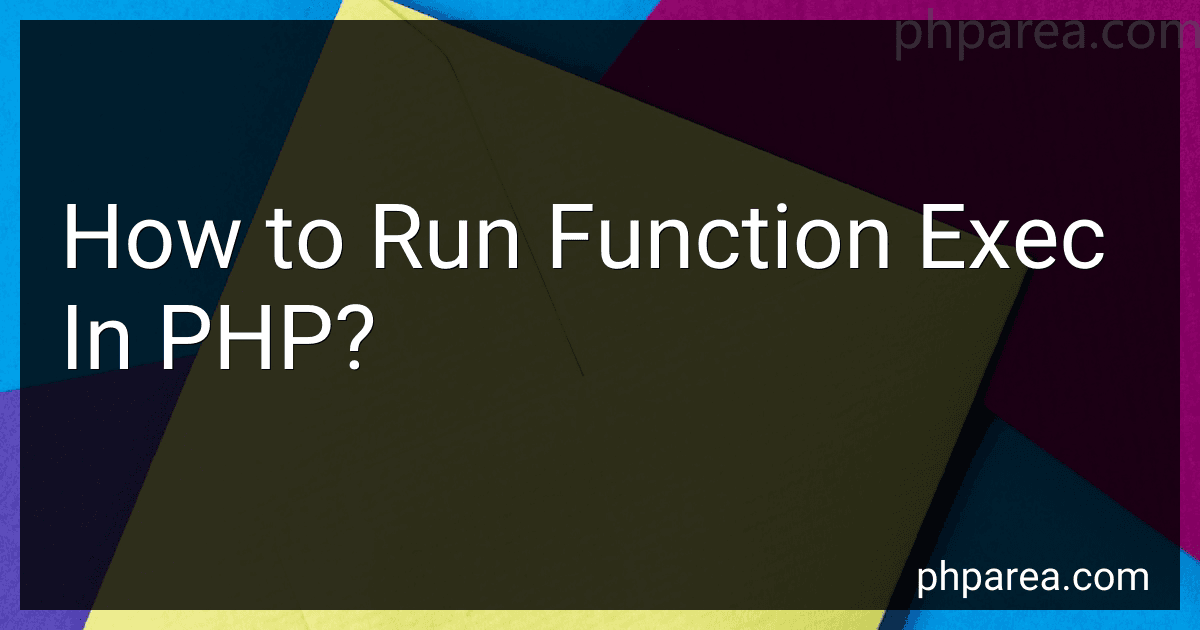Best PHP Function Call Guides to Buy in February 2026
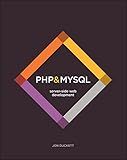
PHP & MySQL: Server-side Web Development



Programming PHP: Creating Dynamic Web Pages



PHP Crash Course: The Complete, Modern, Hands-On Guide



Full Stack Web Development For Beginners: Learn Ecommerce Web Development Using HTML5, CSS3, Bootstrap, JavaScript, MySQL, and PHP



Front-End Back-End Development with HTML, CSS, JavaScript, jQuery, PHP, and MySQL



Learning PHP, MySQL & JavaScript: A Step-by-Step Guide to Creating Dynamic Websites (Learning PHP, MYSQL, Javascript, CSS & HTML5)



Murach's PHP and MySQL (4th Edition)



PHP in easy steps: Updated for PHP 8



PHP and MySQL Web Development (Developer's Library)


The exec() function in PHP is a built-in function used to execute an external program. It allows you to run a command or program on your server from within your PHP code.
The basic syntax of the exec() function looks like this:
exec(command, output, return_var);
- command is the command or program that you want to execute.
- output (optional) is an array that can store the output generated by the executed command.
- return_var (optional) is used to store the exit status returned by the executed command.
The exec() function allows you to execute system commands, run scripts, and perform various system-related operations. It can be used for a wide range of tasks, such as running shell commands, executing compiled programs, or interacting with other applications installed on your server.
When using the exec() function, it's important to be cautious and validate any user-provided input to avoid potential security issues, as running shell commands can be risky if not handled properly.
Here's an example that demonstrates the basic usage of the exec() function:
$command = "ls -l"; $output = array(); $return_var = 0;
exec($command, $output, $return_var);
echo "Command Output:"; echo ""; print_r($output); echo "";
In this example, the ls -l command is executed to list the contents of a directory. The output generated by the command will be stored in the $output array, which is then displayed using print_r().
Note that the commands executed by exec() are run in a shell environment, so you can utilize shell features like pipes, redirection, and command chaining.
Remember to use exec() carefully and only execute trusted commands or programs to ensure the security of your application and server.
What is the syntax for running a function with exec in PHP?
The syntax for running a function with exec in PHP is as follows:
exec(string $command, array &$output, int &$return_var)
Here are the parameters:
- $command (required): Specifies the command to be executed.
- $output (optional): An array to store the output of the command.
- $return_var (optional): An integer variable to store the exit code of the command.
Note that the &$output and &$return_var parameters are passed by reference, so they will store the output and exit code respectively after the execution of the command.
Example usage:
$output = array(); $return_var = 0;
exec('ls -l', $output, $return_var);
echo "Output: "; print_r($output);
echo "Return Code: " . $return_var;
This example runs the ls -l command, which lists the files and directories in the current directory. The output is stored in the $output array, and the exit code is stored in the $return_var variable. Finally, the output and return code are displayed.
What is the performance impact of using exec to run PHP functions compared to direct invocation?
Using exec to run PHP functions instead of directly invoking them can have a significant performance impact.
When you use exec, you are essentially executing a separate process to run the desired function. This involves creating a new process, loading the PHP interpreter, parsing the PHP code, and executing it. This process is much heavier and slower compared to directly invoking a PHP function, which only requires the interpreter to execute the code.
Additionally, when using exec, you may need to serialize and deserialize data to pass it between the calling code and the executed PHP function, which adds additional overhead and can be slower than passing data directly within the same PHP process.
Furthermore, invoking PHP functions directly allows for direct access to variables and memory, while using exec necessitates passing data through arguments or input/output streams, adding extra layers of complexity and performance overhead.
Overall, using exec to run PHP functions should be avoided whenever possible to ensure optimal performance. It is generally recommended to directly invoke PHP functions within the same PHP process, avoiding the overhead of starting a new process and the associated data serialization and deserialization.
How to handle long-running functions executed via exec in PHP?
When executing long-running functions via exec in PHP, it is important to handle them properly to ensure the execution does not cause issues with PHP's execution time limits and resource consumption. Here are some approaches to handling long-running functions executed via exec in PHP:
- Use set_time_limit() function: Set the maximum execution time for the PHP script to the expected duration of the long-running function. This prevents the PHP script from being terminated by PHP's execution time limit. However, note that this approach may not work if PHP is running in safe mode or if the server configuration restricts the ability to modify the execution time limit.
set_time_limit(0); // Set no time limit for the script execution
- Background execution using shell_exec: Instead of using exec, use shell_exec to execute the long-running function in the background. This allows the PHP script to continue executing without waiting for the function to complete. However, this approach requires additional handling to manage the background process, such as saving the process ID (PID) and monitoring the progress.
$command = 'php long_running_function.php >/dev/null 2>&1 & echo $!'; $pid = shell_exec($command); // Get the process ID (PID)
- Asynchronous processing using queues: Instead of directly executing the long-running function, use a queueing system like RabbitMQ, Gearman, or Laravel Queues. Push the long-running task to the queue and have a separate worker process handle the execution. This allows for better management and scalability, as the PHP script does not have to operate in the same process.
- Split the execution into multiple steps: If possible, split the long-running function into smaller steps or batches. This allows for periodic breaks and avoids exhausting PHP's execution time limit. You can use session variables or a database to track the progress between steps.
- Optimize the long-running function: Analyze and optimize the code of your long-running function to reduce the execution time. Identify any bottlenecks, unnecessary computations, or potential optimizations that can speed up the execution.
Remember, when dealing with long-running functions, always consider the impact on server resources, concurrent requests, and potential scalability issues.
How to redirect the output of a function executed via exec in PHP?
To redirect the output of a function executed via exec in PHP, you can make use of output buffering and redirect the buffer to a variable or a file. Here's an example:
- If you want to redirect the output to a variable, you can use output buffering and the ob_start() function to start buffering the output. Then, you can use the ob_get_contents() function to retrieve the buffered output and assign it to a variable. Finally, you can use ob_end_clean() to discard the buffered output.
- If you want to redirect the output to a file, you can use the > symbol and specify the file path after the command in the exec() function.
In this case, the output of the function will be redirected to the specified file ("output.txt").
What are the limitations of using exec to run PHP functions?
Using exec to run PHP functions has several limitations:
- Security Risks: exec can be a significant security risk if not executed properly. It allows arbitrary shell commands to be executed, which can lead to command injection vulnerabilities, allowing an attacker to run malicious commands on the server.
- Syntax Complexity: Executing PHP functions via exec requires proper syntax for shell commands. It can become complex, especially when passing arguments or dealing with output. Incorrect syntax can lead to errors or unexpected behavior.
- System Dependency: Executing PHP functions via exec relies on the server having the required executable or binary available. If the system lacks the necessary dependencies, the execution may fail.
- Limited Error Handling: The error handling mechanism is limited when using exec. It may not provide detailed error messages or stack traces, making it challenging to debug and troubleshoot issues.
- Performance Overhead: Executing shell commands through exec adds performance overhead due to the additional process creation and I/O operations involved. This can impact the overall performance of the application.
- Platform Compatibility: exec commands might not be compatible across different operating systems. Code written using exec may not work as expected on different environments, requiring additional modifications or handling.
- Code Portability and Readability: Relying heavily on exec to run PHP functions can make the code less portable and harder to understand. Mixing shell commands with PHP code can make it more challenging to maintain and make modifications in the future.
Given these limitations, it is generally recommended to use alternative methods like built-in PHP functions or libraries to execute desired functionality rather than relying on exec. If the use of exec becomes necessary, it should be used judiciously, with proper input sanitization, validation, and security precautions.
How to handle timeouts when running a function via exec in PHP?
When executing a function using the exec() or shell_exec() functions in PHP, you can set a timeout and handle it gracefully by using a combination of techniques. Here's an example of how you can handle timeouts:
- Set the maximum execution time for the script using set_time_limit() or ini_set('max_execution_time', seconds). This will ensure that your script does not exceed the allowed time.
set_time_limit(60); // Setting execution time to 60 seconds
- Execute the function using exec() or shell_exec(). Make sure to assign the output to a variable.
$command = 'your_command_here'; $output = exec($command);
- Start a timer to keep track of the elapsed time.
$start_time = time();
- Continuously check if the function execution time exceeds the specified timeout. If it does, terminate the execution and handle the timeout condition.
$timeout = 30; // Timeout in seconds
while ((time() - $start_time) < $timeout) { // Execute the function $output = exec($command);
// Check if the function has completed successfully
if ($output) {
// Function executed successfully
break;
}
}
- Optionally, handle the timeout condition by displaying an error message or taking appropriate actions.
if ((time() - $start_time) >= $timeout) { // Timeout condition reached echo "Function execution timed out!"; // Take appropriate actions, like logging the timeout or sending an alert }
By following these steps, you can set a timeout for a function executed via exec() or shell_exec() and handle the timeout condition efficiently in PHP.