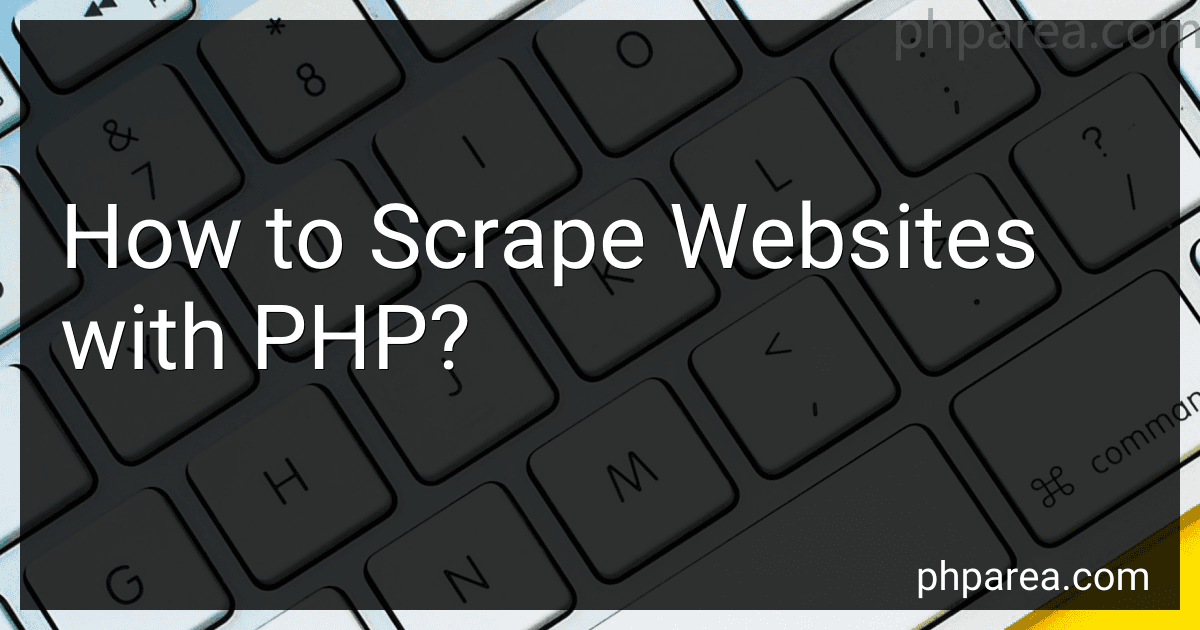Web scraping refers to the automated extraction of large amounts of data from websites. It involves writing a program that can retrieve, parse, and organize data from web pages. By accessing the HTML structure of a website, web scraping allows users to extract information such as text, images, links, and other data elements.
There are several methods to scrape websites, including:
- Parsing HTML: The most common approach involves accessing the HTML source code of a webpage and using programming libraries to extract specific data by targeting the relevant HTML tags and attributes.
- API Access: Some websites provide Application Programming Interfaces (APIs) that allow developers to access data in a structured and controlled manner. APIs usually provide data in JSON or XML formats, making it easier to extract the required information.
- Automated Browsing: Web scraping tools like Selenium simulate user interaction with a website, allowing the program to navigate web pages, fill out forms, click buttons, and extract data. This method can be useful for websites that heavily rely on JavaScript or require user authentication.
It is important to note that while web scraping can provide valuable data for various purposes, it is crucial to respect the legal and ethical guidelines of scraping. Some websites explicitly prohibit scraping in their terms of service, while others may limit the frequency or amount of data that can be extracted.
How to scrape data from a website using PHP?
To scrape data from a website using PHP, you can use the Symfony DomCrawler Component. Here's an example code that demonstrates how you can fetch and extract data from a website: