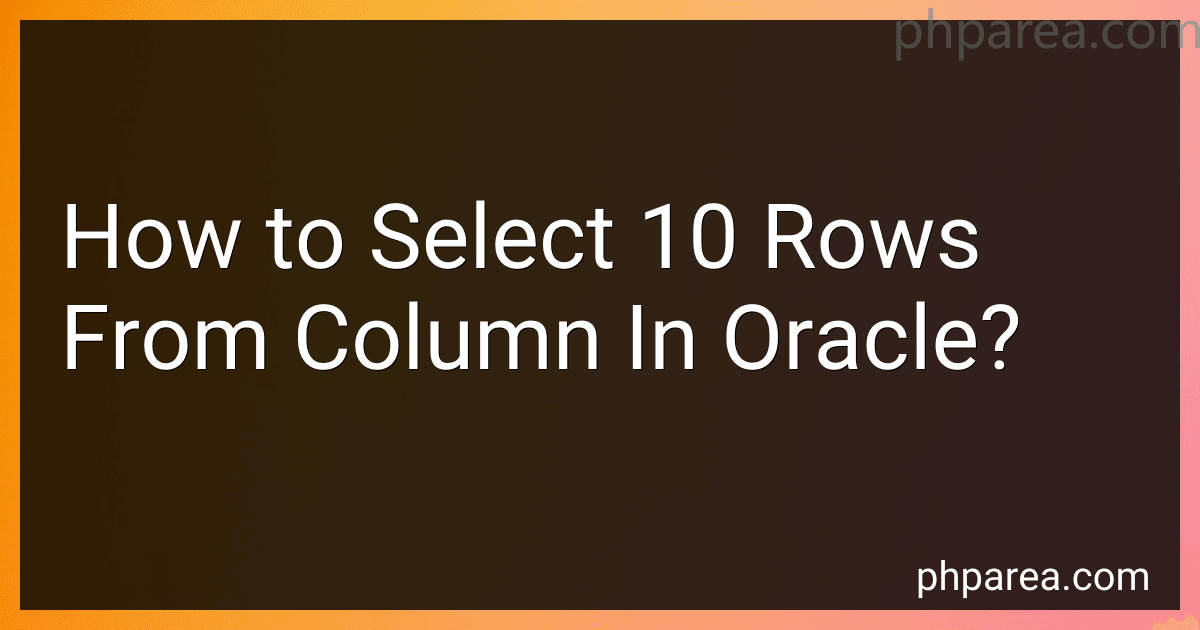Best Database Query Tools to Buy in February 2026

Master Your Data with Power Query in Excel and Power BI: Leveraging Power Query to Get & Transform Your Task Flow



Database Systems: Design, Implementation, & Management


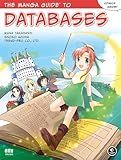
The Manga Guide to Databases



Concepts of Database Management (MindTap Course List)



Modern Data Analytics in Excel: Using Power Query, Power Pivot, and More for Enhanced Data Analytics



Collect, Combine, and Transform Data Using Power Query in Excel and Power BI (Business Skills)


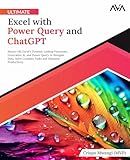
Ultimate Excel with Power Query and ChatGPT: Master MS Excel's Dynamic Lookup Functions, Generative AI, and Power Query to Navigate Data, Solve ... Automation — Excel & Power Platform)



Database Systems: Design, Implementation, & Management


To select 10 rows from a column in Oracle, you can write a SQL query using the "ROWNUM" function. First, you need to specify the column you want to retrieve data from in the SELECT statement. Then, use the ROWNUM function in the WHERE clause to limit the result set to the first 10 rows. Make sure to order the results if you want a specific order. An example query would look like this:
SELECT column_name FROM table_name WHERE ROWNUM <= 10;
How to efficiently select only 10 rows from a column in Oracle?
To efficiently select only 10 rows from a column in Oracle, you can use the ROWNUM pseudocolumn in combination with a subquery or by using the FETCH FIRST syntax in Oracle 12c and later versions.
Using ROWNUM:
SELECT column_name FROM ( SELECT column_name FROM your_table WHERE conditions ORDER BY column_name -- optional: order the rows before selecting the top 10 ) WHERE ROWNUM <= 10;
Using FETCH FIRST (Oracle 12c and later):
SELECT column_name FROM your_table WHERE conditions ORDER BY column_name -- optional: order the rows before selecting the top 10 FETCH FIRST 10 ROWS ONLY;
These queries will efficiently return only the top 10 rows from a column in Oracle without having to fetch more data than necessary.
What is the maximum number of rows you can select in Oracle?
The maximum number of rows you can select in Oracle is limited by the system resources available, such as memory and disk space. However, Oracle does not have a fixed limit on the number of rows you can select in a single query. Some practical limitations may arise due to the system's performance and the size of the result set. In general, it is recommended to use pagination techniques or limit the number of rows retrieved in a single query to improve performance and usability.
What is the recommended way to limit the number of rows fetched in Oracle?
There are several ways to limit the number of rows fetched in Oracle:
- Use the ROW_NUMBER() function in combination with a subquery to limit the number of rows returned. For example:
SELECT * FROM ( SELECT *, ROW_NUMBER() OVER (ORDER BY column_name) as row_num FROM table_name ) WHERE row_num <= 10;
- Use the FETCH FIRST clause in Oracle 12c and later versions to limit the number of rows returned. For example:
SELECT * FROM table_name ORDER BY column_name FETCH FIRST 10 ROWS ONLY;
- Use the ROWNUM pseudocolumn in Oracle to limit the number of rows returned. For example:
SELECT * FROM table_name WHERE ROWNUM <= 10;
- Use the TOP keyword in earlier versions of Oracle to limit the number of rows returned. For example:
SELECT TOP 10 * FROM table_name;
These are just a few examples of ways to limit the number of rows fetched in Oracle. Choose the method that best fits your specific requirements and Oracle version.
How do you set a row limit in Oracle to select only 10 rows?
To set a row limit in Oracle to select only 10 rows, you can add a "ROWNUM" condition in the WHERE clause of your SQL query.
Here is an example:
SELECT * FROM your_table WHERE ROWNUM <= 10;
This query will limit the result set to only the first 10 rows returned by the query.
How to select 10 rows from a column in Oracle using SQL?
To select 10 rows from a column in Oracle using SQL, you can use the following query:
SELECT column_name FROM table_name WHERE conditions FETCH FIRST 10 ROWS ONLY;
Replace column_name with the name of the column you want to select from, table_name with the name of the table containing the column, and conditions with any specific conditions to filter the results if needed.
The FETCH FIRST 10 ROWS ONLY clause at the end of the query limits the result set to the first 10 rows returned by the query.