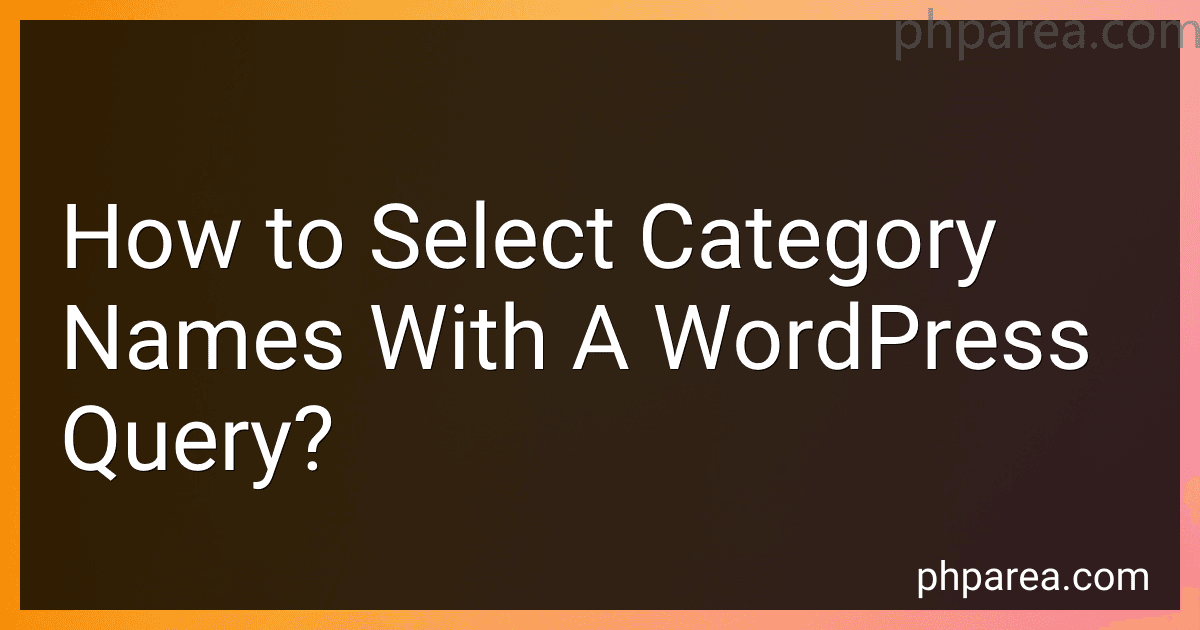Best WordPress Plugins to Buy in February 2026

Professional WordPress Plugin Development, 2nd Edition


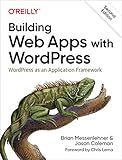
Building Web Apps with WordPress: WordPress as an Application Framework



WordPress Power Toolkit: Harness AI to build next-level websites



Ultimate WordPress Handbook: An Essential Guide to Designing Stunning WordPress Websites, Driving Traffic, and Boosting Revenue (English Edition)


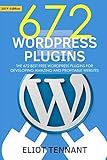
WordPress Plugins: The 672 Best Free WordPress Plugins for Developing Amazing and Profitable Websites



WordPress Plugin Development Cookbook: Create powerful plugins to extend the world's most popular CMS, 2nd Edition



WordPress 5 Complete: Build beautiful and feature-rich websites from scratch, 7th Edition



Professional WordPress: Design and Development



101 WordPress Plugins… and Then Some : Build your dream website 2023


To select category names with a WordPress query, you can follow these steps:
- Open your WordPress dashboard and navigate to the "Appearance" section.
- Click on "Editor" to access the theme files.
- Locate the theme's functions.php file and open it for editing.
- Add the following code snippet at the end of the functions.php file:
function get_category_names() { $categories = get_categories(); $category_names = array();
foreach($categories as $category) {
$category\_names\[\] = $category->name;
}
return $category\_names;
}
This function uses the get_categories() function in WordPress to retrieve an array of category objects. It then loops through each category object to extract only the name of the category and stores it in an array called $category_names.
- Save the changes made to the functions.php file.
Now, you can use the get_category_names() function to retrieve an array of category names wherever needed in your theme or plugin. Simply call the function $category_names = get_category_names(); to obtain the category names.
Keep in mind that this code snippet assumes you are working with a theme's functions.php file. If you are developing a plugin, you may need to adjust the code placement accordingly.
Remember to always backup your files before making any changes in case anything goes wrong.
How to retrieve the category name for a custom taxonomy in WordPress?
To retrieve the category name for a custom taxonomy in WordPress, you can use the get_queried_object() function to get the current term object, and then access the name property of the term object.
Here is an example code snippet:
$term = get_queried_object(); $category_name = $term->name;
echo $category_name;
You can place this code within a template file (e.g., category template) or a function file (e.g., functions.php) where you want to display the category name.
What is the template tag to display category names in WordPress?
The template tag to display category names in WordPress is the_category().
How to exclude uncategorized posts from a WordPress query result when retrieving category names?
To exclude uncategorized posts from a WordPress query result when retrieving category names, you can use the get_categories() function with the exclude parameter set to the ID of the "Uncategorized" category.
Here's an example code snippet that demonstrates this:
In this code, we first get the ID of the "Uncategorized" category using the get_cat_ID() function. Then, we pass that ID as the value for the exclude parameter in the $args array.
When calling get_categories($args), it will retrieve all the categories excluding the "Uncategorized" category. Finally, we loop through the retrieved categories and display their names.
By excluding the "Uncategorized" category, only the desired categories will be returned in the query result.
How to retrieve child category names under a specific parent category using a WordPress query?
To retrieve child category names under a specific parent category using a WordPress query, you can use the get_categories() function with appropriate parameters. Here's an example:
$parent_cat_id = 1; // ID of the parent category
$child_cats = get_categories(array( 'child_of' => $parent_cat_id, ));
if ($child_cats) { foreach ($child_cats as $child_cat) { echo $child_cat->name . ""; } }
In the above code, we specify the child_of parameter in the get_categories() function to retrieve only the child categories of the specified parent category. Replace 1 with the actual ID of your parent category. The function will return an array of category objects.
We then use a loop to iterate through the child categories and output their names using the name property.
Note: This code can be used in a WordPress theme file or in a custom plugin for your site.
What is the recommended way to sanitize and validate category names retrieved from a WordPress query?
When retrieving category names from a WordPress query, it is recommended to use the appropriate functions to sanitize and validate the data.
To sanitize the category names, you can use the sanitize_text_field() function. This function removes any potentially harmful or unwanted characters and ensures the data is safe to use. For example:
$category_name = sanitize_text_field( $category_name );
To validate the category names, you can use the term_exists() function to check if the category name exists in the WordPress database. This helps to ensure that you are working with valid category names. Here's an example:
if ( term_exists( $category_name, 'category' ) ) { // Category name is valid, do something } else { // Category name does not exist, handle the error }
By combining sanitization and validation, you can secure the category names retrieved from a WordPress query and prevent any potential security vulnerabilities or errors.