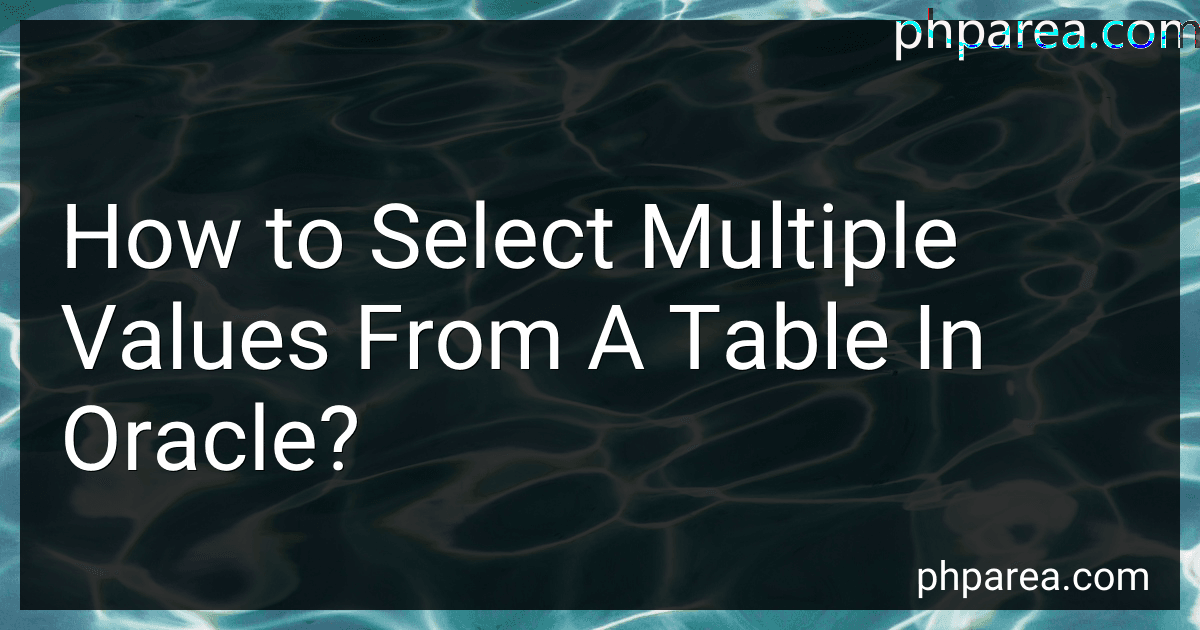Best Database Tools to Buy in February 2026

Database Systems: Design, Implementation, & Management



Database Systems: Design, Implementation, & Management



Database Systems: Design, Implementation, & Management



Concepts of Database Management (MindTap Course List)



Bioinformatics for Beginners: Genes, Genomes, Molecular Evolution, Databases and Analytical Tools


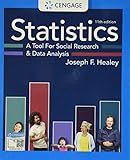
Statistics: A Tool for Social Research and Data Analysis (MindTap Course List)


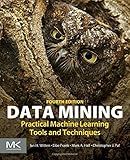
Data Mining: Practical Machine Learning Tools and Techniques (Morgan Kaufmann Series in Data Management Systems)
- UNMATCHED QUALITY WITH CUTTING-EDGE TECHNOLOGY FOR SUPERIOR PERFORMANCE.
- LIMITED-TIME OFFER: EXCLUSIVE DISCOUNTS FOR EARLY ADOPTERS TODAY!
- ENHANCED USER EXPERIENCE WITH INNOVATIVE FEATURES TAILORED FOR YOU.


To select multiple values from a table in Oracle, you can use the following approach:
- Start by writing a standard SELECT statement to retrieve data from the table.
- Specify the columns you want to retrieve using the SELECT clause. You can either provide specific column names or use "*" to select all columns.
- Use the FROM clause to specify the table from which you want to retrieve data.
- If necessary, you can add a WHERE clause to filter the data based on specific conditions. This can be useful when you want to retrieve only certain rows that meet certain criteria.
- To select multiple values, you can use the IN operator in the WHERE clause. The IN operator allows you to specify a list of values and retrieve rows that match any of those values.
- Inside the parentheses of the IN operator, provide the values you want to select, separated by commas. For example, if you want to select rows with IDs 1, 2, and 3, you can use the condition "WHERE id IN (1, 2, 3)".
- Additionally, you can use other operators like BETWEEN, LIKE, or logical operators (AND, OR) to construct more complex conditions.
Here's an example of a SELECT statement that selects multiple values from a table:
SELECT column1, column2 FROM your_table WHERE column3 IN (value1, value2, value3);
Replace "column1", "column2", "column3" with the actual column names you want to retrieve from the table. Replace "your_table" with the name of the table you want to select from. Replace "value1", "value2", "value3" with the specific values you want to select.
Remember, this is just a basic example. Depending on your specific requirements, you may need to modify the statement.
How to select data using the JOIN clause in Oracle?
To select data using the JOIN clause in Oracle, you can follow these steps:
- Identify the tables you want to join: Determine the tables that you want to combine to extract data.
- Determine the join type: Decide on the type of JOIN operation you want to perform. Common join types include INNER JOIN, LEFT JOIN, RIGHT JOIN, and FULL OUTER JOIN.
- Define the join condition: Specify the condition that determines how the tables are related and which rows should be combined. This condition typically involves matching values between columns in the joined tables.
- Write the SELECT statement: Compose your SELECT statement that includes the JOIN clause. The basic syntax is as follows:
SELECT column1, column2, ... FROM table1 JOIN table2 ON join_condition;
Replace column1, column2, and so on with the desired columns you want to select from the tables. Replace table1 and table2 with the actual table names. Modify join_condition to accurately specify the conditions for joining.
- Customize the join type (optional): If you want to use a join type different from the default (INNER JOIN), specify it before the JOIN keyword. For example, to use a LEFT JOIN:
SELECT column1, column2, ... FROM table1 LEFT JOIN table2 ON join_condition;
- Incorporate additional conditions (optional): Include additional conditions in the WHERE clause if you want to further filter the joined data.
- Execute the SELECT statement: Run the SELECT statement in your Oracle environment to obtain the desired data from the joined tables.
Note: It's important to understand the structure and relationships of the tables you're working with to ensure the join conditions are accurate and the desired data is selected effectively.
How to select data using the IS NULL operator in Oracle?
To select data using the IS NULL operator in Oracle, you can use the following syntax:
SELECT column_name(s) FROM table_name WHERE column_name IS NULL;
Replace column_name(s) with the name(s) of the column(s) you want to include in the result, table_name with the name of the table where the column(s) exist, and column_name with the name of the specific column you want to check for null values. By using the IS NULL operator in the WHERE clause, you are filtering the result to only include rows where the specified column is null.
How to select data using the BETWEEN operator in Oracle?
To select data using the BETWEEN operator in Oracle, you can follow these steps:
- Write a SELECT statement to retrieve the data from the table. Example: SELECT * FROM table_name
- Add the WHERE clause in the SELECT statement. Example: SELECT * FROM table_name WHERE column_name BETWEEN value1 AND value2 Replace "table_name" with the name of the table you want to query, "column_name" with the name of the column you want to compare, and "value1" and "value2" with the range values you want to use. Note: The BETWEEN operator is inclusive, meaning it includes both the start and end values in the range. If you want to exclude the end values, you can use the greater than (>) and less than (<) operators instead.
- Execute the SELECT statement. Example: SELECT * FROM employees WHERE salary BETWEEN 40000 AND 60000 This query will retrieve all rows from the "employees" table where the "salary" column value is between 40000 and 60000 (inclusive).
How to select data from a table using the FOR UPDATE clause in Oracle?
To select data from a table using the FOR UPDATE clause in Oracle, you can follow these steps:
- Connect to the Oracle database using a client tool (SQL*Plus, SQL Developer, etc.) or any programming language with Oracle connectivity (Java, Python, etc.).
- Start a transaction by executing the command "START TRANSACTION" or "BEGIN TRANSACTION".
- Use the SELECT statement to retrieve the data you want from the table, and include the FOR UPDATE clause at the end of the statement. For example: SELECT * FROM your_table FOR UPDATE; Replace "your_table" with the actual name of the table you want to select data from. Note: The FOR UPDATE clause locks the selected rows, preventing other concurrent transactions from modifying them until the transaction is committed or rolled back.
- Process the selected data as required.
- Commit or rollback the transaction using the "COMMIT" or "ROLLBACK" command. This will release the locks on the selected rows. COMMIT; -- to commit the transaction ROLLBACK; -- to rollback the transaction Note: It's important to either commit or rollback the transaction to release the locks. Failing to do so can cause other transactions to wait indefinitely for the locked rows.
That's it! You have successfully selected data from a table using the FOR UPDATE clause in Oracle.
How to select data from a table using the ALL operator in Oracle?
To select data from a table using the ALL operator in Oracle, you can follow these steps:
- Start by writing a SELECT statement to retrieve the desired data. The basic syntax is as follows: SELECT column1, column2, ... FROM table_name
- Specify the criteria or condition for selecting the data. This is typically done using the WHERE clause. For example, if you want to retrieve rows where a specific column has a larger value than all values in another column, you can use the ALL operator. The syntax is: WHERE column_name > ALL (subquery) The subquery within the parentheses ( ) represents the set of values that you want to compare against.
- Replace the 'column_name' in the WHERE clause with the specific column you are comparing with.
- Replace the 'subquery' with a valid subquery that retrieves the set of values you want to compare against. This subquery can include multiple columns and conditions as needed.
Here's an example that demonstrates using the ALL operator to select data from a table in Oracle:
SELECT employee_name, salary FROM employees WHERE salary > ALL (SELECT salary FROM employees WHERE department = 'IT')
In this example, the query selects the names and salaries of employees whose salary is greater than all salaries of employees in the IT department.
Note that the ALL operator can also be used with other comparison operators like =, <, >, <=, >=, etc., depending on your specific requirements and the data you want to retrieve.
How to select data from a table using the ANY operator in Oracle?
To select data from a table using the ANY operator in Oracle, you can follow these steps:
- Start by writing a SELECT statement. For example:
SELECT column1, column2 FROM table_name
- Next, add a WHERE clause to filter the data based on a condition using the ANY operator. For example:
WHERE column_name operator ANY (subquery)
In the above syntax, column_name refers to the column you want to compare the data against, operator is a comparison operator like =, <>, >, >=, <, <=, etc., and subquery is a subquery that returns one or more values to compare against the column.
- Replace column_name with the actual column you want to compare the data against.
- Select an appropriate operator based on the comparison you want to perform. For example, if you want to compare if the column value is equal to any value in the subquery, use =.
- Create a subquery that returns the values to be compared against the column. This subquery can be a SELECT statement, which can include further conditions and joins to retrieve the desired values.
Example:
SELECT column1, column2 FROM table_name WHERE column_name = ANY ( SELECT column_name FROM another_table WHERE condition )
In the above example, table_name and another_table are the names of the tables you are working with, column_name is the column you want to compare, and condition is an optional condition to filter the values in the subquery. Replace column1 and column2 with the actual column names you want to retrieve.
Remember to adjust the query according to your specific table and column names, and apply the appropriate operator and subquery to meet your data selection needs.