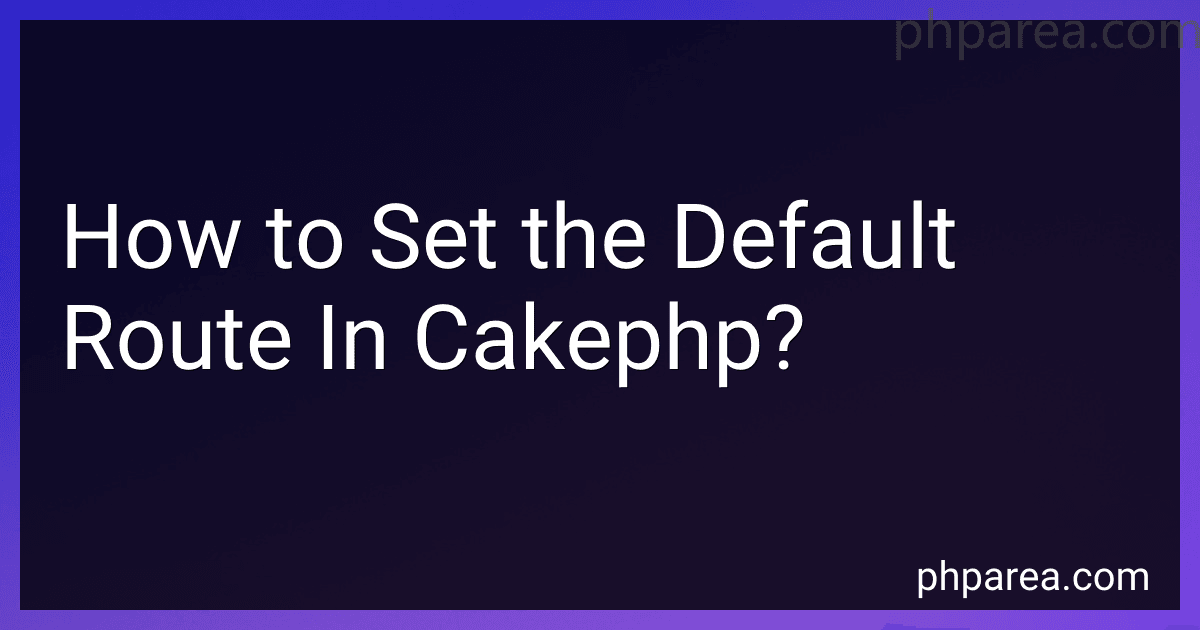Best CakePHP Configuration Guides to Buy in February 2026
To set the default route in CakePHP, you need to follow these steps:
- Open the config/routes.php file in your CakePHP application.
- Locate the line that defines the default route, usually starting with $routes->connect('/').
- Remove any existing routes and replace them with the following code:
$routes->connect('/', ['controller' => 'YourController', 'action' => 'YourAction']);
Replace 'YourController' with the name of your desired default controller and 'YourAction' with the name of the corresponding action.
- Save the changes to the routes.php file.
Now, when accessing the root URL of your CakePHP application, it will automatically route to the specified controller and action as set in the default route. This allows you to define where the application should redirect by default.
How can you specify a prefix-specific default route in CakePHP?
To specify a prefix-specific default route in CakePHP, you can use the Router::prefix() method in the config/routes.php file.
In the routes.php file, you can define a prefix-specific default route using the following syntax:
Router::prefix('prefix', function ($routes) { $routes->fallbacks(DashedRoute::class); // additional routes for the prefix });
Replace 'prefix' with the actual prefix you want to define. Inside the callback function, you can define your additional routes specific to that prefix using the $routes object.
For example, if you have a prefix called 'admin', you can define the default route for the 'admin' prefix as follows:
Router::prefix('admin', function ($routes) { $routes->fallbacks(DashedRoute::class); });
With this setup, any request with the 'admin' prefix will be routed to the default route defined inside the callback function.
How can you prioritize routes in CakePHP to ensure the default route is used?
To prioritize routes in CakePHP and ensure the default route is used, you can define the routes in the routes.php configuration file in the following order:
- Define the specific routes that need to be prioritized before the default route.
- Define the default route at the end.
For example, in your routes.php file, you could have the following code:
use Cake\Routing\Route\DashedRoute;
// Specific routes Router::scope('/', function ($routes) { // Route for 'specific/url1' $routes->connect('/specific/url1', [ 'controller' => 'Specific', 'action' => 'action1' ]);
// Route for 'specific/url2'
$routes->connect('/specific/url2', \[
'controller' => 'Specific',
'action' => 'action2'
\]);
// Add more specific routes if needed
// Default route
$routes->fallbacks(DashedRoute::class);
});
In the above example, the specific routes (/specific/url1 and /specific/url2) are defined first in the order you want them to be prioritized. Then, the fallbacks() method is used to define the default route, represented by DashedRoute::class.
By following this order, CakePHP will try to match the URL against the specific routes first. If a match is found, it will use the corresponding controller and action. If no match is found, it will fall back to the default route and use the default controller and action.
Can you use regular expressions in the default route definition in CakePHP?
No, the default route definition in CakePHP does not support the use of regular expressions. The default route definition typically follows the format of /:controller/:action/*, where /:controller represents the controller name and /:action represents the action name. The default route definition is automatically defined in the config/routes.php file of a CakePHP application. If you need to use regular expressions for more complex routing patterns, you can define custom routes using the Router::connect() method in the same file.
Can you set a specific action as the default route in CakePHP?
In CakePHP, you cannot set a specific action as the default route directly. By default, CakePHP routes are configured to use the "index" action of a controller as the default when no specific action is specified in the URL.
However, you can achieve the desired result by creating a custom route in your routes configuration file (config/routes.php) that maps the default route to a specific action.
Here's an example of how you can set a specific action as the default route in CakePHP:
// config/routes.php
use Cake\Routing\RouteBuilder; use Cake\Routing\Router;
Router::defaultRouteClass('DashedRoute'); Router::scope('/', function (RouteBuilder $routes) { // Mapping a specific action as the default route $routes->connect('/', ['controller' => 'YourController', 'action' => 'yourAction']);
// ... other routes in your application
});
In the example above, the '/' URL will route to the 'yourAction' action of the 'YourController'.
Remember to replace 'YourController' and 'yourAction' with the appropriate controller name and action method in your application.
After making this change, when you access the base URL of your application, it will directly invoke the specified action instead of the default "index" action.
Can you have route parameters in the default route in CakePHP?
No, CakePHP does not support route parameters in the default route. The default route is used to handle URL requests that do not match any other predefined routes. It typically follows the format /:controller/:action/* where :controller and :action are placeholders for the controller name and action name respectively. However, you can define your own custom routes with parameters that match specific URL patterns.
How can you define the default route in CakePHP?
In CakePHP, the default route can be defined in the routes.php file located in the config folder of the application. Here's how you can define the default route:
- Open the routes.php file.
- Look for the following line of code:
$routes->fallbacks(DashedRoute::class);
- Replace the line with the following code:
$routes->connect('/', ['controller' => 'YourController', 'action' => 'YourAction']);
- Replace 'YourController' with the name of the controller you want to set as the default.
- Replace 'YourAction' with the name of the action within the controller you want to set as the default.
- Save the file.
Now, when a user visits the base URL of your CakePHP application, it will automatically route them to the specified controller and action as the default route.
What is the difference between setting the default route globally and per-prefix in CakePHP?
In CakePHP, the default route refers to the primary route that is used when a URL is not matched by any specific defined route. It is an essential component of the routing system that determines the controller and action to be invoked for a given URL.
Setting the default route globally means that the same default route is applied to all incoming requests that do not match any other defined route in the application. This means that regardless of the URL path or query parameters, the same controller and action will be executed as defined in the global default route configuration. This provides a consistent behavior across the entire application.
On the other hand, setting the default route per-prefix allows the default route to be defined on a per-prefix basis. In CakePHP, a prefix is a way to group and separate certain controllers and their associated routes. By setting the default route per-prefix, it allows different default routes to be established for different sets of controllers grouped under specific prefixes.
This approach is useful when different sections or modules of the application require different default routes. For example, if there are admin and public sections in an application, you might want different default routes for each. By setting the default route per-prefix, requests to URLs within the admin prefix will be handled by a separate default route specific to the admin section, while requests to URLs outside the admin prefix will follow the global default route.
In summary, setting the default route globally establishes a consistent default behavior for all unmatched URLs, while setting the default route per-prefix enables different default routes based on the prefix, allowing for more flexible routing configurations in CakePHP.
Where is the default route configuration located in CakePHP?
The default route configuration in CakePHP is located in the config/routes.php file.
How can you specify a controller as the default route in CakePHP?
To specify a controller as the default route in CakePHP, you need to modify the routes configuration in the config/routes.php file.
- Open the config/routes.php file located in your CakePHP project.
- Look for the line that defines the default route, which is usually $routes->connect('/', ['controller' => 'Pages', 'action' => 'display', 'home']);.
- Modify the 'controller' parameter to set the desired controller as the default route. For example, if you want to set the PostsController as the default route, change 'controller' => 'Pages' to 'controller' => 'Posts'.
- Save the routes.php file.
Now, when you access the base URL of your CakePHP application, it will route to the controller you specified as the default route.