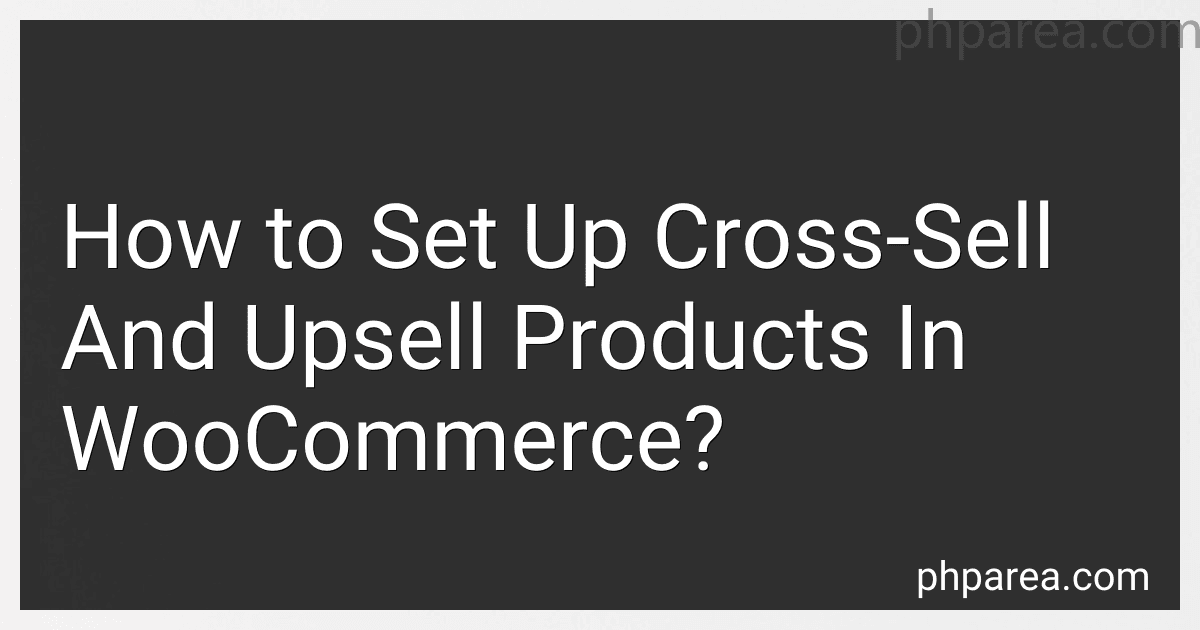Best WooCommerce Plugins to Buy in February 2026
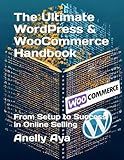
The Ultimate WordPress & WooCommerce Handbook: From Setup to Success in Online Selling


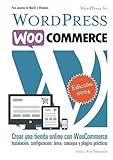
WordPress WooCommerce: Tienda online con WooCommerce (Spanish Edition)



Building E-Commerce Solutions with WooCommerce - Second Edition



WordPress WooCommerce: Webshop met WooCommerce (Dutch Edition)


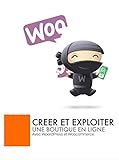
Formation Woocommerce: Créer et exploiter une boutique en ligne (French Edition)



Setting Up and Running an Online Store


Cross-selling and upselling are effective strategies to boost sales and increase average order value in an online store. These techniques involve suggesting additional products to customers during their shopping journey. WooCommerce, a popular e-commerce platform, offers various methods to set up cross-sell and upsell products. Below are the steps to implement them:
- Install and set up WooCommerce: Start by installing the WooCommerce plugin on your WordPress website. Activate it and follow the setup wizard to configure basic store settings like currency, shipping options, and payment gateways.
- Create cross-sell products: Cross-selling involves recommending related or complementary products to customers based on their existing purchase. To set up cross-sell products in WooCommerce, navigate to the product settings within your WordPress dashboard. Edit a product and scroll down to the "Product Data" section. Click on the "Linked Products" tab and add related products in the "Cross-sells" field. These will be displayed to customers on the product page or in the shopping cart as suggestions.
- Create upsell products: Upselling involves suggesting higher-priced alternatives or upgrades to the customer's chosen product. To add upsell products in WooCommerce, edit a product and go to the "Linked Products" tab. Add the desired products in the "Up-sells" field. Customers will see these options on the product page, encouraging them to upgrade their selection.
- Fine-tune display settings: WooCommerce provides options to control how cross-sell and upsell products are displayed. Navigate to WooCommerce settings in the WordPress dashboard and click on the "Products" tab. Under the "Display" section, you can configure settings like where to display upsells and cross-sells, the number of products to show, and the column count.
- Customize product suggestions: WooCommerce allows you to personalize cross-sell and upsell products based on customer behavior or product attributes. You can utilize plugins or coding to implement advanced strategies like displaying recent trending products or suggesting upsells based on product characteristics.
- Test and analyze: After setting up cross-sell and upsell products, it is advisable to test different strategies and monitor their impact on conversion rates and average order value. WooCommerce offers built-in reporting features to track sales and analyze the effectiveness of these techniques.
Implementing cross-selling and upselling in your WooCommerce store can greatly enhance sales opportunities and customer satisfaction. By suggesting relevant products and upgraded alternatives, you can increase the value and overall shopping experience for your customers.
What is cross-selling in WooCommerce?
Cross-selling in WooCommerce refers to the practice of recommending or promoting related or complementary products to customers during the purchasing process. It involves suggesting additional items that can enhance the customer's shopping experience or meet their needs by upselling or adding more value to their original purchase. This can be done through features like product recommendations, frequently bought together options, or personalized suggestions based on customer behavior or previous purchases. The goal of cross-selling is to increase average order value and encourage customers to purchase more items.
How to customize the appearance of cross-sell and upsell products in WooCommerce?
To customize the appearance of cross-sell and upsell products in WooCommerce, you can follow these steps:
- Open your WordPress dashboard and navigate to "Appearance" -> "Customize".
- In the Customizer, you will find a section called "WooCommerce" or "Product". Click on it to access the options.
- Look for the "Product Catalog" or "Product Page" options, depending on where you want to customize the appearance.
- Under the selected options, you should find options like "Cross-sells" or "Upsells". Click on it to see the available settings.
- Here, you can customize various aspects such as the number of products displayed, the number of columns, and the layout.
- You may also have options to choose the order in which the products are displayed or to enable/disable specific features like related products.
- After making changes, preview them in real-time to see how they look on your website.
- Once you are satisfied with the changes, click on "Save & Publish" to make them live on your site.
If the default customization options provided by WooCommerce are not sufficient, you can also consider using specific plugins or theme settings that offer more extensive options for customizing the appearance of cross-sell and upsell products.
How to use customer data to improve cross-selling and upselling in WooCommerce?
To effectively use customer data to improve cross-selling and upselling in WooCommerce, follow these steps:
- Collect Relevant Customer Data: Start by gathering data about your customers' browsing behavior, purchase history, demographics, and preferences. WooCommerce provides various plugins and tools to collect this data, such as Woocommerce Customer Relationship Manager and Google Analytics.
- Segment Customers: Divide your customer base into segments based on common characteristics. For example, segment by age, location, or purchase history. This segmentation helps tailor your cross-selling and upselling strategies for each group.
- Analyze Customer Behavior: Analyze the data collected to identify patterns and trends. Examine customer purchasing habits, frequently bought items, average order value, and products usually purchased together. This analysis provides insights into potential cross-selling and upselling opportunities.
- Personalize Product Recommendations: Use the gathered data to personalize product recommendations for individual customers. For example, display frequently bought items or related products on the product page or in the shopping cart. WooCommerce offers various plugins like WooCommerce Product Recommendations for such personalized recommendations.
- Offer Bundles or Package Deals: Utilize the data to create bundled offerings or package deals based on customers' preferences and purchasing habits. For example, if customers frequently buy a specific product, create a bundle including that item and complementary products as an upselling opportunity.
- Create Targeted Email Campaigns: Leverage the segmented customer data to send targeted email campaigns promoting related or higher-priced products to specific customer segments. Use personalized emails with product recommendations based on customer behavior.
- Implement Cross-Selling Techniques: Use the data to implement cross-selling techniques on product pages. Show "Customers who bought this also bought..." or "Complete the look with these related products" sections to encourage customers to add more items to their cart.
- Monitor and Optimize: Continuously monitor the performance of your cross-selling and upselling strategies. Track conversion rates, sales, and customer feedback to determine which techniques are most effective. Analyze and refine your strategies accordingly to improve results over time.
Remember to always prioritize the customer experience and avoid being overly pushy. Provide relevant and valuable product suggestions to enhance their shopping journey.
What is upselling in WooCommerce?
Upselling in WooCommerce refers to the strategy of encouraging customers to purchase upgraded or more expensive versions of products or add-ons. This can be done by suggesting related products, displaying product bundles, or offering product upgrades during the checkout process. The goal of upselling is to increase the average order value and maximize revenue by persuading customers to spend more.
How to avoid common mistakes in cross-selling and upselling WooCommerce?
To avoid common mistakes in cross-selling and upselling in WooCommerce, consider the following tips:
- Understand your customers: Before implementing any cross-selling or upselling strategy, it's crucial to understand your customers' preferences, interests, and buying habits. This will help you offer relevant and valuable products.
- Personalize the recommendations: Utilize your customer data to personalize the cross-selling and upselling recommendations. WooCommerce provides various tools and plugins to implement personalized product recommendations based on customer behavior and purchase history.
- Ensure product relevance: Avoid recommending products that are not relevant to the customer's initial purchase. Irrelevant recommendations may confuse customers and decrease their trust in your suggestions.
- Display products strategically: Proper product placement is essential. Place upsell and cross-sell recommendations strategically on the product pages, shopping cart pages, and checkout pages to catch the customer's attention at the right moment.
- Offer discounts and bundle deals: Use discounts and bundle offers to entice customers to upgrade or purchase additional products. Highlight the potential savings or benefits they will receive by going for the upgrade or adding complementary items.
- Don't overwhelm customers: Avoid bombarding customers with too many upsell and cross-sell recommendations. Limit the number of suggestions to avoid overwhelming or distracting them from their primary purchase.
- Display clear and concise information: Ensure that the product information, including pricing, features, and benefits, is clearly stated. Avoid complicated jargon or hidden charges that can confuse or frustrate customers.
- Test and analyze: Continuously test different cross-selling and upselling strategies to identify which ones work best for your WooCommerce store. Analyze the results and adjust your tactics accordingly to optimize conversions.
- Provide a seamless user experience: Make sure the process of adding recommended products to the cart is smooth and effortless. Implement a one-click add-to-cart functionality to streamline the purchase journey.
- Follow up with excellent customer service: Provide exceptional post-purchase support and ensure customers are satisfied with their additional products. This can foster customer loyalty and increase the likelihood of repeat purchases.
By implementing these practices, you can avoid common mistakes and enhance your cross-selling and upselling strategies in WooCommerce, ultimately improving customer satisfaction and increasing revenue.
What are some creative ways to present cross-sell and upsell offers in WooCommerce?
- Bundle offers: Create product bundles that include complementary or related items at a discounted price. Display these bundles prominently on product pages or checkout, emphasizing the value customers get by purchasing them together.
- Personalized recommendations: Use machine learning algorithms or plugins to analyze customer browsing and purchase history. Show personalized cross-sell and upsell suggestions based on their interests and previous purchases.
- Pop-up offers: Implement exit-intent pop-ups that appear when a customer is about to leave the website. Offer a limited-time discount on related products or highlight a value-add item they might have missed.
- Gamified offers: Incorporate gamification elements like spin-the-wheel or scratch-off cards, where customers can win exclusive discounts or freebies on cross-sell or upsell products. This engages customers and encourages them to explore additional offers.
- Social proof: Highlight customer reviews and testimonials specifically related to the cross-sell or upsell products. These authentic reviews can create a sense of trust and encourage customers to try the suggested products.
- Free samples or trials: Offer free samples or trial periods for cross-sell or upsell products. By letting customers experience the benefits firsthand, they are more likely to make a purchase.
- Limited-time discounts: Create a sense of urgency by offering time-limited discounts on cross-sell or upsell products. Display countdown timers or mention limited stock availability to encourage immediate action.
- Gift with purchase: Offer a free gift or add-on when customers purchase a specific upsell or cross-sell product. This incentive can make the offer more attractive and increase the perceived value.
- 360-degree product views: Provide interactive 360-degree views or detailed product images to showcase the upsell or cross-sell products from different angles. This helps customers visualize the products better and may increase their desire to purchase.
- Social media integration: Leverage social media to promote cross-sell and upsell offers. Use social sharing buttons or run exclusive offers for followers to increase visibility and engagement.
Remember, it's important to implement these strategies with a considerate and user-friendly approach that enhances the customer experience rather than overwhelming or distracting them.
How to measure the success of cross-selling and upselling in WooCommerce?
Measuring the success of cross-selling and upselling in WooCommerce can be done by following these steps:
- Setting up a clear goal: Define what you consider a successful cross-selling or upselling outcome. This could include an increase in average order value, higher conversion rates, more sales of specific products, or increased customer satisfaction.
- Tracking cross-selling and upselling activities: WooCommerce provides various tools and plugins that allow you to track and monitor the effectiveness of your cross-selling and upselling efforts. One popular option is the WooCommerce Product Recommendations plugin, which provides insights into how often recommended products are viewed and purchased.
- Analyzing sales data: Regularly review your sales data to identify patterns and trends related to cross-selling and upselling. Look at metrics such as average order value, number of additional products purchased, and revenue generated from upsells and cross-sells.
- Conducting A/B testing: Perform A/B testing to compare different cross-selling and upselling strategies. This involves testing different product recommendations, placement of upsells, or even the timing of offers. Use analytics tools to measure the impact of these variations on sales and customer behavior.
- Monitoring customer feedback: Look out for customer feedback, reviews, and testimonials. Positive feedback regarding cross-selling or upselling efforts can indicate success, while negative feedback might call for adjustments or improvements to your approach.
- Performing cohort analysis: Use cohort analysis to track the behavior and purchasing patterns of specific customer groups over time. Assess whether customers who have been exposed to cross-selling or upselling campaigns exhibit higher lifetime values or repeat purchase rates compared to those who were not exposed.
- Calculating ROI: Measure the return on investment (ROI) for your cross-selling and upselling efforts. Compare the incremental revenue generated through these techniques with the cost of implementing and maintaining the strategies.
By following these steps, you can effectively measure the success of cross-selling and upselling in WooCommerce and refine your strategies to optimize your sales and revenue growth.
What is the difference between cross-selling and upselling?
Cross-selling and upselling are both sales techniques used to increase revenue and enhance customer value. However, their approaches and objectives differ slightly:
- Cross-selling: It involves suggesting additional products or services that complement the customer's initial purchase. The goal is to offer related or similar items that the customer may find valuable. For example, a fast-food restaurant may cross-sell fries and a drink with a burger order. The primary objective is to increase the overall purchase size and customer satisfaction by meeting additional needs.
- Upselling: It involves persuading a customer to upgrade or purchase a more expensive version of the product or service they initially intend to buy. The focus is on convincing customers to spend more by highlighting the benefits of higher-priced options. For instance, a salesperson might encourage a customer to upgrade to a premium phone model by emphasizing its advanced features. The primary objective is to increase revenue per transaction and maximize profit margins.
In summary, while cross-selling aims to offer related products, upselling focuses on convincing customers to spend more on higher-priced options.
What is the impact of cross-selling and upselling on customer satisfaction in WooCommerce?
Cross-selling and upselling are important strategies in WooCommerce to increase average order value and customer satisfaction. Here are the impacts of these strategies on customer satisfaction:
- Increased product awareness: Through cross-selling and upselling, customers are exposed to additional products or product upgrades that they may not have considered before. This increases their awareness of the available options and can help them find products that better meet their needs. As a result, customers are more likely to be satisfied with their purchases and view the brand as offering a wide range of choices.
- Personalized recommendations: Cross-selling and upselling techniques allow businesses to analyze customer data and provide personalized recommendations based on their browsing and purchasing history. By tailoring product suggestions to individual customer preferences, businesses can demonstrate that they understand their customers' needs and offer them relevant products. This personalized approach enhances customer satisfaction by providing a more personalized shopping experience.
- Enhanced value for money: Cross-selling and upselling can offer customers additional value by suggesting complementary products or premium upgrades that enhance the functionality or features of the original purchase. When customers perceive that they are getting a better deal or added value, they are more likely to be satisfied with their purchase experience.
- Time-saving and convenience: By suggesting relevant products or upgrades during the checkout process or on product pages, cross-selling and upselling save customers time and effort in searching for complementary items themselves. This convenience contributes to a positive shopping experience and increases customer satisfaction.
- Repeat purchases and loyalty: Effective cross-selling and upselling techniques can build customer loyalty and encourage repeat purchases. When customers are satisfied with their initial purchase and are offered relevant add-ons or upgrades, they are more likely to become repeat buyers and develop loyalty towards the brand. This repeated positive experience strengthens customer satisfaction and builds long-term customer relationships.
In summary, cross-selling and upselling in WooCommerce positively impact customer satisfaction by increasing product awareness, providing personalized recommendations, enhancing value for money, offering convenience, and fostering repeat purchases and loyalty.