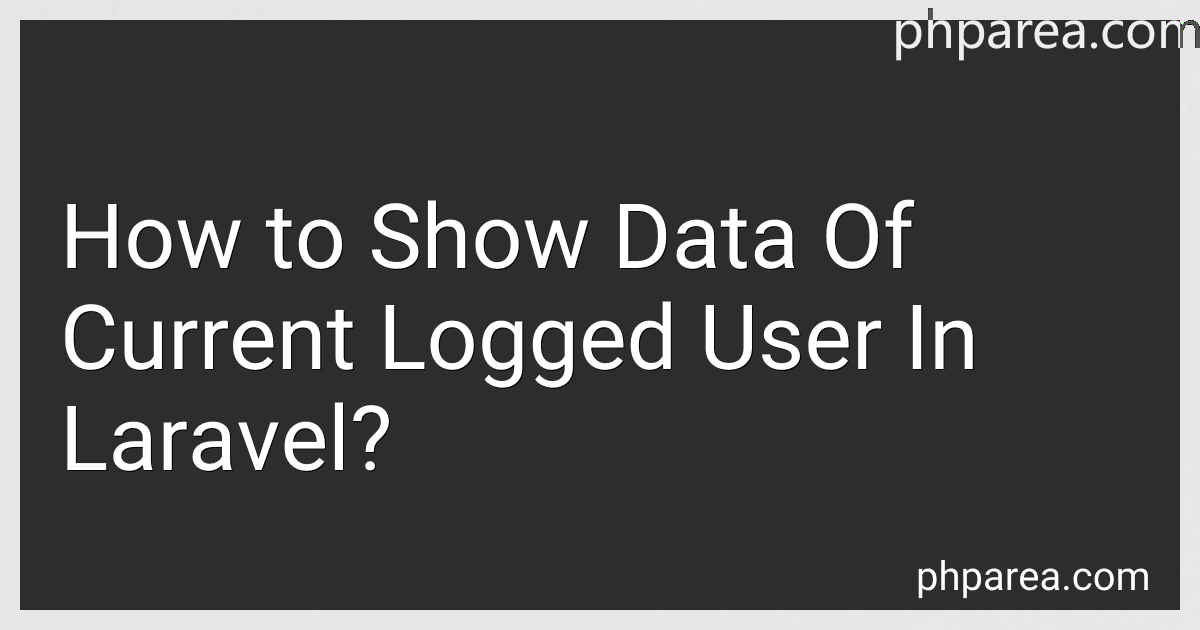Best Laravel Tools to Buy in February 2026

Laravel: Up & Running: A Framework for Building Modern PHP Apps



Mastering Laravel for Beginners: A Step-by-Step Guide to Modern PHP Development



Laravel 12 for Beginners & Beyond: A Complete Guide to Building Modern PHP Web Applications with Clean Architecture, Hands-On Projects, and Best Practices



Mastering the Snowflake SQL API with Laravel 10: A Comprehensive Guide to Data Cloud Integrated Development (Apress Pocket Guides)



The Laravel Survival Guide: Written & Updated for Laravel 5.3



Laravel Essentials: Tips & Tricks for Developers: Master Laravel with Practical Tips for Every Developer



Laravel 7.X : LEARN BASIC LESSONS & BUILD A CRUD APP (PHP Framework)


To show data of the current logged user in Laravel, you can use the Auth facade provided by Laravel. You can access the currently authenticated user using Auth::user() and then display the user's data as needed. For example, you can retrieve the user's name, email, or any other information stored in the user's database record. Make sure to have proper authentication set up in your application before attempting to access the current logged user's data.
What is the correct procedure for displaying current user's role in Laravel?
To display the current user's role in Laravel, you can follow these steps:
- First, you need to ensure that you have set up a role management system in your Laravel application. This can be done using a package like Spatie Laravel Permissions or by creating your own custom role management system.
- Once you have set up the roles for your users, you can access the current user's role in your views or controllers using the Auth facade. For example, you can retrieve the current user's role like this:
$user = Auth::user(); $role = $user->roles->first()->name; // Assuming role is a relationship on the User model
- You can then display the current user's role in your views using Blade syntax. For example, you can display the role in a view like this:
- Make sure to handle cases where the current user may not have a role assigned to them. You can do this by checking if the user has a role before trying to access it. For example:
if ($user->roles->isEmpty()) { // Handle case where user doesn't have a role }
By following these steps, you can easily display the current user's role in your Laravel application.
What is the simplest way to access current user's name in Laravel?
The simplest way to access the current user's name in Laravel is by accessing the name attribute of the authenticated user object. This can be done using the auth() helper function, followed by the user() method to get the current authenticated user, and then accessing the name attribute.
Here is an example code snippet that demonstrates how to access the current user's name in Laravel:
$userName = auth()->user()->name;
This will store the current user's name in the $userName variable, which can then be used in your application as needed.
How to fetch current user's notifications in Laravel?
To fetch the current user's notifications in Laravel, you can use the notifications() method on the authenticated user object. Here's an example of how to do this:
- Make sure you have your authentication set up in your Laravel application, so the current user is authenticated.
- In your controller or any other method where you want to fetch the notifications, you can use the following code:
use Illuminate\Support\Facades\Auth;
$user = Auth::user();
$notifications = $user->notifications;
- The $notifications variable will now contain all the notifications for the current authenticated user. You can then loop through this collection and display the notifications in your view.
@foreach ($notifications as $notification) {{ $notification->data['message'] }} @endforeach
- Make sure to also mark the notifications as read once you have fetched them, so they don't show up in the unread notifications count anymore. You can do this by calling the markAsRead() method on the user's notification collection.
$user->unreadNotifications->markAsRead();
That's it! You should now be able to fetch and display the current user's notifications in your Laravel application.
How to retrieve data of current logged user in Laravel?
In Laravel, you can retrieve data of the current logged user by using the Auth facade provided by Laravel.
Here's how you can do it:
- First, make sure you have the Laravel authentication set up in your application, which includes the login and registration functionality.
- Once the user is authenticated, you can retrieve the current logged user data using the Auth facade.
use Illuminate\Support\Facades\Auth;
$user = Auth::user();
// You can access user data like this $user->id; // User ID $user->name; // User name $user->email; // User email // and so on
- You can also check if the user is authenticated before retrieving the user data to avoid any potential errors:
if (Auth::check()) { // User is authenticated $user = Auth::user(); // Retrieve user data here } else { // User is not authenticated // Handle the case where the user is not logged in }
By following these steps, you can easily retrieve data of the current logged user in Laravel.
How to display current user's last login date in Laravel?
To display the current user's last login date in Laravel, you can follow these steps:
- Firstly, make sure you have the necessary authentication system set up in your Laravel application. This usually involves using Laravel's built-in authentication system or a package like Laravel Breeze or Laravel Jetstream.
- Once you have the authentication set up, you can access the user's last login date through the last_login_at column in the users table.
- In your code, you can retrieve the current user's last login date like this:
$user = auth()->user(); $lastLoginDate = $user->last_login_at;
- Finally, you can display the last login date in your view like this:
Please note that the last_login_at column needs to be present in your users table and updated whenever the user logs in. You can achieve this by updating the last_login_at column in the authenticated method of the LoginController or using an event listener to update the last_login_at column when the user logs in.