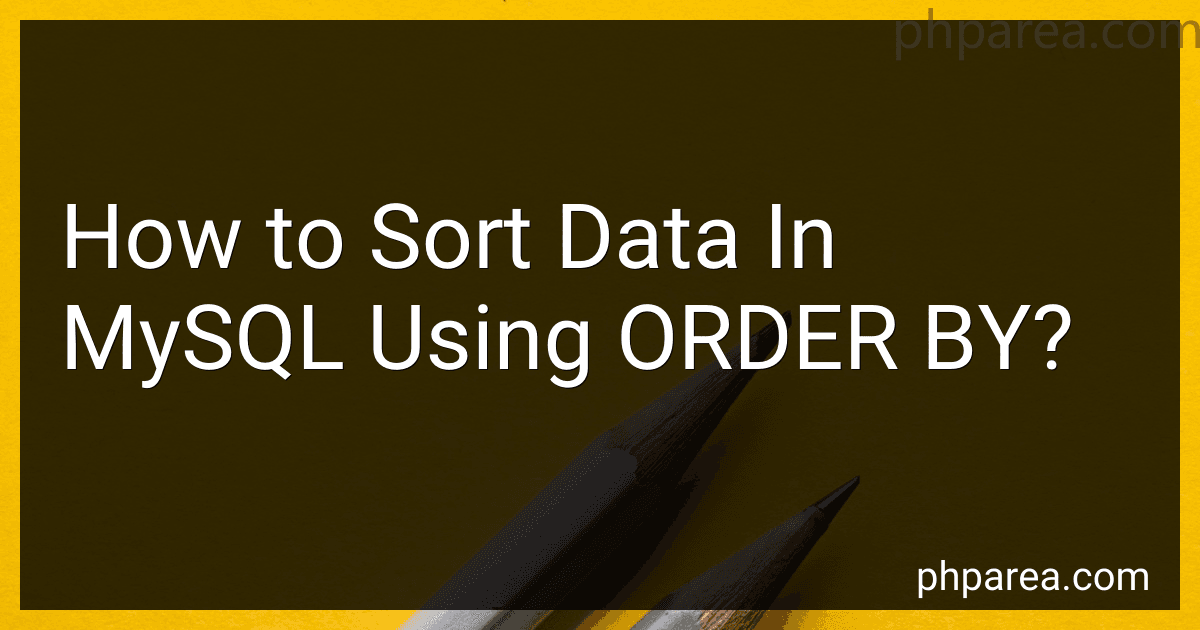Best Database Management Tools to Buy in February 2026

Database Systems: Design, Implementation, & Management



Database Systems: Design, Implementation, & Management



Database Systems: Design, Implementation, & Management



Concepts of Database Management (MindTap Course List)



Statistics: A Tool for Social Research and Data Analysis (MindTap Course List)



Bioinformatics for Beginners: Genes, Genomes, Molecular Evolution, Databases and Analytical Tools


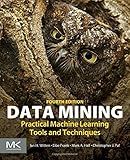
Data Mining: Practical Machine Learning Tools and Techniques (Morgan Kaufmann Series in Data Management Systems)
- EXCLUSIVE 'NEW' LABEL ATTRACTS ATTENTION AND BOOSTS INTEREST.
- CUTTING-EDGE FEATURES ENHANCE USER EXPERIENCE AND SATISFACTION.
- LIMITED AVAILABILITY CREATES URGENCY, DRIVING QUICKER PURCHASES.



Database Design for Mere Mortals: A Hands-On Guide to Relational Database Design



The Manga Guide to Databases (The Manga Guides)


To sort data in MySQL using the ORDER BY clause, you need to specify the column(s) that you want to sort by.
The syntax for sorting data in ascending order is as follows:
SELECT * FROM table_name ORDER BY column_name;
Here, table_name represents the name of the table from which you want to retrieve data, and column_name denotes the column on which you want to sort the data.
To sort data in descending order, you can add the keyword DESC after the column name:
SELECT * FROM table_name ORDER BY column_name DESC;
In this case, the data will be sorted in descending order based on the specified column.
You can also sort the data based on multiple columns. For example:
SELECT * FROM table_name ORDER BY column_name1, column_name2;
This sorts the data first according to column_name1, and then within each subset, it sorts based on column_name2.
Additionally, you can use numeric indexes instead of column names in the ORDER BY clause. For example:
SELECT * FROM table_name ORDER BY 1;
Here, 1 represents the first column in the SELECT statement, and the data will be sorted based on that column.
The ORDER BY clause can be used in conjunction with other clauses such as WHERE, GROUP BY, and HAVING to further refine your query results. Sorting data is useful when you want to present information in a specific order or analyze trends based on sorted data.
How to sort data based on distinct values in MySQL?
To sort data based on distinct values in MySQL, you can use the SELECT DISTINCT statement to retrieve unique values from a specific column, and then sort the result using the ORDER BY clause. Here's how you can do it:
- Write a SELECT DISTINCT statement with the desired column and any other columns you need to retrieve from the table. SELECT DISTINCT column1, column2, ... FROM your_table
- Add the ORDER BY clause at the end of the query, specifying the column you want to sort by. SELECT DISTINCT column1, column2, ... FROM your_table ORDER BY column1 ASC/DESC Note: Replace column1 with the actual column name you want to sort by, and specify ASC (ascending) or DESC (descending) as per your preference.
- Execute the query to retrieve the sorted data.
This will retrieve distinct values from the specified column and sort them in the specified order.
What is the syntax for sorting data based on a custom order in MySQL?
To sort data based on a custom order in MySQL, you can use the FIELD() function in the ORDER BY clause.
The syntax is as follows:
SELECT columns FROM table ORDER BY FIELD(column, value1, value2, value3, ...)
Here, column is the column on which you want to sort the data, and value1, value2, value3, etc. are the values you want to specify the custom order for.
Here's an example to illustrate the syntax:
SELECT name, age FROM employees ORDER BY FIELD(department, 'Marketing', 'Sales', 'IT', 'HR', 'Finance')
In this example, the employees table has a column named department. By using the FIELD() function, the query will sort the data based on the custom order specified (Marketing, Sales, IT, HR, Finance) in the department column.
Note that you can specify any number of values in the FIELD() function, and the sorting will be done based on the order of the values provided.
How to sort data by dates in MySQL?
To sort data by dates in MySQL, you can use the ORDER BY clause with the DATE() or STR_TO_DATE() function. Here's an example:
- If the date column is in the standard MySQL date format (YYYY-MM-DD), you can use the DATE() function to extract the date part and sort the data accordingly.
SELECT * FROM table_name ORDER BY DATE(date_column);
- If the date column is in a different format, you can use the STR_TO_DATE() function to convert it into a DATE value first, and then sort the data.
SELECT * FROM table_name ORDER BY STR_TO_DATE(date_column, 'format');
Replace 'table_name' with the actual name of your table, and 'date_column' with the name of the column that contains the dates. In the 'format' parameter of STR_TO_DATE(), specify the format in which the dates are stored.
For example, if the dates are stored in the format 'MM/DD/YYYY', use:
SELECT * FROM table_name ORDER BY STR_TO_DATE(date_column, '%m/%d/%Y');
Similarly, if the dates are stored in the format 'DD-MM-YYYY', use:
SELECT * FROM table_name ORDER BY STR_TO_DATE(date_column, '%d-%m-%Y');
By using these queries, you can sort the data in ascending order. To sort in descending order, add the DESC keyword after the ORDER BY clause:
SELECT * FROM table_name ORDER BY DATE(date_column) DESC;
or
SELECT * FROM table_name ORDER BY STR_TO_DATE(date_column, 'format') DESC;
Remember to adjust the table and column names, and the date format, according to your specific scenario.