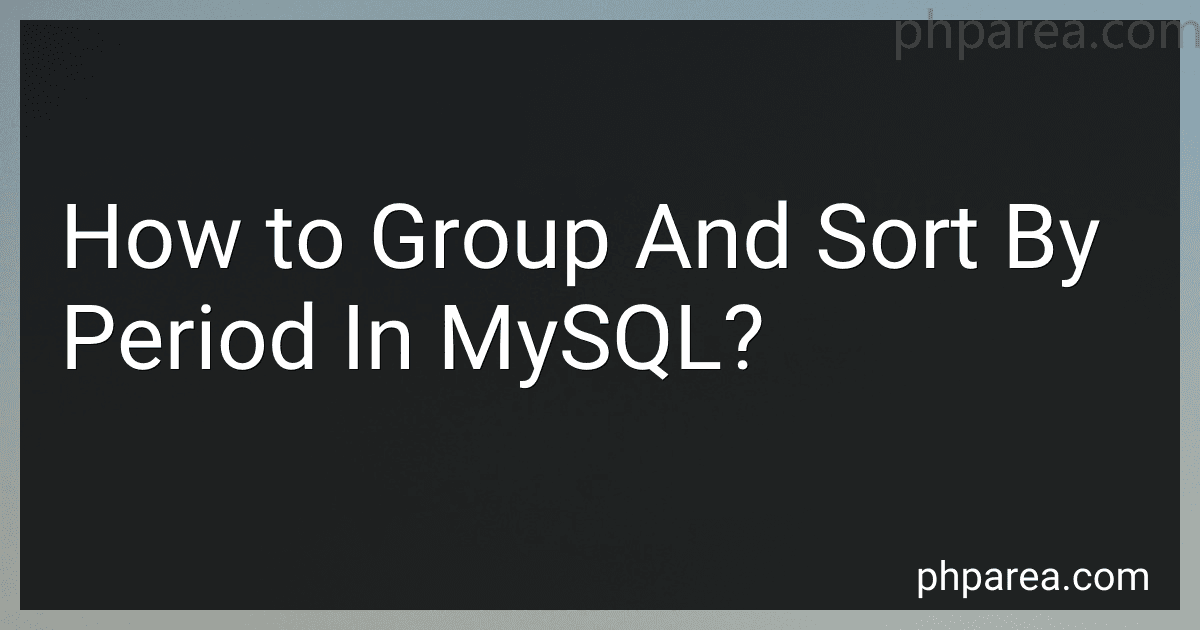Best Tools to Buy to Optimize MySQL Queries in February 2026

Database Systems: Design, Implementation, & Management



Database Systems: Design, Implementation, & Management



Modern Optimization with R (Use R!)


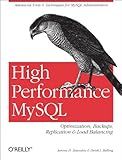
High Performance MySQL: Optimization, Backups, Replication, Load Balancing & More (Advanced Tools and Techniques for MySQL Administrators)



Practical Python AI Projects: Mathematical Models of Optimization Problems with Google OR-Tools



Database Systems: Design, Implementation, & Management



Sequential and Parallel Algorithms and Data Structures: The Basic Toolbox



Fundamentals of Database Systems (3rd Edition)



Mastering MySQL: The Complete Guide to Database Management and Optimization: From Beginner to Advanced SQL Queries, Database Design, and Performance Tuning ... From Beginner to Full-Stack Mastery Book 5)



DBDetective for Oracle: A metadata mining tool for detecting violations of Oracle database design, usage, and optimization best practice rules


To group and sort data by a period in MySQL, you can make use of the following approaches:
- Date functions: MySQL provides built-in date functions that allow you to manipulate and extract parts of dates. You can use functions like DATE_FORMAT, MONTH, YEAR, etc., to group and sort data by periods such as day, month, or year. For example, you can use the YEAR(date_column) function to group and sort data by year.
- Date arithmetic: Another approach is to use date arithmetic to create period intervals. For instance, if you want to group data by quarters, you can add a new column to your SELECT statement that calculates the quarter for each date. You can achieve this by using expressions like CASE WHEN MONTH(date_column) <= 3 THEN 'Q1' WHEN MONTH(date_column) <= 6 THEN 'Q2' ... to assign the corresponding quarter value to each row. You can then group and sort by this newly created column.
- Subqueries or derived tables: If the period you want to group and sort by does not directly correspond to date functions, you can use subqueries or derived tables to create a separate table that associates each date with a specific period. This table can include additional columns to represent periods and use SQL logic to map each date to a period. You can then join this derived table with your original table and group and sort by the period column.
Overall, the specific method you choose to group and sort data by period in MySQL will depend on the specific period intervals you require and the structure of your data. However, the above approaches will provide you with a good starting point.
What is the format to display quarters in a grouped result in MySQL?
To display quarters in a grouped result in MySQL, you can use the QUARTER() function combined with the GROUP BY clause. Here is the format:
SELECT QUARTER(date_column) AS quarter, COUNT(*) AS total FROM table_name GROUP BY QUARTER(date_column);
In this format, QUARTER(date_column) is used to extract the quarter from the date_column of your table. You can replace table_name with the actual name of your table. AS quarter and AS total are optional and can be used to assign aliases to the quarter and count columns.
How to sort records by descending order of time in MySQL?
To sort records in descending order by time in MySQL, you can use the ORDER BY clause with the DESC keyword. Here's an example:
SELECT * FROM your_table ORDER BY time_column DESC;
In the above example, replace your_table with the name of your table and time_column with the name of the column that stores the time values.
This query will retrieve all records from the table and sort them in descending order based on the time column. The most recent time will appear at the top of the resultset.
How to sort records by minute in MySQL?
To sort records by minute in MySQL, you can use the MINUTE() function in the ORDER BY clause. Here is an example query:
SELECT * FROM your_table ORDER BY MINUTE(your_column);
In the example above, replace your_table with the name of your table and your_column with the column containing the time or timestamp values. This query will sort the records in ascending order based on the minute component of the time or timestamp values.
How to group records by week and day of the week in MySQL?
To group records by week and day of the week in MySQL, you can make use of the WEEK() and DAYOFWEEK() functions in combination with the GROUP BY clause. Here's an example query that demonstrates how to do this:
SELECT WEEK(date_column) AS week_number, DAYNAME(date_column) AS day_of_week, COUNT(*) AS record_count FROM your_table GROUP BY week_number, day_of_week ORDER BY week_number, FIELD(day_of_week, 'Sunday', 'Monday', 'Tuesday', 'Wednesday', 'Thursday', 'Friday', 'Saturday')
In this query, replace date_column with the actual column name where your date or timestamp values are stored, and your_table with the name of your table.
The WEEK() function returns the week number for a given date, and the DAYNAME() function returns the name of the day of the week. The GROUP BY clause is used to group the records based on the week number and day of the week. The COUNT(*) function is used to count the number of records in each group.
The ORDER BY clause is optional and can be used to order the results by week number and day of the week. The FIELD() function is used to specify the desired order of the days of the week.
Note that the query assumes that the first day of the week is Sunday. If your system has a different starting day of the week, you may need to adjust the order in the FIELD() function accordingly.