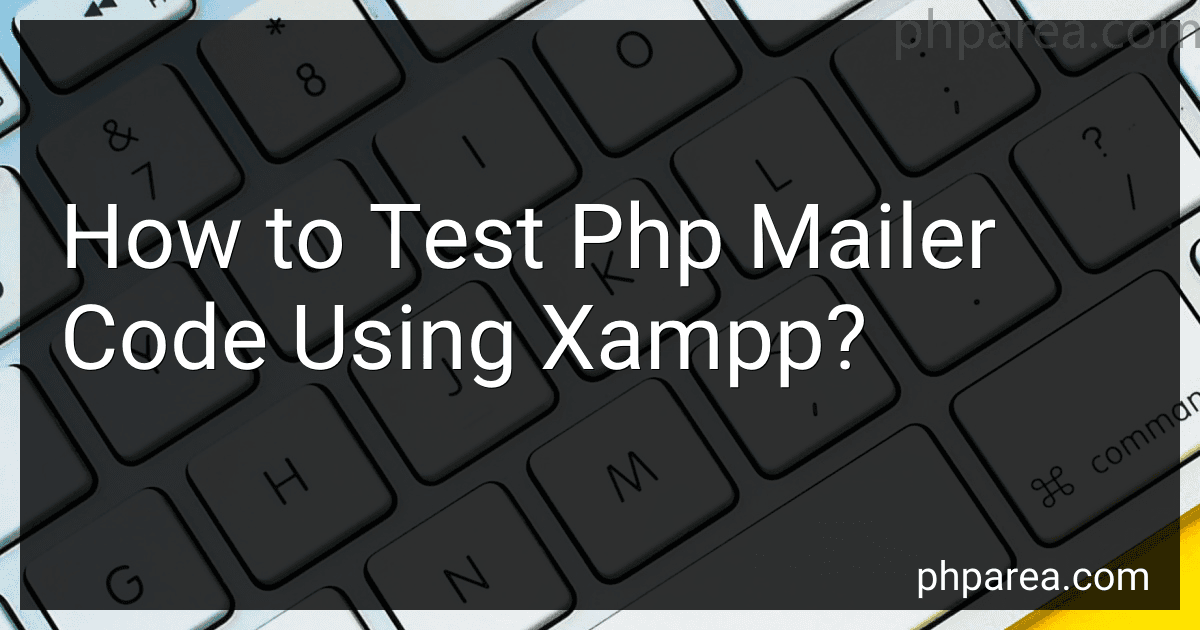Best PHP Mailer Testing Tools to Buy in February 2026
To test PHP mailer code using XAMPP, you will first need to set up a local server environment. Install XAMPP on your system and make sure that it is up and running. Next, create a PHP file with the mailer code that you want to test. Make sure that the necessary configurations for SMTP, mail server, and email address are set correctly in the mailer code. Then, save the PHP file in the htdocs folder of your XAMPP installation.
Access the PHP file through your web browser by typing in the URL localhost/(your php file name). This will execute the PHP mailer code and send an email. Check the email address that you configured in the code to see if the email was successfully sent. Additionally, you can also check the error logs in XAMPP to debug any issues that may arise during testing. Test different scenarios to ensure that the PHP mailer code is working correctly in your local XAMPP environment before deploying it to a live server.
How to install XAMPP on Windows?
To install XAMPP on Windows, follow these steps:
- Download the latest version of XAMPP from the official website (https://www.apachefriends.org/index.html).
- Run the installer file that you downloaded.
- During the installation process, you will be prompted to select the components you want to install. By default, all components are selected. You can choose to install only the components you need.
- Choose the installation directory for XAMPP. The default directory is usually "C:\xampp".
- Complete the installation process by following the on-screen instructions.
- Once the installation is complete, launch the XAMPP Control Panel.
- Start the Apache and MySQL services by clicking the "Start" buttons next to their respective names.
- Open your web browser and navigate to "http://localhost" to verify that XAMPP is working correctly. If you see the XAMPP dashboard, then the installation was successful.
That's it! You have successfully installed XAMPP on your Windows computer. You can now begin developing and testing your websites locally using XAMPP.
What is the best way to test PHP mailer code for security vulnerabilities?
There are several ways to test PHP mailer code for security vulnerabilities:
- Code review: In-depth review of the code by experienced developers to identify potential security issues such as injection attacks, authorization problems, or insecure data handling.
- Automated scanning tools: Use automated scanning tools like OWASP ZAP, Acunetix, or Netsparker to scan the code for common vulnerabilities like SQL injection, Cross-site scripting (XSS), or CSRF.
- Penetration testing: Conduct penetration testing to simulate real-world attack scenarios and identify any weaknesses in the code that could be exploited by malicious attackers.
- Manual testing: Test the code manually by sending malicious input data to the script and monitoring how it handles the input. Look for any vulnerabilities that could be exploited, such as not properly sanitizing user input or not validating input data.
- Secure configuration: Ensure that PHP mailer code is configured securely, for example by using secure protocols like TLS for sending emails, proper authentication mechanisms, and avoiding hardcoded sensitive information like passwords in the code.
By combining these methods, you can thoroughly test PHP mailer code for security vulnerabilities and make sure your application is protected from potential threats.
How to implement email marketing campaigns using PHP mailer code in XAMPP?
To implement email marketing campaigns using PHP mailer code in XAMPP, you can follow these steps:
- Download and install XAMPP: Go to the official XAMPP website, download the installer for your operating system, and follow the installation instructions.
- Download PHPMailer: Download the PHPMailer library from the GitHub repository or using Composer. You can find the installation instructions on the PHPMailer GitHub page.
- Create a PHP file for your email marketing campaign: Create a new PHP file in the XAMPP htdocs folder (e.g., C:/xampp/htdocs). This file will contain the code for sending emails using PHPMailer.
- Include the PHPMailer library: Include the PHPMailer autoloader in your PHP file using the following code:
require 'path/to/PHPMailer/src/PHPMailer.php'; require 'path/to/PHPMailer/src/SMTP.php'; require 'path/to/PHPMailer/src/Exception.php';
Replace 'path/to/PHPMailer' with the actual path to the PHPMailer library on your system.
- Set up the email configuration: Configure the SMTP settings in your PHP file to send emails using PHPMailer. You can use the following code as a template:
$mail = new PHPMailer\PHPMailer\PHPMailer(); $mail->isSMTP(); $mail->Host = 'smtp.example.com'; $mail->SMTPAuth = true; $mail->Username = 'your@example.com'; $mail->Password = 'password'; $mail->SMTPSecure = 'tls'; $mail->Port = 587;
Replace 'smtp.example.com', 'your@example.com', 'password', and other settings with your actual SMTP server details.
- Create the email content: Set up the email subject, body, sender, recipient, and other details in your PHP file using the following code:
$mail->setFrom('your@example.com', 'Your Name'); $mail->addAddress('recipient@example.com', 'Recipient Name'); $mail->Subject = 'Your Email Subject'; $mail->Body = 'Your Email Body';
Replace 'your@example.com', 'Your Name', 'recipient@example.com', 'Recipient Name', 'Your Email Subject', and 'Your Email Body' with your actual information.
- Send the email: Call the send() method on the $mail object to send the email using PHPMailer:
if ($mail->send()) { echo 'Email sent successfully'; } else { echo 'Error sending email: ' . $mail->ErrorInfo; }
- Test your email campaign: Open your PHP file in a web browser to test the email marketing campaign. Make sure you have a valid SMTP server configured and that the email is successfully sent.
This is a basic template for implementing email marketing campaigns using PHPMailer in XAMPP. You can further customize the email content, add attachments, use HTML templates, and automate the sending process as needed.
What is DKIM and why is it important for email deliverability?
DKIM stands for DomainKeys Identified Mail and is a method used to validate the authenticity of an email message. It works by adding a digital signature to the message header that can be verified by the recipient's email server.
DKIM is important for email deliverability because it helps prevent email spoofing and phishing attacks. By verifying that the email message was sent from the claimed domain, DKIM helps email providers identify legitimate messages and filter out spam and fraudulent emails. This, in turn, improves the chances of legitimate emails being delivered to the recipient's inbox rather than being flagged as spam.