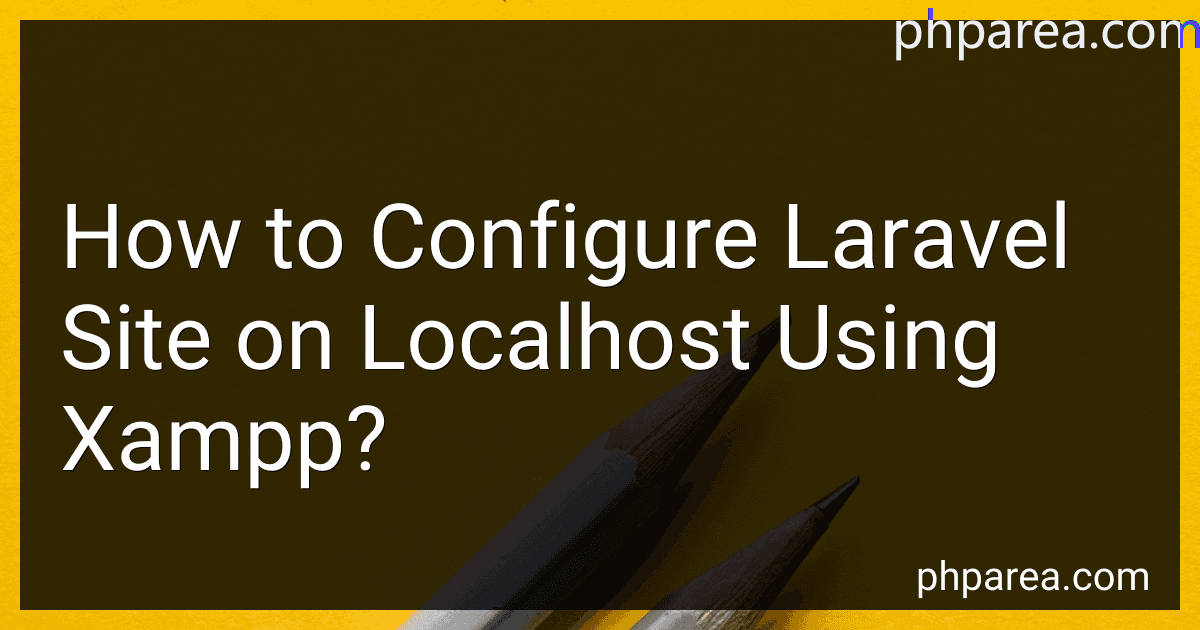Best Local Development Tools to Buy in December 2025
To configure a Laravel site on localhost using XAMPP, you first need to install XAMPP on your computer. After installing XAMPP, start the Apache and MySQL services from the XAMPP control panel. Then, download and install Composer on your computer if you haven't already.
Next, open a command prompt and navigate to the htdocs folder in the XAMPP directory. Run the following command to create a new Laravel project: composer create-project --prefer-dist laravel/laravel projectname
Replace "projectname" with the name of your Laravel project. Once the project is created, navigate to the project folder and open the .env file. Update the database settings to match your local database configuration (database name, username, password).
Create a new database in phpMyAdmin with the same name as specified in the .env file. Then, run the following command in the project directory to generate a key for the Laravel application: php artisan key:generate
Next, run the migration command to create the database tables: php artisan migrate
Finally, start the Laravel development server by running the following command: php artisan serve
You should now be able to access your Laravel site on localhost through your web browser by entering http://localhost:8000. Your Laravel site should now be configured and running successfully on localhost using XAMPP.
What is an URL in web development?
URL stands for Uniform Resource Locator. It is a web address that specifies the location of a resource on the internet. In web development, URLs are used to identify and access different resources such as web pages, images, videos, or any other type of content hosted on a web server. URLs consist of several components including the protocol (such as HTTP or HTTPS), the domain name or IP address of the server, the path to the resource, and any additional parameters or fragments. URLs are important for linking different resources together and navigating the web.
How to download and install XAMPP?
- Go to the official XAMPP website at https://www.apachefriends.org/index.html
- Click on the "Download" button on the main page.
- Select your operating system from the available options (Windows, Linux, or OS X).
- Click on the download link for the version of XAMPP that you want to install.
- Once the download is complete, locate the downloaded file and double-click on it to start the installation process.
- Follow the instructions in the installation wizard to complete the installation process.
- During the installation process, you will be prompted to select the components you want to install. By default, all components are selected, but you can uncheck any components you do not want to install.
- Choose the installation directory where you want XAMPP to be installed. The default directory is "C:\xampp" on Windows, "/opt/lampp" on Linux, and "/Applications/XAMPP" on OS X.
- Once the installation is complete, launch the XAMPP control panel to start the Apache and MySQL servers.
- Open a web browser and enter "http://localhost" in the address bar to access the XAMPP dashboard and start using XAMPP for web development.
What is a database connection?
A database connection is a link between a database and an application, allowing them to communicate with each other. It enables the application to send queries and commands to the database to retrieve or manipulate data. A database connection is typically established through a connection string that contains information such as the database name, server address, username, and password.
What is the public directory in Laravel?
The public directory in Laravel is where all of the publicly accessible files for the application are stored. This includes assets like images, CSS files, JavaScript files, and other static files that are served directly to the users' browser. The public directory is the entry point for the Laravel application and is typically where the index.php file, which serves as the front controller for the application, is located. It is important to keep sensitive files and logic outside of the public directory to ensure the security of the application.
How to run migrations in Laravel?
To run migrations in Laravel, follow these steps:
- Open a terminal and navigate to your Laravel project directory.
- Run the following command to create a new migration file: php artisan make:migration create_table_name Replace table_name with the name of the table you want to create.
- Open the newly created migration file located in the database/migrations directory. You will see two methods: up() and down(). The up() method is used to define the schema changes you want to make, while the down() method is used to undo those changes.
- Define the schema changes within the up() method using Laravel's Schema builder methods. For example, to create a table with columns, you can use: Schema::create('table_name', function (Blueprint $table) { $table->id(); $table->string('name'); $table->timestamps(); });
- Save the migration file.
- Run the following command to run the migration and apply the schema changes to the database: php artisan migrate
- If you want to rollback the last migration, you can use the following command: php artisan migrate:rollback Or to rollback all migrations, you can use: php artisan migrate:reset
That's it! Your migrations should now be successfully run in Laravel.
What are dependencies in Laravel?
In Laravel, dependencies refer to external libraries or packages that are required by your application in order to function properly. These dependencies are managed by Composer, a dependency manager for PHP that is integrated into Laravel.
Dependencies can include things like third-party packages, libraries, or frameworks that provide additional functionality to your application. By including these dependencies in your Laravel project, you can easily access and use their features without having to manually install and configure them yourself.
Dependencies in Laravel are typically specified in the composer.json file, which defines the required libraries and their versions. Composer will automatically download and install these dependencies for you when you run composer install or composer update in your project.