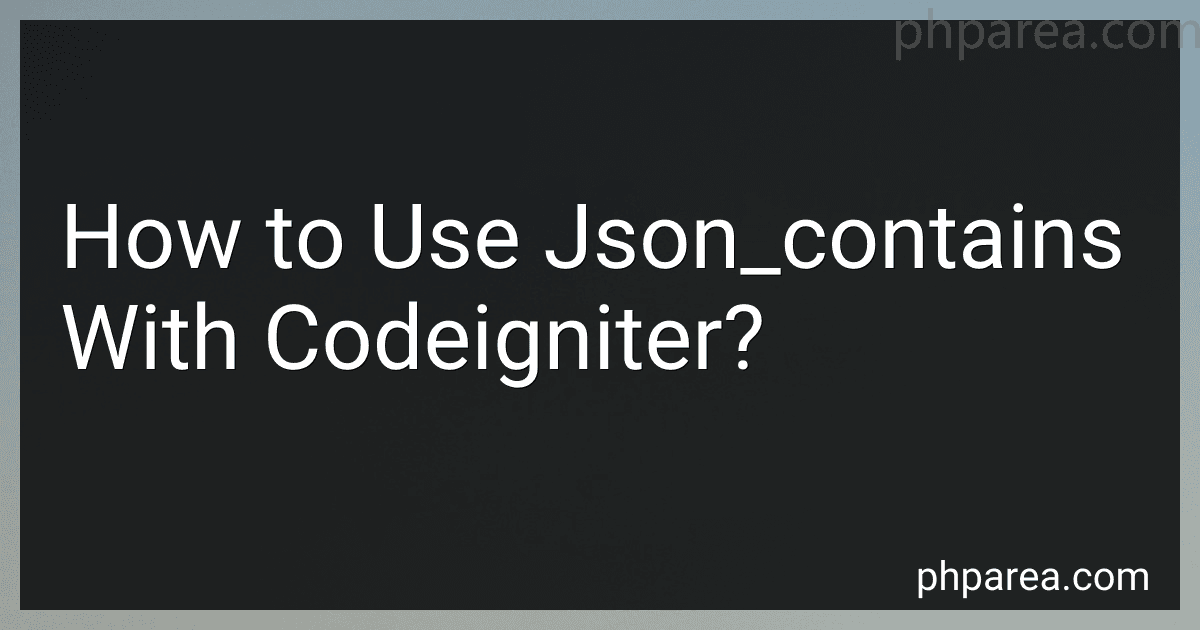Best JSON Handling Tools with CodeIgniter to Buy in February 2026
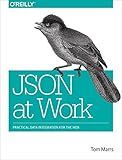
JSON at Work: Practical Data Integration for the Web



Mastering Python and JSON: A Comprehensive Guide: From Basics to Advanced Techniques: Parsing, Manipulating, and Creating JSON Data with Python (Micro Learning | Python Book 4)



Azure Bicep QuickStart Pro: From JSON and ARM Templates to Advanced Deployment Techniques, CI/CD Integration, and Environment Management



Mastering CSV and JSON Handling with Python (Python Beast Series: Mastering the Code Jungle Book 8)



Absolute Beginner's Guide to Javascript, Third Edition



JSON Quick Syntax Reference


To use json_contains with CodeIgniter, you need to write a custom query using CodeIgniter's Query Builder class.
First, load the database library in your controller or model. Then, use the select() and where() methods of the Query Builder class to build the query.
For example, if you have a table named users with a column data which stores JSON data, you can use the following code to select rows where the data field contains a specific value:
$this->db->select('*'); $this->db->from('users'); $this->db->where("JSON_CONTAINS(data, 'specific_value', '$.field_name')", NULL, FALSE);
$query = $this->db->get(); $result = $query->result_array();
In the above code, JSON_CONTAINS(data, 'specific_value', '$.field_name') is the custom query using json_contains function. Replace specific_value with the value you want to check for, and field_name with the name of the field in the JSON data.
Execute the query using $this->db->get() method and retrieve the results using the result_array() or other appropriate method.
This is how you can use json_contains with CodeIgniter to query JSON data in your database.
How to use json_contains to search for a specific value in CodeIgniter?
In CodeIgniter, you can use the json_contains function in the database query to search for a specific value in a JSON column. Here's an example of how you can use json_contains to search for a specific value in CodeIgniter:
$value = 'search_value';
$this->db->select('*'); $this->db->from('your_table'); $this->db->where("JSON_CONTAINS(your_column, JSON_QUOTE('$value'))", null, false);
$query = $this->db->get(); $result = $query->result();
// You can then loop through the $result to get the matched rows foreach ($result as $row) { // do something with the matched rows }
In the above example, replace 'search_value' with the value you want to search for, 'your_table' with the name of your table, and 'your_column' with the name of the JSON column you want to search in.
The JSON_CONTAINS function checks if the specified JSON document contains the specified value, and the JSON_QUOTE function is used to correctly format the search value as a JSON string before using it in the JSON_CONTAINS function.
By using this method, you can search for a specific value in a JSON column using the json_contains function in CodeIgniter.
What is the impact of using json_contains on database indexing in CodeIgniter?
Using json_contains in queries can impact database indexing in CodeIgniter.
When using json_contains, the database may not be able to utilize indexes efficiently, as the JSON data is stored in a text format and needs to be parsed each time the query is executed. This can result in slower query performance, especially when dealing with large amounts of data.
To help mitigate this impact, you can consider creating indexes on specific JSON fields that are commonly queried or use a hybrid approach where you combine both traditional indexing and JSON querying techniques. Additionally, you can investigate other optimization techniques such as denormalizing the data or restructuring the schema to avoid the need for frequent JSON querying operations.
How to implement caching mechanisms for JSON data retrieved using json_contains in CodeIgniter?
To implement caching mechanisms for JSON data retrieved using json_contains in CodeIgniter, you can follow these steps:
- Enable caching in CodeIgniter by setting the $config['cache_on'] parameter to TRUE in the config.php file.
- Use the CodeIgniter caching library to store and retrieve the JSON data. You can use the cache->save() method to store the JSON data in the cache and the cache->get() method to retrieve the cached data.
- When retrieving the JSON data using json_contains, check if the data is already cached. If the data is cached, retrieve it from the cache instead of making a database query.
- If the JSON data is not cached, retrieve it using the json_contains query and store it in the cache for future use.
Here is an example code snippet to demonstrate caching JSON data retrieved using json_contains in CodeIgniter:
// Check if the JSON data is cached $cache_key = 'json_data_cache'; $json_data = $this->cache->get($cache_key);
// If the data is not cached, retrieve it using json_contains if (!$json_data) { $query = "SELECT * FROM your_table WHERE JSON_CONTAINS(json_column, 'your_value')"; $query_result = $this->db->query($query)->result_array();
// Store the JSON data in the cache
$this->cache->save($cache\_key, json\_encode($query\_result), 3600); // Cache the data for 1 hour
$json\_data = json\_encode($query\_result);
}
// Use the JSON data retrieved from the cache or database query echo $json_data;
By following these steps, you can effectively implement caching mechanisms for JSON data retrieved using json_contains in CodeIgniter to improve performance and reduce database query load.
How to optimize the performance of queries involving json_contains in CodeIgniter?
There are several ways to optimize the performance of queries involving json_contains in CodeIgniter:
- Indexing: Make sure that the column you are using json_contains on is indexed. This can greatly improve the performance of the query.
- Use proper JSON structure: Make sure that the JSON data you are querying is well-structured and normalized. This can help improve performance as well.
- Use the appropriate MySQL version: Make sure you are using a MySQL version that supports the json_contains function. This function was introduced in MySQL version 5.7.8.
- Limit the amount of data being queried: If possible, try to limit the amount of data being queried by specifying the specific fields you need in the SELECT statement.
- Use caching: Consider implementing caching mechanisms to store the results of frequently executed queries involving json_contains. This can help reduce the load on the database and improve overall performance.
- Avoid using json_contains in complex queries: If possible, avoid using json_contains in queries with multiple joins or complex conditions. Instead, try to simplify the query to improve performance.
By following these tips, you can optimize the performance of queries involving json_contains in CodeIgniter and improve the overall efficiency of your application.
What is the role of json_contains in complex database queries in CodeIgniter?
In CodeIgniter, json_contains is a function used in complex database queries to check if a specified JSON document contains a specific key-value pair or element. It is commonly used when dealing with JSON data stored in database columns.
The json_contains function allows developers to search for specific values or elements within a JSON column, making it easier to retrieve data that meets certain criteria. This can be useful in various scenarios, such as filtering and sorting data based on specific JSON values, or checking for the existence of certain elements before performing further actions.
Overall, json_contains helps enhance the flexibility and efficiency of complex database queries in CodeIgniter when working with JSON data.