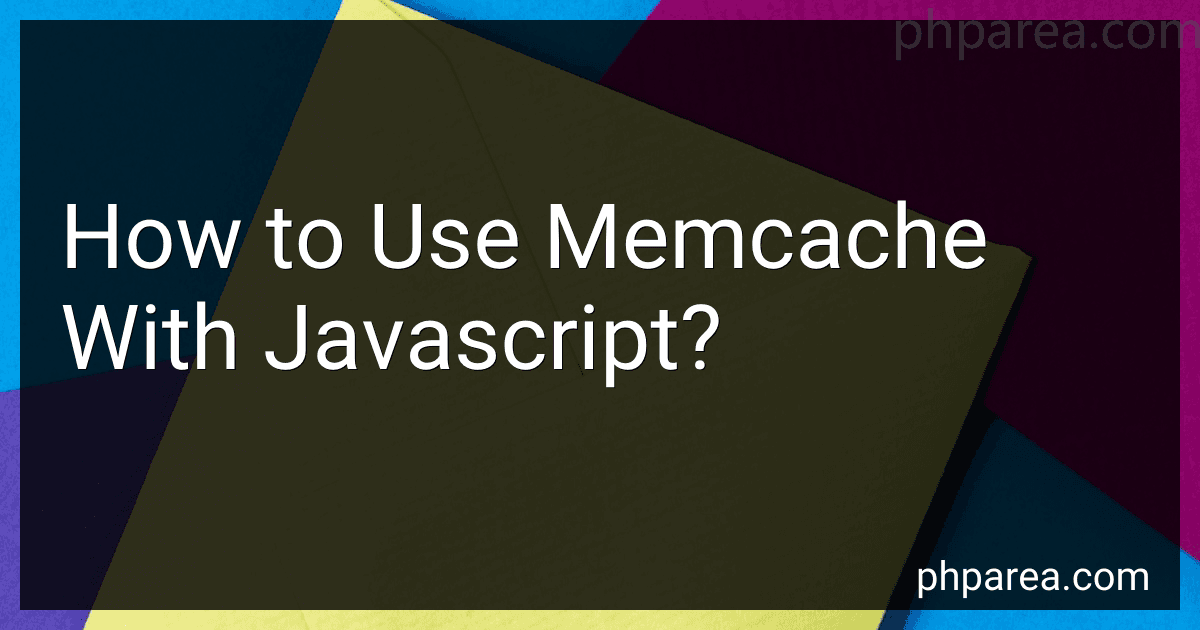Best Memcache Tools to Buy in February 2026
To use memcache with JavaScript, you can either write a server-side script in a language like PHP or Python that interacts with the memcache server, and then make AJAX requests in your JavaScript code to interact with that script. Alternatively, you can also use a library like memjs or node-memcached to interact directly with the memcache server from your JavaScript code. These libraries allow you to set and retrieve key-value pairs in the memcache server, which can be useful for caching frequently accessed data or improving performance in your applications.
What is the difference between memcache and other caching solutions in JavaScript?
Memcache is a dedicated distributed caching solution that stores data in-memory and is optimized for high-speed retrieval. Other caching solutions in JavaScript, such as local storage, session storage, or cookies, are typically used to store smaller amounts of data on the client-side.
Memcache is often used in server-side applications to improve performance and scalability by offloading database queries and computations. Other caching solutions in JavaScript are limited to the client-side and are primarily used for storing user-specific data or small pieces of information that need to persist between sessions.
Additionally, memcache is a key-value store that allows for quick and efficient retrieval of data based on a unique key. Other caching solutions in JavaScript may offer different storage mechanisms or data structures, such as arrays or objects.
Overall, the main difference between memcache and other caching solutions in JavaScript is the scale and purpose of their use. Memcache is designed for large-scale distributed applications to improve performance, while other caching solutions in JavaScript are typically used for smaller, client-side storage needs.
What are some potential pitfalls to avoid when using memcache with JavaScript?
- Not properly handling cache misses: It is important to handle situations where the requested data is not found in the cache. Failing to do so can result in unnecessary and potentially costly database queries.
- Not setting appropriate expiration times: Setting a proper expiration time for cached data is crucial to prevent stale data from being served to users. Failing to do so can lead to inaccurate information being displayed.
- Over-reliance on memcache: While memcache can improve performance, relying too heavily on it can lead to excessive cache misses and increased load on the server. It is important to strike a balance between caching and fetching data from the database.
- Not properly managing cache keys: Using meaningful and unique cache keys is important to ensure that data is stored and retrieved correctly. Failing to do so can result in data being overwritten or mixed up.
- Ignoring cache invalidation: It is important to have a strategy in place for invalidating cached data when it becomes stale or outdated. Failing to do so can result in users accessing incorrect or outdated information.
- Not monitoring and optimizing cache performance: Monitoring the performance of memcache and optimizing its configuration can help ensure efficient use of resources and prevent potential bottlenecks. Failing to do so can lead to degraded performance and increased server load.
What are the key features of memcache in JavaScript?
- Key-Value Store: Memcache in JavaScript uses a key-value store to store data, allowing for fast and efficient retrieval of cached data.
- In-Memory Caching: Memcache stores data in memory, rather than on disk, allowing for incredibly fast access to cached data.
- Distributed Caching: Memcache can be distributed across multiple servers, allowing for scalability and improved performance in high-traffic applications.
- Automatic Serialization: Memcache automatically serializes and deserializes data, making it easy to cache complex data types such as objects and arrays.
- Expiration: You can set an expiration time for cached data, allowing you to control how long data is stored in the cache before it is automatically invalidated.
- Incremental Caching: Memcache supports incremental caching, allowing you to efficiently store and retrieve data in small chunks.
- Lightweight and Efficient: Memcache is designed to be lightweight and efficient, using minimal resources and providing fast access to cached data.
- Cache Invalidation: Memcache provides tools for cache invalidation, allowing you to clear specific keys or flush the entire cache as needed.
How to use memcache for caching database queries in JavaScript?
In order to use memcache for caching database queries in JavaScript, you will need to use a library like node-memcached to interact with the memcache server. Here is a basic example of how you can cache database queries using memcache in JavaScript:
- Install the node-memcached library using npm:
npm install memcached
- Connect to the memcache server and cache the database query results:
const Memcached = require('memcached'); const memcached = new Memcached('localhost:11211');
// Function to retrieve data from the database function getFromDatabase(query) { // Your code to retrieve data from the database }
// Function to cache the database query results function cacheDatabaseQuery(query) { return new Promise((resolve, reject) => { memcached.get(query, (err, data) => { if (err || !data) { // Data not found in cache, retrieve from database const result = getFromDatabase(query); memcached.set(query, result, 60, (err) => { if (err) { reject(err); } else { resolve(result); } }); } else { // Data found in cache, return cached result resolve(data); } }); }); }
// Example usage cacheDatabaseQuery('SELECT * FROM users WHERE id = 1') .then((result) => { console.log(result); }) .catch((err) => { console.error(err); });
In this example, we first connect to the memcache server using the Memcached class from the node-memcached library. We then define a function cacheDatabaseQuery that checks if the query results are already cached in memcache. If the results are not found in cache, the function retrieves the data from the database, caches the results in memcache for 60 seconds using the set method, and then returns the results. If the results are found in cache, the function returns the cached data directly.
You can now use the cacheDatabaseQuery function to cache database queries in your JavaScript code. Remember to adjust the caching duration (60 seconds in this example) and configuration settings according to your specific requirements and environment.
How to monitor memcache usage and performance with JavaScript?
To monitor memcache usage and performance with JavaScript, you can use an external monitoring tool such as Graphite, Grafana, or New Relic. These tools can help you track key metrics such as hit ratio, evictions, and memory usage in real-time.
Additionally, you can use JavaScript to create custom monitoring scripts that connect to the memcache server and retrieve statistics. Here is an example using the memcached npm package:
- Install the memcached package via npm:
npm install memcached
- Use the following code to connect to the memcached server and retrieve statistics:
var Memcached = require('memcached'); var memcached = new Memcached('localhost:11211');
memcached.stats((err, stats) => { if (err) { console.error(err); return; }
console.log(stats); });
This code snippet connects to the memcached server running on localhost and port 11211, retrieves statistics, and logs them to the console. You can customize this code to monitor specific metrics and set up automated monitoring tasks to run at regular intervals.
By monitoring memcache usage and performance with JavaScript, you can identify any bottlenecks or issues and optimize the performance of your applications that rely on memcache for caching data.