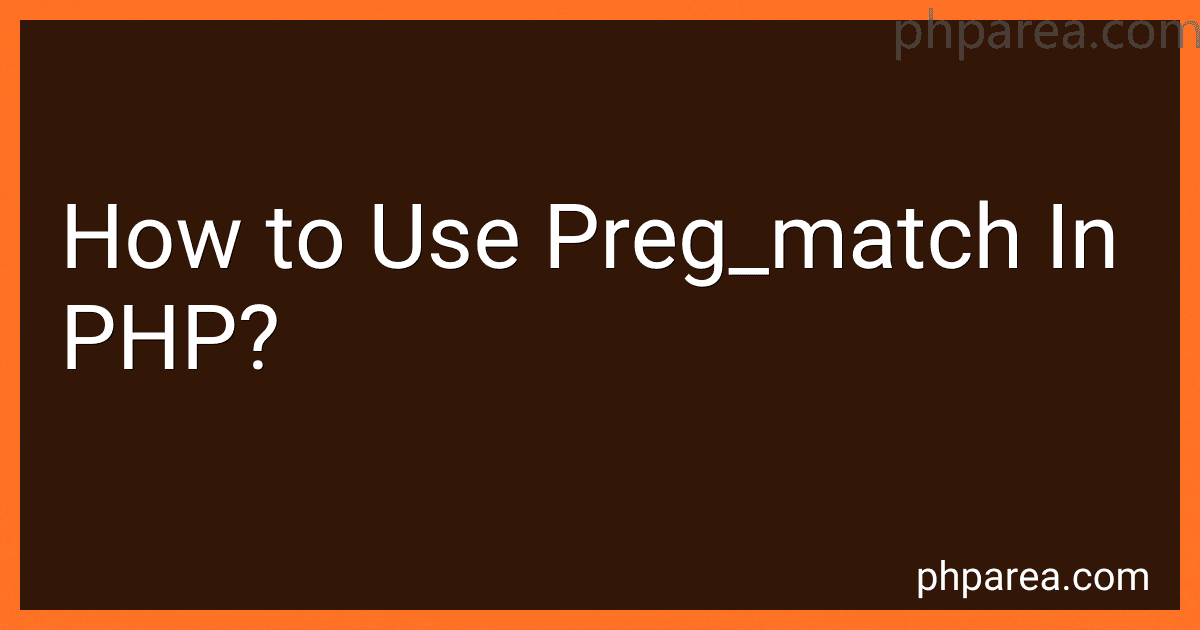Best PHP Regex Tools to Buy in February 2026
The preg_match function is a powerful tool in PHP that allows you to perform regular expression pattern matching. It searches a given string for a specific pattern and returns true if a match is found, or false otherwise.
To use preg_match, you need to provide two main arguments: the pattern and the subject string. The pattern is a regular expression that describes the pattern you are searching for, and the subject string is the text you want to search within.
Here is the basic syntax for using preg_match:
preg_match(pattern, subject)
The pattern can include various characters and modifiers to define the search pattern. For example, you can use the asterisk (*) to match any number of characters, the plus sign (+) to match one or more occurrences, or the question mark (?) to match zero or one occurrence.
To perform a case-insensitive search, you can use the "i" modifier following the pattern:
preg_match('/pattern/i', subject)
When you execute the preg_match function, it returns a boolean value. If the pattern is found within the subject string, it returns true. If no match is found, it returns false.
You can also use parentheses to capture specific parts of the matched pattern. These captured groups can be accessed using the preg_match function's optional third argument, which is an array that holds the matched elements.
Here is an example usage of preg_match to check if a given string matches a specific pattern:
$pattern = '/\d{4}-\d{2}-\d{2}/'; $date = '2021-01-01';
if (preg_match($pattern, $date)) { echo "The date format is valid."; } else { echo "The date format is invalid."; }
In this example, we use a pattern to match the format of a date (YYYY-MM-DD). If the date variable matches the pattern, it echoes "The date format is valid."
Preg_match is a powerful function that allows you to perform complex pattern matching operations in PHP. With regular expressions, you can search, validate, and manipulate strings in a more flexible way.
How do you match a word boundary using preg_match?
To match a word boundary using preg_match, you can use the metacharacter \b.
Here's an example of how to use \b to match a word boundary in PHP with preg_match:
$pattern = "/\bword\b/"; $string = "This is a word boundary example"; if (preg_match($pattern, $string)) { echo "Match found!"; } else { echo "No match found!"; }
In this example, the pattern /\bword\b/ will match the exact word "word" if it appears as a separate word in the string.
Note that \b matches a word boundary, which is the position between a word character (letter, digit, or underscore) and a non-word character (anything other than a letter, digit, or underscore).
How do you extract specific parts of a string using preg_match?
To extract specific parts of a string using preg_match in PHP, you can follow these steps:
- Define your regular expression pattern to match the desired part(s) of the string. The pattern should be enclosed within forward slashes ("/").
- Use the preg_match function with the pattern and string as arguments. It returns a boolean value indicating whether a match was found or not.
- If preg_match returns true, you can use the preg_match function again with the $matches variable as the third argument. This variable will contain the matched parts of the string.
- Access the desired part(s) of the matched result in the $matches array. The first index (0) contains the full match, followed by subsequent indices (1, 2, etc.) containing the captured groups within parentheses in the pattern.
Here's an example to extract a name and email from a string:
$string = "Name: John Doe, Email: john.doe@example.com";
$pattern = "/Name: ([A-Za-z ]+), Email: ([a-zA-Z0-9._-]+@[a-zA-Z0-9.-]+\.[a-zA-Z]{2,4})/";
if (preg_match($pattern, $string, $matches)) { $name = $matches[1]; $email = $matches[2];
echo "Name: " . $name . "\\n";
echo "Email: " . $email . "\\n";
} else { echo "No match found."; }
Output:
Name: John Doe Email: john.doe@example.com
In this example, the regular expression pattern matches the name and email components using capturing groups. The captured parts are then extracted from the $matches array and displayed.
Can you provide an example of using preg_match to match a specific word in a string?
Sure! Here's an example of using preg_match to match a specific word in a string:
$string = "The quick brown fox jumps over the lazy dog."; $wordToMatch = "fox";
if (preg_match("/\b$wordToMatch\b/i", $string)) { echo "The word '$wordToMatch' is present in the string."; } else { echo "The word '$wordToMatch' is not present in the string."; }
In this example, we have a string $string and a word $wordToMatch. We use preg_match function to check whether the word is present in the string.
/\b$wordToMatch\b/i is the regular expression pattern used in preg_match. It uses \b to match word boundaries, and the i flag makes the pattern case-insensitive. So, it will successfully match the word "fox" regardless of whether it's uppercase, lowercase, or mixed case.
If the word is found in the string, it will output "The word 'fox' is present in the string." Otherwise, it will output "The word 'fox' is not present in the string."
What would be the regular expression pattern to match an IP address using preg_match?
The regular expression pattern to match an IP address using preg_match is as follows:
$pattern = "/^((25[0-5]|2[0-4][0-9]|[01]?[0-9][0-9]?)\.){3}(25[0-5]|2[0-4][0-9]|[01]?[0-9][0-9]?)$/";
Explanation of the pattern:
- ^ - Start of the string anchor.
- ( ... ) - Capturing group.
- 25[0-5] - Matches numbers from 250 to 255.
- | - OR operator.
- 2[0-4][0-9] - Matches numbers from 200 to 249. A number starting with 2, followed by any digit from 0 to 4, and any digit from 0 to 9.
- [01]?[0-9][0-9]? - Matches numbers from 0 to 199. An optional digit from 0 to 1, followed by any digit from 0 to 9, and an optional digit from 0 to 9.
- \. - Matches a dot (.) character. Since dot is a special character in regular expressions, we need to escape it with a backslash.
- {3} - Exactly 3 repetitions of the previous capturing group.
- $ - End of the string anchor.
Example usage in PHP:
$ip = "192.168.1.1"; if (preg_match($pattern, $ip)) { echo "Valid IP address."; } else { echo "Invalid IP address."; }
Note: This pattern matches IP addresses in the following format: "xxx.xxx.xxx.xxx", where each "xxx" can be a number from 0 to 255.
Does preg_match support case-insensitive matching?
Yes, preg_match does support case-insensitive matching. In order to perform a case-insensitive matching, you need to use the i modifier at the end of the regular expression pattern. Here's an example:
$text = "Hello World"; $pattern = "/hello/i"; $match = preg_match($pattern, $text);
if ($match === 1) { echo "Match found"; } else { echo "No match found"; }
In the above example, the i modifier is used in the pattern /hello/i, which makes the matching case-insensitive. As a result, the pattern will match both "Hello" and "hello" in the given text.
What are the modifiers that can be used with preg_match?
In PHP, the preg_match function supports several modifiers that can be used to modify the behavior of regular expressions.
- i: Case-insensitive matching.
- m: Specifies that ^ and $ should match the beginning and end of each line within a multi-line string.
- s: Enables "dotall" mode, where the dot metacharacter (.) matches all characters, including newlines.
- x: Allows you to write the regular expression in a more readable way by ignoring whitespace and adding comments.
- e: This modifier is deprecated as of PHP 5.5.0 and removed in PHP 7.0.0. It enables evaluation of the replacement string as PHP code, which can be potentially dangerous.
- u: Enables PCRE to treat the pattern and subject strings as UTF-8 encoded.
- U: Causes quantifiers to be evaluated in a non-greedy (minimal) fashion.
These modifiers can be added as an optional parameter after the regular expression delimiter (e.g., "/pattern/i").