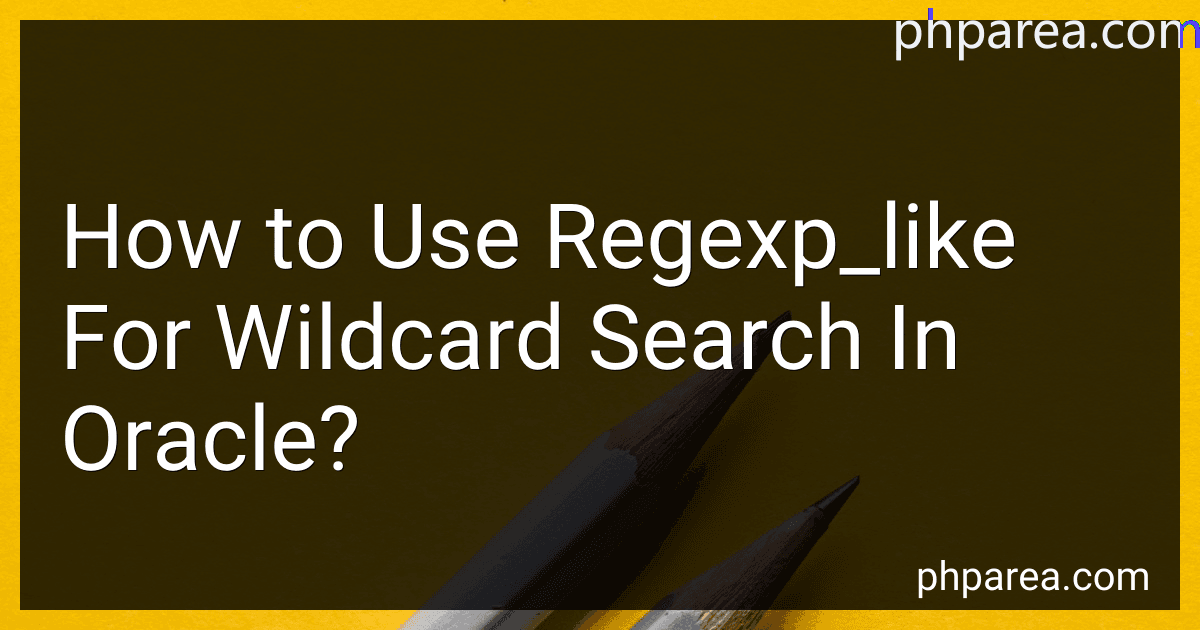Best Oracle Regex Tools to Buy in February 2026
To use regexp_like for wildcard search in Oracle, you can provide a regular expression pattern as the second argument in the function. The regular expression pattern can include wildcard characters such as '.', '*', and '+'.
For example, to search for all values in a column that start with the letter 'A', you can use the following SQL query: SELECT * FROM table_name WHERE REGEXP_LIKE(column_name, '^A.*');
In this query, the '^' indicates the start of the string, and '.*' allows for any number of characters to follow the letter 'A'. This will return all values that begin with the letter 'A' in the specified column.
You can customize the regular expression pattern based on your specific wildcard search criteria to retrieve the desired results from your Oracle database.
What is the question mark (?) metacharacter used for in regexp_like?
The question mark (?) metacharacter in the regexp_like function is used to specify an optional character or pattern. It means that the preceding character or pattern can occur zero or one time in the string being searched.
How to escape special characters in the pattern for regexp_like?
To escape special characters in the pattern for REGEXP_LIKE, you can use the backslash () character before the special character. This tells the REGEXP_LIKE function to interpret the special character as a literal character instead of a special character.
For example, if you want to search for the literal asterisk (*) character in a string using REGEXP_LIKE, you would need to escape it with a backslash like this:
SELECT * FROM table_name WHERE REGEXP_LIKE(column_name, '\\*');
This will match any occurrences of the asterisk character in the column specified.
Some other common special characters that you may need to escape include dot (.), question mark (?), plus sign (+), pipe (|), and parentheses (() and )). Simply add a backslash before these characters to escape them when using REGEXP_LIKE.
What is the purpose of character classes in regexp_like?
Character classes in regexp_like are used to define a specific set of characters that can be matched in a regular expression. They allow you to match any single character from a given set of characters, rather than specifying each individual character separately. This can make your regular expressions more concise and easier to read. For example, using a character class such as [aeiou] allows you to match any vowel in a string without having to list each vowel individually. Character classes can also be used to create negated sets, such as [^aeiou], which will match any character that is not a vowel.
What is the difference between regexp_like and like in Oracle?
In Oracle, the main difference between REGEXP_LIKE and LIKE is in how they handle searches within strings.
LIKE is a simple pattern-matching operator that allows you to search for a specified pattern within a string. It uses placeholders like % and _ to represent one or more characters. For example, using the expression 'LIKE '%apple%' would find any string that contains the word 'apple' within it.
REGEXP_LIKE, on the other hand, is a more powerful and flexible function that allows you to use regular expressions to define complex search patterns. Regular expressions are a powerful tool for matching patterns in strings, allowing for more advanced and precise searches. For example, using the expression 'REGEXP_LIKE(column_name, '^a')' would find any strings that start with the letter 'a'.
In general, REGEXP_LIKE is more versatile and can handle more complex search requirements, while LIKE is simpler and easier to use for basic pattern-matching needs.