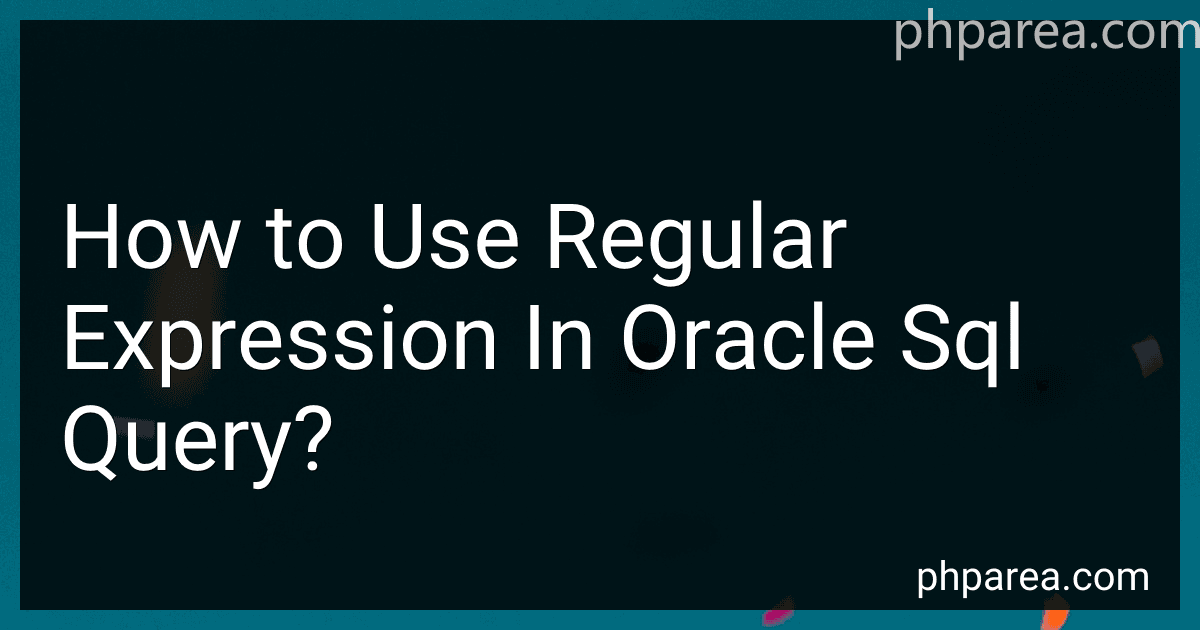Best Books on Regular Expressions in Oracle SQL to Buy in February 2026

Mastering Oracle SQL, 2nd Edition
- AFFORDABLE PRICES ON QUALITY READS YOU CAN TRUST.
- ECO-FRIENDLY CHOICE: GIVE BOOKS A SECOND LIFE!
- ENJOY FAST SHIPPING FOR YOUR NEXT FAVORITE STORY!



Oracle 12c: SQL



Oracle PL / SQL For Dummies
- AFFORDABLE PRICES: QUALITY READS WITHOUT BREAKING THE BANK!
- ECO-FRIENDLY CHOICE: REDUCE WASTE BY BUYING PRE-LOVED BOOKS.
- UNIQUE FINDS: DISCOVER RARE TITLES AND HIDDEN GEMS TODAY!



Oracle Database 12c SQL
- AFFORDABLE PRICING FOR QUALITY SECONDHAND READS.
- THOROUGHLY INSPECTED FOR GOOD CONDITION AND READABILITY.
- ECO-FRIENDLY CHOICE: REDUCE WASTE BY BUYING USED BOOKS.



Oracle PL/SQL Language Pocket Reference: A Guide to Oracle's PL/SQL Language Fundamentals



Practical Oracle SQL: Mastering the Full Power of Oracle Database


Regular expressions can be used in Oracle SQL queries to search for patterns in text data. The most common way to use regular expressions in Oracle is through the functions provided by Oracle's SQL extension package, which includes functions such as REGEXP_LIKE, REGEXP_INSTR, REGEXP_SUBSTR, and REGEXP_REPLACE.
To use regular expressions in an Oracle SQL query, you can use the REGEXP_LIKE function to check if a string matches a certain pattern. For example, you could use the following query to select all rows from a table where the value in a certain column matches a specific regular expression pattern:
SELECT * FROM table_name WHERE REGEXP_LIKE(column_name, 'pattern');
Similarly, you can use the REGEXP_SUBSTR function to extract substrings from a column that match a certain pattern. This can be useful for extracting specific information from text data, such as extracting email addresses or phone numbers from a string.
Overall, regular expressions can be a powerful tool for performing advanced text pattern matching in Oracle SQL queries. By using the built-in regular expression functions provided by Oracle, you can effectively search for and manipulate text data in a more flexible and versatile way.
How to use regular expressions to match specific characters in Oracle SQL query?
To use regular expressions to match specific characters in an Oracle SQL query, you can use the REGEXP_LIKE function. Here is an example of how to use REGEXP_LIKE to match specific characters:
SELECT * FROM table_name WHERE REGEXP_LIKE(column_name, '[aeiou]')
In this example, the query will return rows where the column_name contains any vowel (a,e,i,o,u). You can customize the regular expression pattern inside the square brackets to match any specific characters or patterns you want to search for.
Here are some common regular expression patterns you can use in Oracle SQL queries:
- [0-9] - matches any digit
- [a-z] - matches any lowercase letter
- [A-Z] - matches any uppercase letter
- ^ - matches the beginning of a line
- $ - matches the end of a line
You can combine these patterns with other characters or specify specific character sets to create complex regular expressions for matching specific characters in your Oracle SQL queries.
How to use regular expressions to match multiple patterns in Oracle SQL query?
In Oracle SQL, you can use the REGEXP_LIKE function to match multiple patterns using regular expressions in a query.
Here's an example of how you can use REGEXP_LIKE to match multiple patterns in a query:
SELECT column_name FROM table_name WHERE REGEXP_LIKE(column_name, 'pattern1|pattern2|pattern3');
In this example, the REGEXP_LIKE function is used to match the values in the column_name against three different patterns - pattern1, pattern2, and pattern3.
You can use the | symbol to separate each pattern and specify the different patterns that you want to match.
You can also use other regular expression metacharacters and operators to create more complex matching patterns in your query.
Remember to adjust the query based on your specific requirements and the patterns you want to match.
How to use regular expressions to search for word boundaries in Oracle SQL query?
To use regular expressions to search for word boundaries in an Oracle SQL query, you can use the \b metacharacter to represent a word boundary. Here is an example of how you can search for a specific word surrounded by word boundaries in a column:
SELECT column_name FROM table_name WHERE REGEXP_LIKE(column_name, '\bword\b');
In this query, \b denotes a word boundary, so the query will return rows where the column value contains the exact word "word" surrounded by word boundaries.
You can also use word boundaries in combination with other regular expressions to create more complex search patterns. For example, to search for a word at the beginning of a string, you can use ^ (caret) to represent the start of a string:
SELECT column_name FROM table_name WHERE REGEXP_LIKE(column_name, '^word\b');
Similarly, to search for a word at the end of a string, you can use $ (dollar sign) to represent the end of a string:
SELECT column_name FROM table_name WHERE REGEXP_LIKE(column_name, '\bword$');
By using word boundaries in your regular expression, you can create more precise and specific search patterns in your Oracle SQL queries.