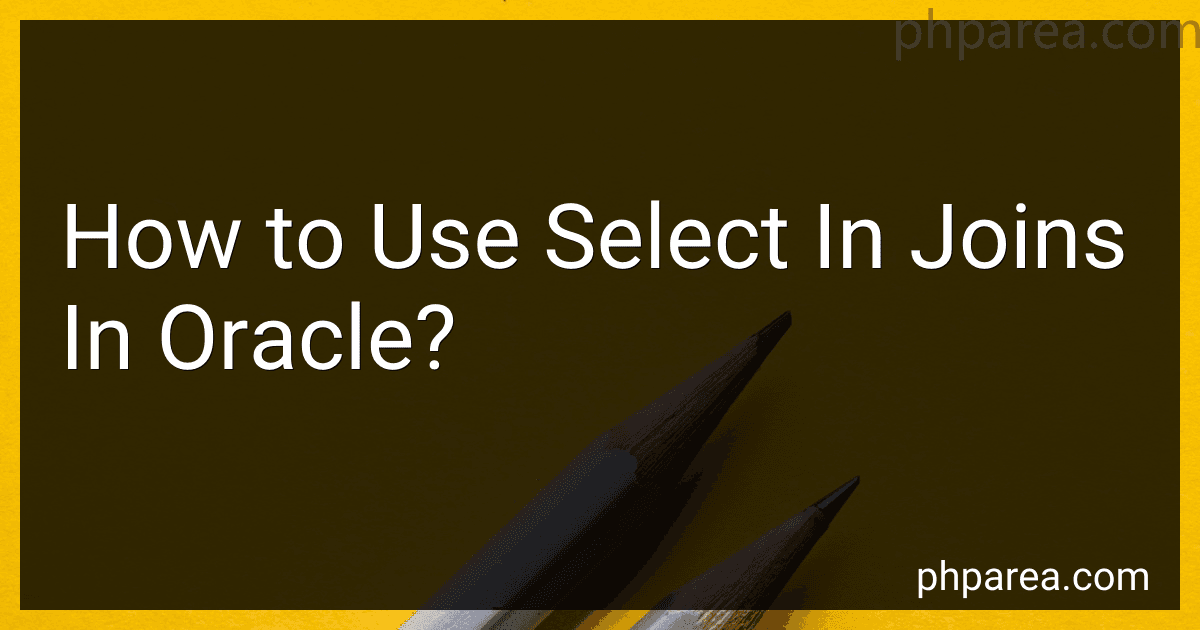Best Database Tools to Buy in February 2026

Database Systems: Design, Implementation, & Management



Database Systems: Design, Implementation, & Management



Database Design for Mere Mortals: A Hands-On Guide to Relational Database Design



Murach's C# Programming Book (8th Edition) Comprehensive Guide for Windows Forms Apps & Database Development - Self-Paced Learning for Beginners & Professional Developers



Concepts of Database Management (MindTap Course List)



Concepts of Database Management


In Oracle, you can use the SELECT statement in joins to retrieve data from multiple tables based on a common column. To do this, you can specify the columns you want to retrieve from each table in the SELECT clause, and use the JOIN keyword to specify the tables you want to combine. You can also use WHERE clause to specify the conditions for joining the tables. This allows you to retrieve related data from multiple tables in a single query, making it more efficient and easier to manage your database queries.
What is the potential downside of using select in cross joins in Oracle?
One potential downside of using select in cross joins in Oracle is that it can result in a large Cartesian product, which can lead to performance issues such as slow query execution times and excessive memory usage. This is because a cross join will return all possible combinations of rows between the two tables involved, which can quickly become unmanageable for large datasets. Additionally, using select in cross joins can make queries more complex and harder to maintain, as it can be difficult to track the relationships between tables and columns. It is generally recommended to use inner or outer joins instead of cross joins whenever possible to improve query performance and clarity.
How to use select in joins in Oracle to join tables based on certain conditions?
To use SELECT in joins in Oracle to join tables based on certain conditions, you can use the following syntax:
SELECT columns FROM table1 JOIN table2 ON table1.column_name = table2.column_name WHERE condition;
In this syntax:
- columns specify the columns that you want to select from the tables.
- table1 and table2 are the tables that you want to join.
- column_name is the column that you want to use to join the tables.
- condition is the condition that you want to apply to filter the results.
Here's an example to illustrate how to use SELECT in joins in Oracle:
SELECT employees.employee_id, employees.first_name, departments.department_name FROM employees JOIN departments ON employees.department_id = departments.department_id WHERE departments.location_id = 1700;
In this example, the query selects the employee_id and first_name columns from the employees table and the department_name column from the departments table. The tables are joined on the department_id column, and the results are filtered based on the condition that the location_id in the departments table is equal to 1700.
What is the impact of data types on select joins in Oracle?
In Oracle, the data types of the columns being joined can have a significant impact on the performance of select joins. When joining columns of different data types, Oracle may need to perform implicit data type conversion, which can result in slower query execution.
For example, joining a column with a VARCHAR2 data type to a column with a NUMBER data type may require Oracle to convert the data types of one of the columns before performing the join. This can lead to decreased performance, especially when joining large tables with many rows.
To optimize performance, it is recommended to join columns with the same data type whenever possible. Additionally, ensuring that the columns being joined have proper indexing can further improve the performance of select joins in Oracle.
How to use select in joins in Oracle with subqueries?
To use the SELECT statement in joins with subqueries in Oracle, you can follow the steps below:
- Write the main SELECT statement that will be used to retrieve data from the tables involved in the join.
- Use the JOIN keyword to specify the type of join you want to perform (e.g. INNER JOIN, LEFT JOIN, RIGHT JOIN).
- Specify the tables you want to join using their respective table aliases.
- Use the ON keyword to specify the join condition. This condition can include columns from both tables or subqueries.
- Use subqueries in the join condition if you need to filter the data before joining the tables. You can use subqueries in the ON clause or in the WHERE clause.
Here is an example of using SELECT in joins with subqueries in Oracle:
SELECT e.employee_id, e.first_name, d.department_name FROM employees e JOIN departments d ON e.department_id = d.department_id WHERE d.department_id IN (SELECT department_id FROM departments WHERE location_id = 1700);
In this example, we are joining the employees and departments tables on the department_id column. We are using a subquery in the WHERE clause to filter the departments table based on the location_id before performing the join.
Note that using subqueries in joins can impact the performance of your query, so it's important to optimize your queries and indexes for better performance.
What is the recommended approach for troubleshooting select joins in Oracle?
- Check for syntax errors: Make sure that the SELECT query is written correctly with the proper table name, column names, and join conditions.
- Verify table aliases: If table aliases are used in the query, ensure that they are correctly specified and used consistently throughout the query.
- Use logging and tracing tools: Enable SQL tracing and review the execution plan to understand how Oracle is processing the query and which indexes are being used.
- Examine data volume and distribution: Review the size of the tables involved in the join and the distribution of data to identify potential performance bottlenecks.
- Optimize query performance: Consider using indexing, partitioning, and materialized views to improve the performance of the join query.
- Consider using hints: Oracle provides hints that allow you to give the optimizer instructions on how to execute the query. Experiment with different hints to see if they improve the performance of the join.
- Use Explain Plan: Run the EXPLAIN PLAN statement to analyze how Oracle processes the query and identify potential areas for optimization.
- Test on a smaller dataset: If possible, test the join query on a smaller dataset to isolate and troubleshoot any performance issues before running it on a larger dataset.
- Consult Oracle documentation and community forums: If you are still facing issues with the join query, consult Oracle documentation or community forums for additional troubleshooting tips and best practices.
Overall, the recommended approach for troubleshooting select joins in Oracle involves checking for syntax errors, verifying table aliases, using logging and tracing tools, examining data volume and distribution, optimizing query performance, considering hints, using Explain Plan, testing on a smaller dataset, and seeking help from Oracle documentation and community forums if needed.