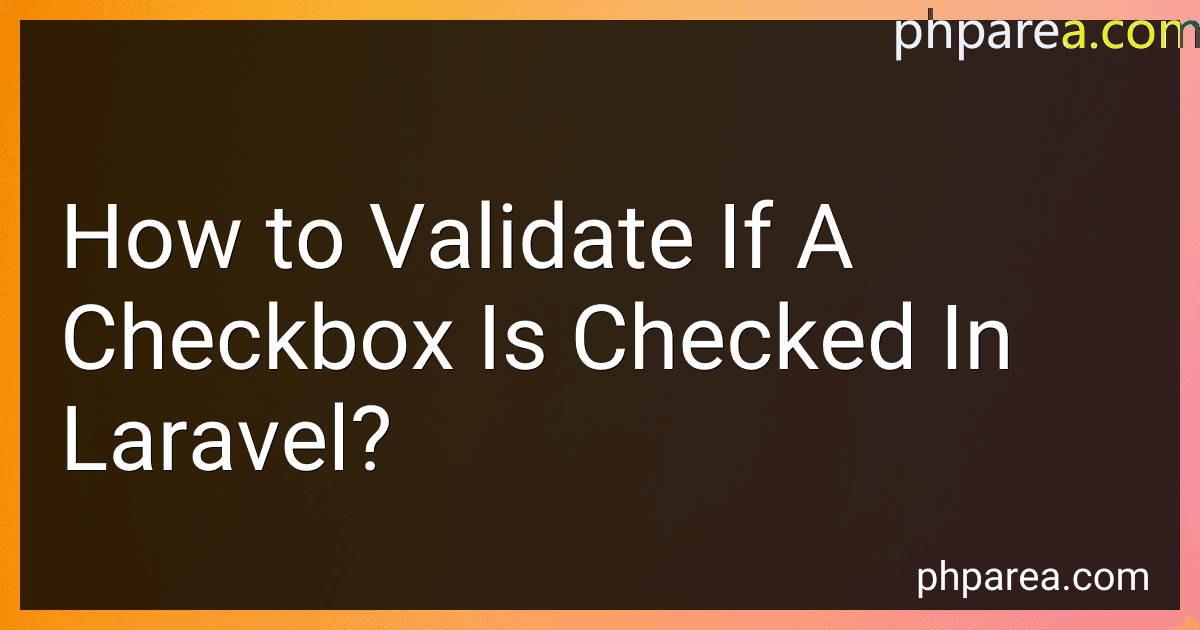Best Laravel Checkbox Validation Techniques to Buy in February 2026
In Laravel, you can easily validate if a checkbox is checked by using the accepted validation rule.
First, define the validation rules in your controller or form request. For example, if you have a checkbox input named is_checked, you can set the validation rule like this:
public function rules() { return [ 'is_checked' => 'accepted', ]; }
In this rule, accepted rule ensures that the input must be a "truthy" value, meaning it must be present and its value must be equivalent to true, 1, '1', 'on', or 'yes'.
Next, you can perform the validation in your controller or form request. For example, if you are using a form request class, you can do the following in the authorize method to perform validation:
public function authorize() { return true; }
public function rules() { return [ 'is_checked' => 'accepted', ]; }
If the checkbox is not checked, the validation will fail and you can handle the error accordingly. If the checkbox is checked, the validation will pass and you can proceed with the further logic in your application.
What is the difference between checkbox validation and radio button validation in Laravel?
In Laravel, both checkbox validation and radio button validation are used to validate user input. However, there are some differences between them:
- Checkbox Validation:
- Checkbox validation is used when there can be multiple options selected.
- The checkbox inputs are treated as an array in the server-side code.
- The validation rule may vary depending on the requirement, such as required, numeric, etc.
- Example usage: If you have a form with multiple checkboxes for selecting favorite sports, you may use the checkbox validation to ensure at least one checkbox is selected.
- Radio Button Validation:
- Radio button validation is used when only one option can be selected out of multiple choices.
- The radio button inputs are treated as a single value in the server-side code.
- The validation rule for radio buttons may also vary depending on the requirement.
- Example usage: If you have a form with multiple radio buttons for selecting a gender, you may use radio button validation to ensure that one is selected.
In summary, the main difference lies in the number of selections allowed and how the inputs are treated in the server-side code. Checkbox validation handles multiple selections as an array, whereas radio button validation handles a single selection as a single value.
What is the validation error message for a checkbox in Laravel?
The validation error message for a checkbox in Laravel can be customized using the messages method in the validation rules.
For example, if you have a checkbox field called agree and you want to show a custom validation error message, you can add the following code to the messages method in your validation rules:
$messages = [ 'agree.required' => 'You must agree to the terms and conditions.', ];
This code specifies that if the "agree" checkbox is not checked (i.e., not submitted or the value is empty), the error message "You must agree to the terms and conditions." will be displayed.
How to display an error message if a checkbox is not checked in Laravel?
To display an error message if a checkbox is not checked in Laravel, you can use the built-in form validation feature of Laravel. Here is how you can implement it:
- Open the validation rules file for your form (usually located in the app/Http/Requests directory) or create a new one if it doesn't exist.
- Add a validation rule for the checkbox field. For example, if your checkbox field has the name terms in the form, you can add the required rule to it:
public function rules() { return [ // Other rules for other form fields 'terms' => 'required', ]; }
- In your controller method that handles the form submission, use the validation. For example, if you have a store method in your FormController:
public function store(Request $request) { $request->validate([ // Other rules for other form fields 'terms' => 'required', ]);
// Rest of your code for storing the form data
}
- In your form view file, you can then display the error message by using the @error directive, which checks if the validation has failed for a specific field. Wrap your checkbox field in this directive and display the error message:
This will display the error message if the checkbox is not checked when the form is submitted. The error message will be generated based on the validation rule defined in the form request class.
How to validate a checkbox using a closure-based validation rule in Laravel?
To validate a checkbox using a closure-based validation rule in Laravel, you can follow these steps:
Step 1: Create a new validation rule class
php artisan make:rule CheckboxValidationRule
Step 2: Open the generated CheckboxValidationRule.php file and update the passes method with the following code:
public function passes($attribute, $value) { return $value == 1 || $value == true; }
Step 3: Use the new validation rule in your controller or form request by adding the CheckboxValidationRule to the validation rules array:
use App\Rules\CheckboxValidationRule;
...
public function store(Request $request) { $validatedData = $request->validate([ 'checkbox_field' => ['required', new CheckboxValidationRule], ]);
// Additional logic for storing the data
return redirect()->back()->with('success', 'Data has been stored successfully');
}
In the above example, 'checkbox_field' is the name of the checkbox input field. The 'required' rule ensures the checkbox field is not empty, and the CheckboxValidationRule checks if the checkbox is either checked or submitted with the value 1 or true. If the validation fails, an error message will be displayed automatically.
That's it! Now you have a closure-based validation rule to validate a checkbox in Laravel.
What is the difference between "required" and "accepted" validation rules for checkboxes in Laravel?
In the context of checkboxes validation in Laravel, the difference between "required" and "accepted" validation rules is as follows:
- "required" rule: This rule ensures that the checkbox field is present and must have a value. In other words, the checkbox must be checked in order to pass the validation. If the checkbox is not checked or not present, the validation will fail.
- "accepted" rule: This rule extends the functionality of the "required" rule. It not only ensures that the checkbox field is present but also requires that the checkbox is checked and has the value of "yes", "on", "1", or "true". This rule is often used when dealing with terms and conditions checkboxes or consent checkboxes. If the checkbox does not have any of the accepted values, the validation will fail.
To summarize, "required" rule checks if the checkbox is checked, while the "accepted" rule checks if the checkbox is checked and has an accepted value.
How can I ensure a checkbox is checked before processing a form in Laravel?
To ensure that a checkbox is checked before processing a form in Laravel, you can validate the checkbox field using Laravel's validation feature. Here's an example of how you can do it:
- Add the checkbox field to your form:
- Define the validation rules in your controller's store method:
use Illuminate\Http\Request;
public function store(Request $request) { $validatedData = $request->validate([ 'checkbox_field' => 'required|accepted', // add the checkbox field validation rule ]);
// Process the form and save data to the database
}
In the validation rules, we use the required rule to ensure that the checkbox field is submitted and the accepted rule to check if the checkbox is checked. If the checkbox is not checked, Laravel will return a validation error and prevent the form from being processed.
- Handle the validation error in your blade template:
@if ($errors->has('checkbox_field')) {{ $errors->first('checkbox_field') }} @endif
This will display an error message next to the checkbox field if the validation fails.
By validating the checkbox field in this way, you can ensure that the form is not processed unless the checkbox is checked.