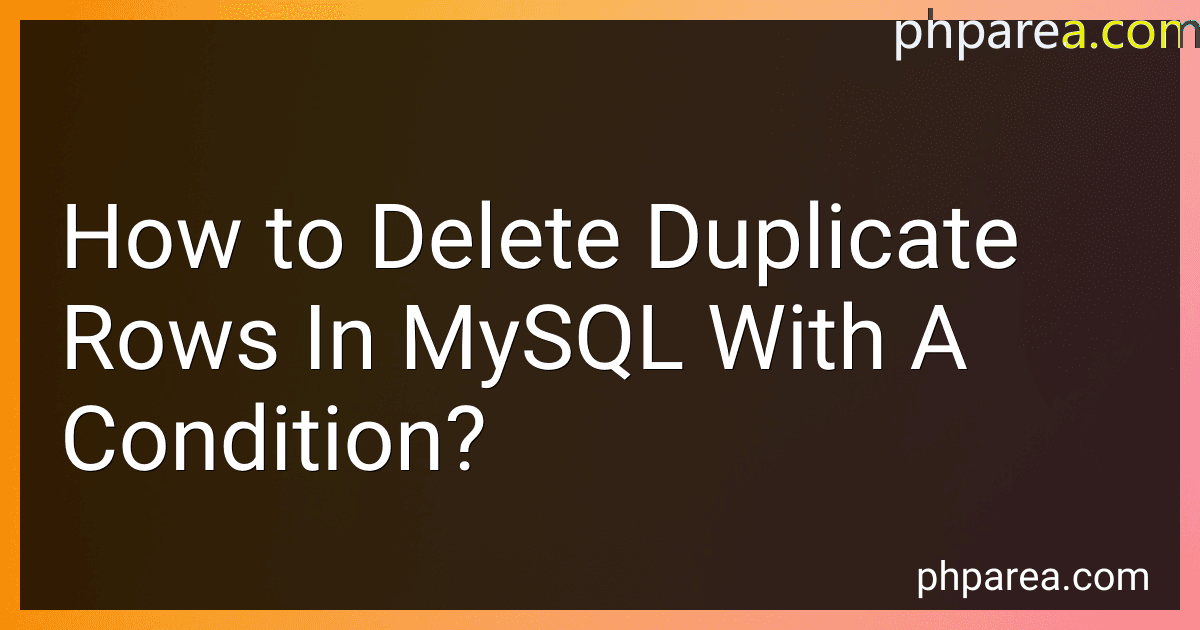Best Tools to Optimize MySQL to Buy in December 2025
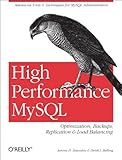
High Performance MySQL: Optimization, Backups, Replication, Load Balancing & More (Advanced Tools and Techniques for MySQL Administrators)



Mastering MySQL: The Complete Guide to Database Management and Optimization: From Beginner to Advanced SQL Queries, Database Design, and Performance Tuning ... From Beginner to Full-Stack Mastery Book 5)


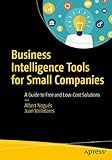
Business Intelligence Tools for Small Companies: A Guide to Free and Low-Cost Solutions



Mastering The Faster Web with PHP, MySQL, and JavaScript: Develop state-of-the-art web applications using the latest web technologies


To delete duplicate rows in MySQL with a condition, you can follow these steps:
- Identify the duplicate rows based on the condition you want to apply. This usually involves using the SELECT statement with GROUP BY to group the rows with similar data.
For example, if you have a table "employees" and want to delete duplicates based on the "email" column, you can run the following query to identify the duplicates:
SELECT email, COUNT(*) FROM employees GROUP BY email HAVING COUNT(*) > 1;
- Once you have identified the duplicates, you can use the DELETE statement with a subquery to delete the duplicates.
For example, if you want to delete all duplicate rows with the same email, except for the row with the highest ID:
DELETE FROM employees WHERE id NOT IN ( SELECT id FROM ( SELECT MAX(id) AS id FROM employees GROUP BY email HAVING COUNT(*) > 1 ) AS temp );
This query deletes all rows from the "employees" table where the ID is not in a subquery that selects the maximum ID for each duplicate email.
- Execute the DELETE statement, and the duplicate rows that meet your condition will be deleted from the table.
Remember to be cautious when performing DELETE operations and consider taking a database backup before making any major changes.
How to delete duplicate rows in MySQL and generate a backup?
To delete duplicate rows in MySQL and generate a backup, you can follow these steps:
- Create a backup of your database to ensure you do not lose any data. You can use the mysqldump command to generate a backup file. Open your terminal or command prompt and run the following command: mysqldump -u [username] -p [database_name] > [backup_file_name].sql Replace [username] with your MySQL username, [database_name] with the name of your database, and [backup_file_name] with the name you want to give to your backup file. Enter your password when prompted.
- Identify the duplicate rows in your table. You can use the following SQL query to find duplicate rows: SELECT column1, column2, ..., columnN, COUNT(*) FROM your_table_name GROUP BY column1, column2, ..., columnN HAVING COUNT(*) > 1; Replace your_table_name with the name of your table, and column1, column2, ..., columnN with the columns that determine duplication.
- Once you have identified the duplicate rows, you can delete them. To delete the duplicates, you can use the following SQL query: DELETE FROM your_table_name WHERE column1 = 'value1' AND column2 = 'value2' AND ... AND columnN = 'valueN' LIMIT 1; Replace your_table_name with the name of your table, column1, column2, ..., columnN with the columns that determine duplication, and value1, value2, ..., valueN with the values that identify the duplicate row.
- Repeat step 3 for each duplicate row you want to delete.
- Verify that the duplicates have been successfully deleted by running the query from step 2 again.
- If all duplicates have been deleted and you are satisfied with the result, you can optionally drop the backup table you created in step 1: DROP TABLE backup_table_name; Replace backup_table_name with the name of the table used to backup your original data.
By following these steps, you can delete duplicate rows in MySQL and also generate a backup to ensure data integrity.
How to delete duplicate rows in MySQL based on a specific column value?
To delete duplicate rows in MySQL based on a specific column value, you can use the following steps:
- Identify duplicates: Write a SELECT query that groups the rows by the column you want to check for duplicates and counts the number of occurrences for each group. For example, if you want to check duplicates based on a column called "email", you can use the following query: SELECT email, COUNT(*) as count FROM your_table GROUP BY email HAVING count > 1; This query will list the emails that have more than one occurrence in the table.
- Delete duplicate rows: Use the DELETE statement with a subquery to delete the duplicate rows. The subquery should identify the rows to be deleted based on the column value. For example, to delete the duplicate rows with the same email column value, you can use the following query: DELETE FROM your_table WHERE email IN ( SELECT email FROM ( SELECT email, ROW_NUMBER() OVER (PARTITION BY email ORDER BY email) AS row_num FROM your_table) t WHERE t.row_num > 1 ); This query uses the ROW_NUMBER() function to generate a row number for each row within a group of duplicates. It then deletes all rows with a row number greater than 1, effectively keeping only one occurrence of each email.
- Verify the result: After executing the DELETE query, you can verify that the duplicate rows have been deleted by running the initial SELECT query again. If no duplicates are returned, it means the deletion was successful.
Note: Before deleting duplicate rows, it is recommended to backup your data or perform the operation in a controlled environment to avoid irreversible data loss.
What is the purpose of HAVING clause in MySQL?
The purpose of the HAVING clause in MySQL is to filter the results of a query based on a condition applied to groups created by grouping functions like COUNT, SUM, AVG, etc. It is used in conjunction with the GROUP BY clause.
The HAVING clause specifies a search condition for a group or an aggregate function, similar to the WHERE clause, but it operates on the grouped rows after the GROUP BY clause has been applied. It allows you to further filter the grouped rows based on aggregate function results.
For example, if you want to find the total sales of each product category where the total sales are greater than 1000, you can use the HAVING clause as follows:
SELECT category, SUM(sales) AS total_sales FROM products GROUP BY category HAVING total_sales > 1000;
This query will return only the rows where the total sales of a category is greater than 1000. The HAVING clause allows you to perform filtering on aggregated values, which is not possible using the WHERE clause alone.
What is the use of FOREIGN KEY constraint in MySQL?
The FOREIGN KEY constraint in MySQL is used to establish a relationship between two tables based on a column or a set of columns. This constraint ensures that the values in the specified columns of one table match with the values in the primary key or unique key columns of another table.
The use of FOREIGN KEY constraint provides several benefits:
- Referential integrity: It enforces referential integrity, ensuring that the data in the related tables remains consistent. It prevents the creation of orphaned records or data inconsistencies.
- Data integrity: It helps to maintain the integrity of the data by enforcing a relationship between the tables. It ensures that only valid and existing values are inserted into the foreign key column.
- Data consistency: It helps to maintain data consistency by automatically updating or deleting related records when changes are made in the referenced table. This prevents conflicts and inconsistencies in the data.
- Query optimization: FOREIGN KEY constraint allows the MySQL optimizer to generate more efficient query plans by utilizing the relationship information. It can improve the performance of joins and other queries involving related tables.
Overall, the FOREIGN KEY constraint in MySQL is essential for maintaining data integrity, consistency, and integrity in a relational database system.
What is the role of primary key in eliminating duplicate rows in MySQL?
The primary key in MySQL is a unique identifier for each row in a table. It ensures that each row can be uniquely identified and eliminates the possibility of having duplicate rows in the table.
When a primary key is defined for a table, MySQL automatically enforces the uniqueness of its values. It ensures that no two rows in the table can have the same primary key value, preventing duplicate rows from being inserted.
If an attempt is made to insert a row with a primary key value that already exists in the table, MySQL will generate an error and prevent the duplicate row from being inserted.
Therefore, the role of a primary key in MySQL is to maintain the integrity and uniqueness of data by preventing duplicate rows.
What is the impact of using temporary tables in deleting duplicate rows in MySQL?
Using temporary tables in deleting duplicate rows in MySQL can have several impacts:
- Increased memory usage: Temporary tables are stored in memory, so using them to delete duplicate rows can increase memory usage significantly, especially for large tables with a high number of duplicates.
- Increased disk I/O: If the temporary table becomes too large to fit in memory, MySQL might need to write the temporary table to disk. This increases disk I/O operations, which can impact performance.
- Longer execution time: Creating and populating a temporary table, as well as processing the delete operation, can take additional time. This can impact the overall execution time of the statement.
- Locking and blocking: Depending on the specifics of the delete operation and the table's concurrency, using temporary tables can introduce locking and blocking issues. Other queries accessing the same table may be delayed or blocked while the delete operation is in progress.
- Required privileges: Creating and manipulating temporary tables may require specific privileges. If the user executing the delete operation does not have these privileges, it may result in errors or inability to perform the operation.
Overall, while using temporary tables can be an effective way to delete duplicate rows in MySQL, it is essential to consider the potential impacts on memory, disk I/O, execution time, and concurrency. Evaluating the specific scenario and data size can help determine whether temporary tables are the most suitable approach or if alternative methods like subqueries or join operations should be considered.