Posts - Page 14 (page 14)
-
 4 min readTo crop an image using CodeIgniter, you can use the Image Manipulation Library that comes built-in with the framework. Start by loading the library using the following code:$this->load->library('image_lib');Next, set the configuration options for cropping the image. You can define the source image, crop coordinates (x, y, width, height), and the destination image path.$config['image_library'] = 'gd2'; $config['source_image'] = 'path/to/source/image.
4 min readTo crop an image using CodeIgniter, you can use the Image Manipulation Library that comes built-in with the framework. Start by loading the library using the following code:$this->load->library('image_lib');Next, set the configuration options for cropping the image. You can define the source image, crop coordinates (x, y, width, height), and the destination image path.$config['image_library'] = 'gd2'; $config['source_image'] = 'path/to/source/image.
-
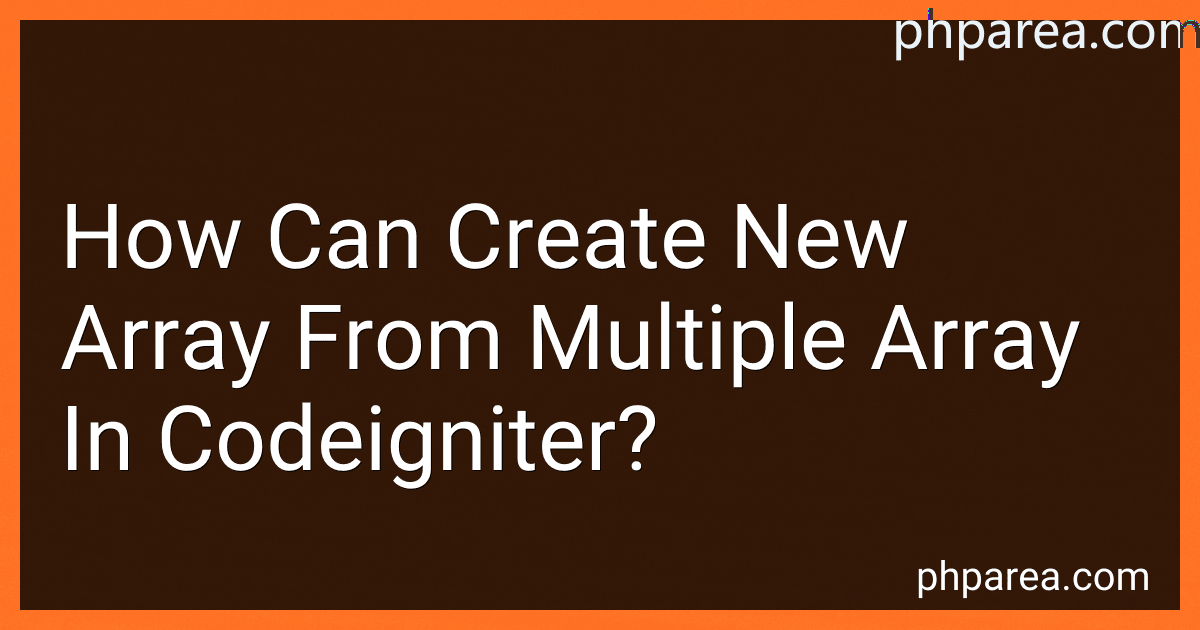 4 min readIn CodeIgniter, you can create a new array from multiple arrays by using the array_merge() function. This function combines the elements of two or more arrays into a single array.For example, if you have two arrays $array1 and $array2, you can create a new array by merging them like this:$new_array = array_merge($array1, $array2);This will create a new array $new_array that contains all the elements from both $array1 and $array2.
4 min readIn CodeIgniter, you can create a new array from multiple arrays by using the array_merge() function. This function combines the elements of two or more arrays into a single array.For example, if you have two arrays $array1 and $array2, you can create a new array by merging them like this:$new_array = array_merge($array1, $array2);This will create a new array $new_array that contains all the elements from both $array1 and $array2.
-
 7 min readIn CodeIgniter, you can call a model function from a view by first loading the model in the controller, and then passing data from the model to the view. This can be done by using the $this->load->model('model_name') function in the controller to load the model and then calling the function from the model in the controller and passing the data to the view using the $this->load->view('view_name', $data) function.
7 min readIn CodeIgniter, you can call a model function from a view by first loading the model in the controller, and then passing data from the model to the view. This can be done by using the $this->load->model('model_name') function in the controller to load the model and then calling the function from the model in the controller and passing the data to the view using the $this->load->view('view_name', $data) function.
-
 5 min readTo send an email using Gmail SMTP in CodeIgniter, you first need to set up your Gmail account to allow less secure apps to access it. You can do this by going to your Google account settings and enabling the "Allow less secure apps" option.Once you have done that, you need to configure your CodeIgniter application to send emails using Gmail SMTP. You can do this by editing the config/email.php file in your CodeIgniter application.
5 min readTo send an email using Gmail SMTP in CodeIgniter, you first need to set up your Gmail account to allow less secure apps to access it. You can do this by going to your Google account settings and enabling the "Allow less secure apps" option.Once you have done that, you need to configure your CodeIgniter application to send emails using Gmail SMTP. You can do this by editing the config/email.php file in your CodeIgniter application.
-
 5 min readTo get the CKEditor value in CodeIgniter, you can first capture the value from the CKEditor instance using JavaScript. You can then pass this value to your CodeIgniter controller through an AJAX request or a form submission. In the controller, you can retrieve the value using the input class provided by CodeIgniter. Finally, you can process the value as needed within your CodeIgniter application.
5 min readTo get the CKEditor value in CodeIgniter, you can first capture the value from the CKEditor instance using JavaScript. You can then pass this value to your CodeIgniter controller through an AJAX request or a form submission. In the controller, you can retrieve the value using the input class provided by CodeIgniter. Finally, you can process the value as needed within your CodeIgniter application.
-
 7 min readTo crop an image using ImageMagick in CodeIgniter, you first need to have ImageMagick installed on your server. Then, you can use the following code to crop the image: $this->load->library('image_lib'); $config['image_library'] = 'imagemagick'; $config['library_path'] = '/usr/bin/convert'; // Path to the ImageMagick executable $config['source_image'] = '/path/to/source/image.
7 min readTo crop an image using ImageMagick in CodeIgniter, you first need to have ImageMagick installed on your server. Then, you can use the following code to crop the image: $this->load->library('image_lib'); $config['image_library'] = 'imagemagick'; $config['library_path'] = '/usr/bin/convert'; // Path to the ImageMagick executable $config['source_image'] = '/path/to/source/image.
-
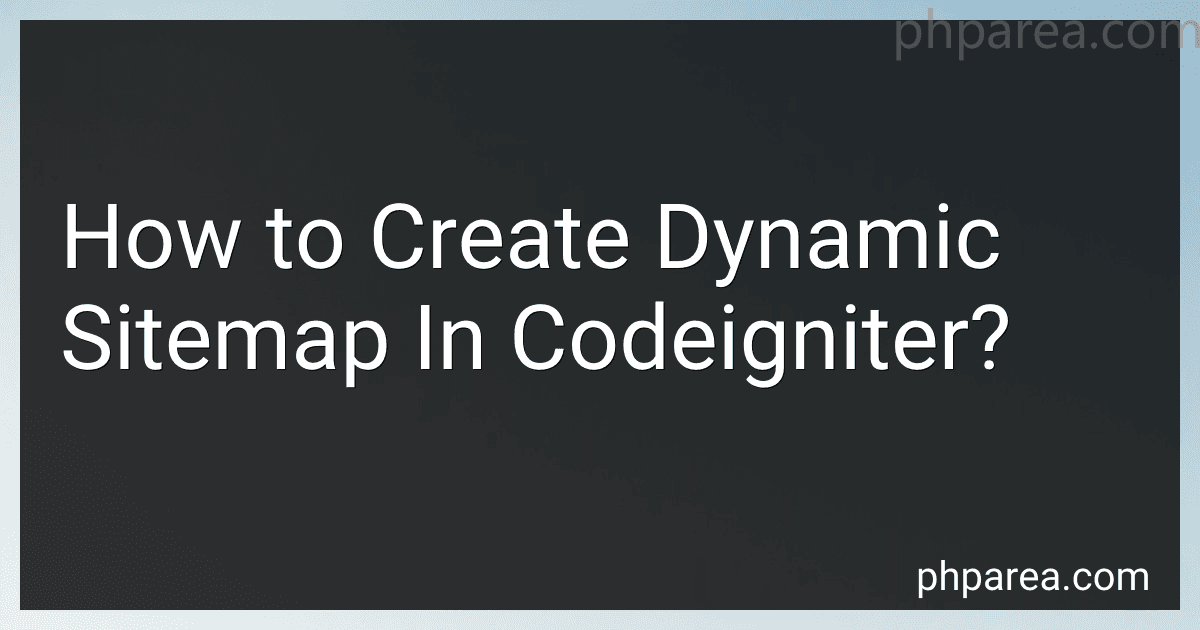 7 min readTo create a dynamic sitemap in CodeIgniter, you can start by creating a controller dedicated to handling the sitemap functionality. Within this controller, you can define a method to generate the sitemap dynamically by fetching data from your database or any other source.Next, you can create a view file specifically for the sitemap that will be rendered with the dynamic content.
7 min readTo create a dynamic sitemap in CodeIgniter, you can start by creating a controller dedicated to handling the sitemap functionality. Within this controller, you can define a method to generate the sitemap dynamically by fetching data from your database or any other source.Next, you can create a view file specifically for the sitemap that will be rendered with the dynamic content.
-
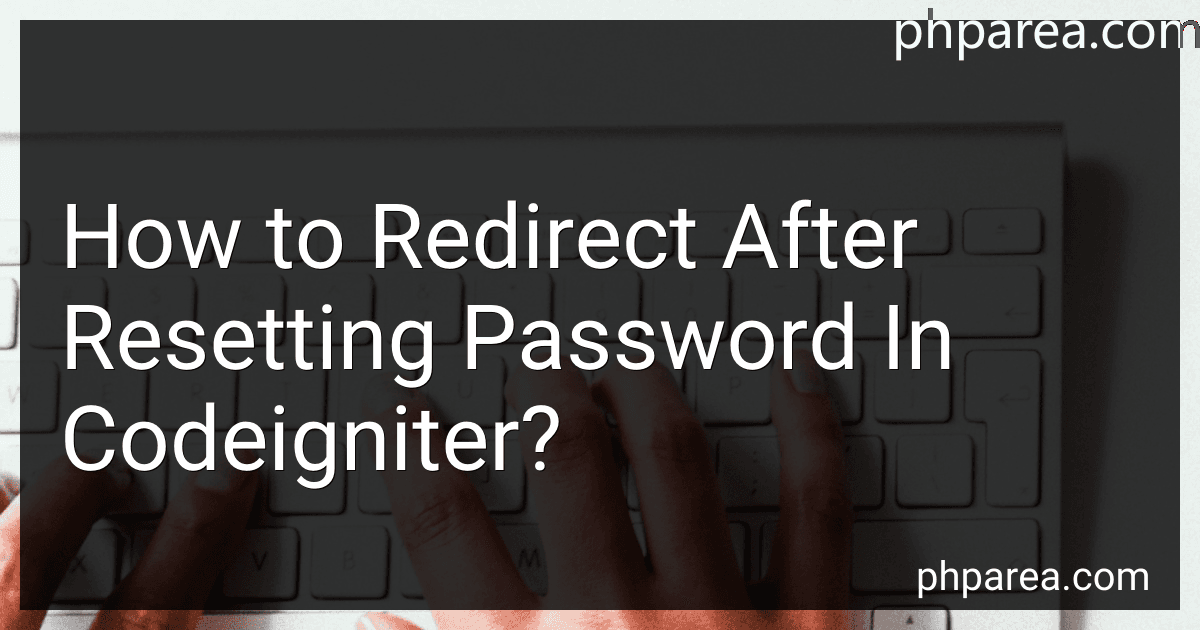 6 min readIn CodeIgniter, to redirect after resetting password, you can use the redirect() function provided by the framework.After the password is successfully reset, you can include the following code to redirect the user to a specific page: redirect('login', 'refresh'); In this example, the user will be redirected to the login page after resetting their password. You can replace 'login' with the URL of the page you want to redirect the user to.
6 min readIn CodeIgniter, to redirect after resetting password, you can use the redirect() function provided by the framework.After the password is successfully reset, you can include the following code to redirect the user to a specific page: redirect('login', 'refresh'); In this example, the user will be redirected to the login page after resetting their password. You can replace 'login' with the URL of the page you want to redirect the user to.
-
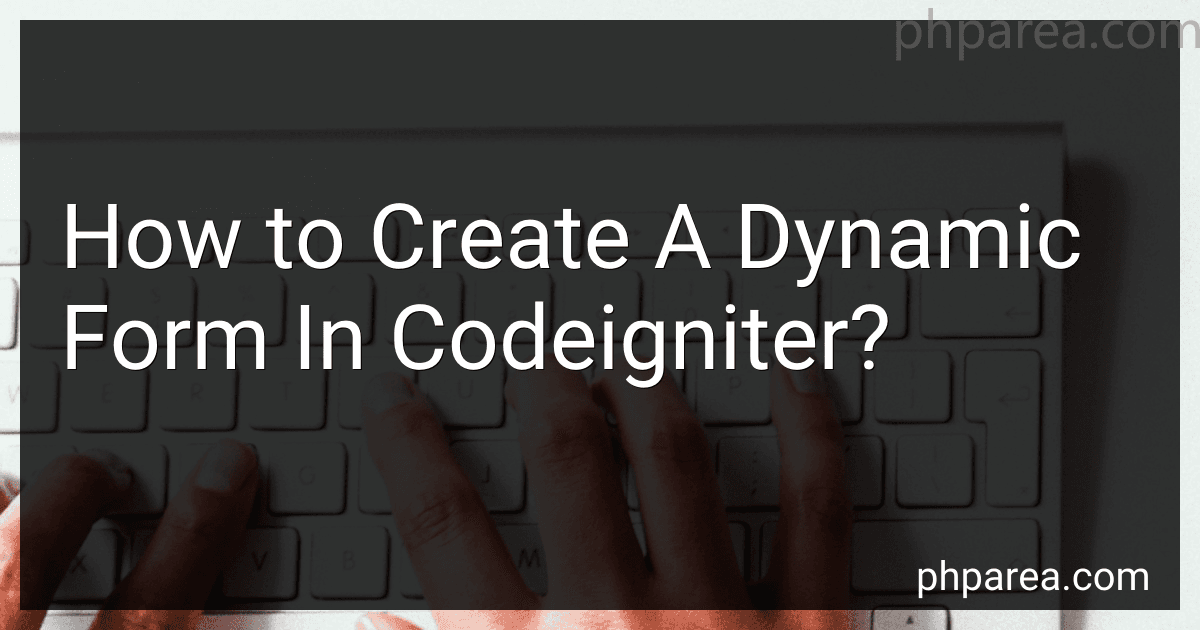 4 min readTo create a dynamic form in CodeIgniter, you can start by creating a form view file in your views folder. Inside this file, you can use PHP code to generate form elements dynamically based on data passed from the controller.In the controller, you can fetch data from the database or any other source and pass it to the view file as an array or object. Based on this data, you can loop through and create form elements dynamically using HTML markup and PHP code.
4 min readTo create a dynamic form in CodeIgniter, you can start by creating a form view file in your views folder. Inside this file, you can use PHP code to generate form elements dynamically based on data passed from the controller.In the controller, you can fetch data from the database or any other source and pass it to the view file as an array or object. Based on this data, you can loop through and create form elements dynamically using HTML markup and PHP code.
-
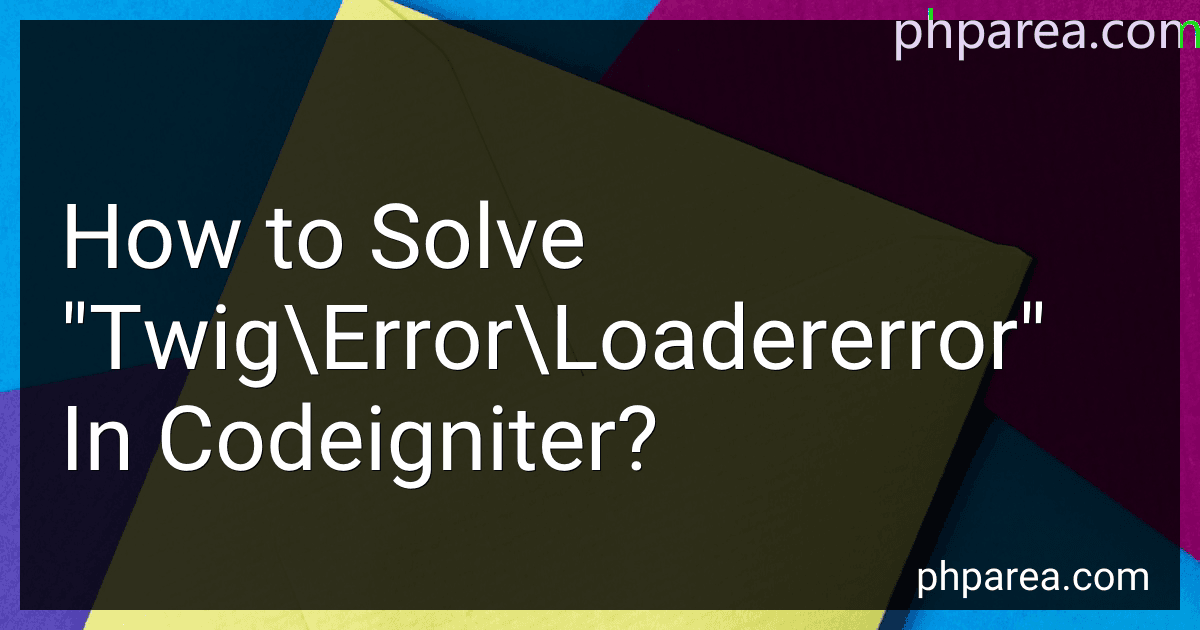 5 min readThe "twig\error\LoaderError" error in CodeIgniter typically occurs when the Twig template loader is unable to find a specific template file. To solve this error, you can check the following:Verify that the template file exists in the correct directory.Make sure that the file name is spelled correctly and matches the one referenced in your code.Check the file path in your Twig configuration to ensure it is pointing to the correct directory.
5 min readThe "twig\error\LoaderError" error in CodeIgniter typically occurs when the Twig template loader is unable to find a specific template file. To solve this error, you can check the following:Verify that the template file exists in the correct directory.Make sure that the file name is spelled correctly and matches the one referenced in your code.Check the file path in your Twig configuration to ensure it is pointing to the correct directory.
-
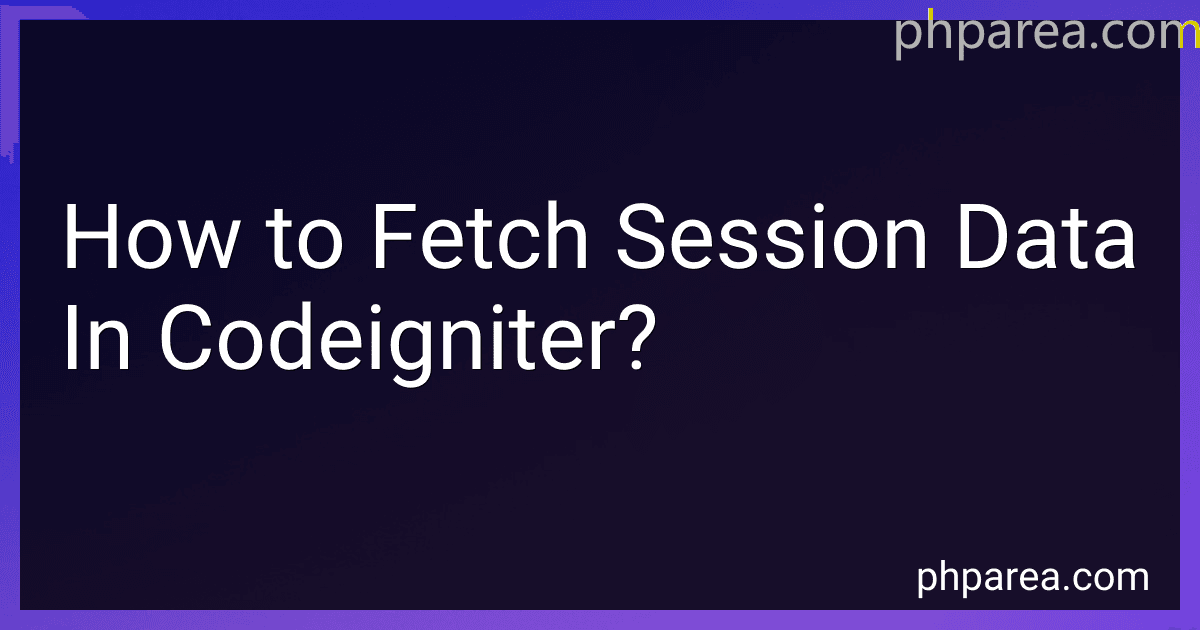 6 min readTo fetch session data in CodeIgniter, you can simply use the $this->session->userdata('key') method to retrieve the value stored in the session using the specified key. This method will return the value associated with the key provided, allowing you to access and use it within your code. Remember to autoload the session library in your config/autoload.php file or load it in your controller before accessing the session data.
6 min readTo fetch session data in CodeIgniter, you can simply use the $this->session->userdata('key') method to retrieve the value stored in the session using the specified key. This method will return the value associated with the key provided, allowing you to access and use it within your code. Remember to autoload the session library in your config/autoload.php file or load it in your controller before accessing the session data.
-
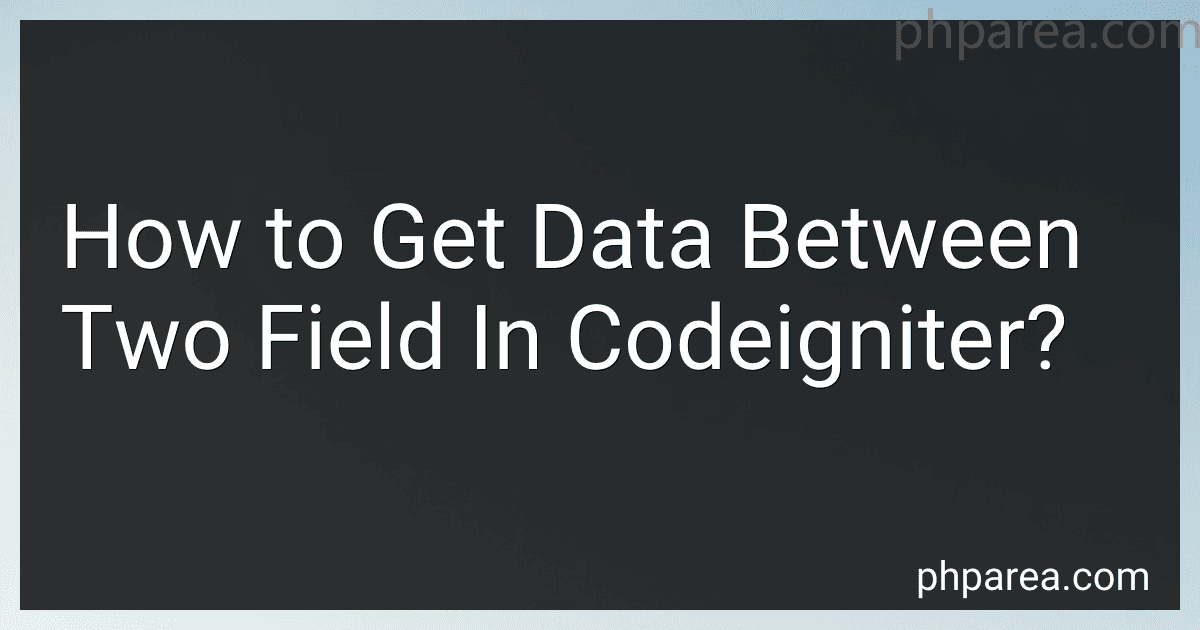 3 min readTo get data between two fields in CodeIgniter, you can use the CodeIgniter Active Record class to build your database queries. You can use methods like where(), select(), and get() to fetch data from the database based on certain conditions. For example, you can use the where() method to specify the conditions for your query, such as the values of the two fields you want to retrieve data between. Then you can use the get() method to execute the query and fetch the results.
3 min readTo get data between two fields in CodeIgniter, you can use the CodeIgniter Active Record class to build your database queries. You can use methods like where(), select(), and get() to fetch data from the database based on certain conditions. For example, you can use the where() method to specify the conditions for your query, such as the values of the two fields you want to retrieve data between. Then you can use the get() method to execute the query and fetch the results.