Posts (page 50)
-
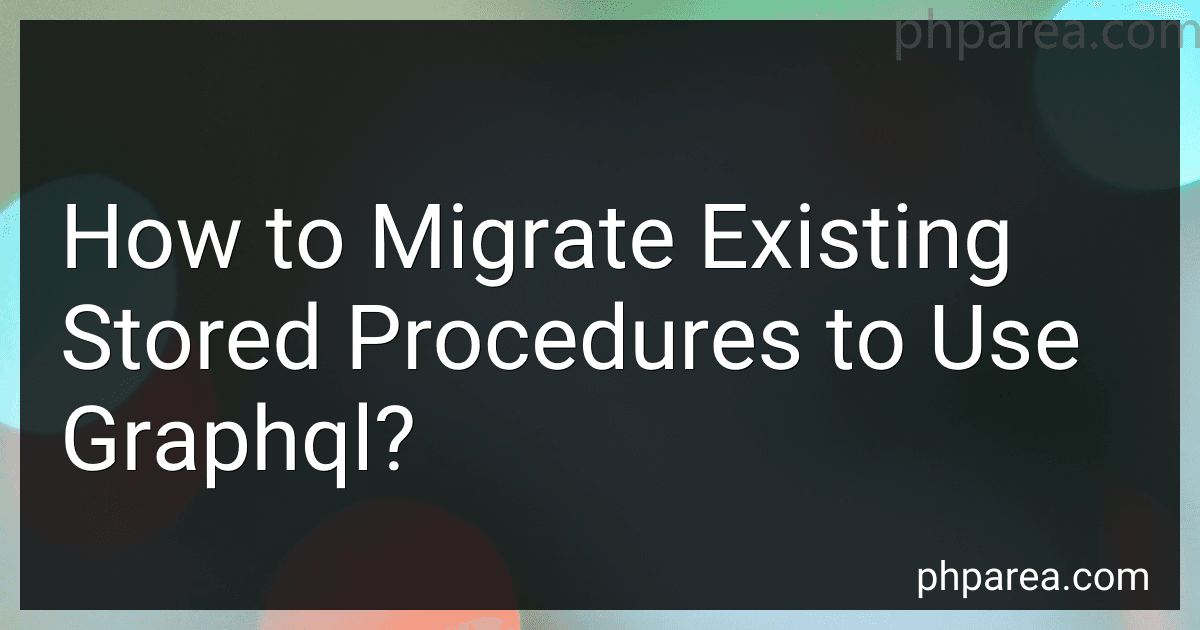 7 min readTo migrate existing stored procedures to use GraphQL, you will need to first understand the data schema and operations currently defined in the stored procedures. Next, you will need to create a corresponding GraphQL schema that represents the same data structure and operations. You may need to modify the existing stored procedures to return data in a format that can be easily consumed by GraphQL, such as JSON.
7 min readTo migrate existing stored procedures to use GraphQL, you will need to first understand the data schema and operations currently defined in the stored procedures. Next, you will need to create a corresponding GraphQL schema that represents the same data structure and operations. You may need to modify the existing stored procedures to return data in a format that can be easily consumed by GraphQL, such as JSON.
-
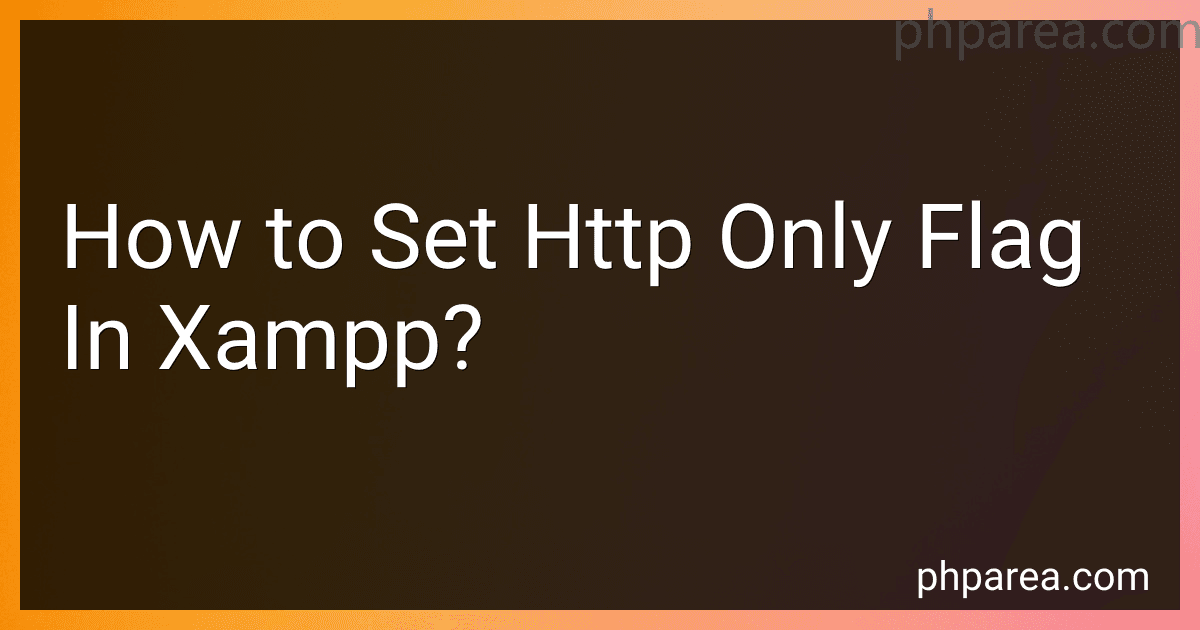 5 min readTo set the http only flag in XAMPP, you can modify the configuration settings of your Apache server. This flag is used to ensure that cookies are only accessible through HTTP requests and cannot be accessed through client-side scripts.To enable the http only flag, you need to locate the "httpd.conf" file in your XAMPP installation directory. This file can typically be found in the "conf" folder within the Apache installation directory.Once you have located the "httpd.
5 min readTo set the http only flag in XAMPP, you can modify the configuration settings of your Apache server. This flag is used to ensure that cookies are only accessible through HTTP requests and cannot be accessed through client-side scripts.To enable the http only flag, you need to locate the "httpd.conf" file in your XAMPP installation directory. This file can typically be found in the "conf" folder within the Apache installation directory.Once you have located the "httpd.
-
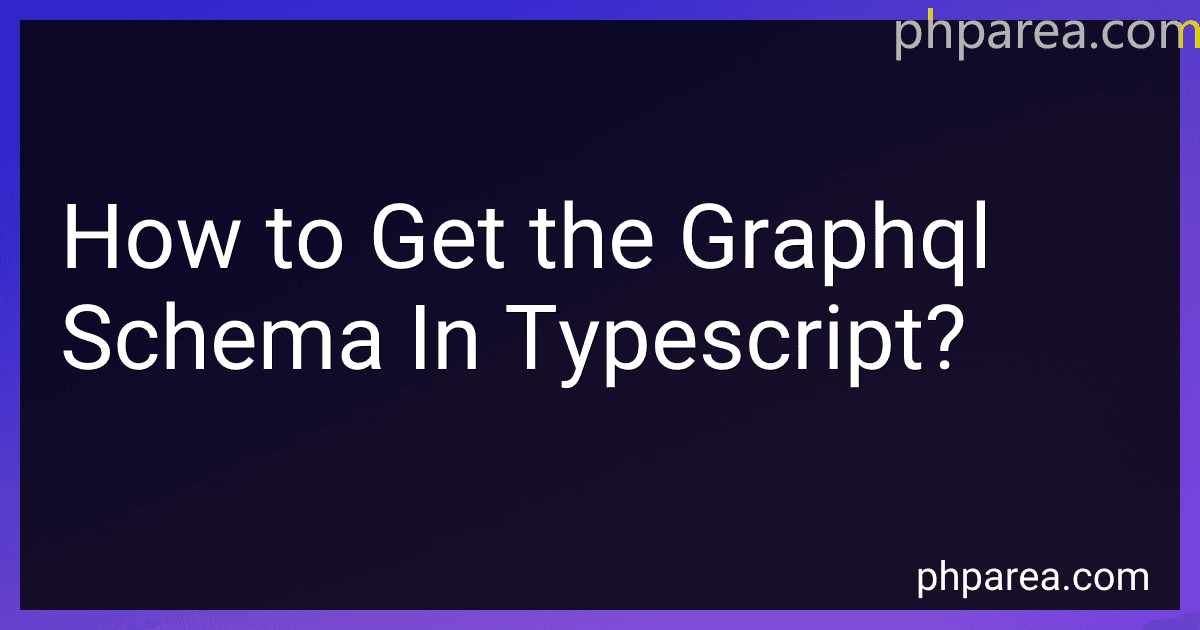 5 min readTo get the GraphQL schema in TypeScript, you can use a tool like graphql-codegen which allows you to generate TypeScript types from your schema. This tool will analyze your schema and generate typescript types for all your queries, mutations, and subscriptions. This way, you can have type-safe code when working with GraphQL in your TypeScript projects.
5 min readTo get the GraphQL schema in TypeScript, you can use a tool like graphql-codegen which allows you to generate TypeScript types from your schema. This tool will analyze your schema and generate typescript types for all your queries, mutations, and subscriptions. This way, you can have type-safe code when working with GraphQL in your TypeScript projects.
-
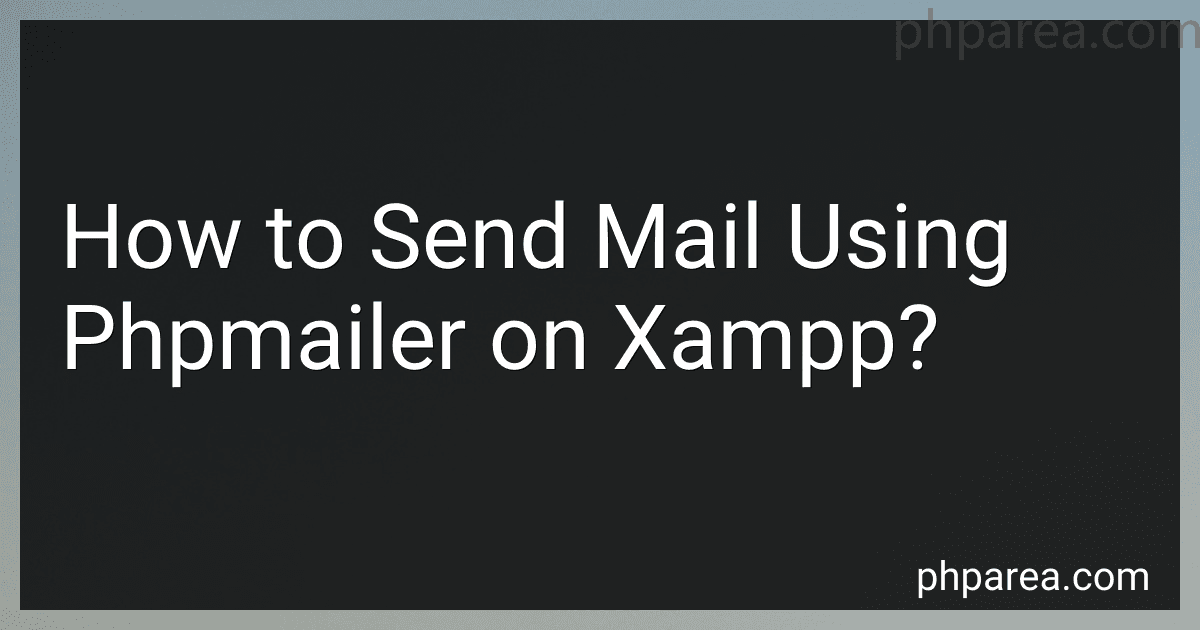 8 min readTo send mail using PHPMailer on XAMPP, you first need to download and install PHPMailer on your XAMPP server. You can download PHPMailer from its official website and extract the files to the appropriate directory in your XAMPP installation.Next, you need to create a PHP script that includes the PHPMailer class and sets up the email message with the necessary information such as the sender email address, recipient email address, subject, and message body.
8 min readTo send mail using PHPMailer on XAMPP, you first need to download and install PHPMailer on your XAMPP server. You can download PHPMailer from its official website and extract the files to the appropriate directory in your XAMPP installation.Next, you need to create a PHP script that includes the PHPMailer class and sets up the email message with the necessary information such as the sender email address, recipient email address, subject, and message body.
-
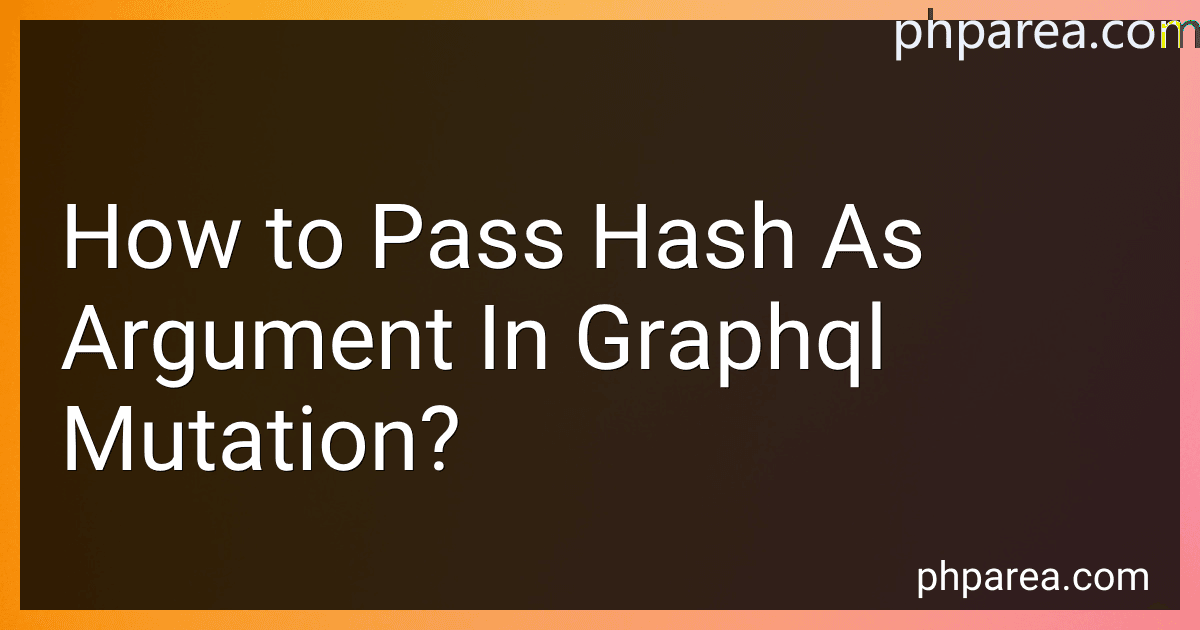 5 min readTo pass a hash as an argument in a GraphQL mutation, you can simply define the argument in the mutation schema with the type of the hash object. You can then pass the hash as an argument when making the mutation request. The hash argument can be of any complex type, such as an object, array, or JSON string. In the resolver function for the mutation, you can access the hash argument just like any other argument passed to the mutation.
5 min readTo pass a hash as an argument in a GraphQL mutation, you can simply define the argument in the mutation schema with the type of the hash object. You can then pass the hash as an argument when making the mutation request. The hash argument can be of any complex type, such as an object, array, or JSON string. In the resolver function for the mutation, you can access the hash argument just like any other argument passed to the mutation.
-
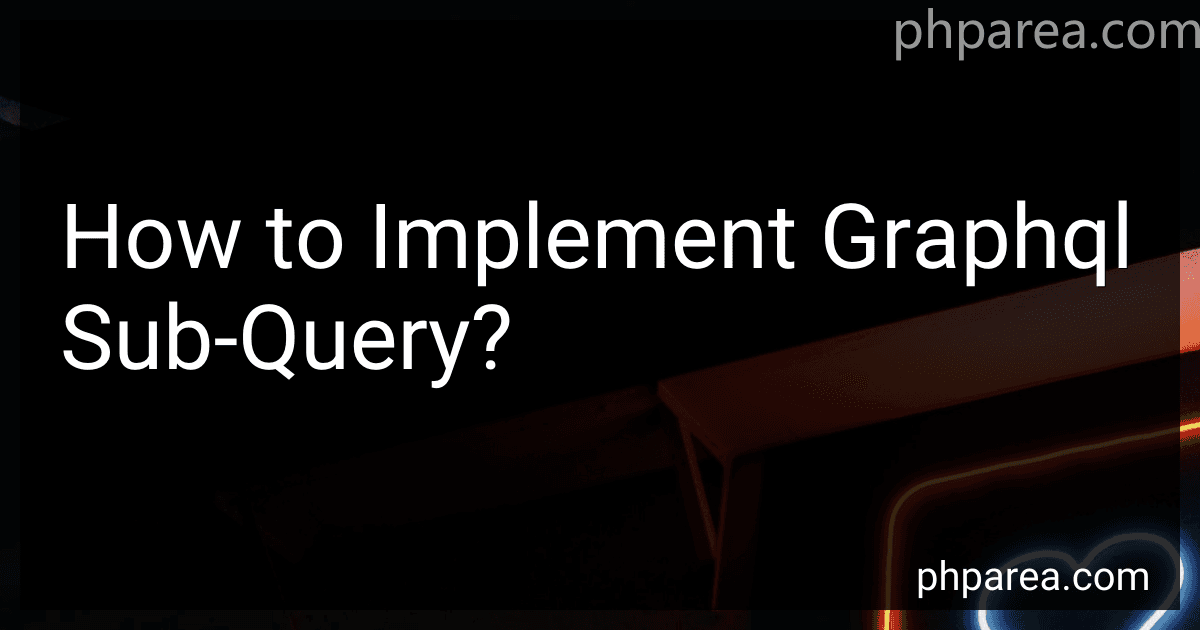 5 min readTo implement GraphQL sub-queries, you can simply nest the desired sub-fields within the parent field in your GraphQL query. This allows you to retrieve nested data in a single query, making your application more efficient and reducing the number of round trips to the server.For example, if you have a user object that contains a list of posts, you can fetch both the user information and their posts in a single GraphQL query by specifying the sub-fields within the 'user' field.
5 min readTo implement GraphQL sub-queries, you can simply nest the desired sub-fields within the parent field in your GraphQL query. This allows you to retrieve nested data in a single query, making your application more efficient and reducing the number of round trips to the server.For example, if you have a user object that contains a list of posts, you can fetch both the user information and their posts in a single GraphQL query by specifying the sub-fields within the 'user' field.
-
 6 min readIn GraphQL, you can log successful requests by implementing middleware or hooks that capture and record relevant information about each successful request. This can include details such as the query or mutation being executed, the user making the request, and any relevant metadata.One common approach is to create a custom middleware function that is executed before or after each request is processed by the GraphQL server.
6 min readIn GraphQL, you can log successful requests by implementing middleware or hooks that capture and record relevant information about each successful request. This can include details such as the query or mutation being executed, the user making the request, and any relevant metadata.One common approach is to create a custom middleware function that is executed before or after each request is processed by the GraphQL server.
-
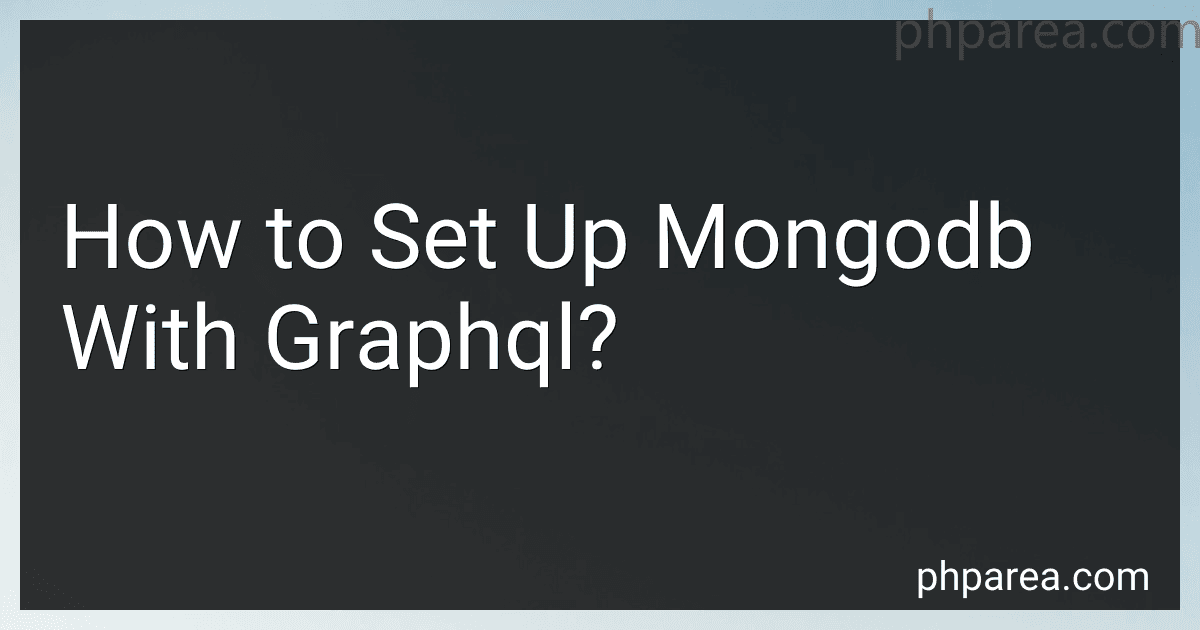 8 min readTo set up MongoDB with GraphQL, you first need to install MongoDB on your local machine or use a cloud-based MongoDB service. Next, you will need to create schemas for your MongoDB collections that define the structure of your data.Then, you will need to set up a GraphQL server using a tool like Apollo Server or GraphQL Yoga. This server will act as a bridge between your MongoDB database and your client-side application.
8 min readTo set up MongoDB with GraphQL, you first need to install MongoDB on your local machine or use a cloud-based MongoDB service. Next, you will need to create schemas for your MongoDB collections that define the structure of your data.Then, you will need to set up a GraphQL server using a tool like Apollo Server or GraphQL Yoga. This server will act as a bridge between your MongoDB database and your client-side application.
-
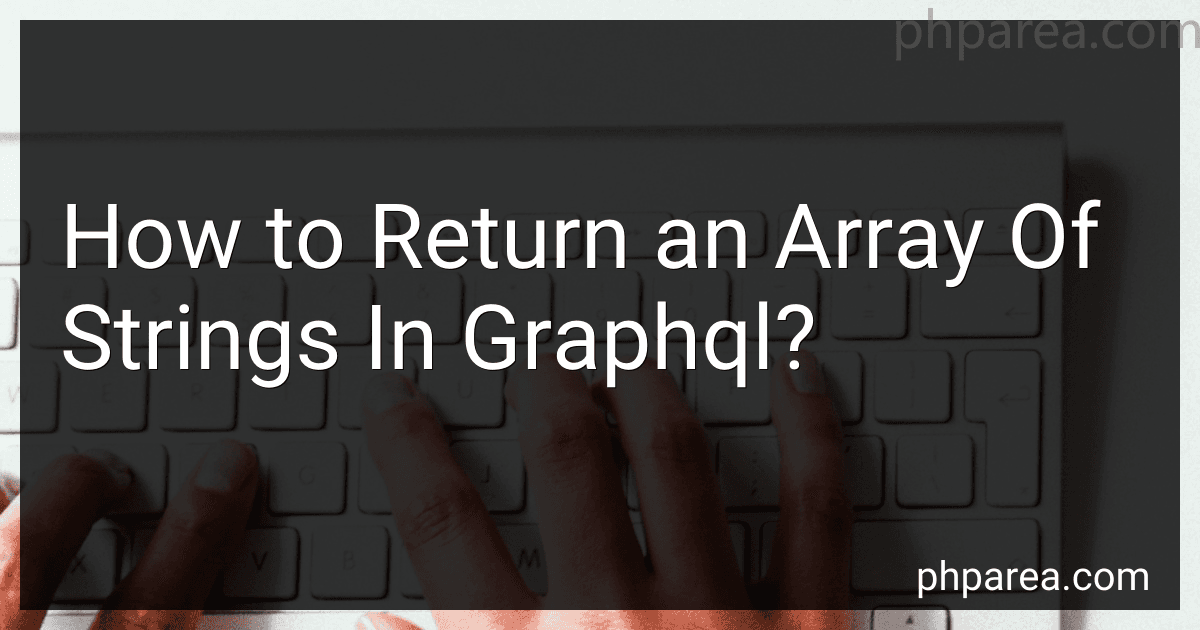 7 min readIn GraphQL, you can define a query that returns an array of strings by specifying the type of data that should be returned in the schema. To do this, you need to create a new scalar type in the schema that represents an array of strings. You can then define a query field that returns this type of data and specify the resolver function that will fetch and return the data from the server.
7 min readIn GraphQL, you can define a query that returns an array of strings by specifying the type of data that should be returned in the schema. To do this, you need to create a new scalar type in the schema that represents an array of strings. You can then define a query field that returns this type of data and specify the resolver function that will fetch and return the data from the server.
-
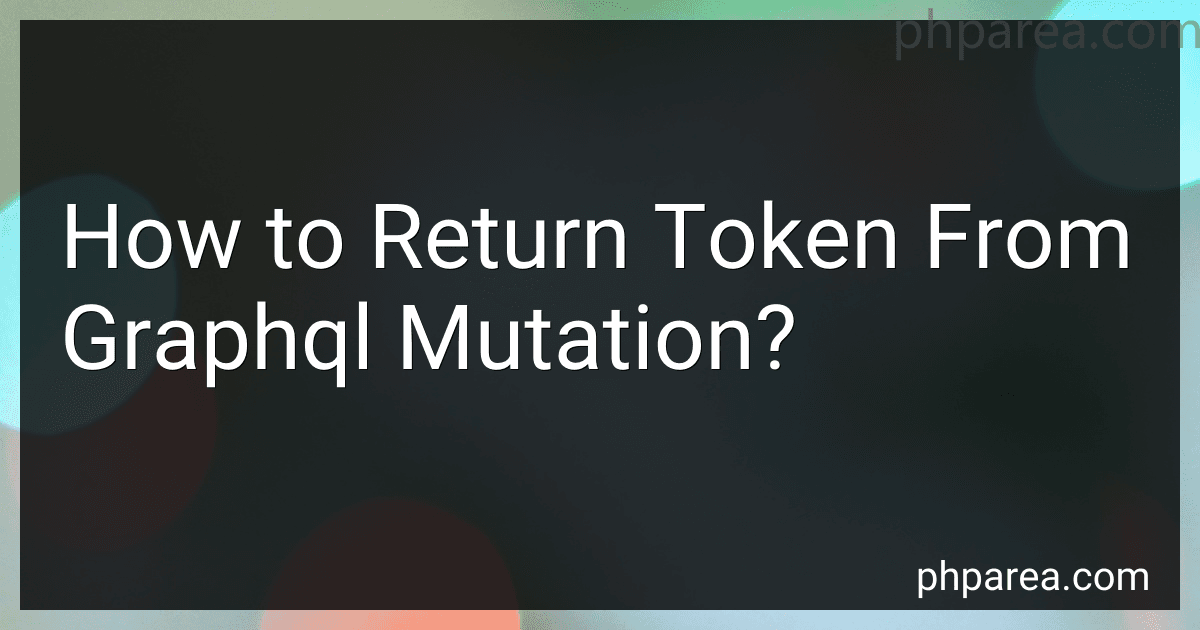 5 min readIn GraphQL, mutations are used to make changes to the data on the server. When executing a mutation in GraphQL, you typically receive a response with the data that was affected by the mutation. If you want to return a token from a GraphQL mutation, you can include the token as part of the response data.To return a token from a GraphQL mutation, you can define the token as a field in the response type of the mutation.
5 min readIn GraphQL, mutations are used to make changes to the data on the server. When executing a mutation in GraphQL, you typically receive a response with the data that was affected by the mutation. If you want to return a token from a GraphQL mutation, you can include the token as part of the response data.To return a token from a GraphQL mutation, you can define the token as a field in the response type of the mutation.
-
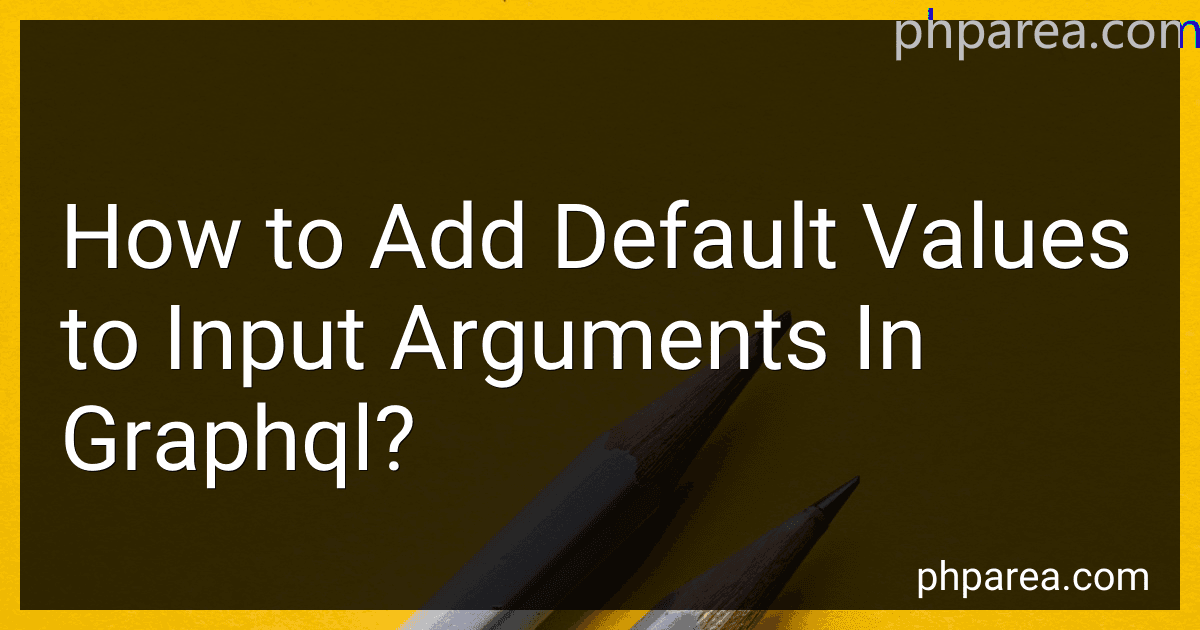 4 min readIn GraphQL, you can add default values to input arguments by using the "defaultValue" property in the argument definition. This property allows you to define a default value that will be used if the argument is not provided in the query or mutation.
4 min readIn GraphQL, you can add default values to input arguments by using the "defaultValue" property in the argument definition. This property allows you to define a default value that will be used if the argument is not provided in the query or mutation.
-
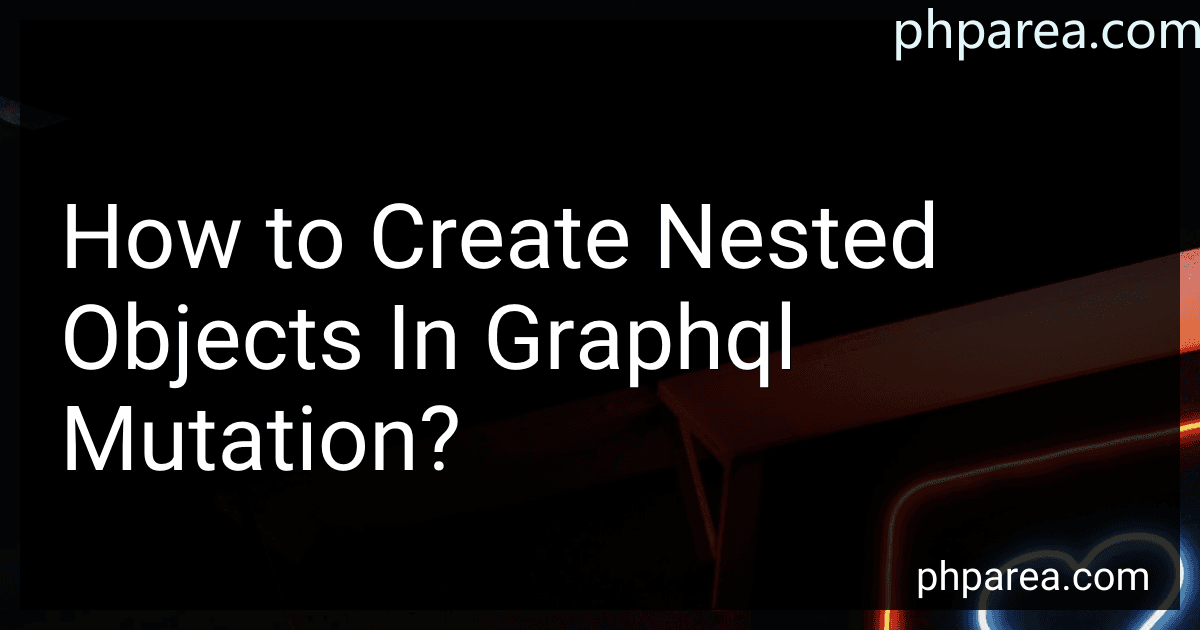 8 min readIn GraphQL mutations, you can create nested objects by defining the nested structure within the fields of the mutation input object. This allows you to create complex data structures with multiple levels of nesting.To create a nested object in a GraphQL mutation, you can define the fields for the nested object within the input object of the mutation.
8 min readIn GraphQL mutations, you can create nested objects by defining the nested structure within the fields of the mutation input object. This allows you to create complex data structures with multiple levels of nesting.To create a nested object in a GraphQL mutation, you can define the fields for the nested object within the input object of the mutation.