Posts - Page 57 (page 57)
-
 6 min readPagination in a Svelte app can be implemented by incorporating logic that determines how many items to display per page and which items to display based on the current page number. This can be achieved by utilizing Svelte's reactive variables to keep track of the current page number and the total number of items.First, you will need to create a component that contains the list of items that you want to paginate.
6 min readPagination in a Svelte app can be implemented by incorporating logic that determines how many items to display per page and which items to display based on the current page number. This can be achieved by utilizing Svelte's reactive variables to keep track of the current page number and the total number of items.First, you will need to create a component that contains the list of items that you want to paginate.
-
 5 min readLazy loading components in Svelte can improve the performance of your application by only loading components when they are actually needed. To achieve lazy loading in Svelte, you can use dynamic imports. By using the import() function, you can import components asynchronously when they are required.To lazy load a component in Svelte, you can import the component dynamically and then use Svelte's await block to load the component asynchronously.
5 min readLazy loading components in Svelte can improve the performance of your application by only loading components when they are actually needed. To achieve lazy loading in Svelte, you can use dynamic imports. By using the import() function, you can import components asynchronously when they are required.To lazy load a component in Svelte, you can import the component dynamically and then use Svelte's await block to load the component asynchronously.
-
 4 min readTo use Svelte with Webpack, you will first need to install the necessary dependencies. This includes svelte-loader, which allows Webpack to process Svelte components. Next, you will need to configure your Webpack configuration file to include the svelte-loader and specify the appropriate settings for handling Svelte components.You will also need to make sure that Webpack is able to handle the ".
4 min readTo use Svelte with Webpack, you will first need to install the necessary dependencies. This includes svelte-loader, which allows Webpack to process Svelte components. Next, you will need to configure your Webpack configuration file to include the svelte-loader and specify the appropriate settings for handling Svelte components.You will also need to make sure that Webpack is able to handle the ".
-
 5 min readIn Svelte, errors and exceptions can be handled by using the try/catch block in JavaScript. By wrapping code that may potentially throw an error inside a try block, you can catch and handle any exceptions that occur.Additionally, Svelte provides a special on:error event that can be added to elements to handle errors specific to that part of the component. This event can be used to display an error message or take any necessary actions when an error occurs.
5 min readIn Svelte, errors and exceptions can be handled by using the try/catch block in JavaScript. By wrapping code that may potentially throw an error inside a try block, you can catch and handle any exceptions that occur.Additionally, Svelte provides a special on:error event that can be added to elements to handle errors specific to that part of the component. This event can be used to display an error message or take any necessary actions when an error occurs.
-
 4 min readIn large Svelte apps, handling state management can become complex as the application grows in size and complexity. One common approach is to use a centralized state management solution such as Svelte's built-in context API or external libraries like Redux or MobX.Using a centralized state management solution allows you to manage the state of your application in a single location, making it easier to keep track of changes and maintain a consistent state throughout the app.
4 min readIn large Svelte apps, handling state management can become complex as the application grows in size and complexity. One common approach is to use a centralized state management solution such as Svelte's built-in context API or external libraries like Redux or MobX.Using a centralized state management solution allows you to manage the state of your application in a single location, making it easier to keep track of changes and maintain a consistent state throughout the app.
-
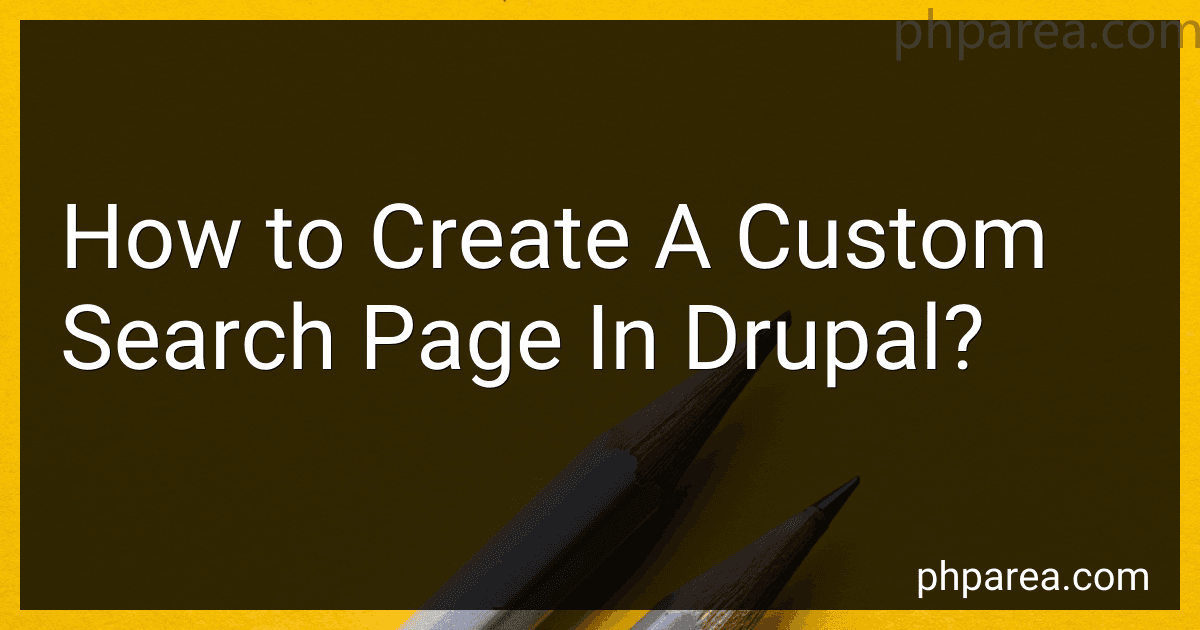 5 min readTo create a custom search page in Drupal, you can start by creating a new template file for your search page. You can name this file something like search--custom.tpl.php. In this template file, you can define the layout and design of your custom search page using HTML and PHP.Next, you can create a new module or modify an existing module to define the search functionality for your custom search page.
5 min readTo create a custom search page in Drupal, you can start by creating a new template file for your search page. You can name this file something like search--custom.tpl.php. In this template file, you can define the layout and design of your custom search page using HTML and PHP.Next, you can create a new module or modify an existing module to define the search functionality for your custom search page.
-
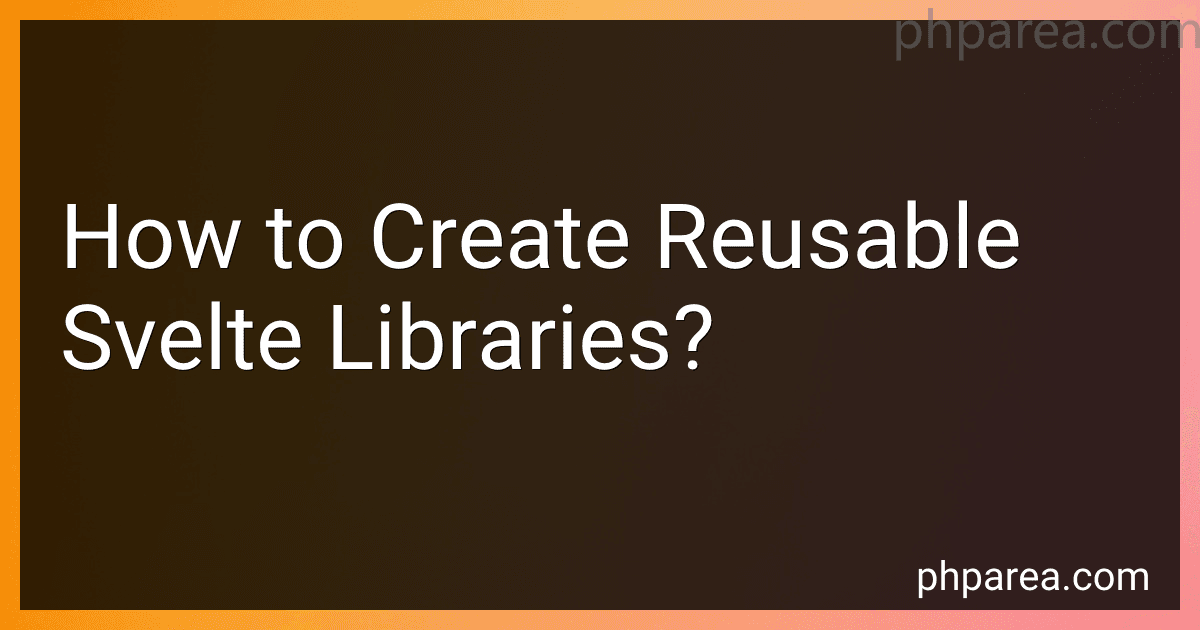 9 min readCreating reusable Svelte libraries involves structuring your code in a way that makes it easy to share and reuse across different projects. One approach is to create a Svelte package using a bundler like Rollup or Webpack. This allows you to bundle your components and export them as a standalone library that can be easily imported into other Svelte projects.When creating your library, it's important to follow best practices for organizing your code.
9 min readCreating reusable Svelte libraries involves structuring your code in a way that makes it easy to share and reuse across different projects. One approach is to create a Svelte package using a bundler like Rollup or Webpack. This allows you to bundle your components and export them as a standalone library that can be easily imported into other Svelte projects.When creating your library, it's important to follow best practices for organizing your code.
-
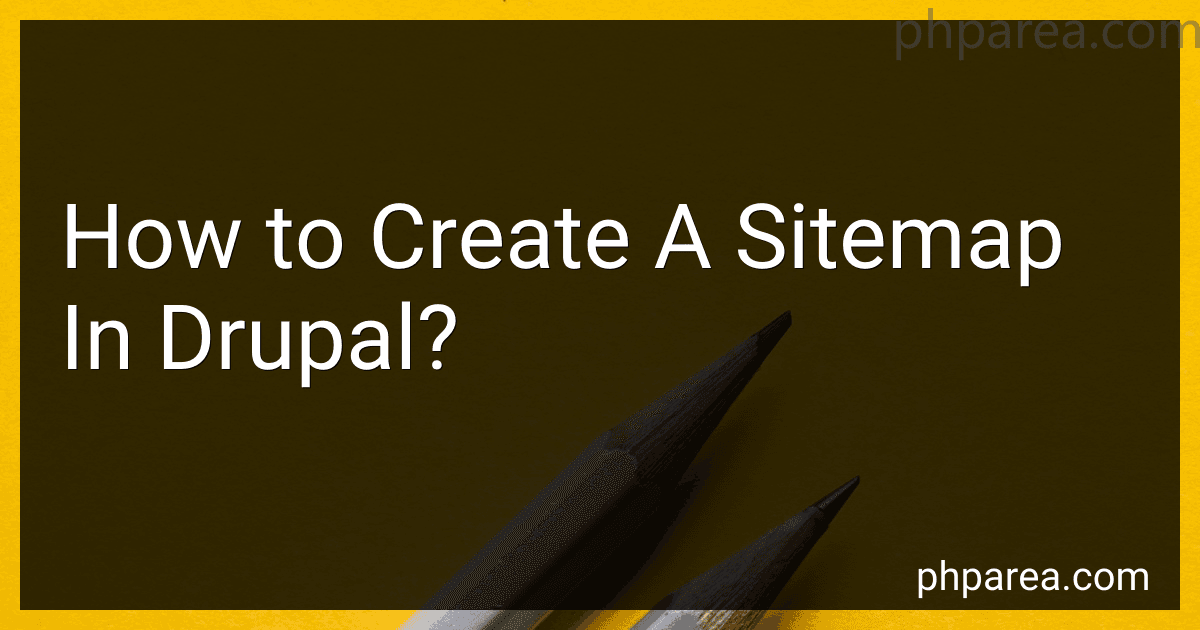 7 min readTo create a sitemap in Drupal, you can use the XML sitemap module. First, you need to download and enable this module on your Drupal site. Once the module is enabled, go to Configuration > Search and Metadata > XML Sitemap to configure the sitemap settings. Here, you can specify the content types, taxonomy terms, and other links that should be included in the sitemap.
7 min readTo create a sitemap in Drupal, you can use the XML sitemap module. First, you need to download and enable this module on your Drupal site. Once the module is enabled, go to Configuration > Search and Metadata > XML Sitemap to configure the sitemap settings. Here, you can specify the content types, taxonomy terms, and other links that should be included in the sitemap.
-
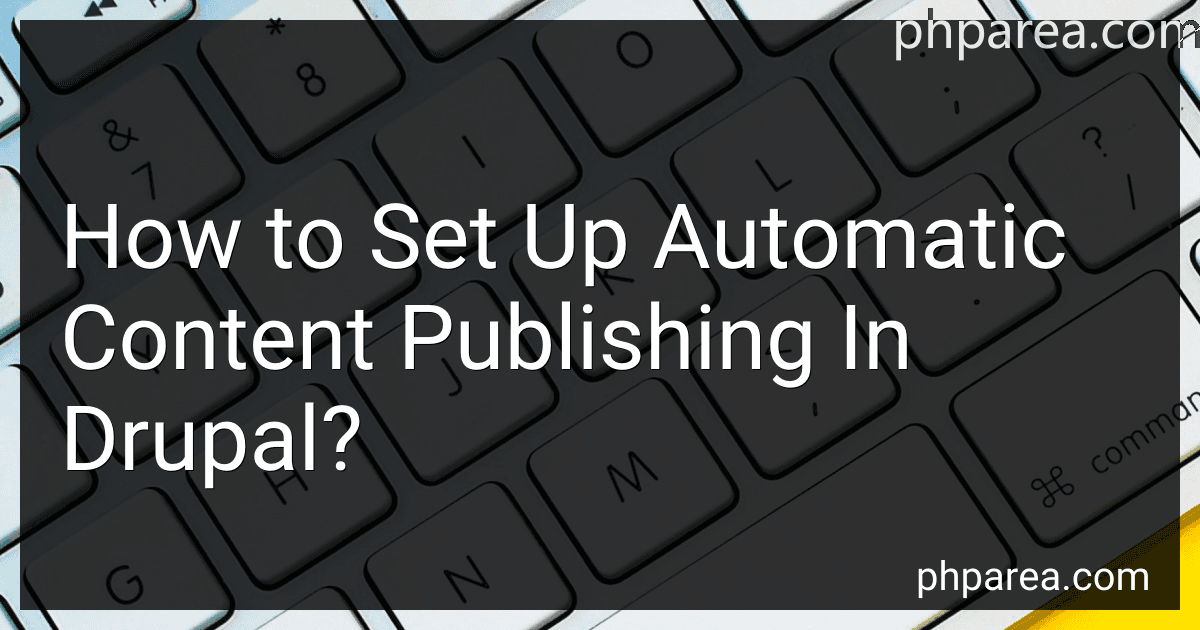 6 min readSetting up automatic content publishing in Drupal can be achieved by utilizing the Publishing Options module. This module allows users to create and schedule content to be automatically published at a specific date and time. By adjusting the publishing settings of a content type, users can enable automatic publishing and set the desired publish date and time.
6 min readSetting up automatic content publishing in Drupal can be achieved by utilizing the Publishing Options module. This module allows users to create and schedule content to be automatically published at a specific date and time. By adjusting the publishing settings of a content type, users can enable automatic publishing and set the desired publish date and time.
-
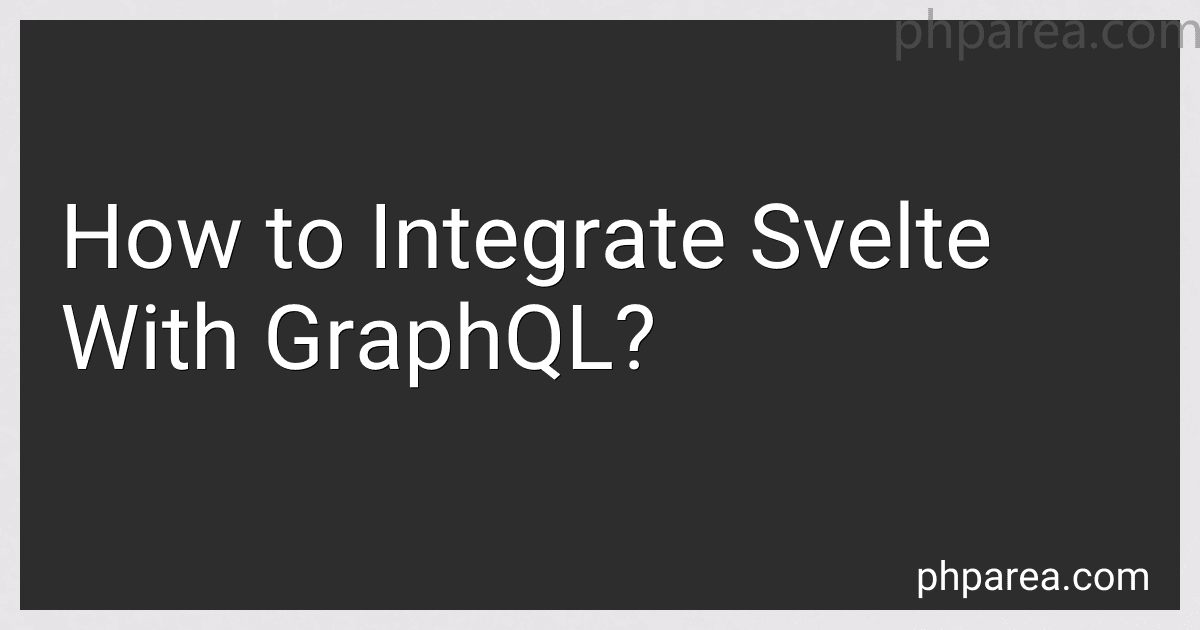 7 min readTo integrate Svelte with GraphQL, you can use the combination of Svelte's reactive programming model with GraphQL's powerful data fetching capabilities. By leveraging libraries like Apollo Client or Urql, you can easily make GraphQL queries and mutations in your Svelte components.First, you would need to set up a GraphQL server that provides a schema for your data and exposes a GraphQL endpoint.
7 min readTo integrate Svelte with GraphQL, you can use the combination of Svelte's reactive programming model with GraphQL's powerful data fetching capabilities. By leveraging libraries like Apollo Client or Urql, you can easily make GraphQL queries and mutations in your Svelte components.First, you would need to set up a GraphQL server that provides a schema for your data and exposes a GraphQL endpoint.
-
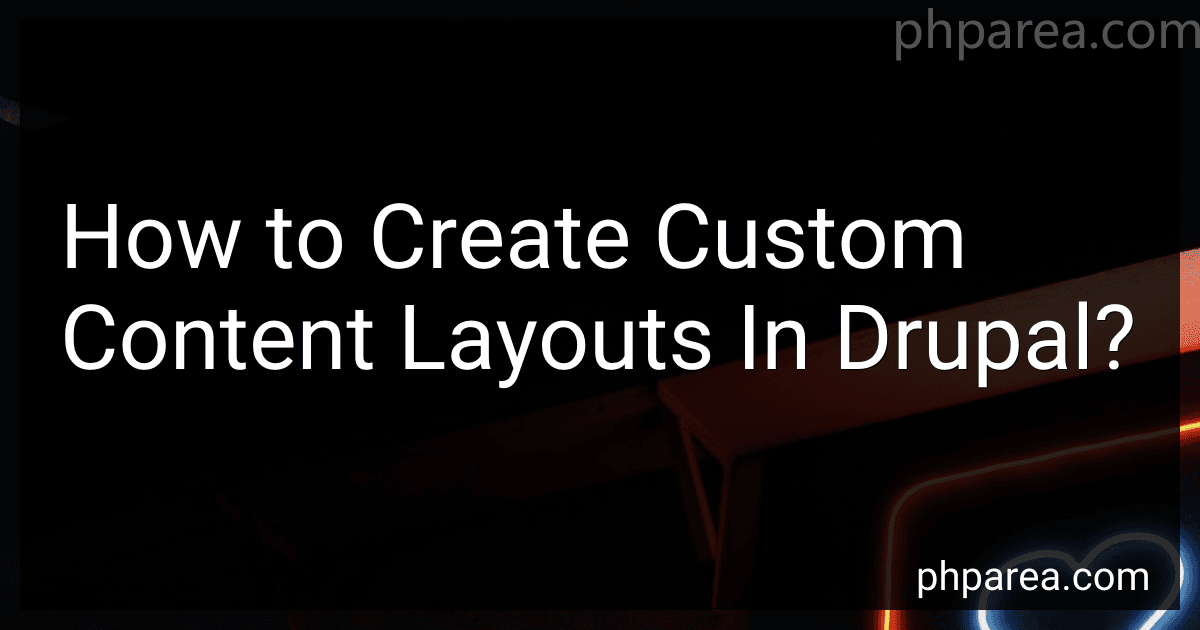 6 min readTo create custom content layouts in Drupal, you can use a combination of theme templates and layout builder. First, you can create a custom template file for the content type you want to customize. This template file can be used to define the layout of the content, including the placement of fields, images, and other elements. Next, you can use the Layout Builder module to customize the layout further by adding sections, blocks, and other components to the content page.
6 min readTo create custom content layouts in Drupal, you can use a combination of theme templates and layout builder. First, you can create a custom template file for the content type you want to customize. This template file can be used to define the layout of the content, including the placement of fields, images, and other elements. Next, you can use the Layout Builder module to customize the layout further by adding sections, blocks, and other components to the content page.
-
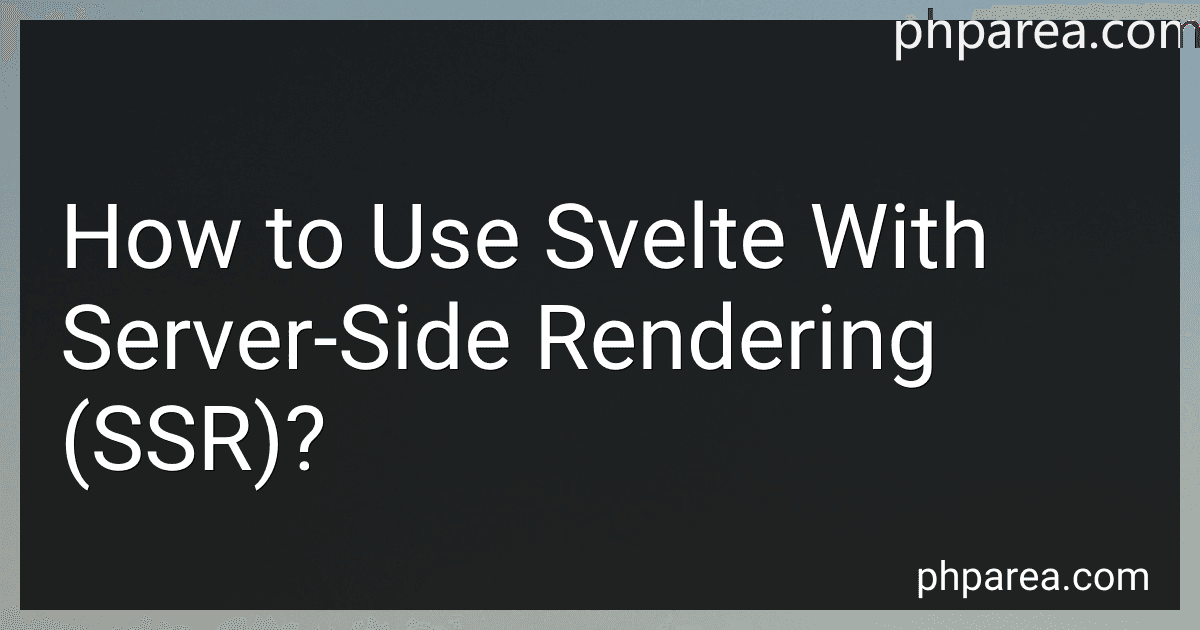 6 min readTo use Svelte with server-side rendering (SSR), you first need to set up a server to handle requests and render Svelte components on the server side. You can use Node.js with frameworks like Express or Koa to create a server.Next, you need to configure your Svelte components to be rendered on the server side. This involves setting up server-side rendering logic in your Svelte components and optimizing them for SSR.
6 min readTo use Svelte with server-side rendering (SSR), you first need to set up a server to handle requests and render Svelte components on the server side. You can use Node.js with frameworks like Express or Koa to create a server.Next, you need to configure your Svelte components to be rendered on the server side. This involves setting up server-side rendering logic in your Svelte components and optimizing them for SSR.