Posts (page 72)
-
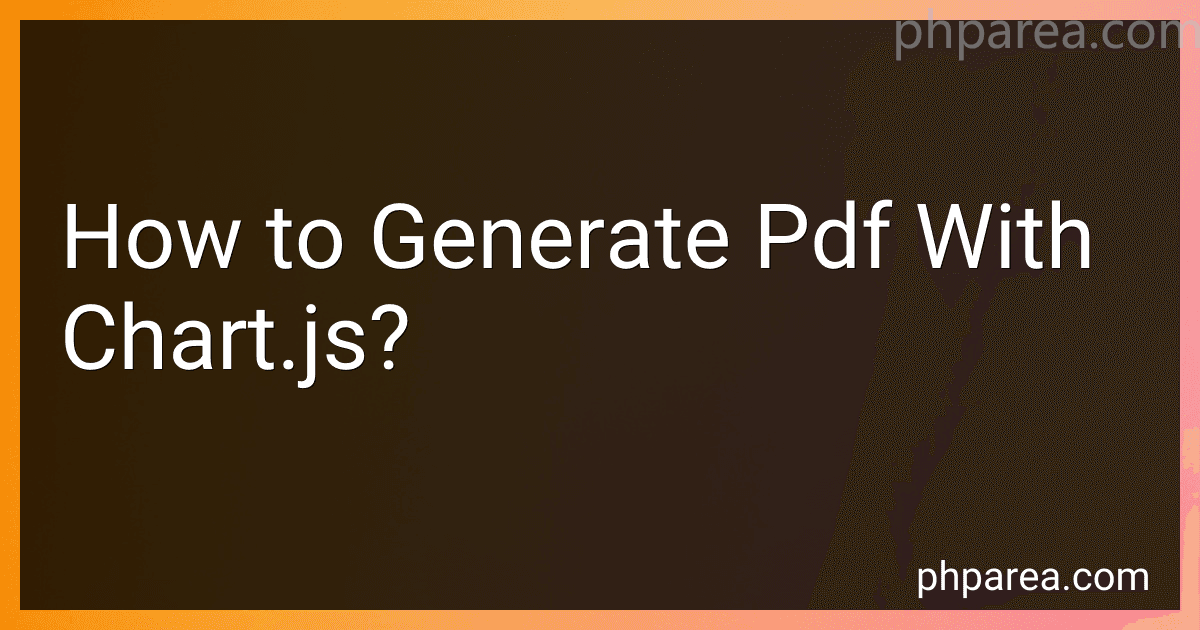 5 min readTo generate a PDF with Chart.js, you can use a library like jsPDF. First, you need to create a canvas element and render your chart on it using Chart.js. Then, you can convert the canvas to a data URL and create an image object from it. Next, you can create a new jsPDF instance and add the image to the PDF document using the addImage method. Finally, you can save or download the PDF document using the save or output method.
5 min readTo generate a PDF with Chart.js, you can use a library like jsPDF. First, you need to create a canvas element and render your chart on it using Chart.js. Then, you can convert the canvas to a data URL and create an image object from it. Next, you can create a new jsPDF instance and add the image to the PDF document using the addImage method. Finally, you can save or download the PDF document using the save or output method.
-
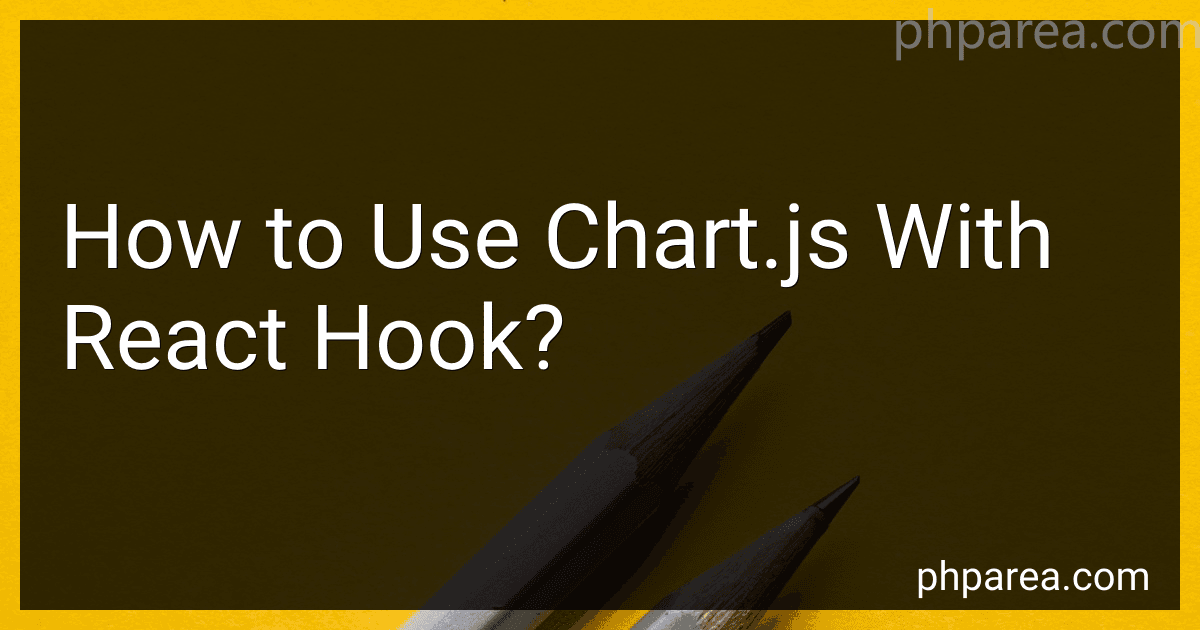 7 min readTo use chart.js with React hooks, first you need to install chart.js library by running npm install chart.js in your project directory.Next, you can create a new functional component in your React application and import the necessary hooks from the 'react' package.Inside the functional component, you can use the useEffect hook to initialize the chart when the component mounts. You can create an instance of chart.js using a ref to the canvas element on which you want to render the chart.
7 min readTo use chart.js with React hooks, first you need to install chart.js library by running npm install chart.js in your project directory.Next, you can create a new functional component in your React application and import the necessary hooks from the 'react' package.Inside the functional component, you can use the useEffect hook to initialize the chart when the component mounts. You can create an instance of chart.js using a ref to the canvas element on which you want to render the chart.
-
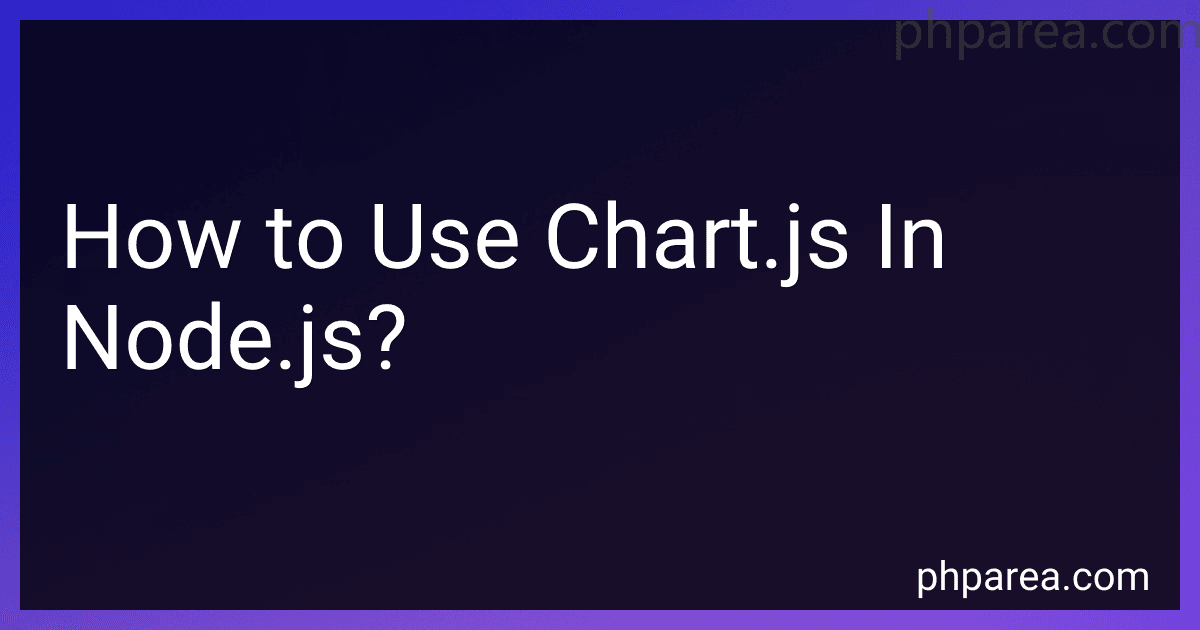 9 min readTo use chart.js in Node.js, you can install chart.js library in your Node.js project using npm. First, you need to install the chart.js library by running the command "npm install chart.js" in your Node.js project directory. Once the library is installed, you can create a new chart by using the Chart object provided by the library. You can include the chart.js library in your Node.js file by requiring it using the "require" keyword.
9 min readTo use chart.js in Node.js, you can install chart.js library in your Node.js project using npm. First, you need to install the chart.js library by running the command "npm install chart.js" in your Node.js project directory. Once the library is installed, you can create a new chart by using the Chart object provided by the library. You can include the chart.js library in your Node.js file by requiring it using the "require" keyword.
-
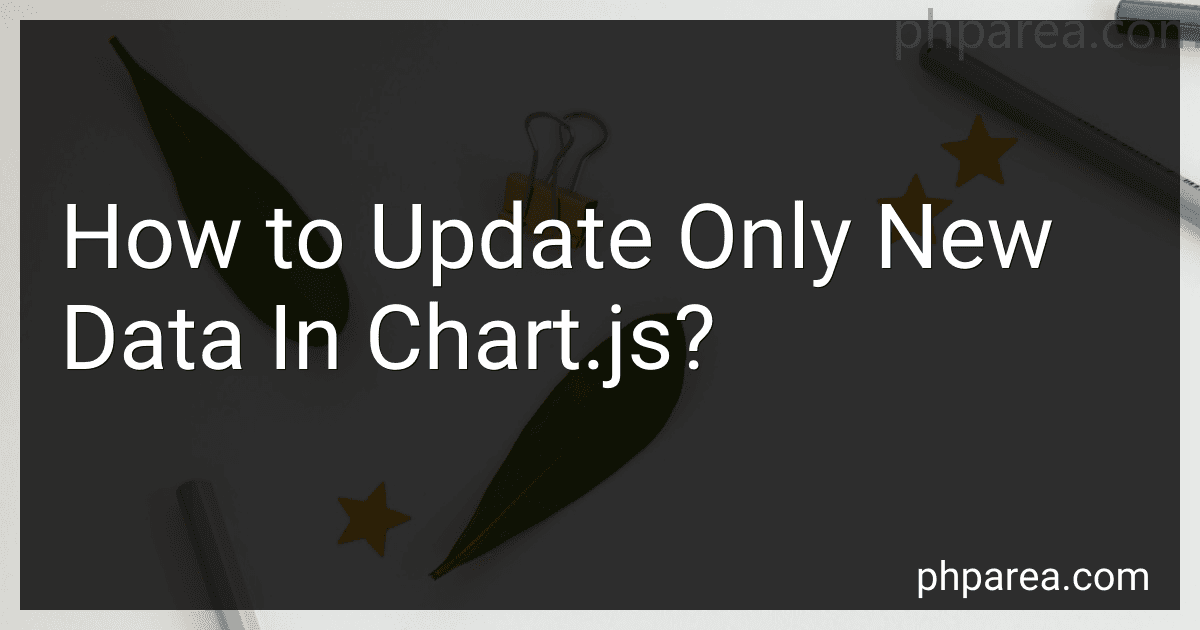 5 min readTo update only new data in Chart.js, you can do so by first checking the existing data in the chart and only updating the new data that is different from what is already displayed. This can be achieved by comparing the new data with the existing data and only adding the new data points that are not already present in the chart. By doing this, you can ensure that only the new data is updated in the chart without affecting the existing data.
5 min readTo update only new data in Chart.js, you can do so by first checking the existing data in the chart and only updating the new data that is different from what is already displayed. This can be achieved by comparing the new data with the existing data and only adding the new data points that are not already present in the chart. By doing this, you can ensure that only the new data is updated in the chart without affecting the existing data.
-
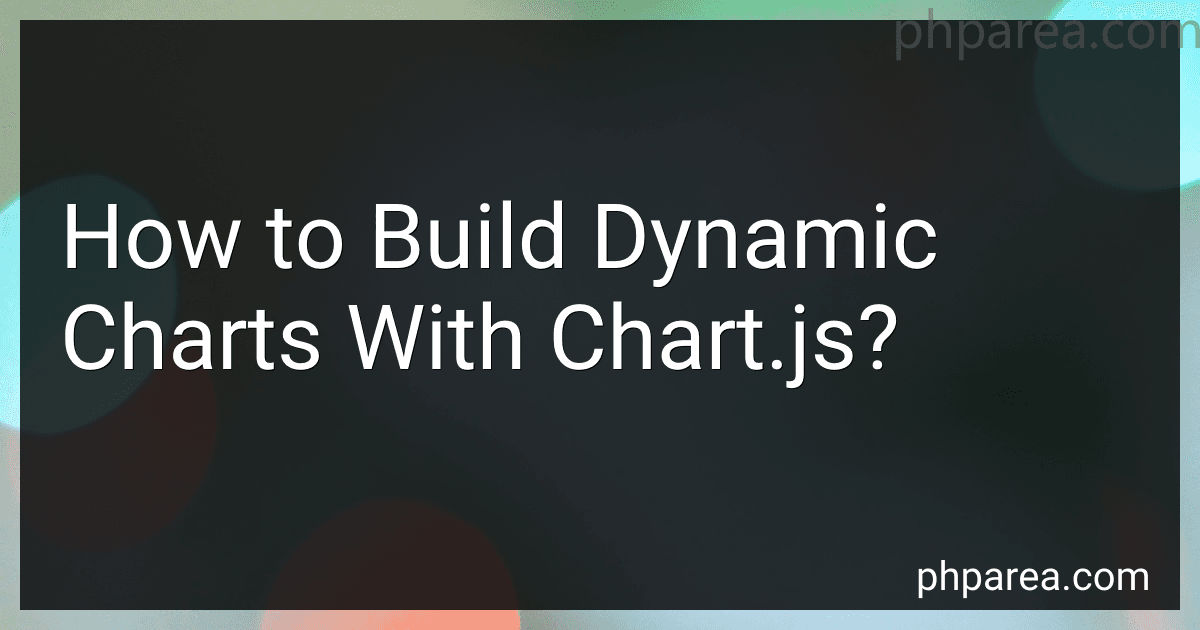 3 min readTo build dynamic charts with Chart.js, you can start by including the Chart.js library in your project. Once you have included the library, you can create a canvas element in your HTML file where you want the chart to be displayed. Next, you can use JavaScript to create a new Chart object and pass in the canvas element as well as the chart configuration options.To make the chart dynamic, you can update the data or options of the chart object whenever needed.
3 min readTo build dynamic charts with Chart.js, you can start by including the Chart.js library in your project. Once you have included the library, you can create a canvas element in your HTML file where you want the chart to be displayed. Next, you can use JavaScript to create a new Chart object and pass in the canvas element as well as the chart configuration options.To make the chart dynamic, you can update the data or options of the chart object whenever needed.
-
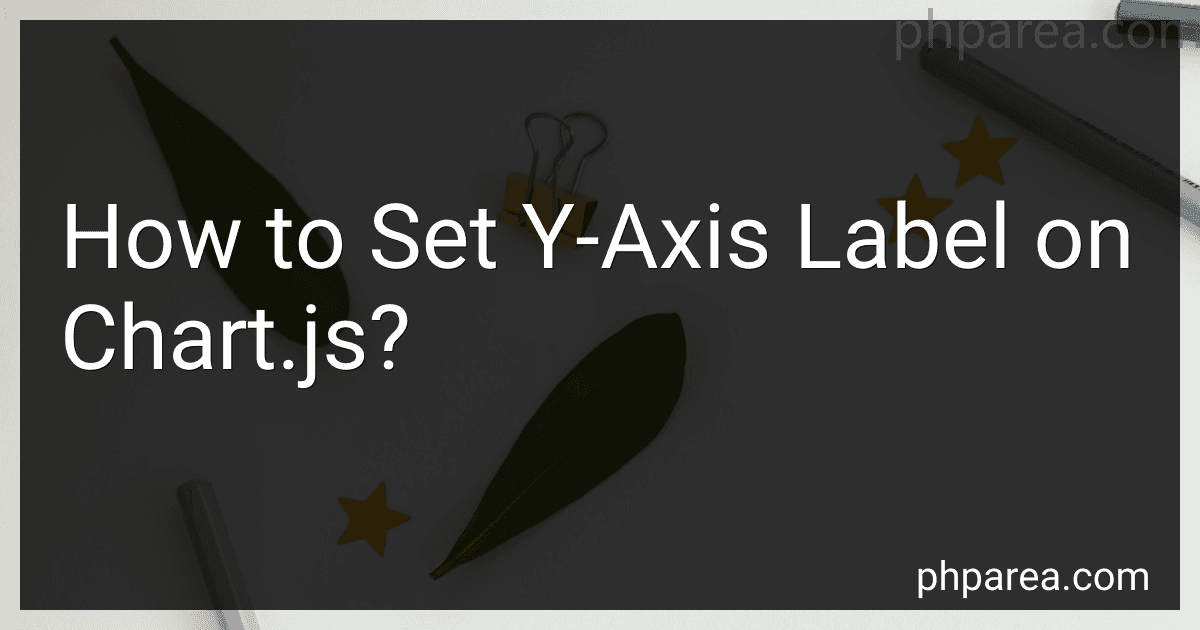 5 min readTo set the y-axis label on a chart using Chart.js, you can use the scales option within the options object of the chart configuration. Within the scales option, you can define the yAxes property which contains an array of objects representing the y-axes on the chart. Within each y-axis object, you can set the scaleLabel property to configure the label for the y-axis.
5 min readTo set the y-axis label on a chart using Chart.js, you can use the scales option within the options object of the chart configuration. Within the scales option, you can define the yAxes property which contains an array of objects representing the y-axes on the chart. Within each y-axis object, you can set the scaleLabel property to configure the label for the y-axis.
-
 5 min readTo call the destroy() method in Chart.js, you simply need to access the chart instance and then call the method on that instance. This can be done by storing the chart instance in a variable when you create the chart, and then calling destroy() on that variable whenever you want to destroy the chart. By calling destroy(), you will remove the chart canvas from the DOM and clean up any associated event listeners and other resources.
5 min readTo call the destroy() method in Chart.js, you simply need to access the chart instance and then call the method on that instance. This can be done by storing the chart instance in a variable when you create the chart, and then calling destroy() on that variable whenever you want to destroy the chart. By calling destroy(), you will remove the chart canvas from the DOM and clean up any associated event listeners and other resources.
-
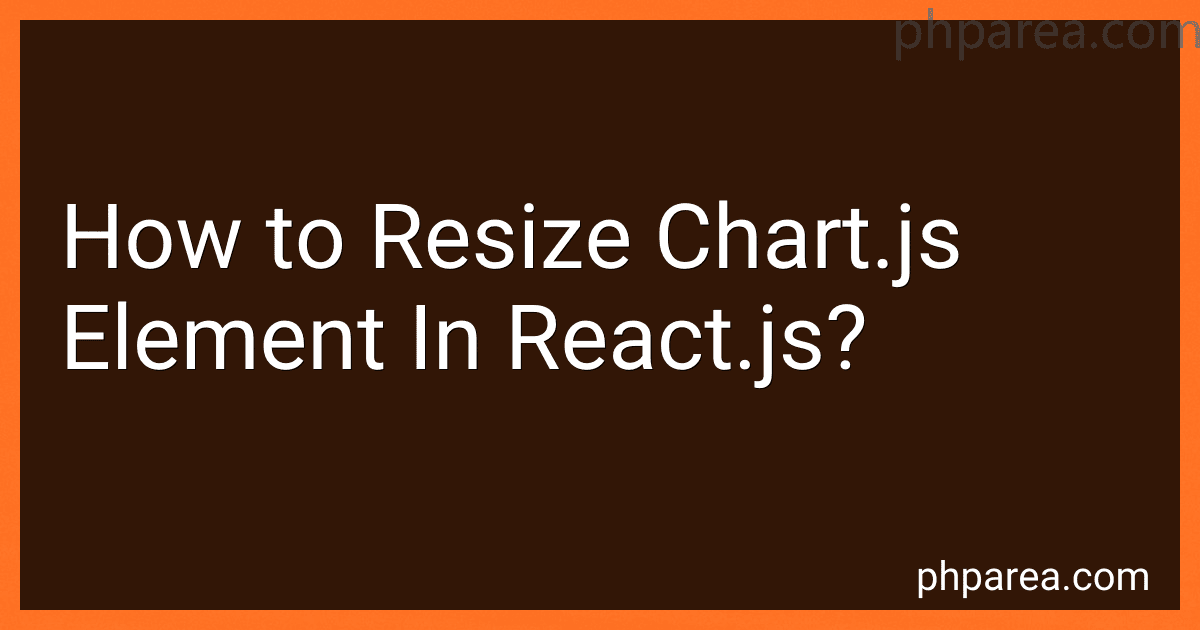 5 min readTo resize a Chart.js element in React.js, you can achieve this by setting the width and height of the container element that holds the chart. This can be done by applying inline styles directly to the container element, or by using CSS classes.One way to resize the chart element is by setting the width and height properties of the container element using inline styles.
5 min readTo resize a Chart.js element in React.js, you can achieve this by setting the width and height of the container element that holds the chart. This can be done by applying inline styles directly to the container element, or by using CSS classes.One way to resize the chart element is by setting the width and height properties of the container element using inline styles.
-
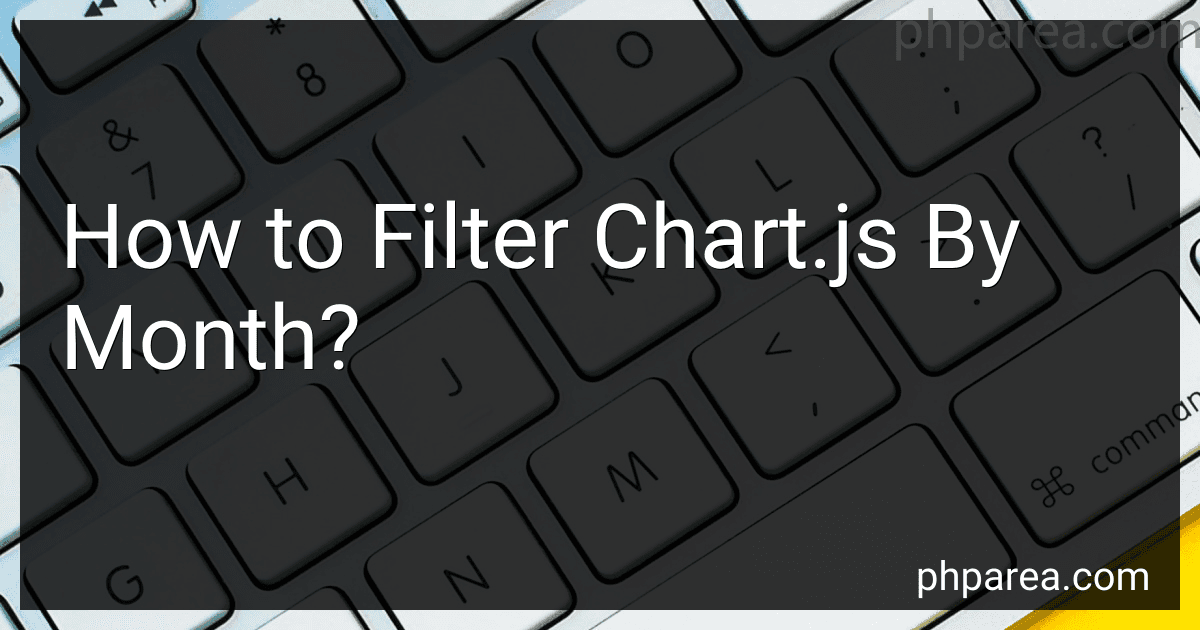 4 min readTo filter chart.js by month, you can use the built-in methods provided by chart.js to manipulate the data displayed on the chart. One approach is to filter your data array based on the month you want to display.For example, if you have a line chart showing data over multiple months, you can create a dropdown menu or input field for users to select a specific month. Then, filter your data array to only include data for that particular month before updating the chart.
4 min readTo filter chart.js by month, you can use the built-in methods provided by chart.js to manipulate the data displayed on the chart. One approach is to filter your data array based on the month you want to display.For example, if you have a line chart showing data over multiple months, you can create a dropdown menu or input field for users to select a specific month. Then, filter your data array to only include data for that particular month before updating the chart.
-
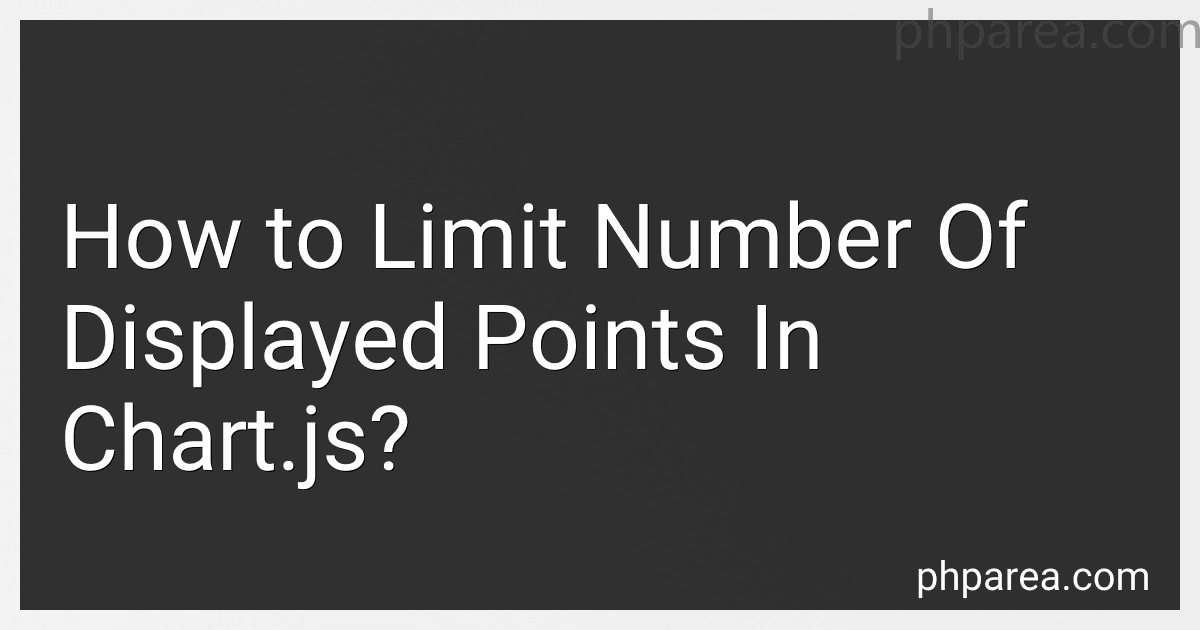 3 min readTo limit the number of displayed points in a Chart.js chart, you can use the "data" property to specify the number of data points you want to display. Additionally, you can use the "maxTicksLimit" option in the scales configuration to set a maximum number of tick marks to display on the axis. This will limit the number of data points that are shown on the chart, providing a cleaner and more concise representation of your data.
3 min readTo limit the number of displayed points in a Chart.js chart, you can use the "data" property to specify the number of data points you want to display. Additionally, you can use the "maxTicksLimit" option in the scales configuration to set a maximum number of tick marks to display on the axis. This will limit the number of data points that are shown on the chart, providing a cleaner and more concise representation of your data.
-
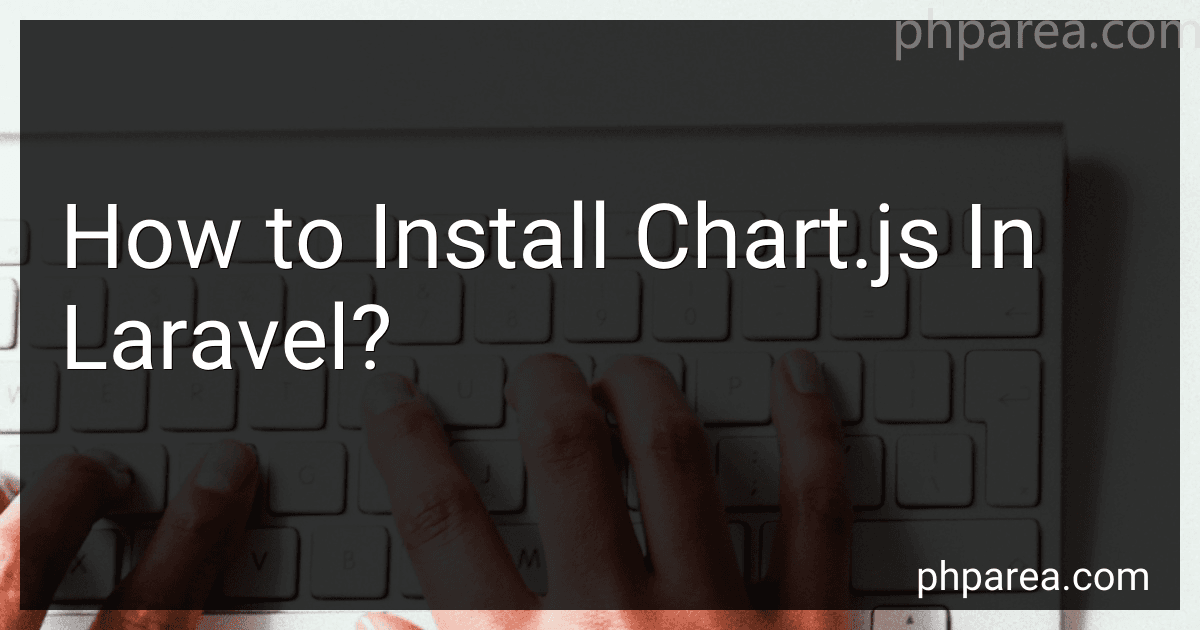 5 min readTo install Chart.js in Laravel, you can use npm to install the Chart.js library. First, you need to install npm if you haven't already. Then, navigate to the root directory of your Laravel project in your terminal and run the command "npm install chart.js". This will download and install the Chart.js library in your project.After installing Chart.js, you can include it in your Laravel project by adding the following line of code in your blade template file: You can then use Chart.
5 min readTo install Chart.js in Laravel, you can use npm to install the Chart.js library. First, you need to install npm if you haven't already. Then, navigate to the root directory of your Laravel project in your terminal and run the command "npm install chart.js". This will download and install the Chart.js library in your project.After installing Chart.js, you can include it in your Laravel project by adding the following line of code in your blade template file: You can then use Chart.
-
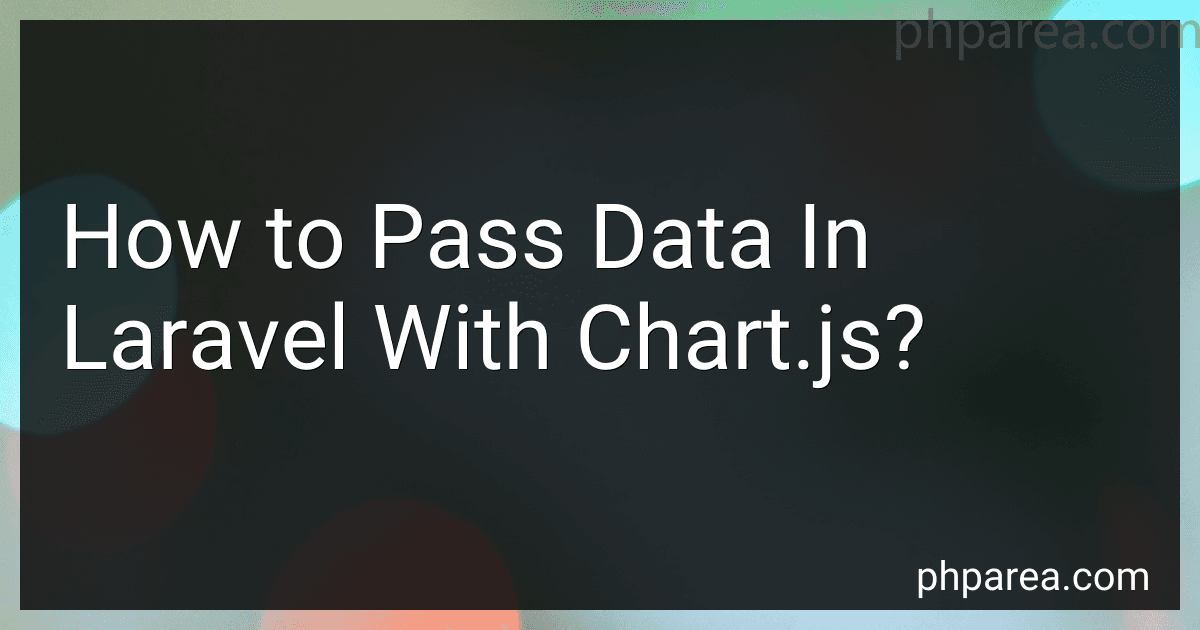 7 min readTo pass data in Laravel with Chart.js, you can first retrieve the data from your database using Eloquent or Query Builder in your controller. Once you have the data, you can pass it to your view using the compact or with methods.Next, in your view file, you can create a JavaScript script that will use Chart.js to render the chart and pass the data to it. You can use inline script or include an external JavaScript file if you prefer.Make sure to initialize the Chart.
7 min readTo pass data in Laravel with Chart.js, you can first retrieve the data from your database using Eloquent or Query Builder in your controller. Once you have the data, you can pass it to your view using the compact or with methods.Next, in your view file, you can create a JavaScript script that will use Chart.js to render the chart and pass the data to it. You can use inline script or include an external JavaScript file if you prefer.Make sure to initialize the Chart.