Posts (page 73)
-
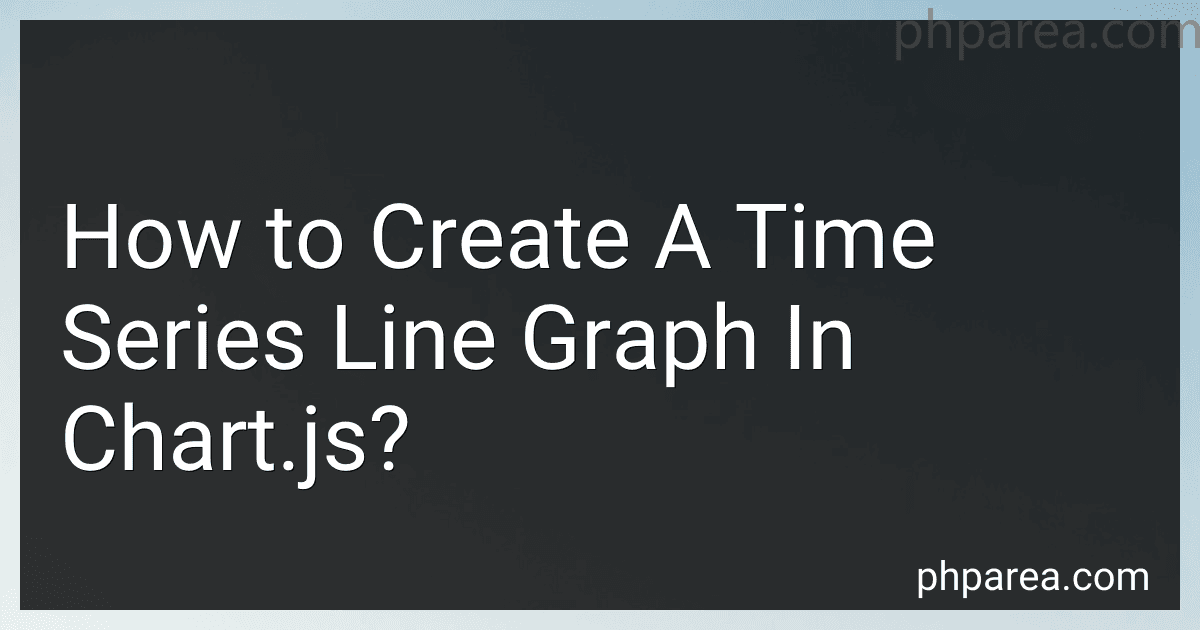 7 min readTo create a time series line graph in chart.js, you first need to include the chart.js library in your HTML file. Next, you will need to create a canvas element and give it a unique ID. After that, you can write a JavaScript code to configure the line chart by specifying the type as 'line', providing data as an array of objects with x and y values, and setting options such as scales, title, and tooltips.
7 min readTo create a time series line graph in chart.js, you first need to include the chart.js library in your HTML file. Next, you will need to create a canvas element and give it a unique ID. After that, you can write a JavaScript code to configure the line chart by specifying the type as 'line', providing data as an array of objects with x and y values, and setting options such as scales, title, and tooltips.
-
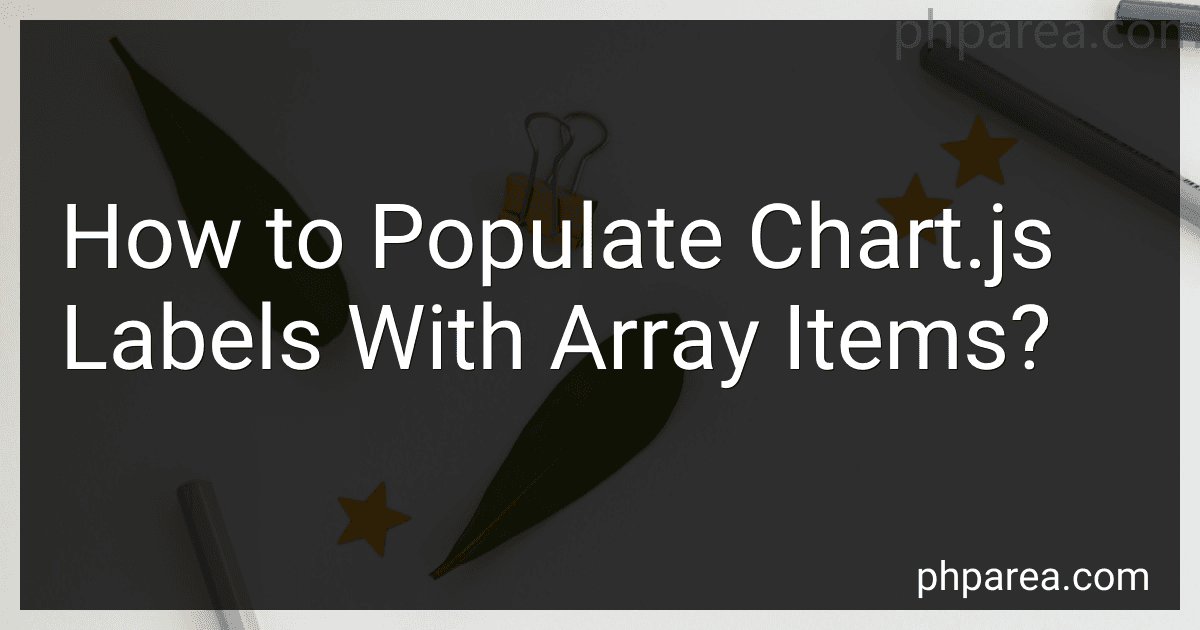 5 min readTo populate chart.js labels with array items, you first need to specify an array containing the labels that you want to display on the chart. You can then use this array to populate the "labels" property within the options object when creating your chart instance.
5 min readTo populate chart.js labels with array items, you first need to specify an array containing the labels that you want to display on the chart. You can then use this array to populate the "labels" property within the options object when creating your chart instance.
-
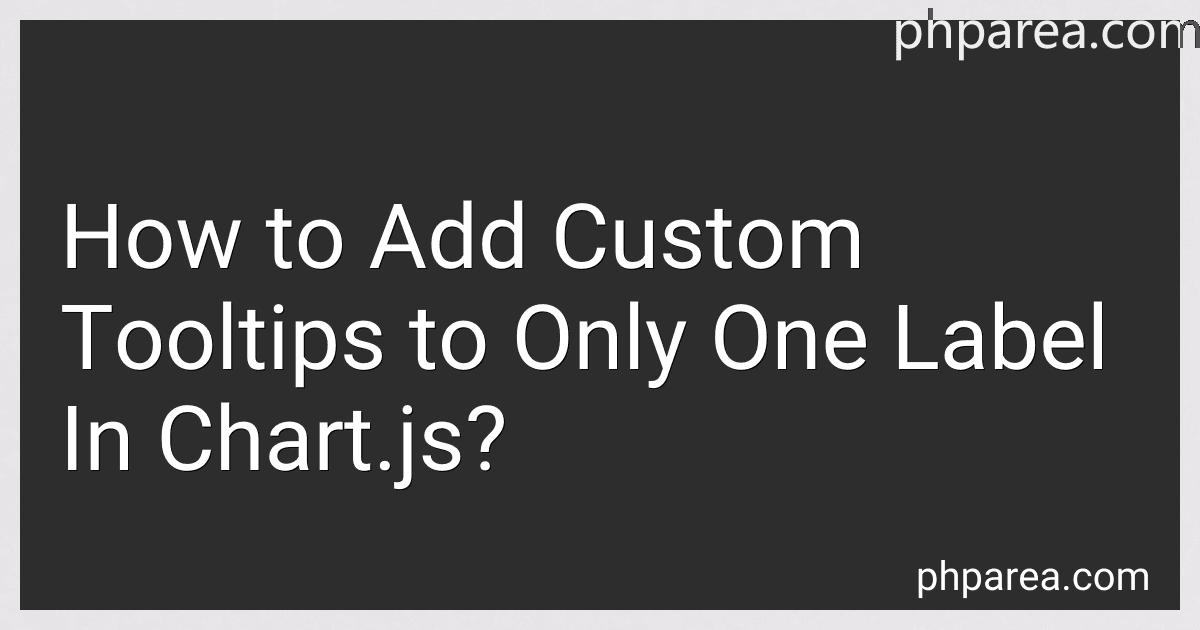 4 min readYou can add custom tooltips to only one label in Chart.js by using the tooltips callback function. First, you can add an array of tooltips to your chart configuration options with the tooltips key. Within this array, you can define a custom function to return the desired tooltip content for each label. This function can be conditionally set to only display custom tooltips for the specific label you want by checking the label index or value.
4 min readYou can add custom tooltips to only one label in Chart.js by using the tooltips callback function. First, you can add an array of tooltips to your chart configuration options with the tooltips key. Within this array, you can define a custom function to return the desired tooltip content for each label. This function can be conditionally set to only display custom tooltips for the specific label you want by checking the label index or value.
-
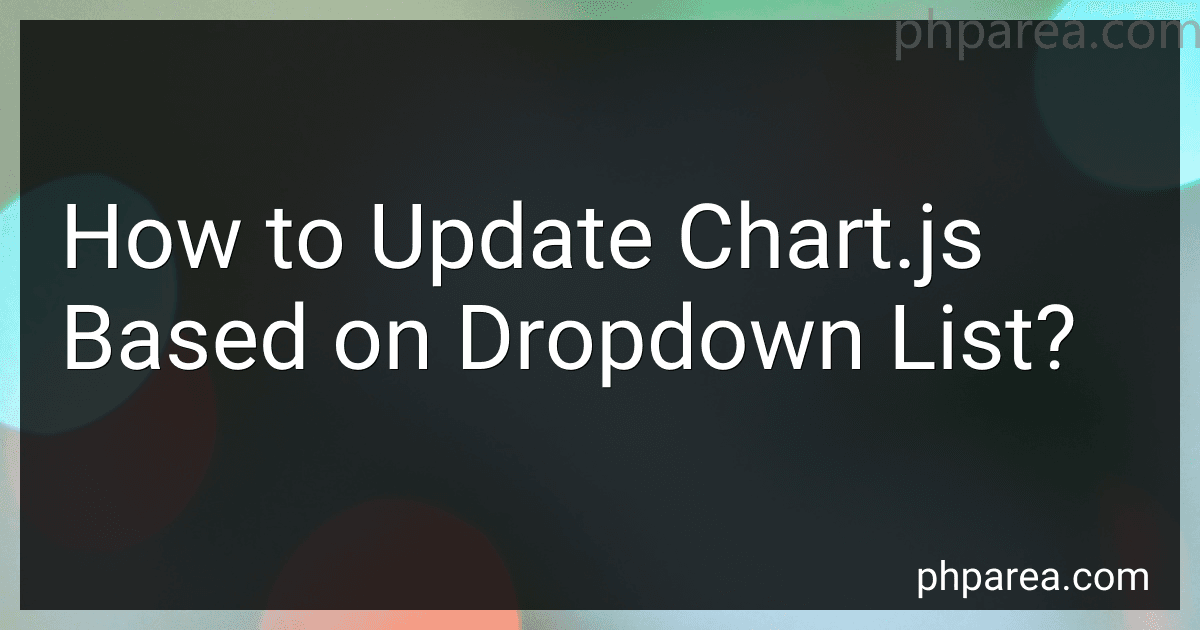 7 min readTo update a chart.js chart based on a dropdown list, you can use JavaScript to listen for changes in the dropdown selection and then update the chart accordingly.First, you'll need to create a dropdown list in your HTML document that contains the options you want to use to update the chart. Then, you can use JavaScript to add an event listener to the dropdown list that will trigger a function whenever the selection is changed.
7 min readTo update a chart.js chart based on a dropdown list, you can use JavaScript to listen for changes in the dropdown selection and then update the chart accordingly.First, you'll need to create a dropdown list in your HTML document that contains the options you want to use to update the chart. Then, you can use JavaScript to add an event listener to the dropdown list that will trigger a function whenever the selection is changed.
-
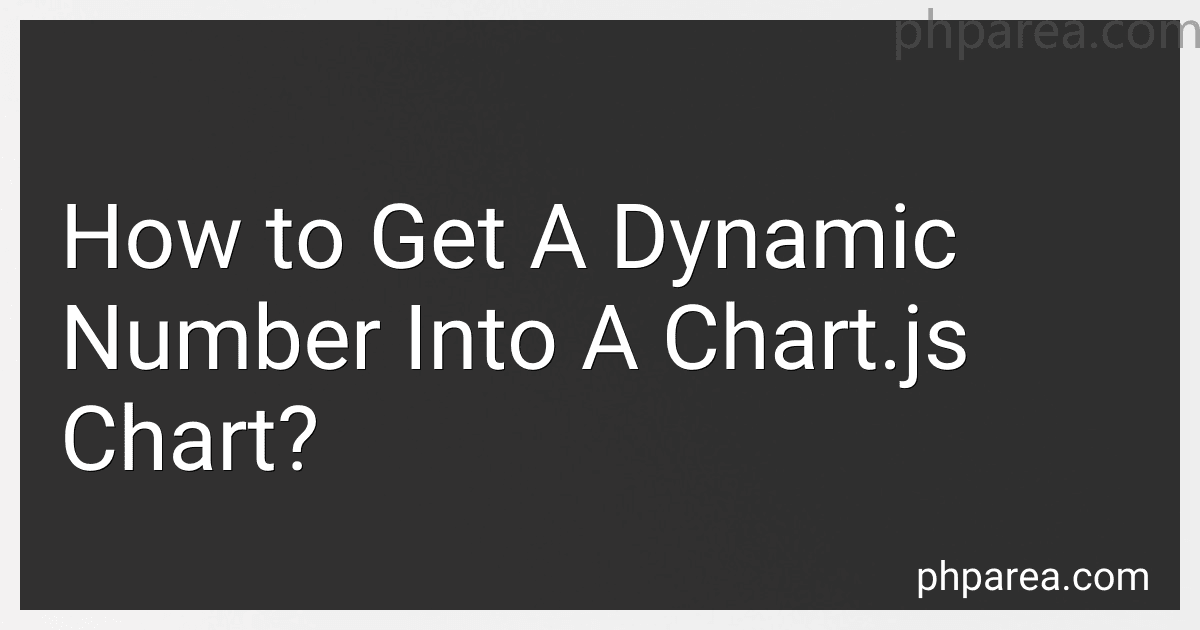 5 min readTo get a dynamic number into a chart.js chart, you can use JavaScript to update the data object of the chart with the new number. You can either directly change the value of the data array or use a function to dynamically generate the data.For example, if you want to update a bar chart with a dynamic number, you can create a function that generates a random number and then updates the data array of the chart with this number. This can be done using the chart.
5 min readTo get a dynamic number into a chart.js chart, you can use JavaScript to update the data object of the chart with the new number. You can either directly change the value of the data array or use a function to dynamically generate the data.For example, if you want to update a bar chart with a dynamic number, you can create a function that generates a random number and then updates the data array of the chart with this number. This can be done using the chart.
-
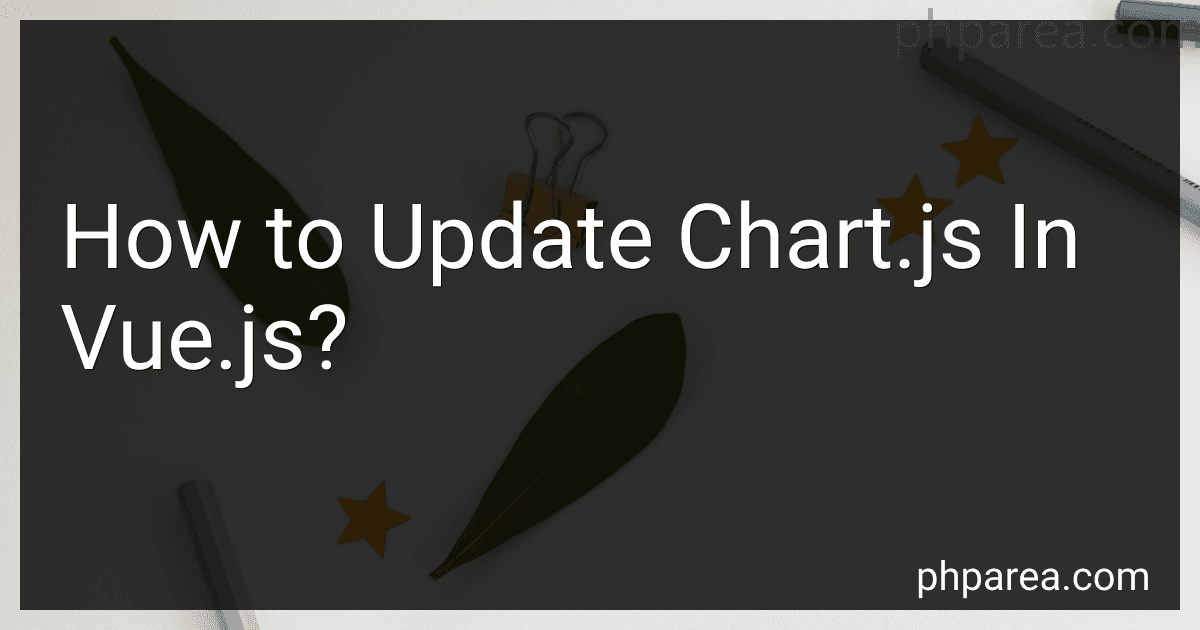 6 min readTo update chart.js in Vue.js, you first need to install the latest version of the chart.js library using npm or yarn. Next, you should import the necessary chart.js components in your Vue component where you are using the chart. Make sure to update the component code to use the latest features and syntax of the updated chart.js library. Finally, update any other dependencies or plugins that rely on the chart.js library to ensure compatibility with the updated version.
6 min readTo update chart.js in Vue.js, you first need to install the latest version of the chart.js library using npm or yarn. Next, you should import the necessary chart.js components in your Vue component where you are using the chart. Make sure to update the component code to use the latest features and syntax of the updated chart.js library. Finally, update any other dependencies or plugins that rely on the chart.js library to ensure compatibility with the updated version.
-
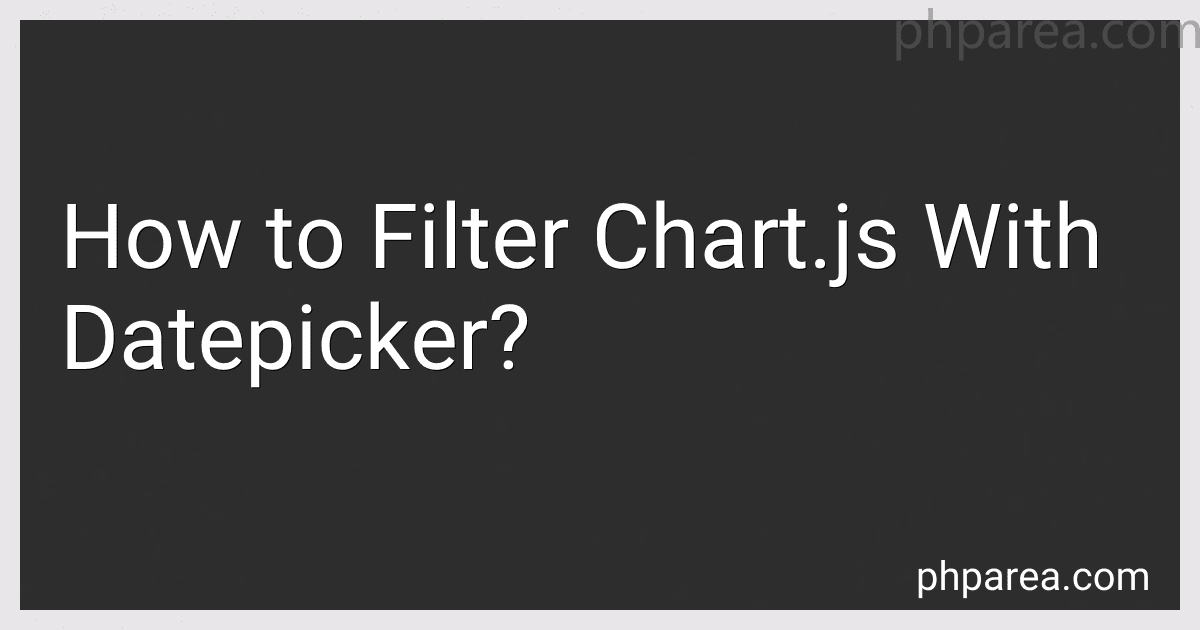 8 min readTo filter chart.js with a datepicker, you need to first create a datepicker element that allows users to select a date range. Once the user selects a date range, you can use JavaScript to filter the data that will be displayed on the chart based on the selected dates. This can be achieved by comparing the dates in the dataset to the selected date range and updating the chart accordingly. Additionally, you can use chart.
8 min readTo filter chart.js with a datepicker, you need to first create a datepicker element that allows users to select a date range. Once the user selects a date range, you can use JavaScript to filter the data that will be displayed on the chart based on the selected dates. This can be achieved by comparing the dates in the dataset to the selected date range and updating the chart accordingly. Additionally, you can use chart.
-
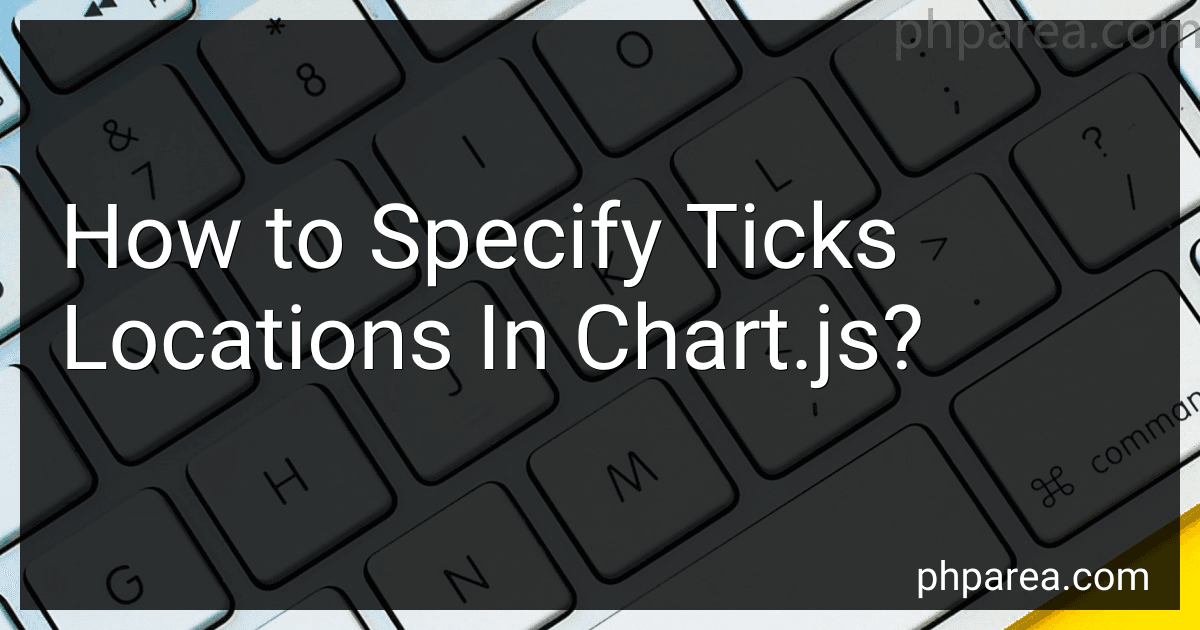 5 min readIn Chart.js, you can specify the locations of ticks on the chart axes by using the ticks option in the configuration object. This option allows you to customize the appearance and positioning of the ticks on the x and y axes.To specify the locations of ticks, you can use the min and max properties to set the minimum and maximum values for the axis, and the stepSize property to set the interval between ticks.
5 min readIn Chart.js, you can specify the locations of ticks on the chart axes by using the ticks option in the configuration object. This option allows you to customize the appearance and positioning of the ticks on the x and y axes.To specify the locations of ticks, you can use the min and max properties to set the minimum and maximum values for the axis, and the stepSize property to set the interval between ticks.
-
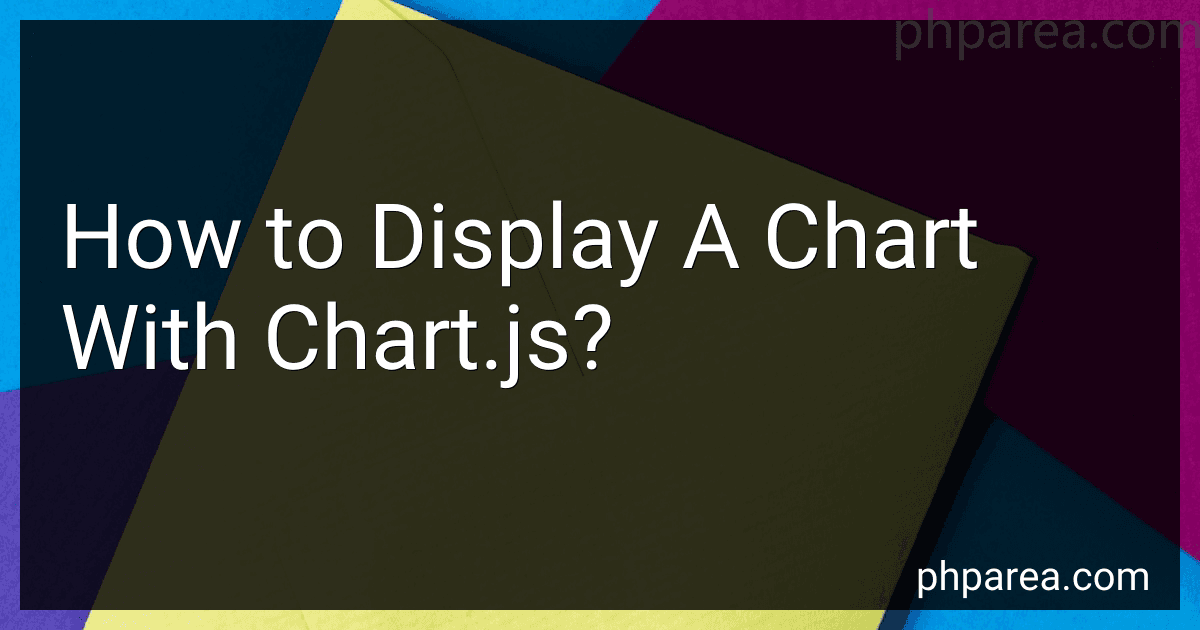 5 min readTo display a chart with Chart.js, you first need to include the Chart.js library in your HTML file by adding a script tag that references the Chart.js library. Next, you need to create a canvas element in your HTML file with a unique ID that will serve as the container for your chart. Then, in a separate script tag or an external JavaScript file, you can write JavaScript code to create and customize your chart.
5 min readTo display a chart with Chart.js, you first need to include the Chart.js library in your HTML file by adding a script tag that references the Chart.js library. Next, you need to create a canvas element in your HTML file with a unique ID that will serve as the container for your chart. Then, in a separate script tag or an external JavaScript file, you can write JavaScript code to create and customize your chart.
-
 6 min readTo display a grouped bar chart using chart.js, you will need to define multiple datasets for each group of data that you want to display. Each dataset will represent a group of bars in the chart. You can customize the appearance of the bars by setting different colors, borders, and labels for each dataset. By organizing your data into multiple datasets, you can create a visually appealing grouped bar chart that effectively compares different groups of data.
6 min readTo display a grouped bar chart using chart.js, you will need to define multiple datasets for each group of data that you want to display. Each dataset will represent a group of bars in the chart. You can customize the appearance of the bars by setting different colors, borders, and labels for each dataset. By organizing your data into multiple datasets, you can create a visually appealing grouped bar chart that effectively compares different groups of data.
-
 6 min readTo catch the filter selection event in chart.js, you can use the onHover method available in the options object when creating the chart. This method can be used to perform an action when the user hovers over a data point or a label in the chart. Inside the onHover method, you can check for the filter selection event and trigger a function accordingly. Additionally, you can also use the onClick method to capture the click event on the chart elements and perform a similar action.
6 min readTo catch the filter selection event in chart.js, you can use the onHover method available in the options object when creating the chart. This method can be used to perform an action when the user hovers over a data point or a label in the chart. Inside the onHover method, you can check for the filter selection event and trigger a function accordingly. Additionally, you can also use the onClick method to capture the click event on the chart elements and perform a similar action.
-
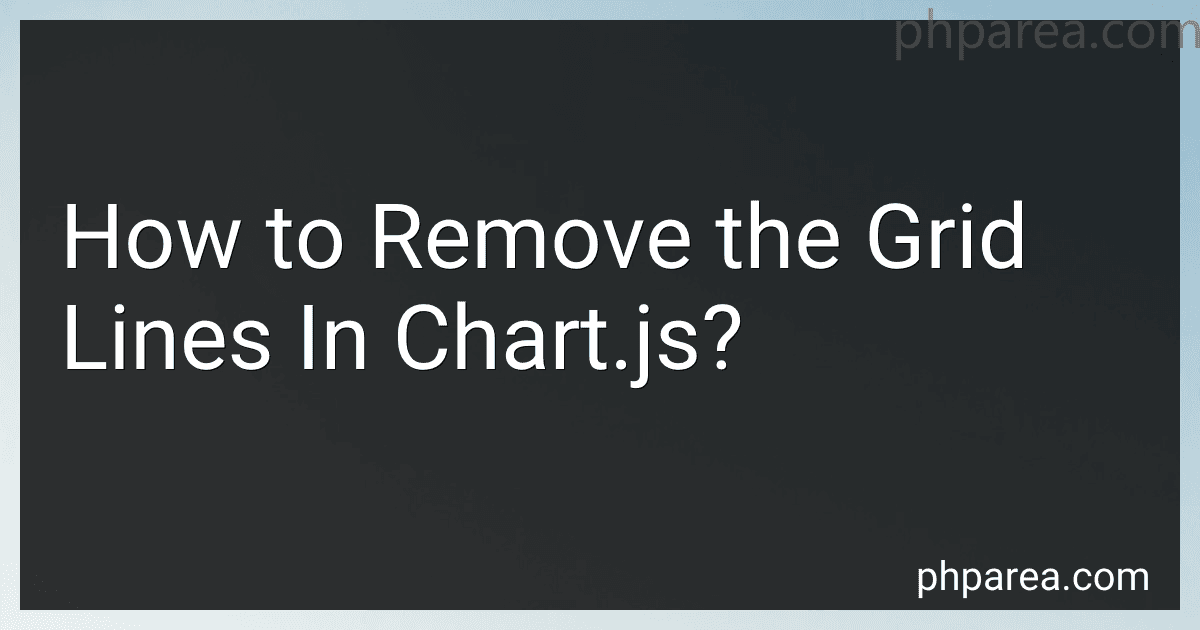 3 min readTo remove the grid lines in a Chart.js chart, you can set the display property of the grid lines to false in the options of the chart configuration. This can be done by setting gridLines: {display: false} in the options section when creating or updating the chart. This will hide the grid lines in the chart, giving it a cleaner and more minimalistic appearance.[rating:868fd947-1080-4ee7-96f9-1ec8a84c1019]What is the purpose of grid lines in Chart.js?The purpose of grid lines in Chart.
3 min readTo remove the grid lines in a Chart.js chart, you can set the display property of the grid lines to false in the options of the chart configuration. This can be done by setting gridLines: {display: false} in the options section when creating or updating the chart. This will hide the grid lines in the chart, giving it a cleaner and more minimalistic appearance.[rating:868fd947-1080-4ee7-96f9-1ec8a84c1019]What is the purpose of grid lines in Chart.js?The purpose of grid lines in Chart.