Posts (page 76)
-
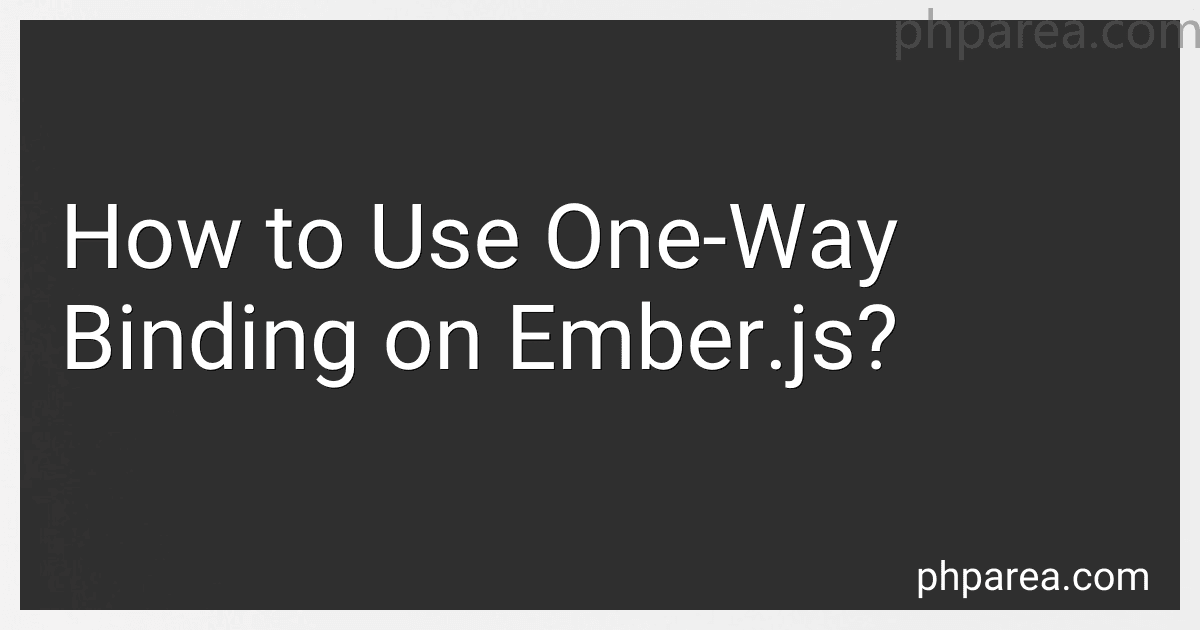 4 min readOne-way binding in Ember.js allows you to pass data from a parent component down to a child component without allowing the child component to modify the data. This is useful when you want to maintain a single source of truth for data across multiple components.To use one-way binding in Ember.js, you can use the @ symbol in your component template to indicate that the data being passed is read-only.
4 min readOne-way binding in Ember.js allows you to pass data from a parent component down to a child component without allowing the child component to modify the data. This is useful when you want to maintain a single source of truth for data across multiple components.To use one-way binding in Ember.js, you can use the @ symbol in your component template to indicate that the data being passed is read-only.
-
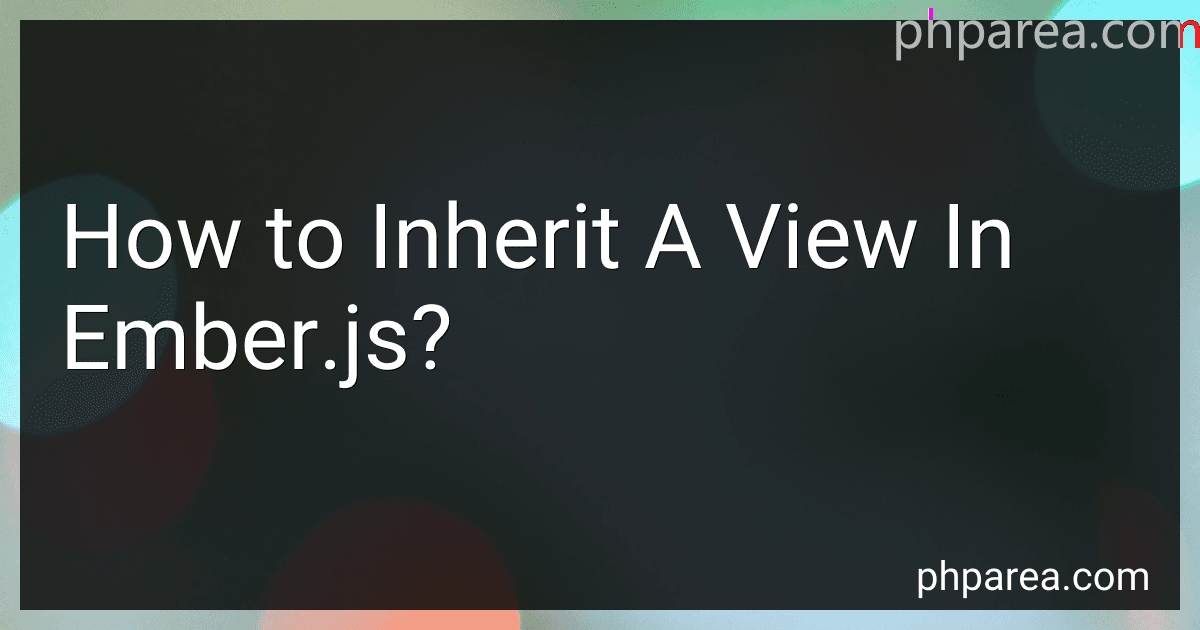 6 min readIn Ember.js, views can be inherited by creating a new view that extends an existing one. This allows you to reuse common functionality and properties across different views in your application. To inherit a view in Ember.js, you would typically create a new view using the extend() method and reference the parent view as the base. You can then add or override any specific functionality or properties as needed in the child view.
6 min readIn Ember.js, views can be inherited by creating a new view that extends an existing one. This allows you to reuse common functionality and properties across different views in your application. To inherit a view in Ember.js, you would typically create a new view using the extend() method and reference the parent view as the base. You can then add or override any specific functionality or properties as needed in the child view.
-
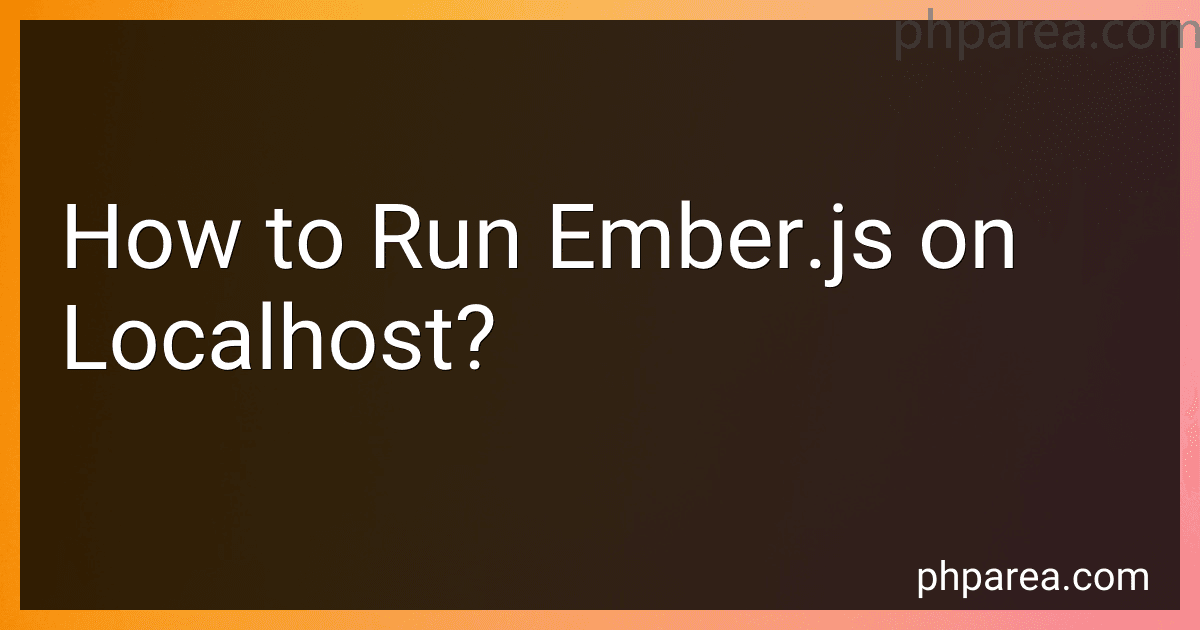 6 min readTo run Ember.js on localhost, you first need to have Node.js and npm installed on your system.Once you have Node.js and npm installed, you can create a new Ember.js project by running the following command in your terminal: npm install -g ember-cli After that, you can navigate to the directory where you want to create your Ember.js project and run the following command: ember new my-ember-project This will create a new Ember.js project in a folder called my-ember-project.
6 min readTo run Ember.js on localhost, you first need to have Node.js and npm installed on your system.Once you have Node.js and npm installed, you can create a new Ember.js project by running the following command in your terminal: npm install -g ember-cli After that, you can navigate to the directory where you want to create your Ember.js project and run the following command: ember new my-ember-project This will create a new Ember.js project in a folder called my-ember-project.
-
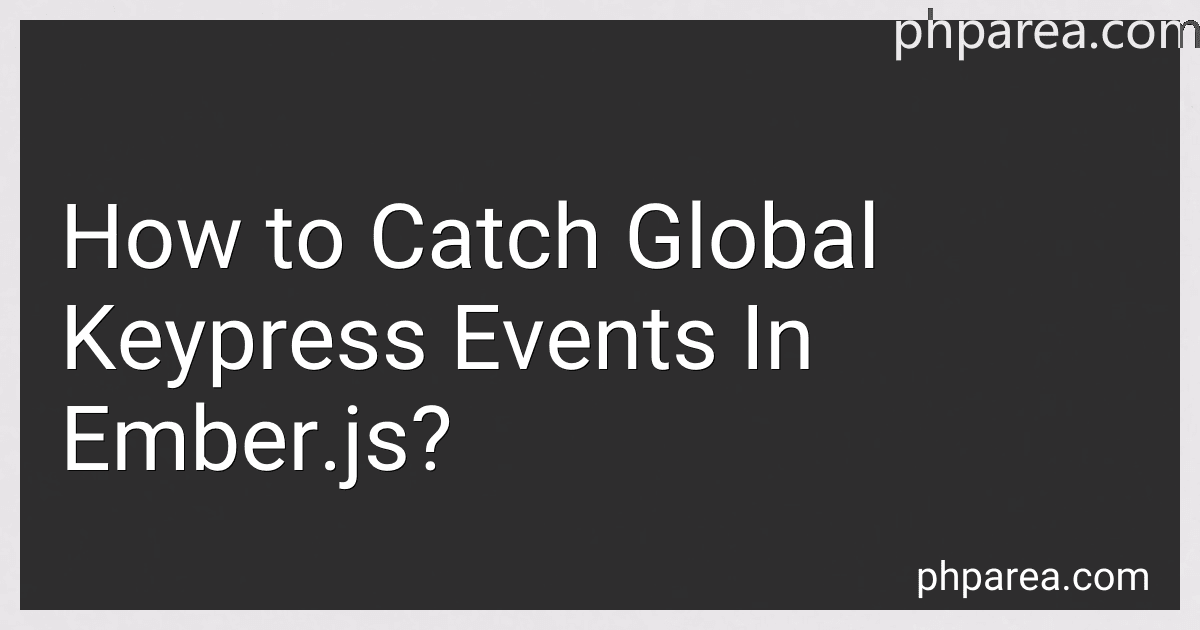 6 min readIn Ember.js, you can catch global keypress events by adding event listeners to the window or document objects. This allows you to listen for keypress events anywhere in your Ember application, not just within specific components or routes.To catch global keypress events, you can create a service or mixin that adds event listeners to the window or document objects.
6 min readIn Ember.js, you can catch global keypress events by adding event listeners to the window or document objects. This allows you to listen for keypress events anywhere in your Ember application, not just within specific components or routes.To catch global keypress events, you can create a service or mixin that adds event listeners to the window or document objects.
-
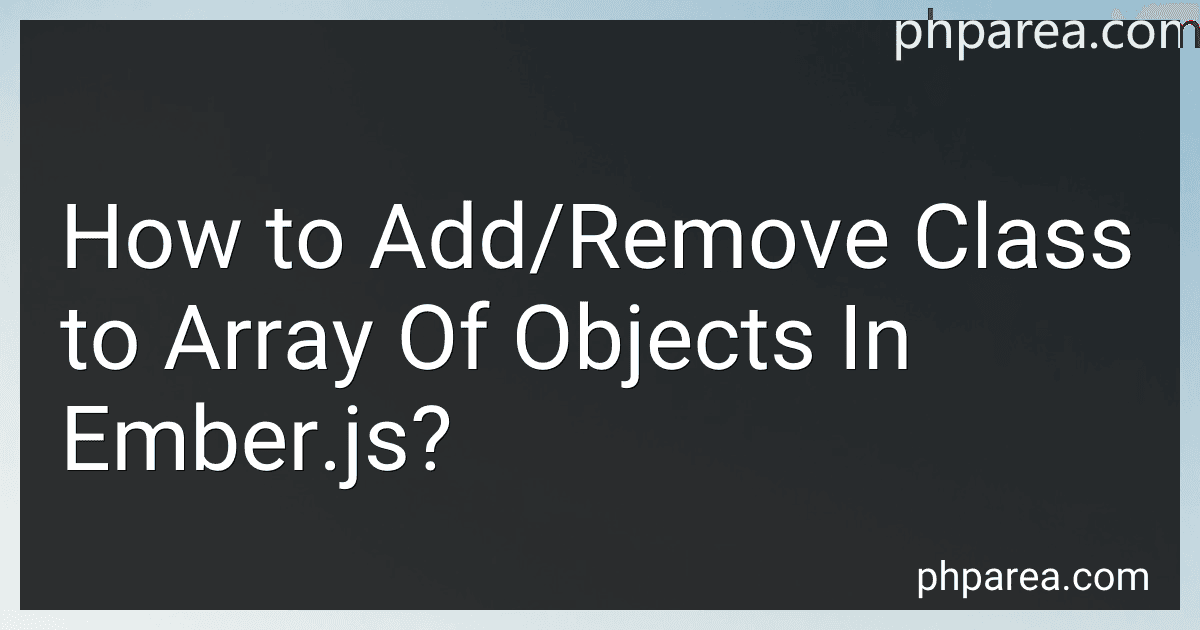 6 min readIn Ember.js, you can add or remove a class to an array of objects by iterating through the array and updating each object individually. You can do this by using the set method to update the class attribute of each object in the array.For example, if you have an array of objects called items and you want to add a class called new-class to each object in the array, you can do so by using the following code: items.forEach(item => { item.
6 min readIn Ember.js, you can add or remove a class to an array of objects by iterating through the array and updating each object individually. You can do this by using the set method to update the class attribute of each object in the array.For example, if you have an array of objects called items and you want to add a class called new-class to each object in the array, you can do so by using the following code: items.forEach(item => { item.
-
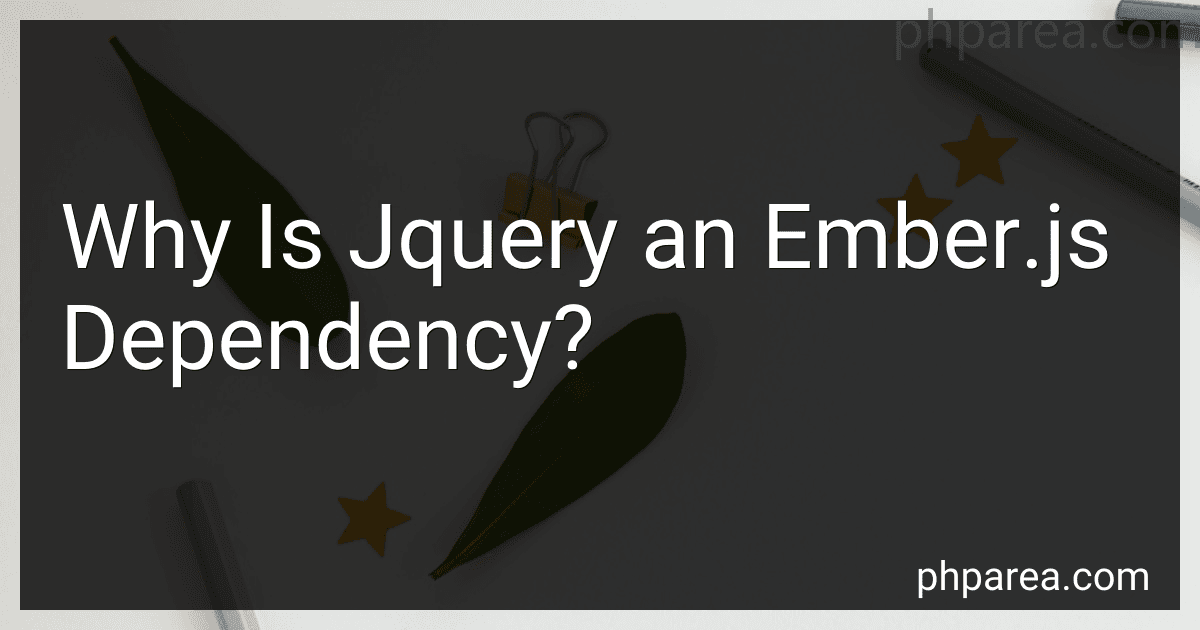 5 min readjQuery is an Ember.js dependency because Ember.js relies on some core functionalities of jQuery to work properly. Ember.js makes use of jQuery for DOM manipulation, event handling, animation, and AJAX requests. By using jQuery as a dependency, Ember.js can take advantage of the robust and widely-used library for these tasks, saving time and effort in implementing these features from scratch.
5 min readjQuery is an Ember.js dependency because Ember.js relies on some core functionalities of jQuery to work properly. Ember.js makes use of jQuery for DOM manipulation, event handling, animation, and AJAX requests. By using jQuery as a dependency, Ember.js can take advantage of the robust and widely-used library for these tasks, saving time and effort in implementing these features from scratch.
-
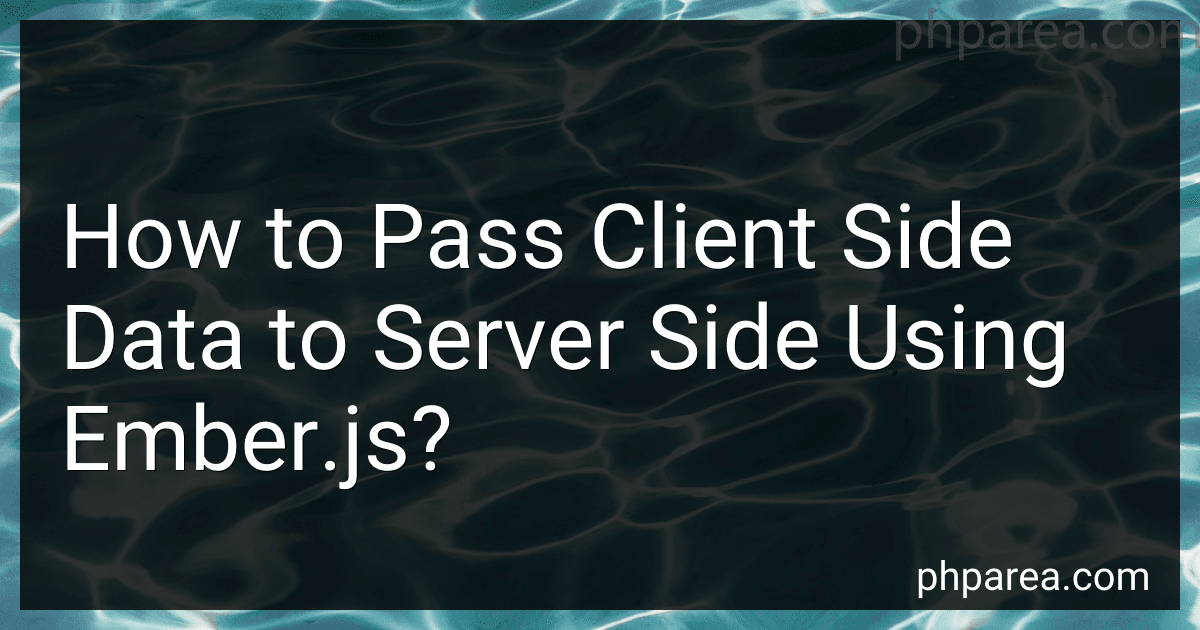 5 min readIn Ember.js, you can pass client-side data to the server-side by making an AJAX request using the $.ajax function or by using Ember's built-in $.get or $.post functions. You can also use the Ember.$.getJSON function to retrieve JSON data from a server. Alternatively, you can use Ember Data to interact with a RESTful API and manage data models.
5 min readIn Ember.js, you can pass client-side data to the server-side by making an AJAX request using the $.ajax function or by using Ember's built-in $.get or $.post functions. You can also use the Ember.$.getJSON function to retrieve JSON data from a server. Alternatively, you can use Ember Data to interact with a RESTful API and manage data models.
-
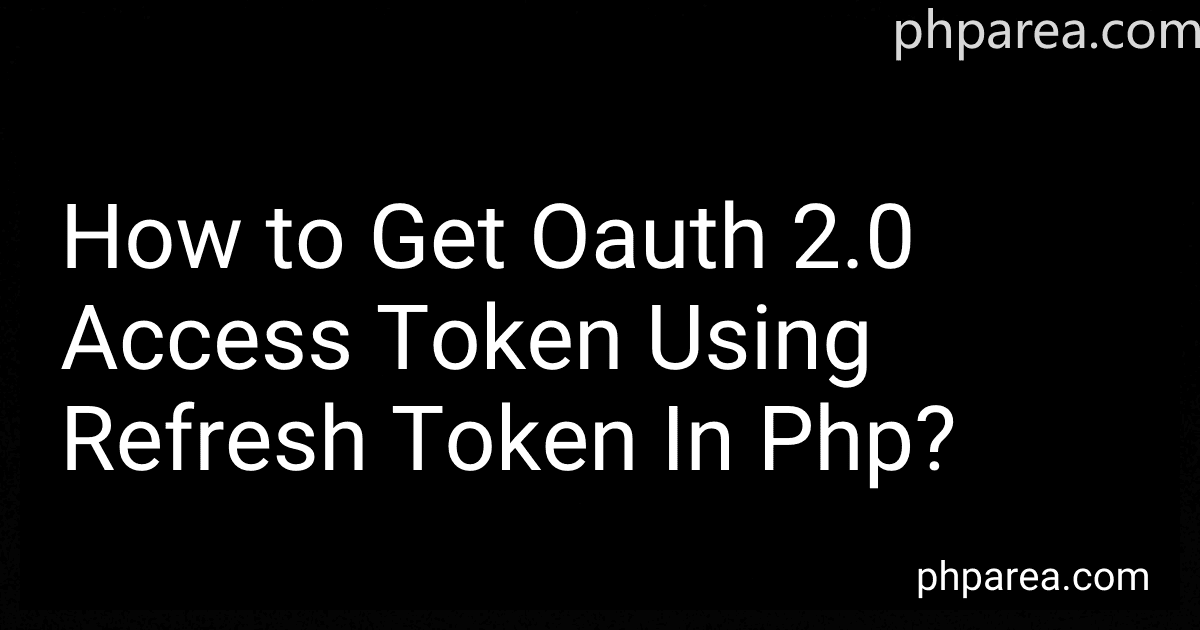 6 min readTo get an OAuth 2.0 access token using a refresh token in PHP, you need to make a POST request to the token endpoint of the OAuth server with the refresh token and other necessary parameters. You will have to include the client ID, client secret, grant type (which is 'refresh_token' in this case), and the refresh token itself in the request body.
6 min readTo get an OAuth 2.0 access token using a refresh token in PHP, you need to make a POST request to the token endpoint of the OAuth server with the refresh token and other necessary parameters. You will have to include the client ID, client secret, grant type (which is 'refresh_token' in this case), and the refresh token itself in the request body.
-
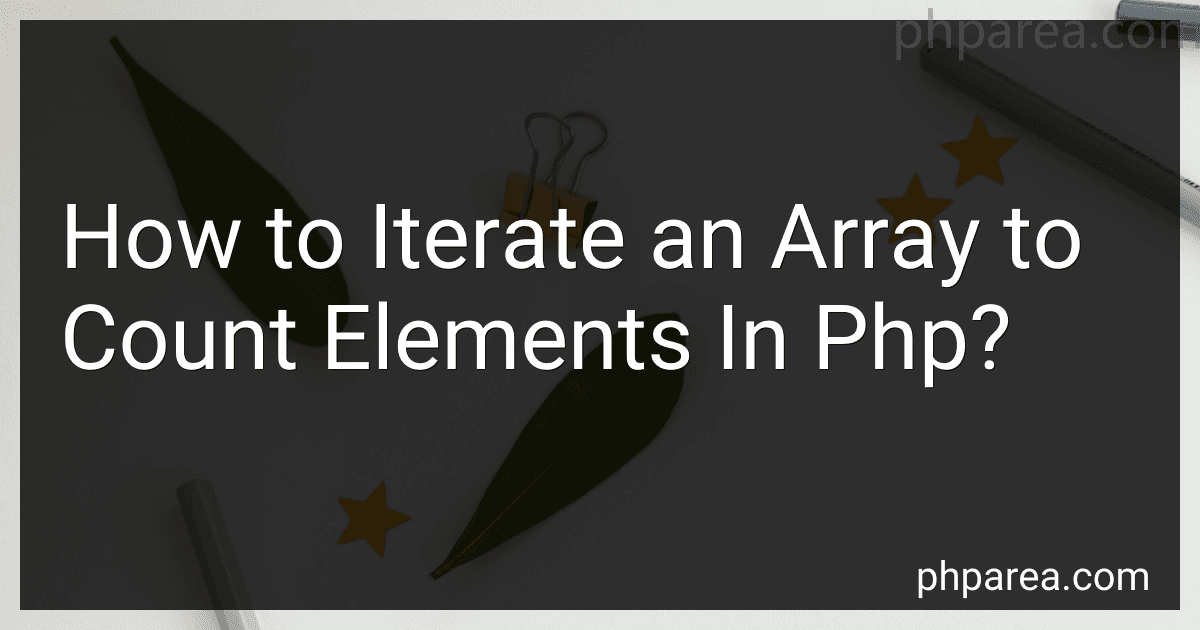 5 min readTo iterate through an array in PHP and count the elements, you can use a loop such as a foreach loop. You can create a variable to keep track of the count and increment it each time the loop iterates over an element in the array. For example, you can do something like this:$count = 0; foreach($array as $element){ $count++; } echo "The number of elements in the array is: " . $count;This code will iterate through the array and count the elements, then output the total count.
5 min readTo iterate through an array in PHP and count the elements, you can use a loop such as a foreach loop. You can create a variable to keep track of the count and increment it each time the loop iterates over an element in the array. For example, you can do something like this:$count = 0; foreach($array as $element){ $count++; } echo "The number of elements in the array is: " . $count;This code will iterate through the array and count the elements, then output the total count.
-
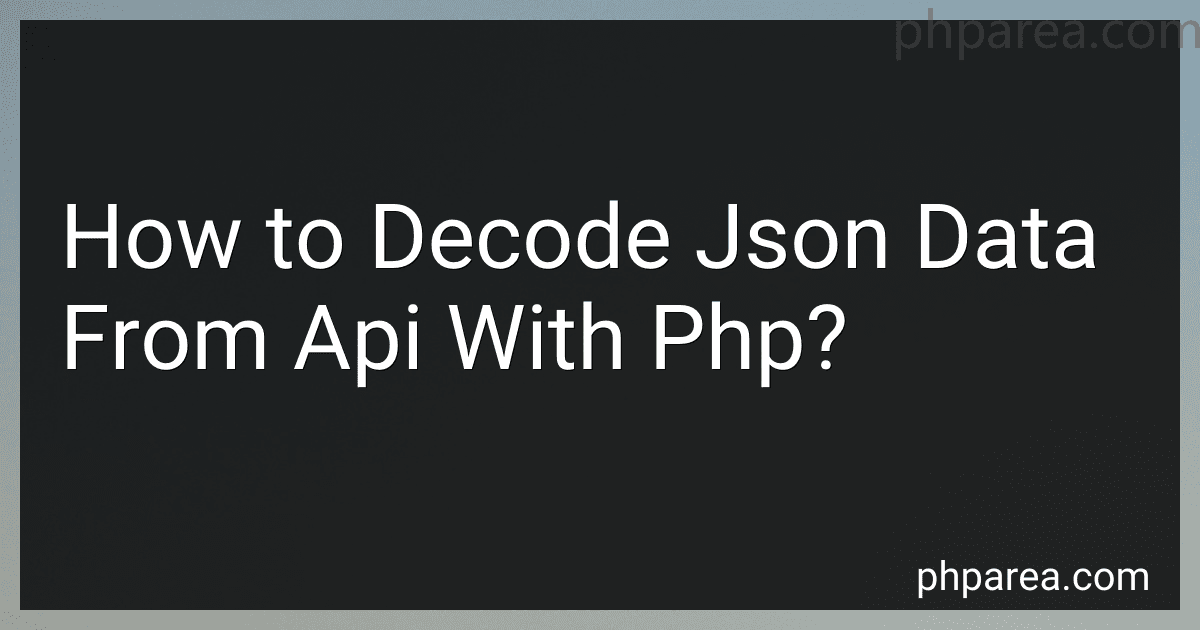 4 min readTo decode JSON data from an API with PHP, you can use the json_decode() function. This function takes a JSON string as input and converts it into a PHP variable. First, you need to make a request to the API using functions like file_get_contents() or cURL to retrieve the JSON data. Once you have the JSON data, you can use json_decode() to convert it into an array or object that you can work with in your PHP code.
4 min readTo decode JSON data from an API with PHP, you can use the json_decode() function. This function takes a JSON string as input and converts it into a PHP variable. First, you need to make a request to the API using functions like file_get_contents() or cURL to retrieve the JSON data. Once you have the JSON data, you can use json_decode() to convert it into an array or object that you can work with in your PHP code.
-
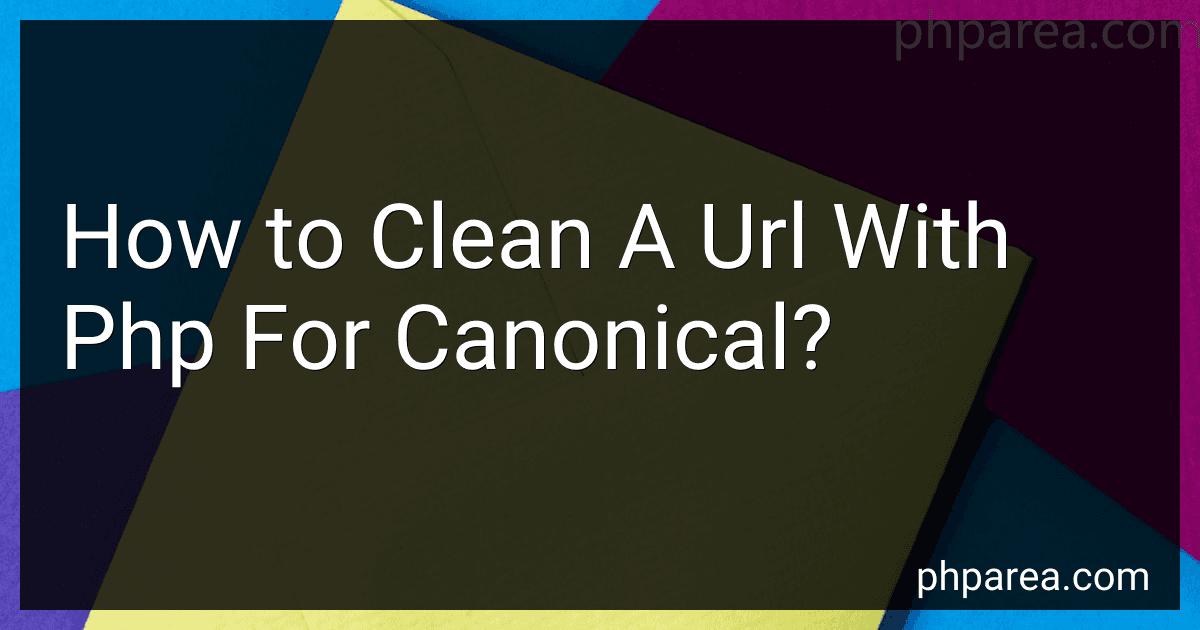 5 min readTo clean a URL with PHP for canonical purposes, you can start by removing any unnecessary query parameters or fragments from the URL. You can do this using PHP's built-in functions such as parse_url() to parse the URL and then reconstructing it without the unwanted parts.Additionally, you can normalize the URL by converting any uppercase characters to lowercase, removing trailing slashes, and ensuring that the URL follows a consistent format.
5 min readTo clean a URL with PHP for canonical purposes, you can start by removing any unnecessary query parameters or fragments from the URL. You can do this using PHP's built-in functions such as parse_url() to parse the URL and then reconstructing it without the unwanted parts.Additionally, you can normalize the URL by converting any uppercase characters to lowercase, removing trailing slashes, and ensuring that the URL follows a consistent format.
-
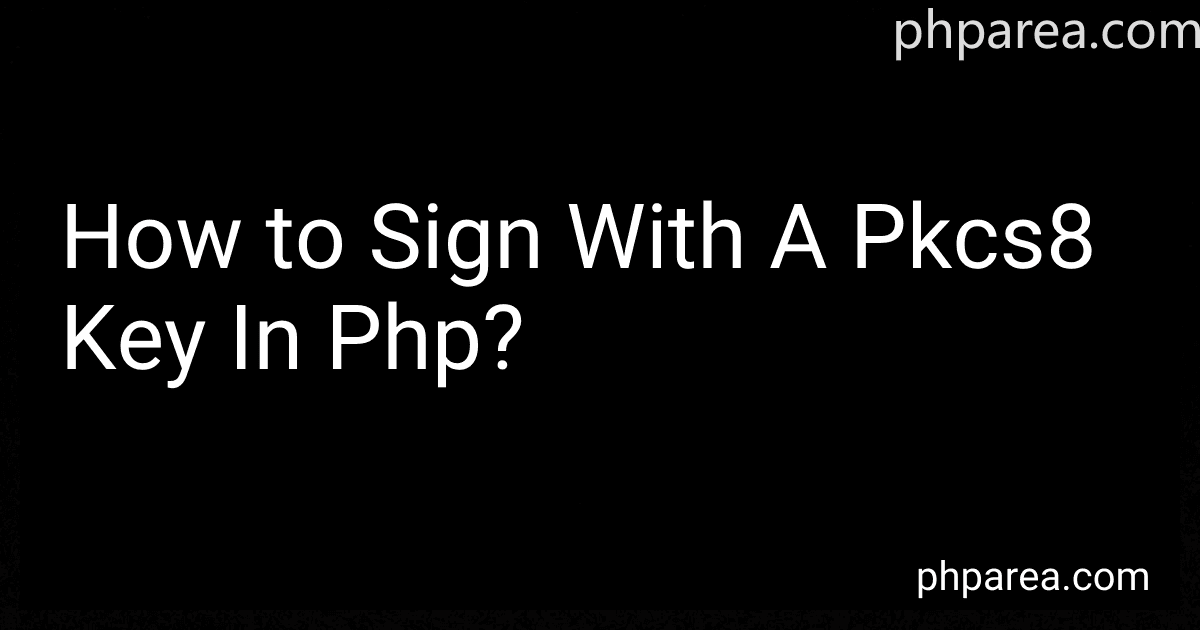 4 min readTo sign data using a PKCS#8 private key in PHP, you can utilize the openssl_sign function provided by the OpenSSL extension. First, you need to read the private key from a file or a variable using the openssl_pkey_get_private function. Then, you can use the openssl_sign function to sign the data with the private key and generate the signature. Finally, you can verify the signature using the openssl_verify function.
4 min readTo sign data using a PKCS#8 private key in PHP, you can utilize the openssl_sign function provided by the OpenSSL extension. First, you need to read the private key from a file or a variable using the openssl_pkey_get_private function. Then, you can use the openssl_sign function to sign the data with the private key and generate the signature. Finally, you can verify the signature using the openssl_verify function.